This is an easy-to-use UMG MiniMap.
这是一个易于使用的UMG小地图。
– You can either use the shape of a rectangle or a circle for the minimap. For the frame you can use any fitting texture you have, the minimap comes with 2 example frames, one rectangle and one circle.
– For the background of the minimap you can either let the minimap capture your level automatically or you can use your own texture. If you use your own texture, you can even change it any time during the game, so for example you could display multiple floors.
Support Thread: https://forums.unrealengine.com/showthread.php?65500-UMG-Minimap-Almost-Plug-and-Play
– If you want, you can lock the location, rotation and zoom of the minimap so that always the full map is visible.
– The Minimap should work on mobile too, but there you can only use your own texture as a background.
Intended Platforms:
WINDOWS
XBOXONE
PS4
-您可以使用矩形或圆形的小地图的形状。 对于框架,您可以使用您拥有的任何拟合纹理,小地图带有2个示例框架,一个矩形和一个圆形。
-对于小地图的背景,您可以让小地图自动捕获您的关卡,也可以使用自己的纹理。 如果您使用自己的纹理,您甚至可以在游戏过程中随时更改它,因此例如您可以显示多个楼层。
支持线程: https://forums.unrealengine.com/showthread.php?65500-UMG-Minimap-Almost-Plug-and-Play
-如果您愿意,您可以锁定小地图的位置,旋转和缩放,以便始终可以看到完整的地图。
-小地图也应该在手机上使用,但在那里你只能使用你自己的纹理作为背景。
预期平台:
窗户
XBOXONE
PS4
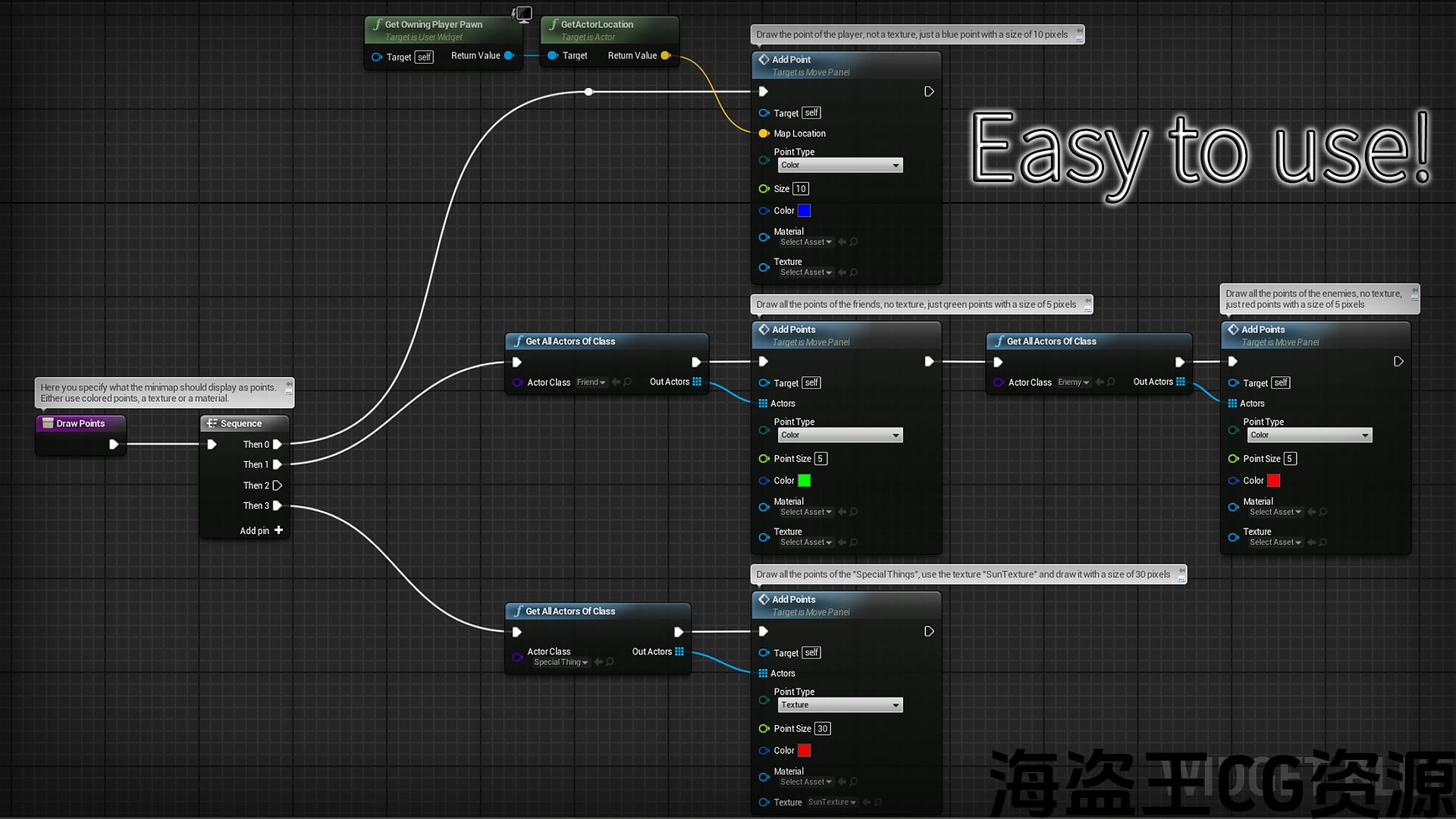

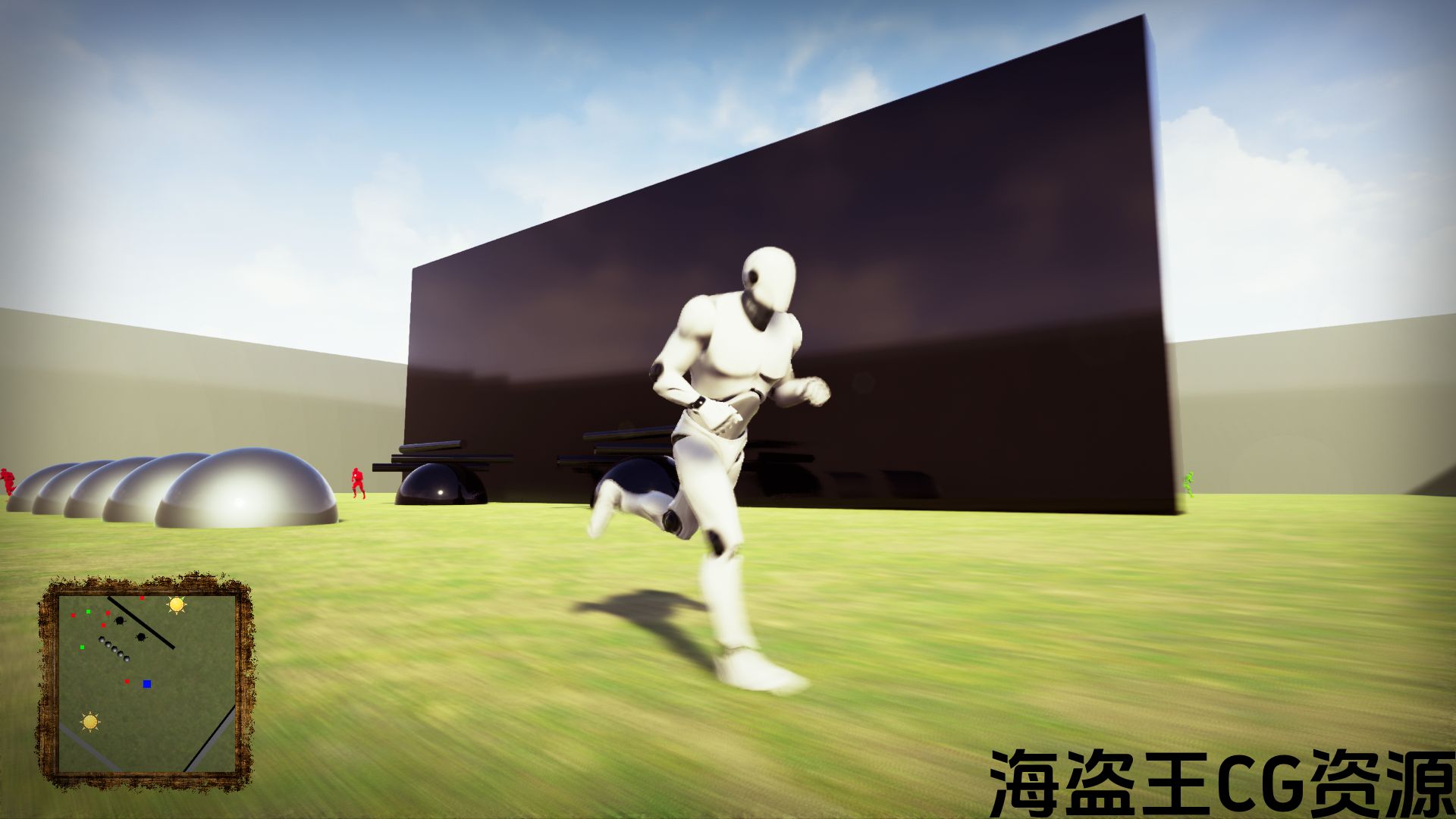
This is an easy to use UMG Mini Map with all the features you expect a minimap to have!
Here is a detailed tutorial series which shows how to use the minimap: https://www.youtube.com/watch?v=bVT_4drs3R8&list=PLyPt45wcaLjhwedsaNC7wTIeeiEs3Ys
Features are:
– The minimap is orienting to a location and rotation you specify, for example the player, so it’s converting the world location to the location on the map.
– If you use a landscape, the minimap automatically knows about all the dimentions and sets itself up to work correctly. If you do not use a landscape, you have to manually specify the “bottom left” and “top right” of the area which should be visible on the map.
– You can smoothly zoom in and out the minimap with scrolling the mouse wheel while the mouse is over the minimap.
– You can draw either colored points, textures or materials as points on the minimap, you just need to specify the world location, it’s one single node.
– The minimap can draw arrows (color, material or texture) for points which are currently not visible on the minimap. The points then appear at the border of the minimap and point in the direction where the currently hidden point is.
– If you click on the minimap, it can convert the click location to world location. It calls one function which gives you the world location and if you have specified a trace channel, the minimap automatically traces down against it, otherwise you will get a location with Z=0.
这是一个易于使用的UMG迷你地图与所有的功能,你期望一个小地图有!
下面是一个详细的教程系列,它展示了如何使用小地图: https://www.youtube.com/watch?v=bVT_4drs3R8&list=PLyPt45wcaLjhwedsaNC7wTIeeiEs3Ys
特点是:
-小地图定位于您指定的位置和旋转,例如玩家,因此它将世界位置转换为地图上的位置。
-如果你使用一个景观,小地图会自动知道所有的维度,并将自己设置成正确的工作。 如果您不使用地形,则必须手动指定应该在地图上可见的区域的”左下”和”右上”。
-当鼠标在小地图上方时,滚动鼠标滚轮可以平滑地放大和缩小小地图。
-您可以在小地图上绘制彩色点,纹理或材料作为点,您只需要指定世界位置,它是一个单一节点。
-小地图可以为当前在小地图上不可见的点绘制箭头(颜色,材质或纹理)。 然后,这些点出现在小地图的边界,并指向当前隐藏点所在的方向。
-如果您点击小地图,它可以将点击位置转换为世界位置。 它调用一个函数,它为您提供世界位置,如果您指定了跟踪通道,则小地图会自动跟踪它,否则您将获得Z=0的位置。

评论(0)