Features:
- Independant Jump Pad and Landing Pad Which is easily changable and super intuitive
- Debug mode with a character showing landing location and an spline showing trajectory
- Velocity based jump pad supporting both single player, and multiplayer
Number of Blueprints: 2
Input: Project is currently using the standard player controller and TPS content example character. If you use custom character you will have to update casting (See Documentation).
Network Replicated: Yes
Supported Development Platforms: Tested on PC and Mac
Supported Target Build Platforms: PC, Mac, Linux, IOS, Android, PS4, Xbox One, Nintendo Switch
Documentation: Click Here!
Important: If you are using a Custom Character Please read documentation to see how to update casting.
特征:
- 独立的跳跃垫和着陆垫,易于更改和超级直观
- 调试模式,字符显示着陆位置和样条显示轨迹
- 基于速度的跳跃垫支持单人游戏和多人游戏
蓝图数目: 2
输入: 项目目前正在使用标准播放器控制器和TPS内容示例字符. 如果您使用自定义字符,则必须更新铸造(请参阅 文件).
网络复制: 是的
支持的开发平台: 在PC和Mac上测试
支持的目标构建平台: PC,Mac,Linux,IOS,Android,PS4,Xbox One,Nintendo Switch
文件: 点击这里!
重要提示:如果您使用的是自定义字符,请阅读文档以了解如何更新铸造。
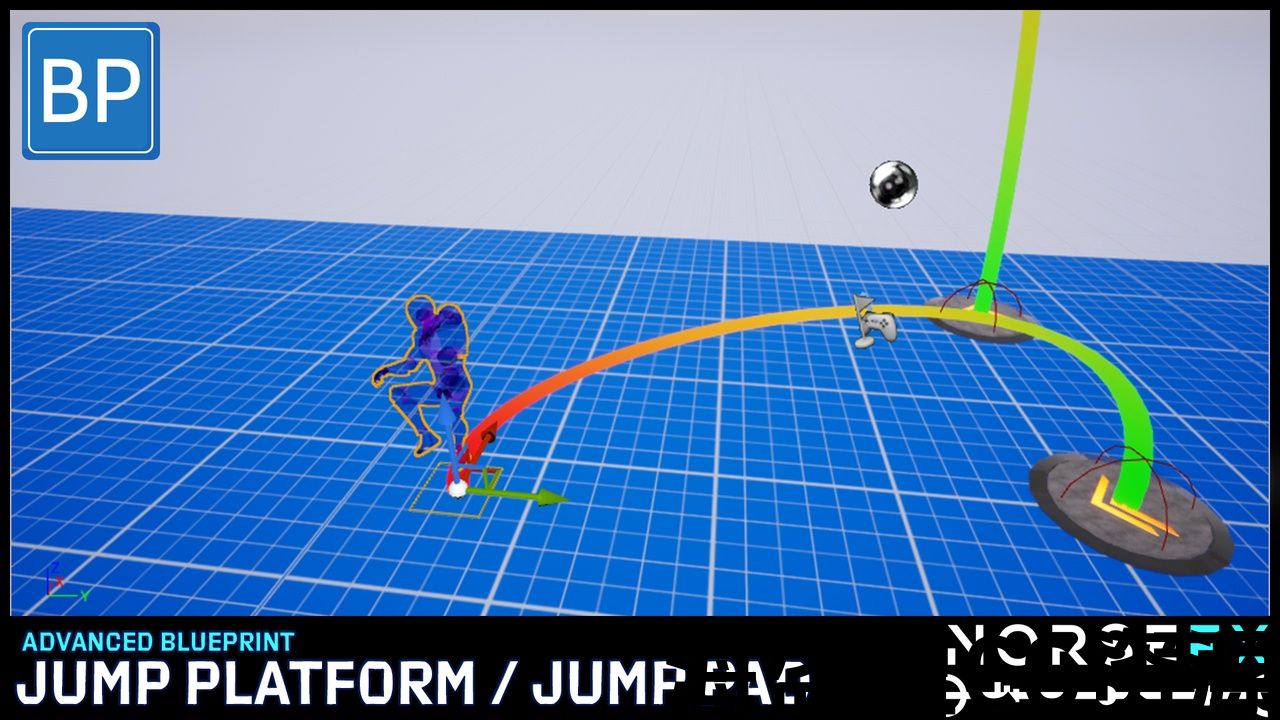
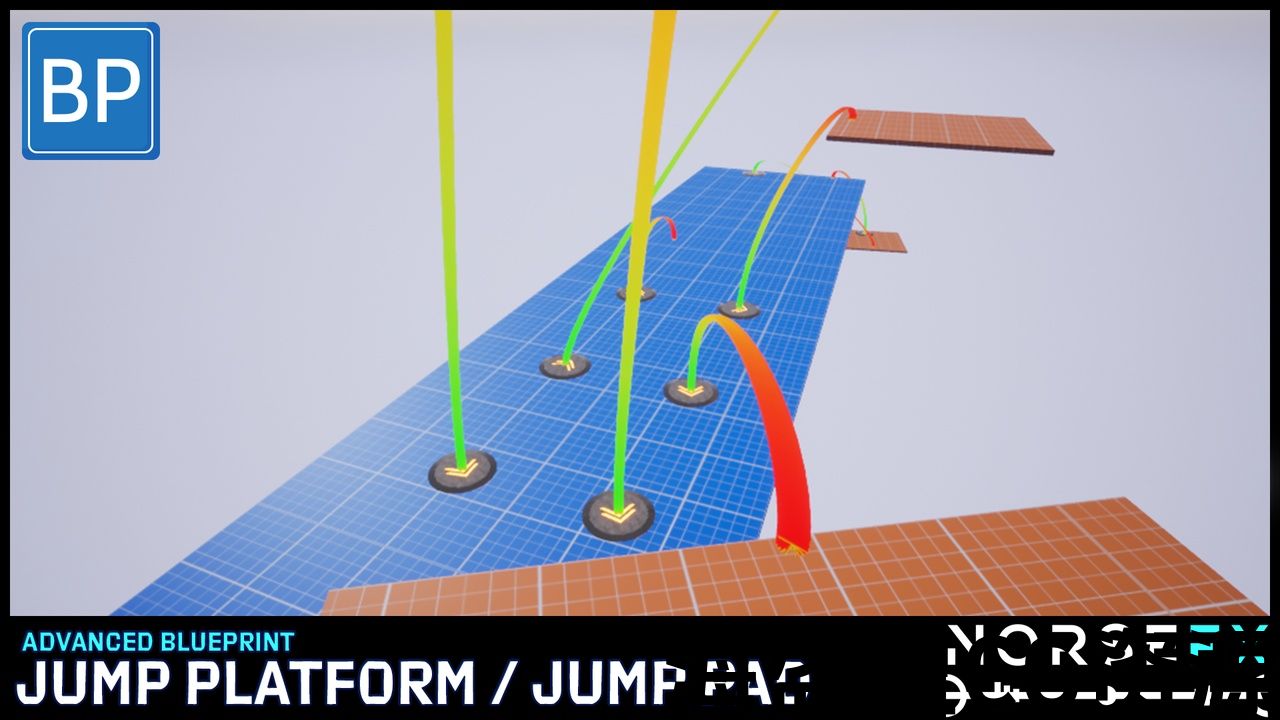
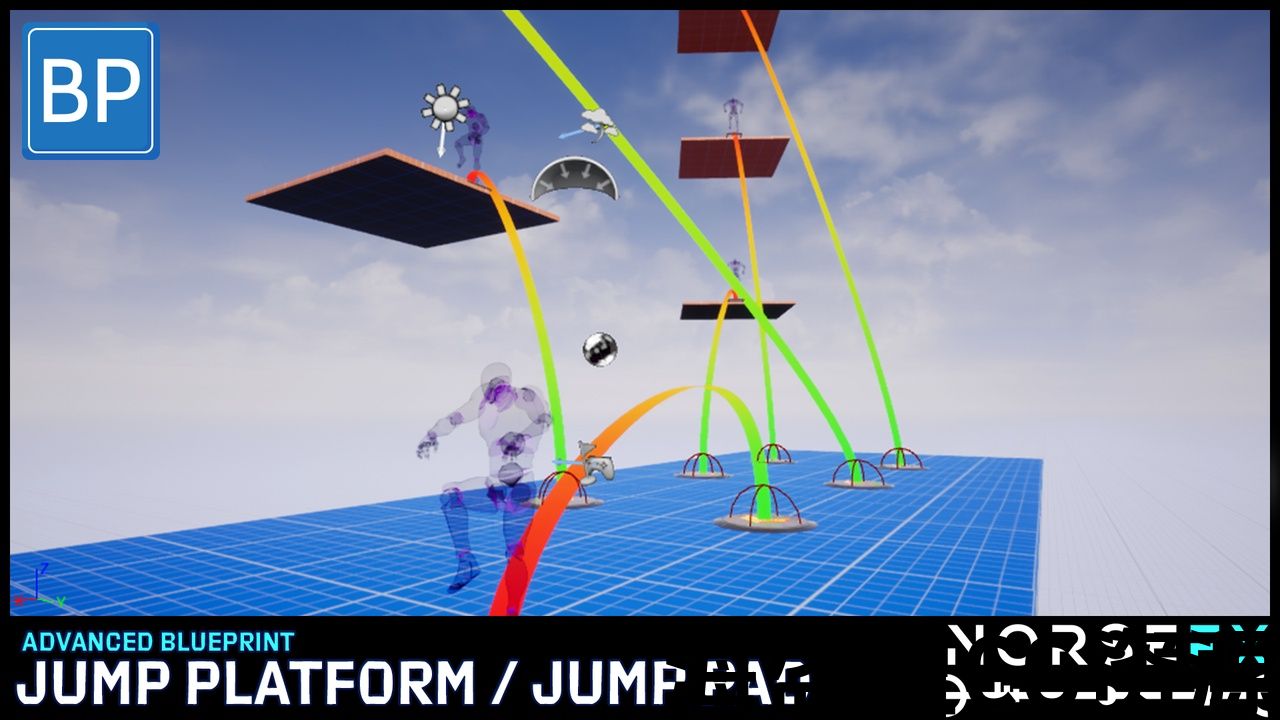
100% Blueprint based easily modifiable jump pad, Built for multi console support and both multiplayer and single player.
The Jump Pad and landing location is split up into two Blueprints so that you can more easily swap the landing locations of a jump pad.
This is a much better solution then what you find in the C++ jump pad in Unreal Tournament because that requires you move a 3D Gizmo, and they are part of the same BP so if you move the jump pad you will have to re-adjust the landing location
This solution is better because you can move both the landing and the jump platform independent of each other, and it will automatically recalculate the trajectory considering the distance between the two objects. If you want to swap the jump location to a new one you can just drag the new location into the scene and use the drop down, or the picker to assign a new landing location.
100%蓝图基于易于修改的跳台,建立多控制台支持和多人和单人游戏。
跳台和着陆位置被分成两个蓝图,以便您可以更容易地交换跳台的着陆位置。
这是一个更好的解决方案,那么你在虚幻竞技场中的C++跳垫中找到了什么,因为这需要你移动一个3D小玩意,并且它们是同一个BP的一部分,所以如果你移动跳垫,你将不得不重新调整着陆位置
这个解决方案更好,因为您可以相互独立地移动着陆和跳跃平台,并且它会自动重新计算考虑两个物体之间距离的轨迹。 如果您想将跳转位置交换到一个新的,您只需将新位置拖入场景并使用下拉,或选择器分配一个新的着陆位置。

评论(0)