Features:
- 100% commented, organized, and optimized blueprints in a single widget blueprint.
- Easy to add commands with an enumeration table.
- 18 example commands and functions included.
- Free for commercial use APL386 Unicode font, inspired by comic sans, and supports the full APL Unicode range.
Number of Blueprints: 1 Widget Blueprint, 1 Enumeration, and 2 Structs.
Input: Keyboard input.
Supported Development Platforms: Windows, Linux, MacOS
Showcase Video: YouTube
Documentation: CLICK HERE
Support: Discord
特征:
- 在单个控件蓝图中100%注释、组织和优化蓝图。
- 易于使用枚举表添加命令。
- 包括18个示例命令和功能。
- 免费用于商业用途APL386Unicode字体,灵感来自comic sans,并支持完整的APL Unicode范围。
蓝图数量:1个控件蓝图、1个枚举和2个结构。
输入:键盘输入。
支持的开发平台:Windows、Linux、MacOS
展览短片: YouTube的
文件: 点击这里
支援服务: 不和谐

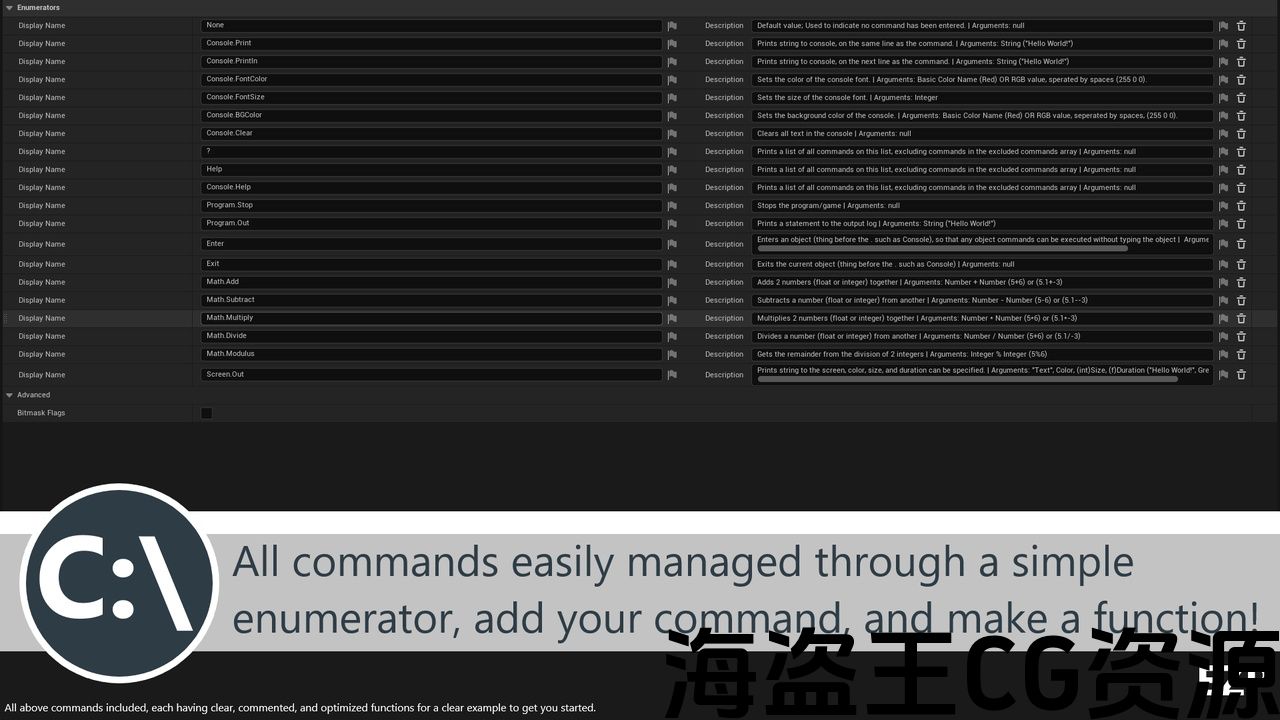
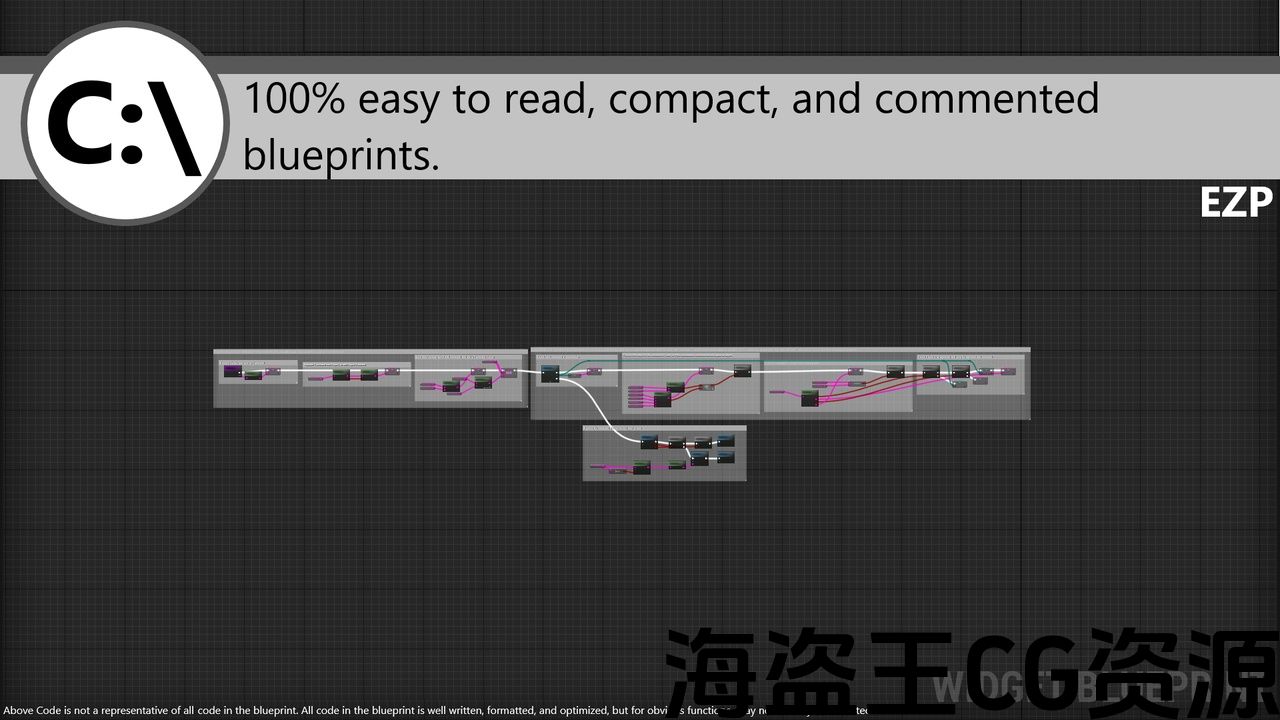
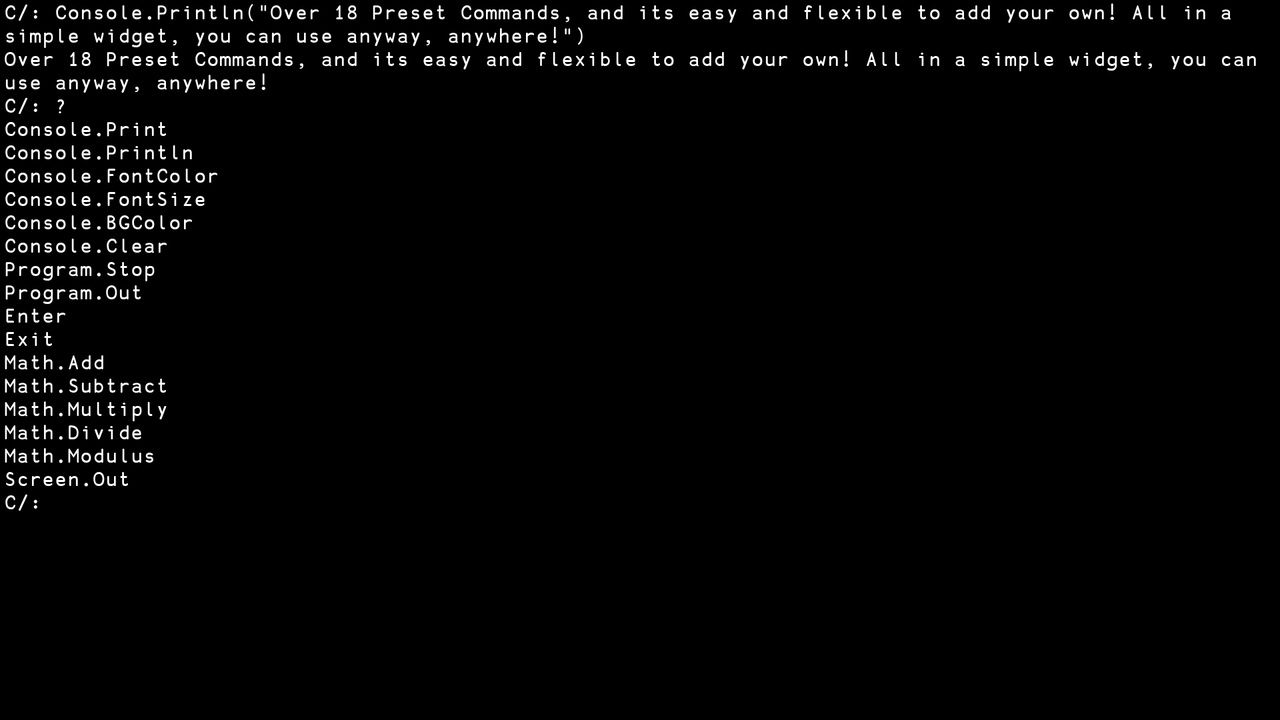
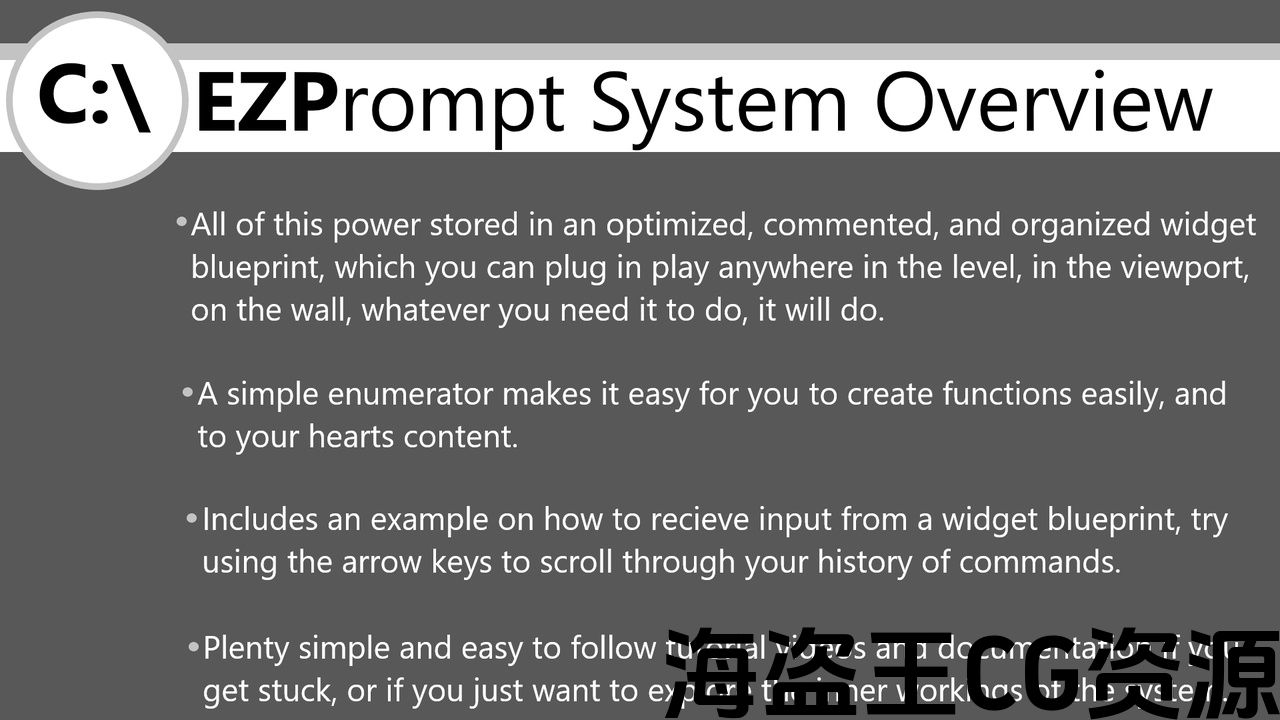
What is EZPrompt?
EZPrompt is an in-game console contained in a widget blueprint. It is 100% easy to read, compact, and commented Blueprints.
How can I use EZPrompt?
EZPrompt can be displayed anywhere in your level, in the viewport, on a wall, anywhere! Along with 18 included commands with functions, it is extremely easy to add your own, by simply adding a key to the enumerator, and a function to follow!
Is EZPrompt complicated?
EZPrompt is quite easy to understand, but for those newer to blueprints, or more interested in the technical side of things, there is great documentation to answer any and all questions you may find yourself with, and if thats not the case, you can easily ask questions through the discord server, where you can be sure to find help!
How big is EZPrompt?
EZPrompt takes up a whopping 2 MB of disk space, and an extremely small amount of memory and CPU (its hard to estimate because Unreal Engine takes up quite a large amount itself, but EZPrompt is practically unnoticeable in your levels performance, how do we know it doesnt effect performance? It always keeps 120 fps on an empty project).
Will EZPrompt be receiving updates?
It is unlikely that I will update EZPrompt as of today, aside from engine version updates, unless there is an overwhelming number of requests for it to change. However, I am always working on other assets, and you can find me in the Discord server if you feel that something is missing in your project!
什么是EZPrompt?
EZPrompt是包含在控件蓝图中的游戏内控制台。 它是100%易于阅读,紧凑和注释的蓝图。
如何使用EZPrompt?
EZPrompt可以显示在任何地方在你的水平,在视口,墙上,任何地方! 除了18个包含函数的命令外,通过简单地向枚举器添加一个键和一个函数来添加自己的命令是非常容易的!
EZPrompt复杂吗?
EZPrompt很容易理解,但是对于那些新的蓝图,或者对技术方面更感兴趣的人来说,有很好的文档可以回答你可能发现的任何和所有问题,如果不是这样,你可以很容易地通过discord服务器提出问题,在那里你可以找到帮助!
EZPrompt有多大?
EZPrompt占用了高达2mb的磁盘空间,以及极少量的内存和CPU(这很难估计,因为虚幻引擎本身占用了相当多的空间,但是EZPrompt在你的关卡性能中几乎是不可察觉的,我们怎么知道它不会影响性能呢? 它总是在空项目上保持120fps)。
EZPrompt会收到更新吗?
除了引擎版本更新之外,我不太可能更新EZPrompt,除非有大量的请求要求它进行更改。 但是,我一直在处理其他资产,如果您觉得项目中缺少某些内容,可以在Discord服务器中找到我!

评论(0)