Features:
- Improved Camera movements(Camera can smoothly move ahead of player to show where they are going)
- Easy to add to an existing project, and simple to use
- Seamlessly switch between cameras
- Blend smoothly between different Depth of field and zoom settings on different cameras
- FOV fix for ultra wide monitors
- Dynamic and static external cameras
- Adjustable depth movements for games like Little Nightmares.
Change Log:
Version 1.1
-Added a new Zoom feature that allows the camera to zoom in and out depending on how fast the player moves. The new zoom settings can be found under "Camera Movement".
-Fixed a bug where the camera system could experience issues if the player is destroyed and respawned.
Number of Blueprints: 3
Supported Development Platforms:
I have tested on windows and mobile, but should work on any platform.
特征:
- 改进的相机运动(相机可以平稳地移动到玩家前面,以显示他们要去的地方)
- 易于添加到现有项目中,使用简单
- 在相机之间无缝切换
- 在不同相机上的不同景深和变焦设置之间平滑混合
- 超宽监视器的FOV修复
- 动态和静态外置摄像头
- 可调深度运动的游戏,如小噩梦。
更改日志:
版本1.1
-增加了一个新的缩放功能,允许相机放大和缩小取决于玩家移动的速度。 新的变焦设置可以在”相机移动”下找到。
-修正了一个错误,其中相机系统可能会遇到问题,如果玩家被破坏和重生。
蓝图数目:3
支持的开发平台:
我已经在windows和mobile上进行了测试,但应该在任何平台上工作。

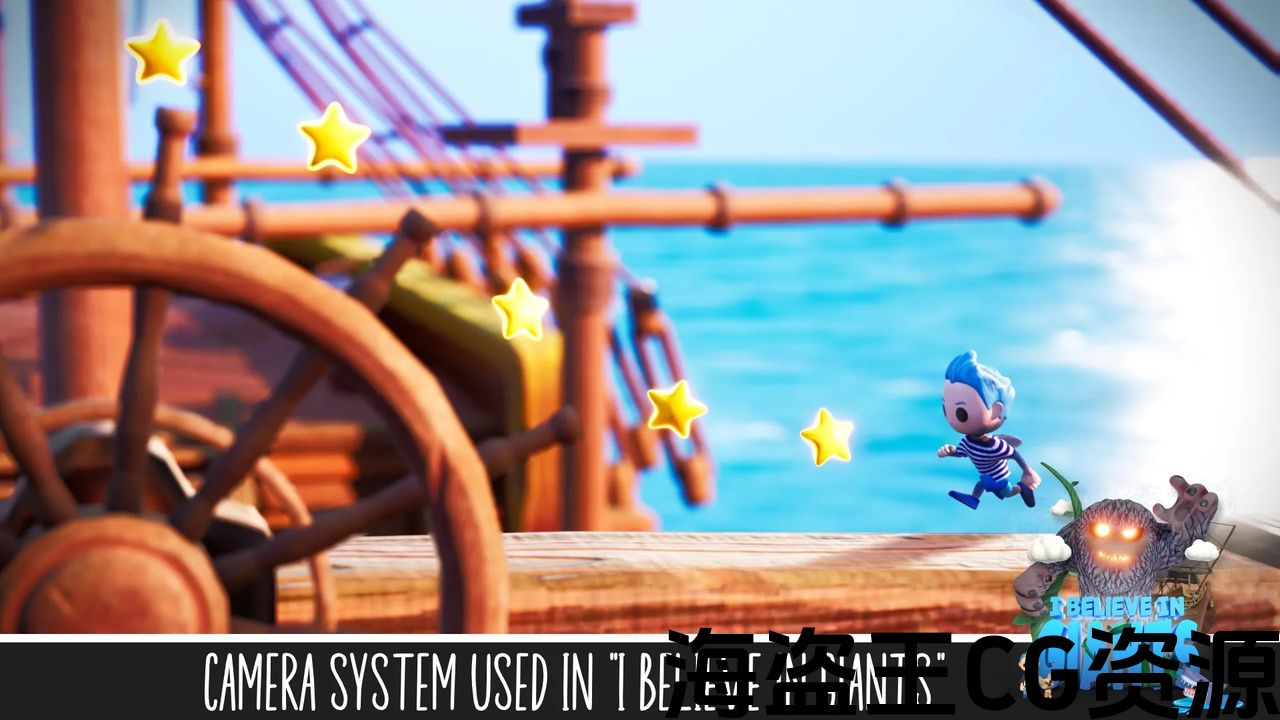

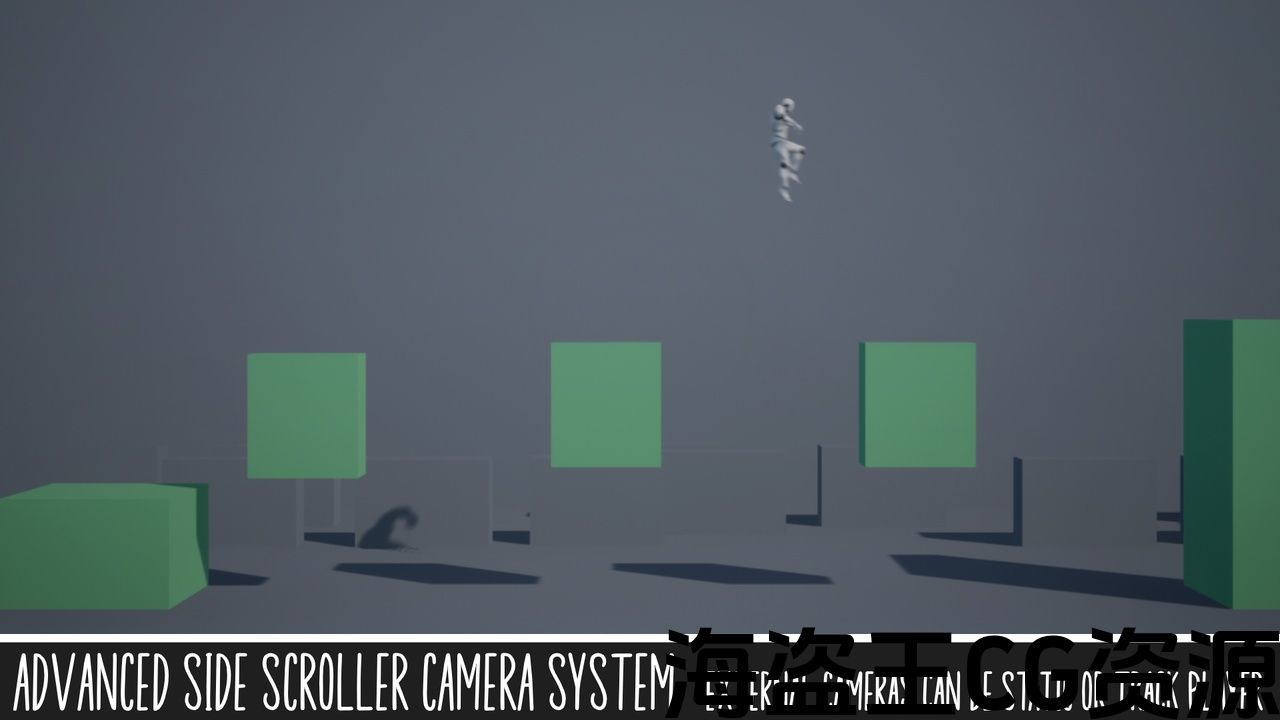
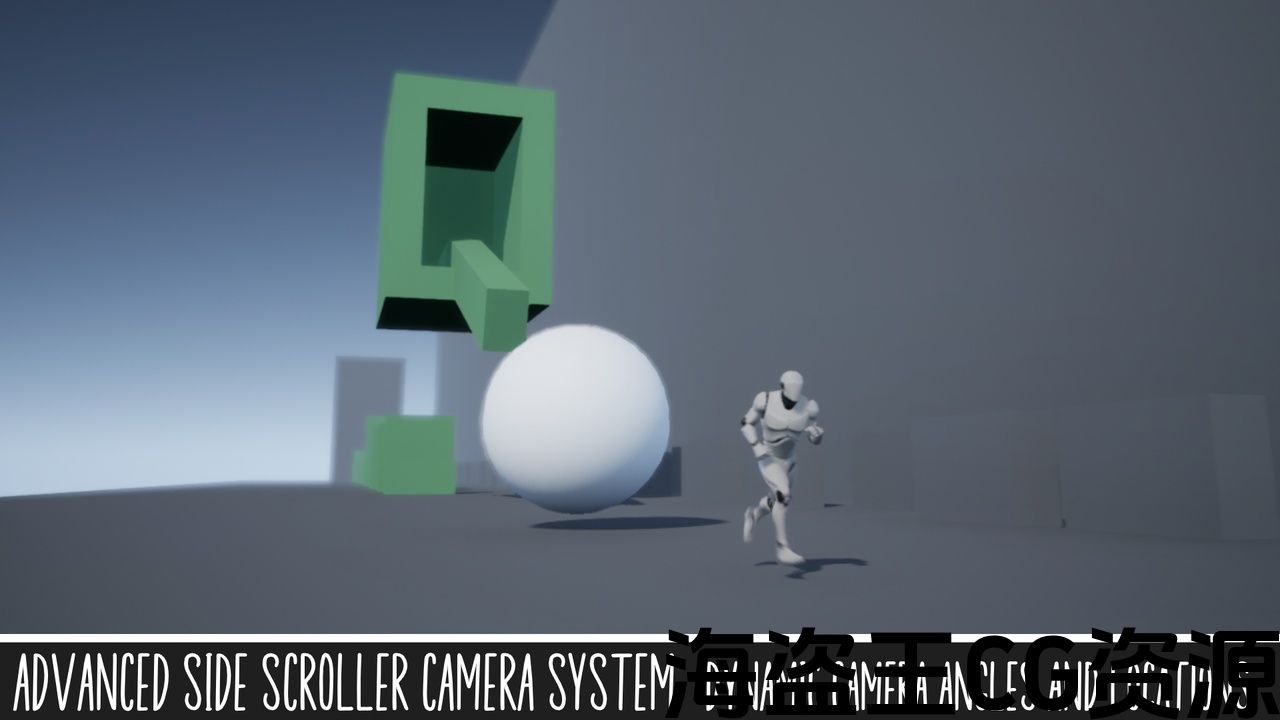
**Overview and Tutorial Video**
**How to add camera as Child Actor**
**Important!** When dragging your player character into your level, remember to set “Auto Possess Player” to “Player 0” in the player character blueprint settings on the right. This will make sure the game uses the placed character instead of spawning a new character.
This is a camera system that is designed to improve the gameplay of your 2D or 2.5D game. Is adds customizable camera movements that lead the player and provide a better view of where the player is headed. Is also gives you the ability to easily and seamlessly switch to external cameras, each with their own adjustable settings. It also fixes FOV settings on ultra wide monitors, so that the view isn’t cropped when viewed on wider aspect ratio monitors.
It also provides features to manage depth movements for games like Little Nightmares, where you can move left and right and also toward and away from the camera.
**重要!**将玩家角色拖入关卡时,记得在右侧的玩家角色蓝图设置中将”自动拥有玩家”设置为”玩家0″。 这将确保游戏使用放置的角色,而不是产生一个新的角色。
这是一个相机系统,旨在改善您的2d或2.5d游戏的游戏性。 增加了可定制的相机运动,引导玩家,并提供了一个更好的视野,玩家的方向。 它还使您能够轻松无缝地切换到外部相机,每个相机都有自己的可调设置。 它还修复了超宽显示器上的FOV设置,以便在宽宽比显示器上查看时不会裁剪视图。
它还提供了一些功能来管理像小噩梦这样的游戏的深度运动,你可以左右移动,也可以朝向和远离相机。

评论(0)