Features:
★ Actor Component for Modular use
★ Projection Component values can be exposed to Sequencer
★ Lots of highly configurable Materials and Instances
★ Ready to use Decal Projection Blueprint
★ Ready to use Rect/Area Light Projection Blueprint
★ Ready to use Spot Light Projection Blueprint (monochromatic and RGB)
★ Ready to use Movie Theater Canvas Projection Blueprint
★ Ready to use Full-screen Projection Blueprint (Aspect Ratio aware rescaling)
★ Material Parameter Collection (MPC) to control Projectionist Materials
★ Handy Blueprint Library to control MPC values
★ Versatile Material Function Library
Core Part:
Number of C++ Classes: 17
Number of Blueprints: 6
Number of Structures: 5
Number of Materials & Instances: 13
Number of Material Functions: 12
Number of Material Parameter Collections: 1
Number of Textures: 5
Number of Meshes: 1
Supported Development Platforms: Tested on Windows & Mac
Supported Target Build Platforms: Tested on Windows & Mac
Documentation: Demo Project, Comments in Blueprints
Network Replicated: No / Partial
Demo Project: https://think-biq.com/projectionist
Support: https://discord.gg/VauM4zU
Environmental assets seen in the screenshots and demo video are from Epic’s Zen Garden
特征:
★模块化使用的Actor组件
★投影组件值可以暴露给Sequencer
★大量高度可配置的材料和实例
★准备使用贴花投影蓝图
★准备使用矩形/区域光投影蓝图
★准备使用聚光灯投影蓝图(单色和RGB)
★准备使用电影院画布投影蓝图
★准备使用全屏投影蓝图(宽高比感知重新缩放)
★材质参数采集(mpc)控制Projectionist材质
★方便的蓝图库来控制MPC值
★多功能材质函数库
核心部分:
C++类数: 17
蓝图数目: 6
结构数目: 5
物料及实例数目: 13
材质函数数: 12
材质参数集合数: 1
纹理数量: 5
网格数: 1
支持的开发平台:在Windows和Mac上测试
支持的目标构建平台:在Windows和Mac上测试
文件:演示项目,蓝图中的注释
网络复制:没有/部分
示范项目: https://think-biq.com/projectionist
支援服务:https://discord.gg/VauM4zU
在截图和演示视频中看到的环境资产来自 史诗禅园


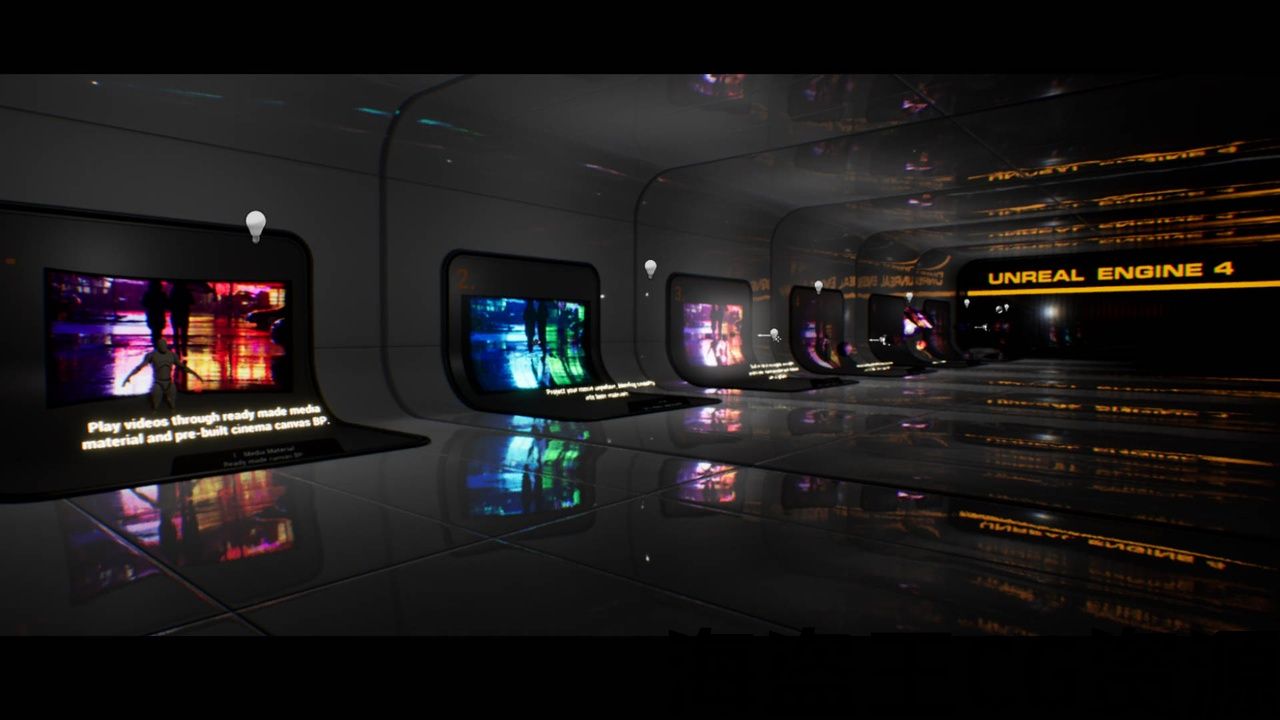

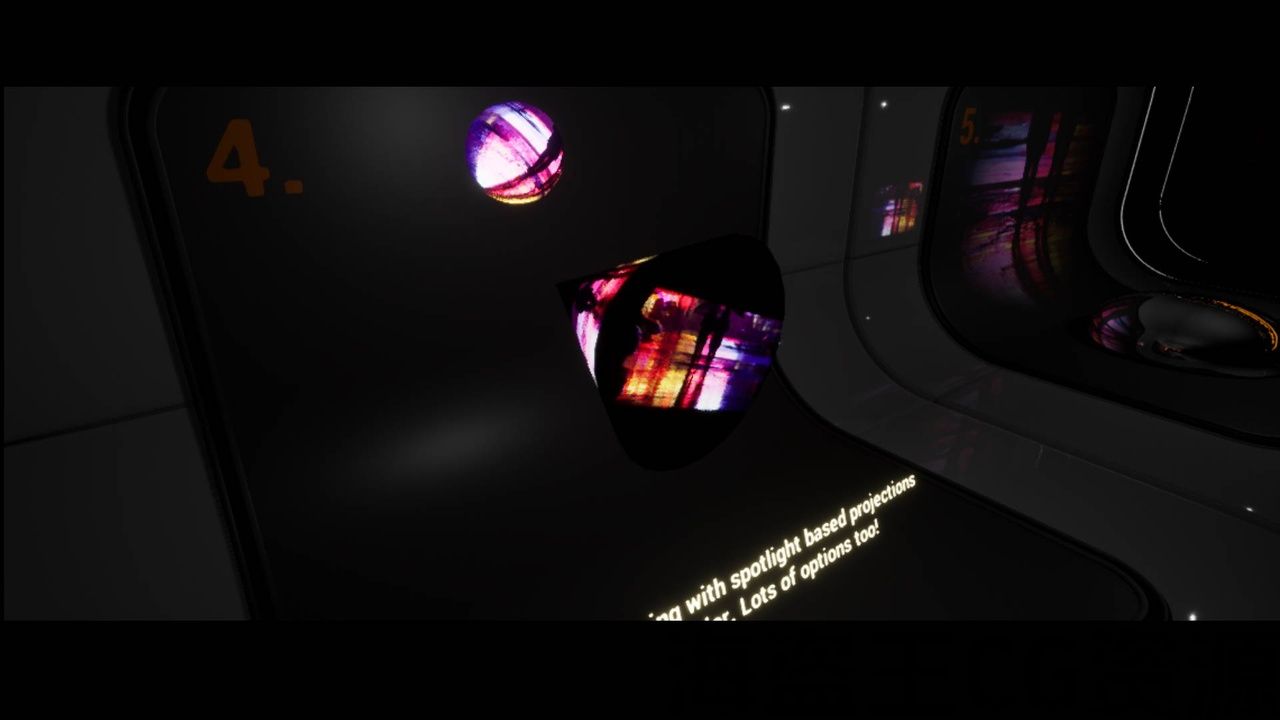
Update: Version 2.0 released!
Version 2.0 will be supported starting at Engine Version 4.24.
For questions, issues and support visit: https://discord.gg/VauM4zU
Check out the feature teaser video for a first impression.
Conveniently place videos in your levels. Whether you want to use materials, projections (decals), or even light functions – Projectionist got you covered!
You will get a set of Blueprints and materials enabling you to easily integrate video into your project. Get going quickly with the pre-built Blueprints, or create your own Blueprints making use of the actor component combined with the rich set of materials.
With an exhaustive list of example maps available in the demo project, you will quickly learn about the different parts of Projectionist. You can also learn about different features, by watching our quick setup guides.
更新资料: 版本 2.0 释放了!
从引擎版本4.24开始,将支持版本2.0。
如有任何疑问、问题及支援,请浏览: https://discord.gg/VauM4zU
查看 功能预告视频 给人第一印象。
方便地将视频放在你的水平。 无论你是想使用材料,投影(贴花),甚至光功能-投影师得到了你的复盖!
您将获得一组蓝图和材料,使您可以轻松地将视频集成到您的项目中。 快速使用预构建的蓝图,或者利用actor组件和丰富的材质组合创建自己的蓝图。
附有详细的示例地图列表,请参阅 示范项目,您将很快了解Projectionist的不同部分。 您还可以了解不同的功能,通过 观看我们的快速安装指南.

评论(0)