Features: All of the material instances are easy to customize – you can set your own scalar, vector and texture parameters. You can also set your custom post process settings. Demo map included.
Number of Materials:
- 3 materials
- 3 material instances (for cel shading effect, the outlines and the skybox)
- 4 material functions
Number of Blueprints: 2 (CelShadingPostProcess and CelShadingSkybox)
Number of Textures: 3
Number of Meshes: 1
Supported Development Platforms: Windows
Supported Target Build Platforms: Windows
Documentation: No
特征: 所有材质实例都易于自定义–您可以设置自己的标量、矢量和纹理参数。 您还可以设置自定义后处理设置。 演示地图包括。
材料数量:
- 3材料
- 3个材质实例(用于cel着色效果、轮廓和天空盒)
- 4材质功能
蓝图数目: 2(CelShadingPostProcess和CelShadingSkybox)
纹理数量: 3
网格数: 1
支持的开发平台: 窗户
支持的目标构建平台: 窗户
文件: 非也。
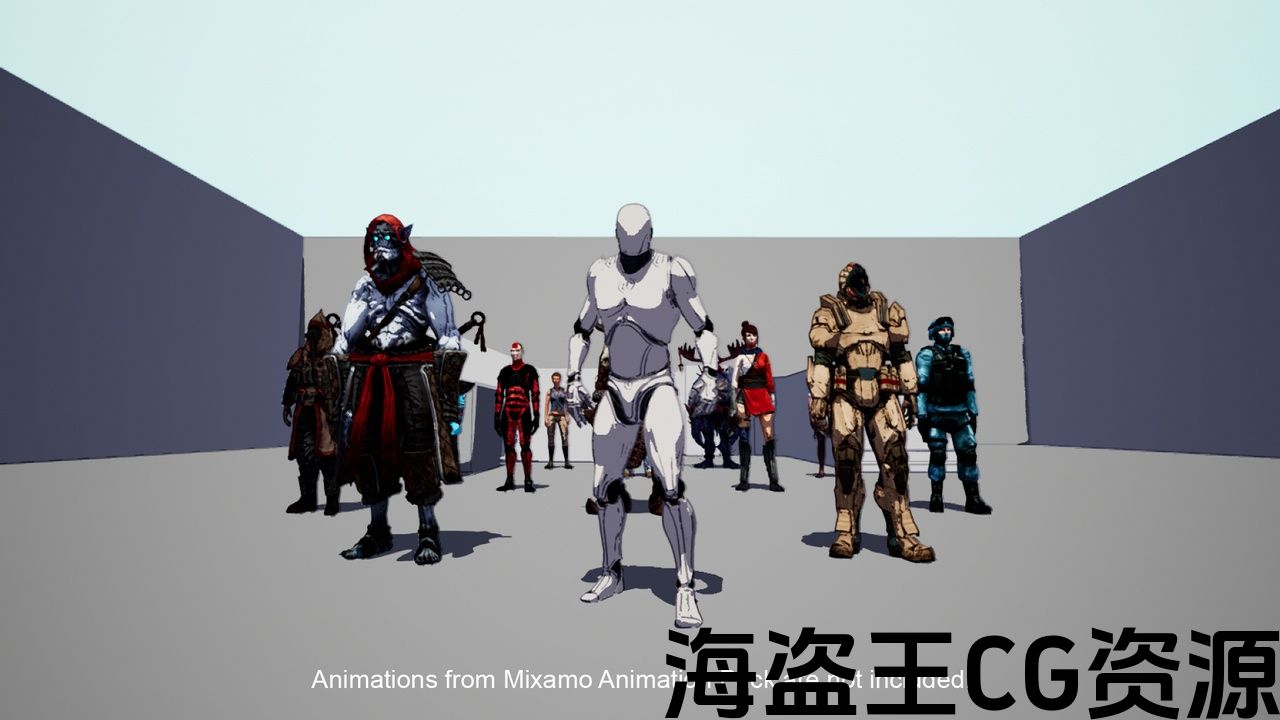


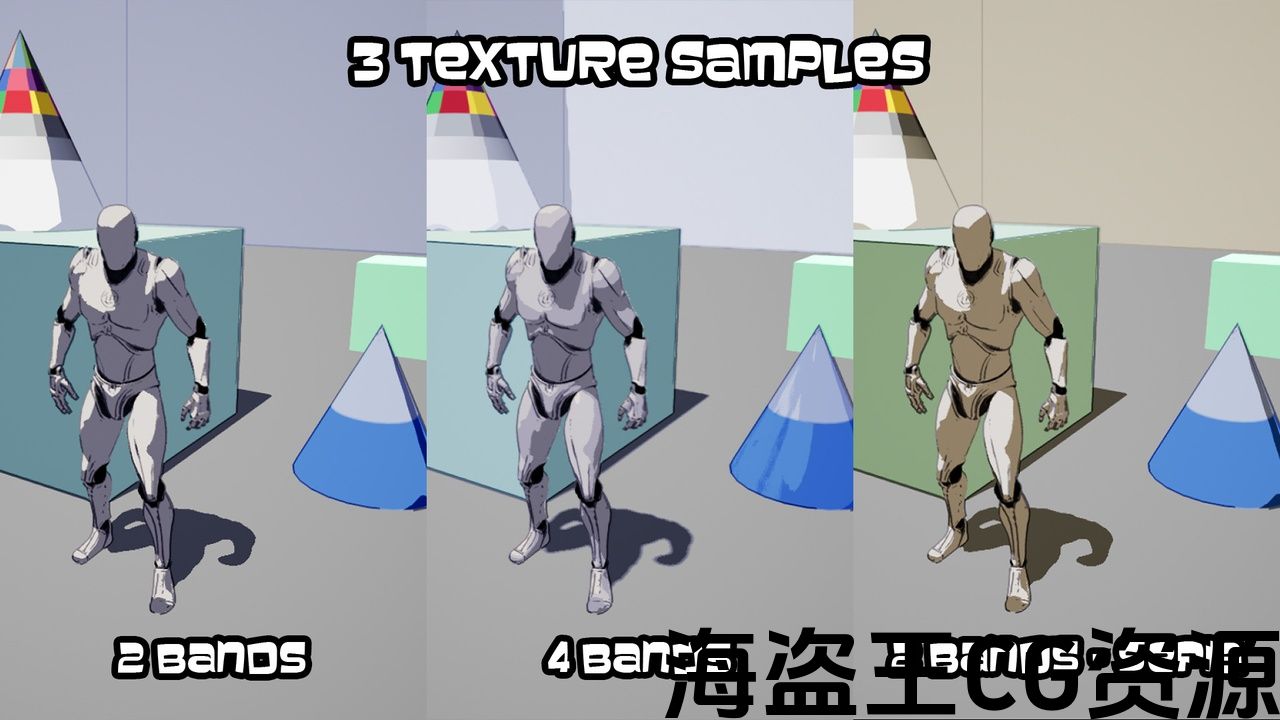
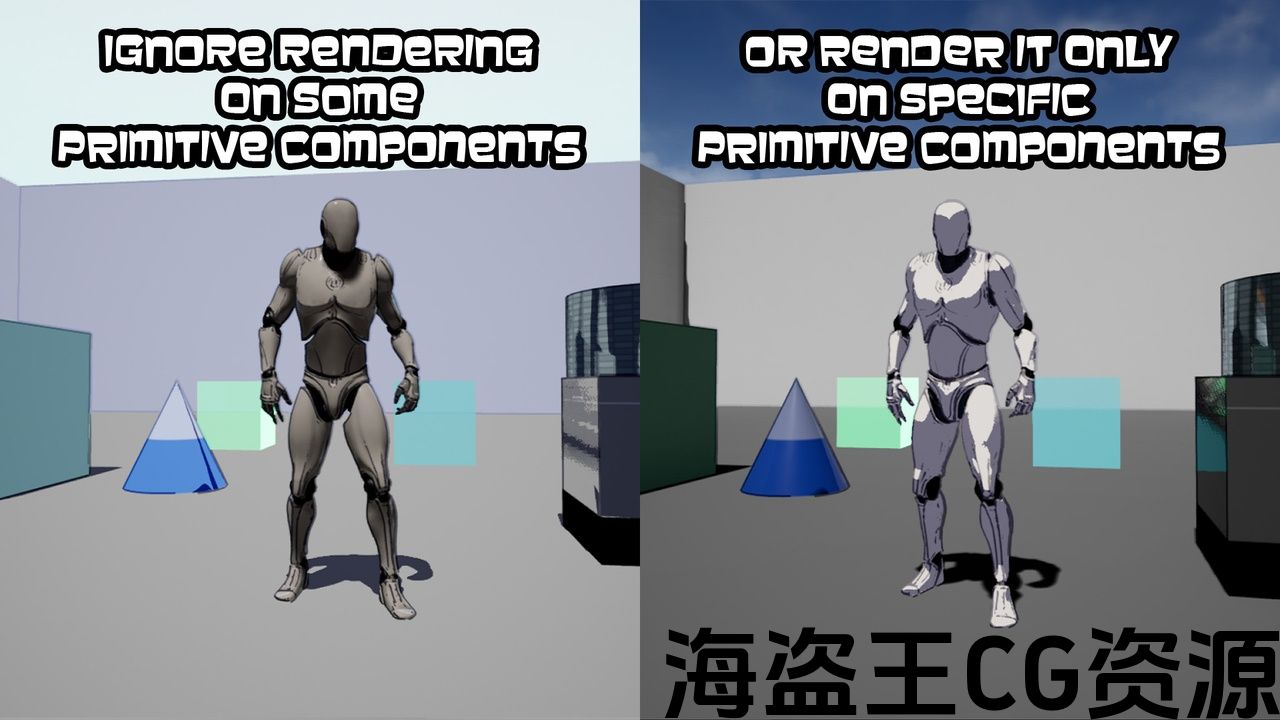
Preview: youtu.be/YKNLQrQHe4M
Ignoring cel shading rendering tutorial: youtu.be/Qi-2v3rEh_8 (Ignoring outlines works the same way. However, an ‘AffectTheWholeScene’ variable in the outlines material must be set to false first.)
With this post process, you can easily create a cartoon or anime environment for your game.
To use it, simply drag and drop the CelShadingPostProcess into your level. You can customize it if you want (for instance, you can create your own masking texture with different colours or different amount of colour layers), but it is ready to work by default. This is a non-emissive shader, so use a CelShadingSkybox as a Skybox in your levels and customize it at your discretion.
忽略cel着色渲染教程: youtu.be/Qi-2v3rEh_8 (忽略轮廓的工作方式相同。 但是,必须先将轮廓材质中的”AffectTheWholeScene”变量设置为false。)
通过此后期处理,您可以轻松地为您的游戏创建卡通或动漫环境。
要使用它,只需将CelShadingPostProcess拖放到关卡中即可。 如果需要,您可以自定义它(例如,您可以使用不同的颜色或不同数量的颜色层创建自己的蒙版纹理),但默认情况下它已准备好工作。 这是一个非自发光着色器,所以在你的关卡中使用一个CelShadingSkybox作为一个Skybox,并自行定制它。

评论(0)