Documentation https://drive.google.com/open?id=1WO4LGPh-tkcf2ZD0BiRk2H7RIVZYCXKa
Requires Substance Plugin in order to function https://www.unrealengine.com/marketplace/substance-plugin
1. Create a blank project (should work with your current project to but starting with a blank project makes sure nothing else is causing problems with it), enable the substance plugin and restart.
2. On restart, go to Edit > Project settings, scroll down to and click on Substance under plugins section.
3. In the substance plugin settings, under the “cooking” tab, switch it from cpu engine to gpu engine.
4. Now exit out of the empty project and install the Substance Material Pack to the empty project, and reopen the project
5. Click on the example map to load up and you should see it compiling the shaders and then everything should be there.
Features
- 10 preset material instances to get you started and to show what you can create with this substance material pack.
- 1 basic subdivided spline mesh part, with generated LODs included that you can use with the materials for the Landscape Spine Tool, or make your own.
- 9 static mesh street parts, with generated LODs for if you don’t want to use the spline tool.
- Source files folder that includes all of the substance designer files used for the creation of this asset pack.
Texture Resolutions:
- Textures are set at 2k resolution.
Number of Materials: 3 master materials 14 material instances
Do Materials derive from a Master Material with instances as variation: (Yes)
Number of Textures: 80
10 static meshes.
Supported Development Platforms: (Windows, MAC)
Supported Target Build Platforms: (Windows, MAC)
文件 https://drive.google.com/open?id=1WO4LGPh-tkcf2ZD0BiRk2H7RIVZYCXKa
需要物质插件才能发挥作用 https://www.unrealengine.com/marketplace/substance-plugin
1. 创建一个空白项目(应该与您当前的项目一起工作,但从一个空白项目开始确保没有其他任何东西引起它的问题),启用substance插件并重新启动。
2. 重新启动后,转到编辑>项目设置,向下滚动并单击插件部分下的Substance。
3. 在substance插件设置中,在”烹饪”选项卡下,将其从cpu引擎切换到gpu引擎。
4. 现在退出空项目并将物质材料包安装到空项目,并重新打开项目
5. 点击示例地图加载,你应该看到它编译着色器,然后一切都应该在那里。
特征
- 10个预设的材质实例,让您开始,并显示您可以创建什么与这个物质材质包。
- 1基本细分样条网格部分,包含生成的Lod,您可以与地形脊柱工具的材料一起使用,或制作您自己的。
- 9静态网格街道部件,如果您不想使用样条工具,则带有生成的Lod。
- 源文件文件夹,其中包括用于创建此资源包的所有物质设计器文件。
纹理分辨率:
- 纹理设置为2k分辨率。
材质数量:3个主材质14个材质实例
材质是否从主材质派生,实例为变体:(是)
纹理数量:80
10静态网格。
支持的开发平台:(Windows,MAC)
支持的目标构建平台:(Windows,MAC)
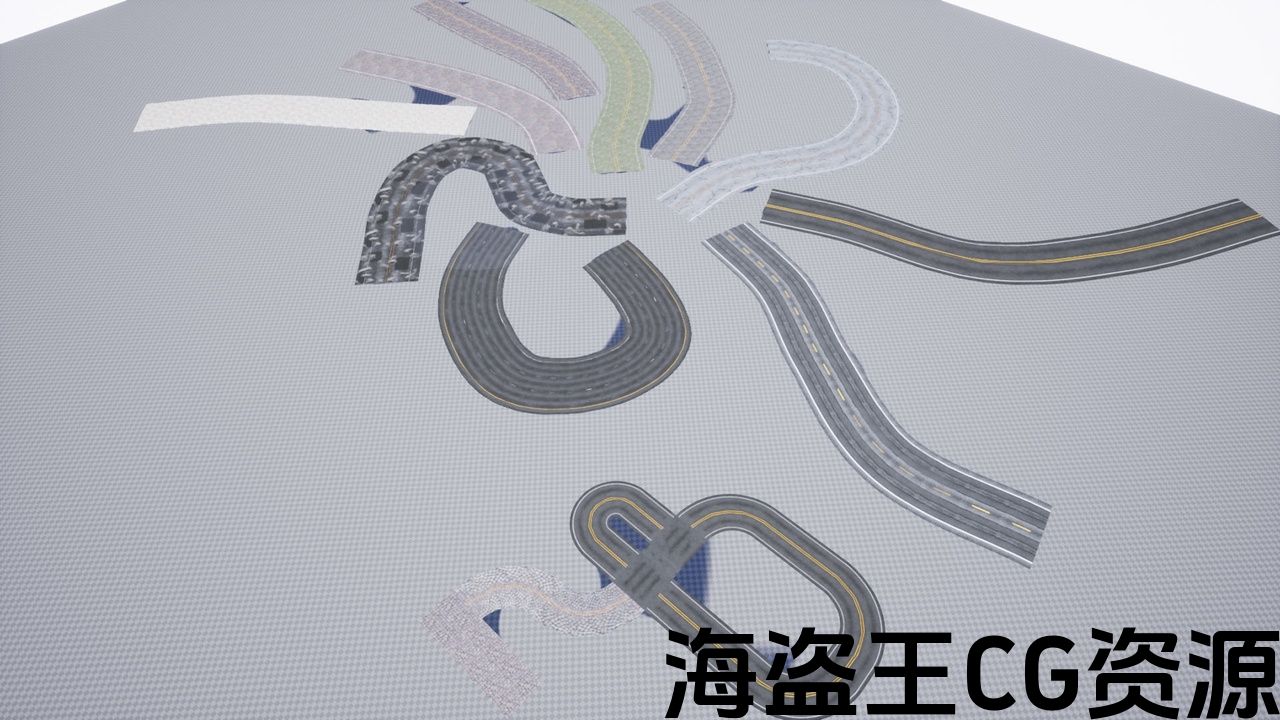
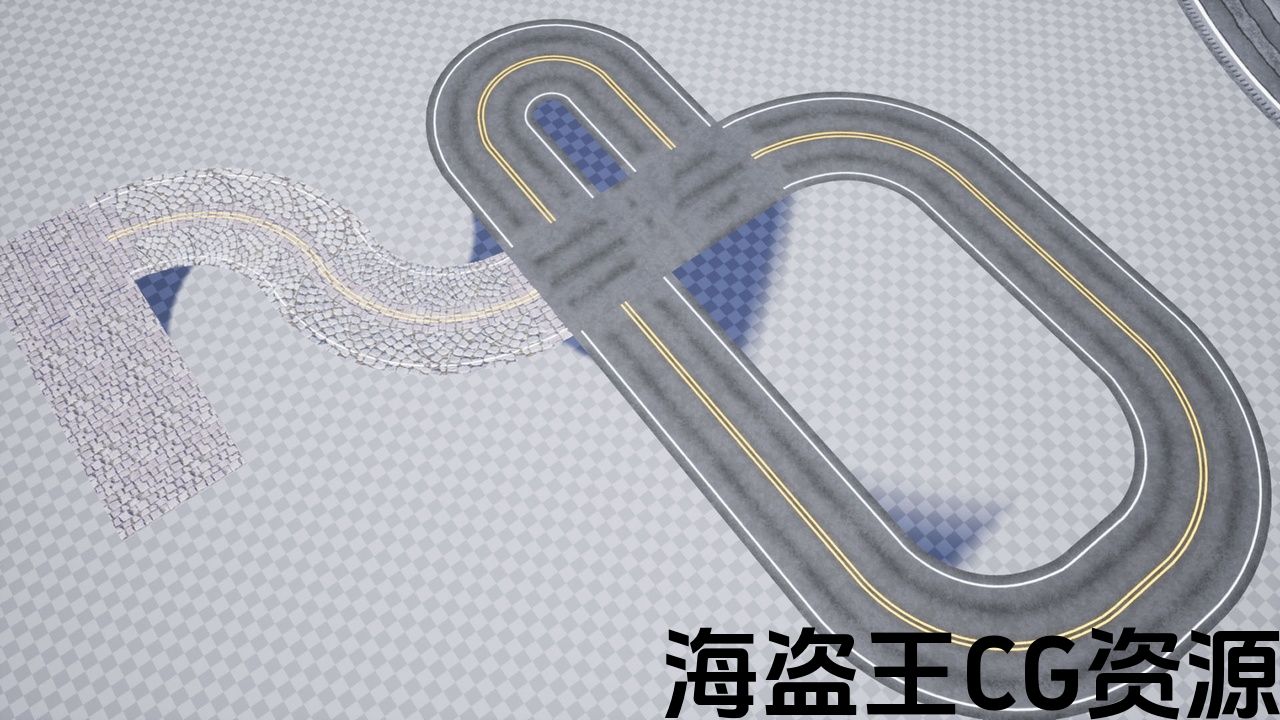
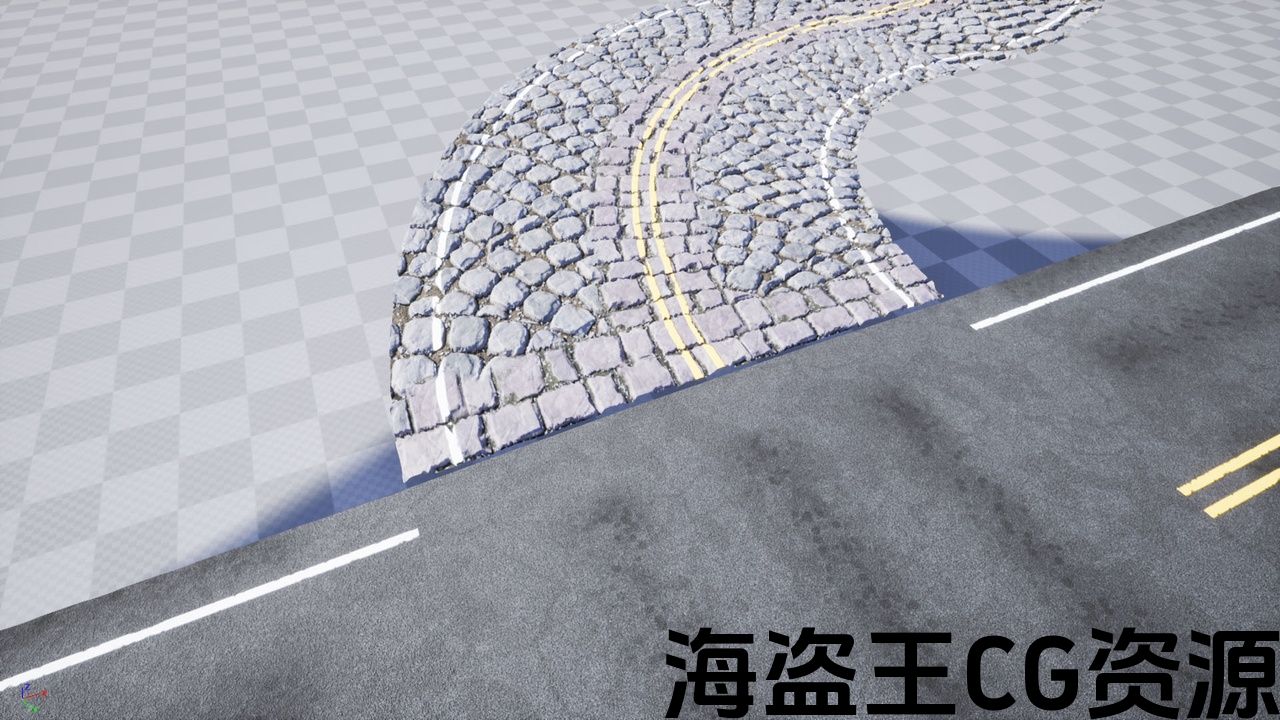


Requires Substance Plugin in order to function
If you do not install the substance plugin this pack will appear empty and not function.
Street ex1: https://youtu.be/x9YjiLJWmZU
Street ex2: https://youtu.be/TPG_PabcJ08
Street ex3: https://youtu.be/hKXsoG0RVdg
Cobblestone ex: https://youtu.be/u3f5IdPWbdg
Street Lines Ex: https://youtu.be/zoZrUgiWs3s
3 Modular Substance Materials, set up for Tessellation, for use with the Landscape Spline Tool. 1 basic subdivided spline mesh part included that you can use with the materials for the Landscape Spine Tool, or make your own. And 9 static mesh street parts
What is a Substance Material?:
A substance material is a procedural texture generator, created using the tool Substance Designer. What that means for this is a substance material pack that I have created that generates different asphalt road types and different cobblestone road types for you to use in your projects.
While the pack comes with 11 preset materials for you to use, you can change the look of each of those textures at any time by opening up their substance instance controls found inside the textures folder.
Because this is a texture generator, you can set the resolution of the generated textures to any res you want all the way from tiny 32X32 up to 4K.
需要物质插件才能发挥作用
如果您不安装substance插件,此包将显示为空且不起作用。
街道ex1: https://youtu.be/x9YjiLJWmZU
街道ex2: https://youtu.be/TPG_PabcJ08
街道ex3: https://youtu.be/hKXsoG0RVdg
鹅卵石前: https://youtu.be/u3f5IdPWbdg
街道线Ex: https://youtu.be/zoZrUgiWs3s
3模块化物质材料,设置为曲面细分,用于景观样条工具。 1基本细分样条网格部分包括,您可以使用与材料的景观脊柱工具,或使您自己。 和9个静态网状街道部件
什么是物质材料?:
物质材质是一个过程纹理生成器,使用工具物质设计器创建。 这意味着我创建了一个物质材料包,可以生成不同的沥青路面类型和不同的鹅卵石路面类型,供您在项目中使用。
虽然该包附带了11个可供您使用的预设材质,但您可以随时通过打开纹理文件夹内的substance实例控件来更改每个纹理的外观。
因为这是一个纹理生成器,您可以将生成的纹理的分辨率设置为您想要的任何分辨率,从微小的32×32到4k。

评论(0)