Important Notes:
Distance fields must be on if you wish to use the Lava Edge Glow effect. This effect is also subject to change based on the quality of the distance fields. Since distance fields don’t work with spline meshes I recommend to convert your spline to mesh once you are done working with it to get the properly applied effect.
For Nanite to work properly with the pack in UE5 and above SM6 and DirectX12 needs to be enabled in the project settings.
While using the Lava shader if Nanite is enabled on extremely high polygon meshes there will be some flickering/artificing cause by the WPO and displacement. (This should be fixed in UE5.4 with Nanite Tessellation.)
I recommend disabling Nanite in this case, using a lower polygon mesh or reducing displacement amount.
Number of Unique Materials and Material Instances: 18
Number of Textures: 51
Texture Resolutions:
- 4K for Lava Textures
- 2K, 1K and lower for Particles and shader textures
Supported Development Platforms: Windows, Mac
重要事项:
如果你想使用熔岩边缘发光效果,距离场必须打开。 这种效果也会根据距离场的质量而改变。 由于距离场不适用于样条网格,因此我建议在完成处理后将样条转换为网格以获得正确应用的效果。
要使Nanite在UE5及更高版本SM6和DirectX12中正常工作,需要在项目设置中启用。
当使用熔岩着色器时,如果在极高的多边形网格上启用Nanite,则WPO和位移会导致一些闪烁/人造原因。 (这应该在UE5.4中用纳米镶嵌固定。)
我建议在这种情况下禁用Nanite,使用较低的多边形网格或减少位移量。
唯一材质和材质实例数:18
纹理数量:51
纹理分辨率:
- 4k用于熔岩纹理
- 2K、1k及更低的粒子和着色器纹理
支持的开发平台:Windows、Mac




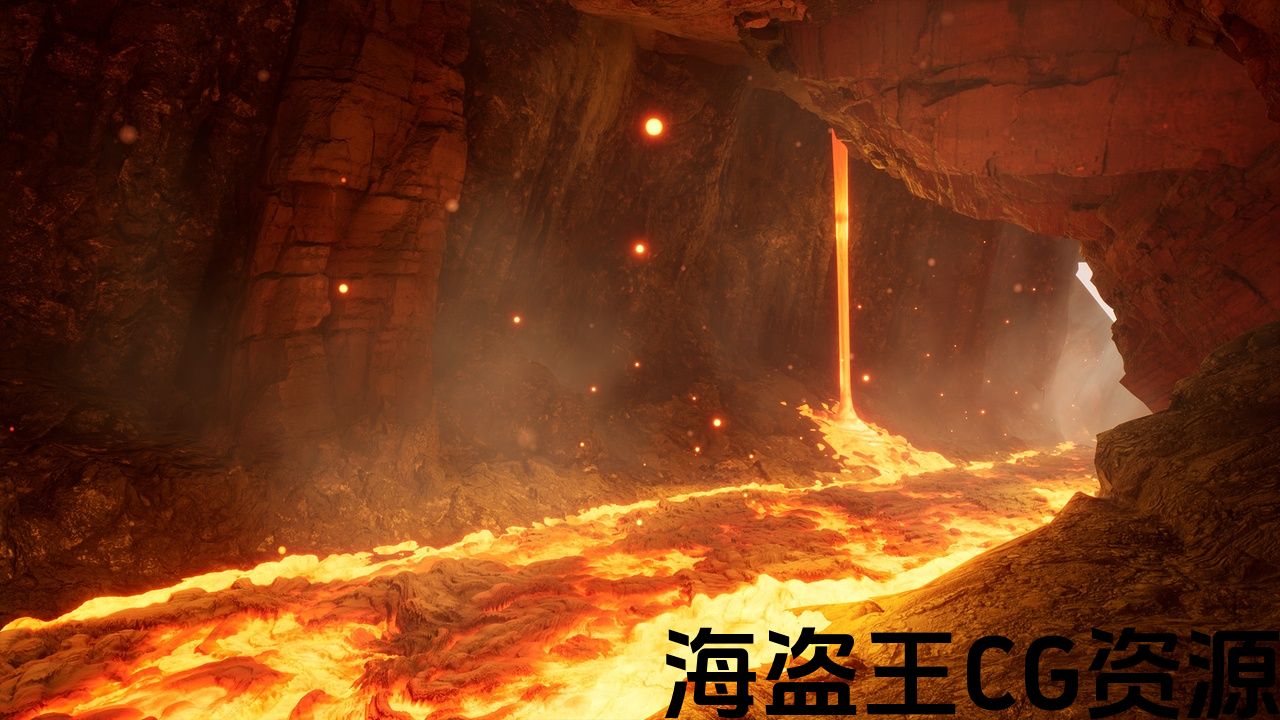
🎬 Watch Showcase Video
📝 Read Documentation
*The Demo map used to showcase the Lava Shader is not included in the Shader pack.*
Pack Patch notes to UE5.4:
I updated the Shader slightly, added a few more controls to do with Nanite Tessellation and optimized the shader a bit more.
Features:
- 4 Highly customizable Animated Lava Shaders
- 14 Material instances
- 5 Molten Lava texture variants
- 2 Dripping lava-falls meshes to customize to your liking
- 2 Lava-splash and 1 ember particle effects
- Blueprint Splines to create your own lava flows
- Procedurally gathers hot, glowing lava at the edges of meshes
- Utilizes Displacement and Tessellation in UE4
- Utilizes Displacement and has High, Medium and low resolution meshes for UE5 and Nanite Tessellation in 5.4
This pack comes ready with fully customizable shaders and game-ready assets.
The Lava master materials have a wide range of parameters from colour, lava glow, UV tiling, lava speed to Flow map controls so you can breakup the lava’s movement. The lava edge glow can be controlled to like the contrast, distance and amount.
This pack uses WPO and displacement in UE5 and UE4 respectively to create that realistic 3D fullness to the shader.
In UE5, you can swap out high poly, medium poly and low poly supplied meshes to optimize the shader for use.
But if you are using UE5.4 rather use the default mesh with Tessellation enabled
In UE4, tessellation can be tweaked in the shader to improve performance or quality.
*Note*
For UE5.4 please enable Nanite Tessellation if you want the Lava shader’s displacement to work correctly
To do so please put these lines of text into your 5.4 Project file /Config/DefaultEngine.ini file
r.Nanite.AllowTessellation=1
r.Nanite.Tessellation=1 (make sure you run this command in Editor too, incase its still not working)
Enable Nanite Displacement Mesh plugin, and enable Tessellation in new materials you wish to use it in.
*Please read the Documentation that explains the shader pack*
🎬看 展览短片
📝读 文件
* 示范地图 用于展示熔岩着色器是 不包括在内 在着色器包中。*
打包UE5.4的补丁说明:
我稍微更新了着色器,添加了一些与纳米曲面细分有关的控件,并对着色器进行了更多的优化。
特征:
- 4个高度可定制的动画熔岩着色器
- 14个材质实例
- 5熔融熔岩纹理变体
- 2滴水熔岩瀑布网格自定义您的喜好
- 2熔岩飞溅和1余烬粒子效果
- 蓝图样条创建自己的熔岩流
- 程序上在网格的边缘收集热的、发光的熔岩
- 在UE4中利用位移和曲面细分
- 利用位移,并在5.4中具有UE5和纳米曲面细分的高、中、低分辨率网格
这个包配备了完全可定制的着色器和游戏就绪资源。
熔岩主材料有一个广泛的参数,从颜色,熔岩发光,紫外线平铺,熔岩速度流动地图控制,所以你可以分解熔岩的运动。 熔岩边缘发光可以控制喜欢的对比度,距离和数量。
此包分别在UE5和UE4中使用WPO和displacement来为着色器创建逼真的3d丰满度。
在UE5中,您可以换出高多边形、中多边形和低多边形网格,以优化着色器以供使用。
但是,如果您使用的是UE5.4,请使用启用曲面细分的默认网格体
在UE4中,可以在着色器中调整曲面细分以提高性能或质量。
*注*
对于UE5.4,如果您希望熔岩着色器的位移正常工作,请启用纳米曲面细分
为此,请将这些文本行放入5.4项目文件/Config/DefaultEngine中。ini文件
纳米石。AllowTessellation=1
纳米石。Tessellation=1(确保你也在编辑器中运行这个命令,因为它仍然不起作用)
启用纳米位移网格插件,并在您希望使用它的新材料中启用曲面细分。
*请阅读说明着色器包的文档*

评论(0)