Blueprints: 4
Collision: Yes
LODs: No
Number of Unique Meshes: 67
Number of Materials and Material Instances: 47
Material Function : 2
Number of Textures: 5
Texture Resolutions: 512*256/1024*1024/2048*1024/2048*2048
Supported Development Platforms: Windows
Important/Additional Notes: Space bar Stop / Play Sequences
Fonts: 1
蓝图:4
碰撞:是的
Lod:不
唯一网格数:67
材质和材质实例数:47
材料功能:2
纹理数量:5
纹理分辨率: 512*256/1024*1024/2048*1024/2048*2048
支持的开发平台:Windows
重要/附加说明:空格键停止/播放序列
字体:1
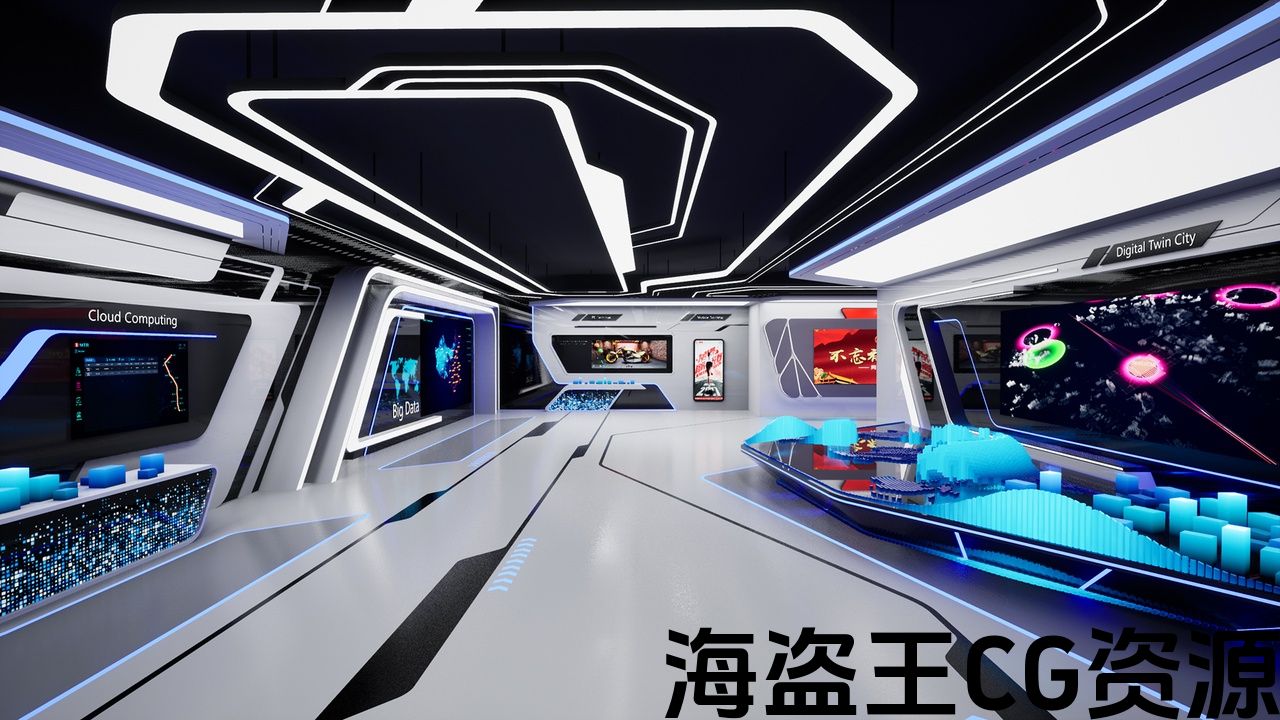
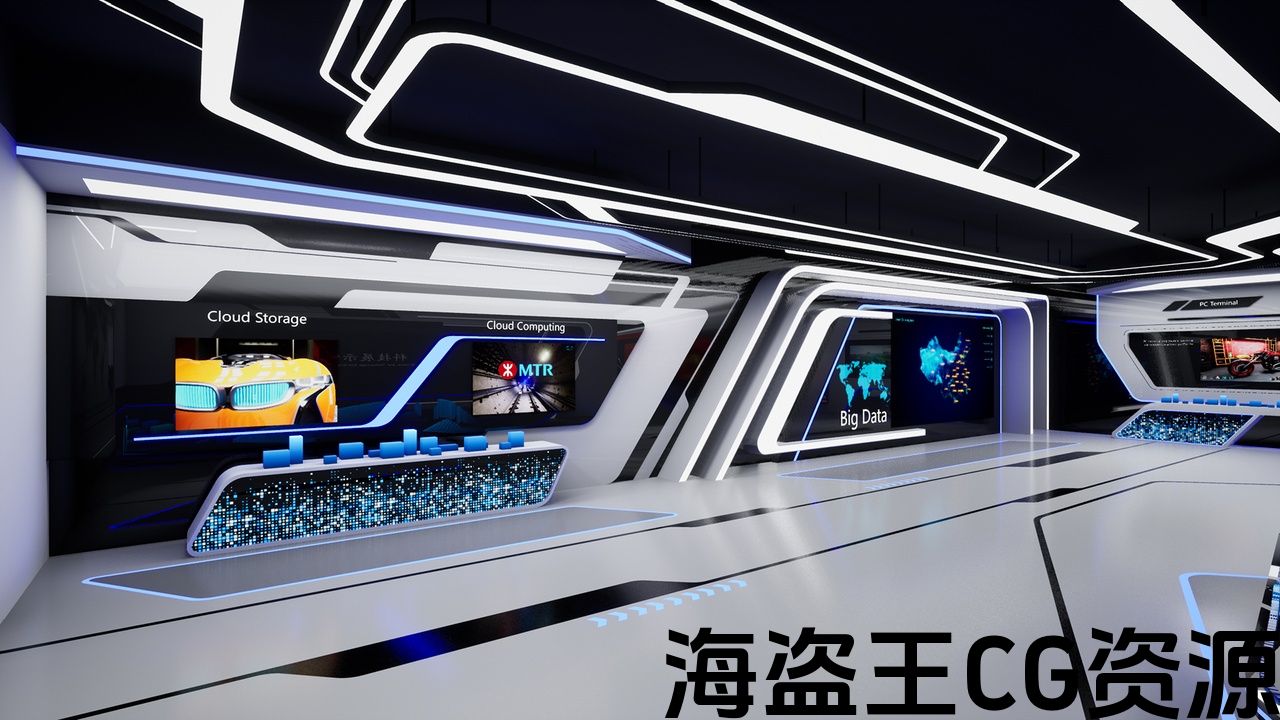
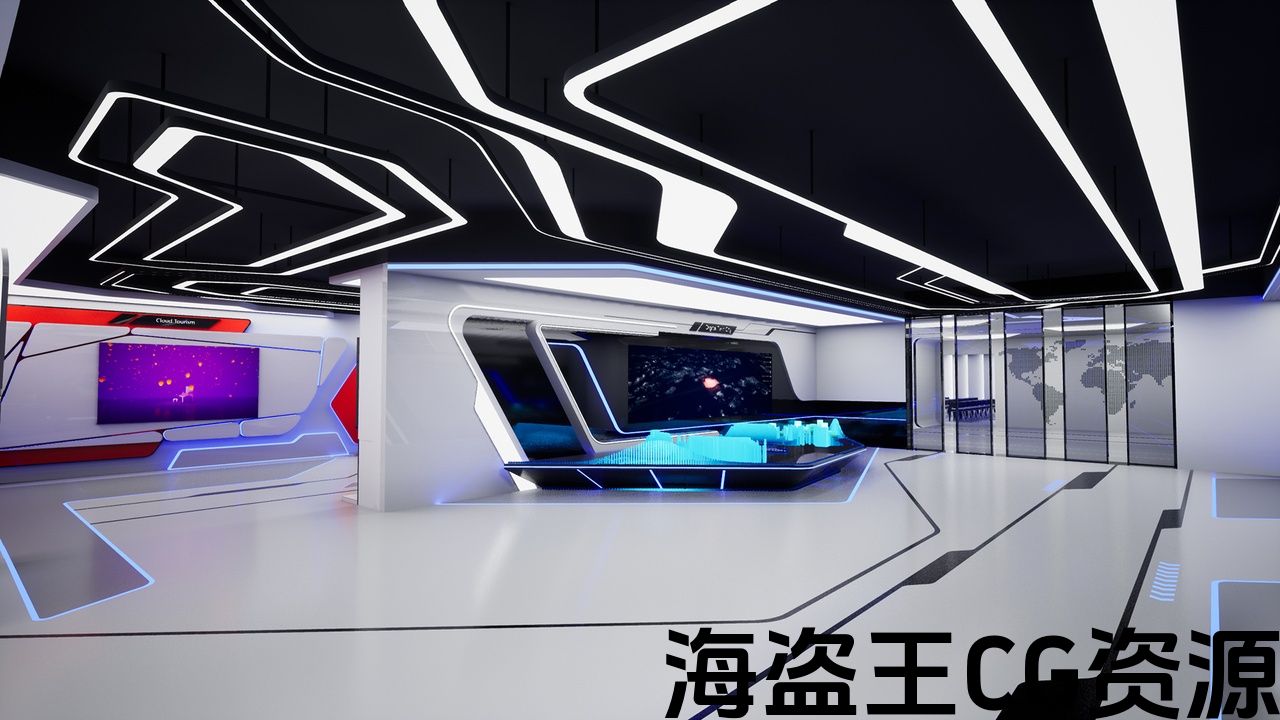
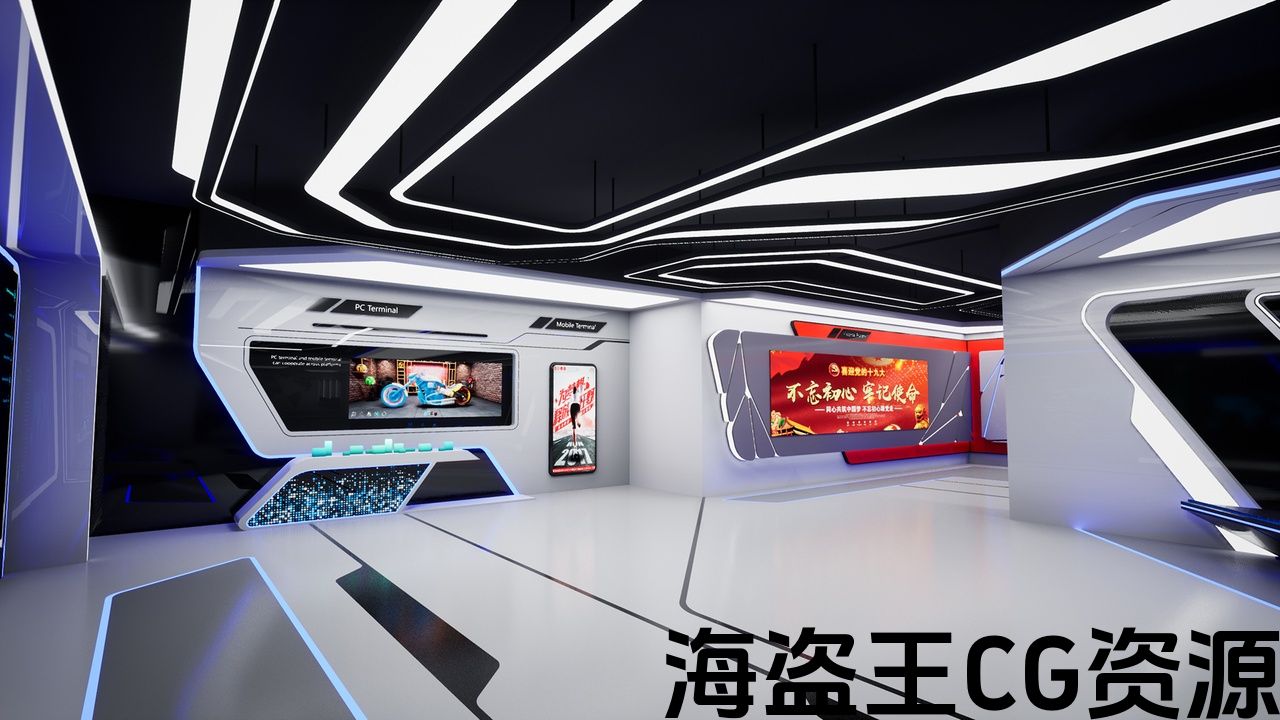

科技展示厅里面包含了:
1、 一个定序器,游戏开始时由BP_PlaySequence来控制自动循环播放,按空格键停止/播放(禁用Tick/启用Tick),当然你也可以在BP_PlaySequence里面来设置是否播放和播放次数,这些变量全部都是公开的,只需要在世界大纲里面选中BP_PlaySequence,然后通过细节面板来设置公开的变量就可以了,BP_PlaySequence里面还实时监控了Sequence播放帧数,当帧数 >= 300 的时候调用BP_Door中函数OpenDoor来打开门,当帧数 < 300 的时候 关门。
2、启用了Text 3D插件,关卡里面所有的文字都是用Text 3D来完成,你可以任意修改文本内容且不需要再次Build。
3、一种免费可商用的字体,阿里巴巴普惠体 点击链接将网页拉到最底部即可查看版权声明,版权声明中说到任何个人和企业免费使用,包括商业用途。
4、2023年1月9日更新:已完全支持UE5,在UE5版本中包含2个关卡,一个是从UE4升级过来的烘焙光照关卡,另一个是Lumen关卡,如果你使用了Lumen关卡,请在项目设置中启用Lumen相关的设置。
特别说明:将项目添加到新项目中,请在新项目中开启Text 3D插件,开启之后仍然报错丢失Text 3D相关的信息,请关闭项目,然后在Epic Games Launcher中重新添加到新项目中并覆盖之前资产,打开新项目即可恢复正常。
需要注意的是演示视频里面的音频和大厅屏幕里面显示的视频、图片是没有的,这些将会涉及到版权问题,屏幕默认是一张黑底白字的 “ 科技展示厅 ” 的图片。
如果你希望得到演示视频中的图片、视频、声音,请下载网盘中的这些资产,并将它覆盖到这个项目中即可。
资产地址:https://drive.google.com/file/d/1cnbh2f3BnYvo5dnaWOCuSM_WaeWKlYsz/view?usp=sharing
The science and technology exhibition hall contains:
1. A Sequencer,After the game starts, BP_PlaySequence will control the automatic looping play and press the space bar to stop / play (Disable tick/ Enable tick) . Of course, you can also set whether to play and the number of times . All these variables are public. You only need to select BP_PlaySequence in the world outliner and set the public variables through the details panel. BP_PlaySequence also monitors the number of Sequence playback frames in real time,When the number of frames > = 300, call the function OpenDoor in BP_Door to open the door, When the number of frames < 300 Close door.
2. Text 3D plugin enabled, All characters in the level are completed with text 3D, You can modify the text content at will without build again.
3. One free commercially available fonts, Ailibaba PuHuiTi , Click the link to pull the page to the bottom to view the copyright statement. The copyright statement says that any individual and enterprise can use it for free, including commercial purposes.
4. Update on January 9, 2023: UE5 is fully supported. The UE5 version includes two levels, one is the baking lighting level upgraded from UE4, and the other is the Lumen level. If you use Lumen level, please enable Lumen related settings in project settings.
Special note: To add a project to a new project, please open the Text 3D plug-in in the new project. If you still report an error and lose the information related to Text 3D after opening it, please close the project, and then re-add it to the new project in the Epic Games Launcher and overwrite the previous assets. Open the new project to restore normal.
Video address: YouTube , BiliBili
It should be noted that the audio in the demo video and the video and pictures displayed in the hall screen are not available, which will involve copyright issues, By default, the screen is a picture of “science and technology exhibition hall” with white characters on a black background.
If you want to get the pictures, videos and sounds in the demo video, please download these assets from the online disk and overwrite them in this project.
Asset address: https://drive.google.com/file/d/1cnbh2f3BnYvo5dnaWOCuSM_WaeWKlYsz/view?usp=sharing
科技展示厅里面包含了:
1、 一个定序器,游戏开始时由BP_PlaySequence来控制自动循环播放,按空格键停止/播放(禁用Tick/启用Tick),当然你也可以在BP_PlaySequence里面来设置是否播放和播放次数,这些变量全部都是公开的,只需要在世界大纲里面选中BP_PlaySequence,然后通过细节面板来设置公开的变量就可以了,BP_PlaySequence里面还实时监控了Sequence播放帧数,当帧数 >= 300 的时候调用BP_Door中函数OpenDoor来打开门,当帧数 < 300 的时候 关门。
2、启用了Text 3D插件,关卡里面所有的文字都是用Text 3D来完成,你可以任意修改文本内容且不需要再次Build。
3、一种免费可商用的字体,阿里巴巴普惠体 点击链接将网页拉到最底部即可查看版权声明,版权声明中说到任何个人和企业免费使用,包括商业用途。
4、2023年1月9日更新:已完全支持UE5,在UE5版本中包含2个关卡,一个是从UE4升级过来的烘焙光照关卡,另一个是Lumen关卡,如果你使用了Lumen关卡,请在项目设置中启用Lumen相关的设置。
特别说明:将项目添加到新项目中,请在新项目中开启Text 3D插件,开启之后仍然报错丢失Text 3D相关的信息,请关闭项目,然后在Epic Games Launcher中重新添加到新项目中并覆盖之前资产,打开新项目即可恢复正常。
需要注意的是演示视频里面的音频和大厅屏幕里面显示的视频、图片是没有的,这些将会涉及到版权问题,屏幕默认是一张黑底白字的 “ 科技展示厅 ” 的图片。
如果你希望得到演示视频中的图片、视频、声音,请下载网盘中的这些资产,并将它覆盖到这个项目中即可。
资产地址:https://drive.google.com/file/d/1cnbh2f3BnYvo5dnaWOCuSM_WaeWKlYsz/view?usp=sharing
The science and technology exhibition hall contains:
1. A Sequencer,After the game starts, BP_PlaySequence will control the automatic looping play and press the space bar to stop / play (Disable tick/ Enable tick) . Of course, you can also set whether to play and the number of times . All these variables are public. You only need to select BP_PlaySequence in the world outliner and set the public variables through the details panel. BP_PlaySequence also monitors the number of Sequence playback frames in real time,When the number of frames > = 300, call the function OpenDoor in BP_Door to open the door, When the number of frames < 300 Close door.
2. Text 3D plugin enabled, All characters in the level are completed with text 3D, You can modify the text content at will without build again.
3. One free commercially available fonts, Ailibaba PuHuiTi , Click the link to pull the page to the bottom to view the copyright statement. The copyright statement says that any individual and enterprise can use it for free, including commercial purposes.
4. Update on January 9, 2023: UE5 is fully supported. The UE5 version includes two levels, one is the baking lighting level upgraded from UE4, and the other is the Lumen level. If you use Lumen level, please enable Lumen related settings in project settings.
Special note: To add a project to a new project, please open the Text 3D plug-in in the new project. If you still report an error and lose the information related to Text 3D after opening it, please close the project, and then re-add it to the new project in the Epic Games Launcher and overwrite the previous assets. Open the new project to restore normal.
Video address: YouTube , BiliBili
It should be noted that the audio in the demo video and the video and pictures displayed in the hall screen are not available, which will involve copyright issues, By default, the screen is a picture of “science and technology exhibition hall” with white characters on a black background.
If you want to get the pictures, videos and sounds in the demo video, please download these assets from the online disk and overwrite them in this project.
Asset address: https://drive.google.com/file/d/1cnbh2f3BnYvo5dnaWOCuSM_WaeWKlYsz/view?usp=sharing

评论(0)