Material Info
-
Number of Material Functions: 10
-
Number of Materials:
-
4 Example materials with instructions in the comments
-
7 Master materials used in the demo content
-
-
Number of Material Instances:
-
53 Example material instances used in the demo content
-
-
Number of Textures: N/A
Supported Development Platforms
-
Windows: Yes
-
Mac: No
Documentation Link
https://www.nightshiftstudios.com/glitter-shader-guide
Important/Additional Notes
-
Mobile platforms are NOT supported due to the use of procedural noise.
-
Use on Landscapes is NOT supported.
-
This is largely an Emissive effect and does NOT change based on lighting or shadows.
-
Anti-Aliasing method must be TAA or TSR.
-
Shading Models that are NOT supported are Hair, SingleLayerWater, Thin Translucent, and Material Expression.
重要资料
-
材质功能数量:10
-
材料数量:
-
4示例材料与注释中的说明
-
演示内容中使用的7个主材料
-
-
材质实例数:
-
53演示内容中使用的示例材质实例
-
-
纹理数量:N/A
支持的开发平台
-
Windows:是的
-
Mac:没有
文档链接
https://www.nightshiftstudios.com/glitter-shader-guide
重要/附加注意事项
-
移动平台 是 不是 支持由于使用程序噪声。
-
使用 景观 是 不是 支持。
-
这在很大程度上是一个 发射,发射 效果和效果 不是 改变基于 照明设备 或 阴影.
-
抗锯齿 方法 必须是TAA 或 TSR.
-
着色模型是 不是 支持的有 头发, 单水,单水, 薄半透明,而 材料表达.


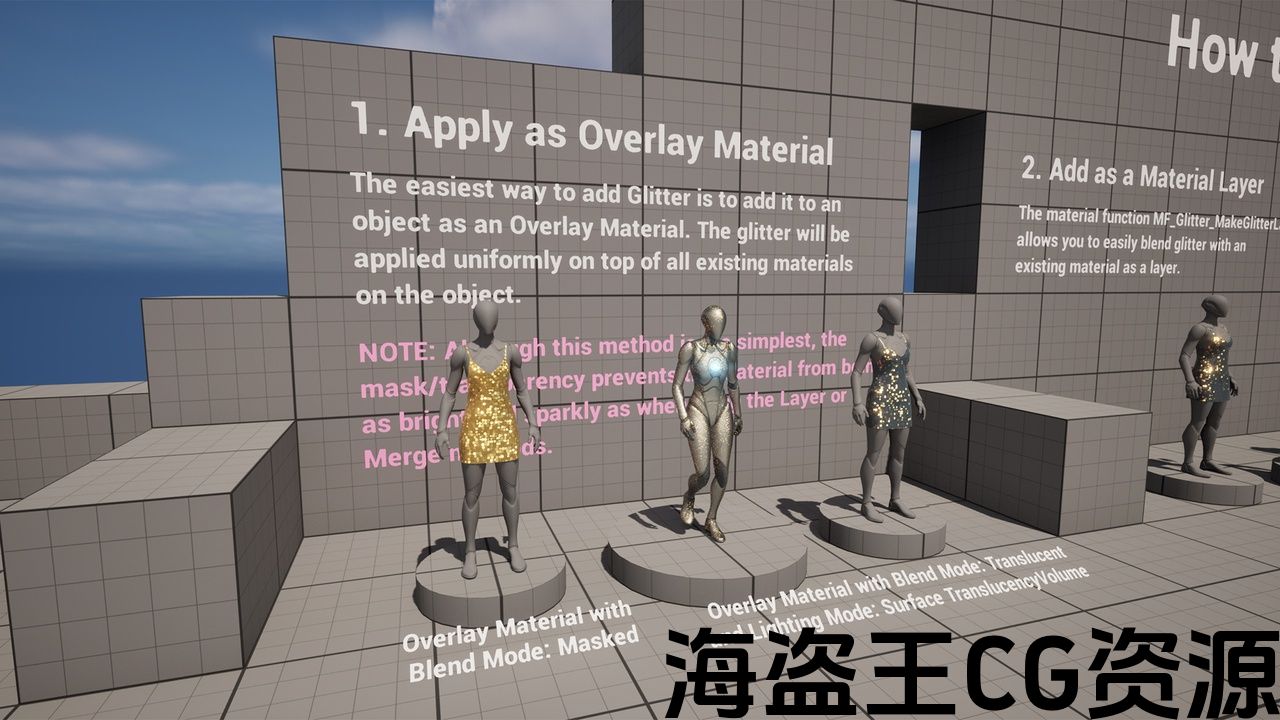

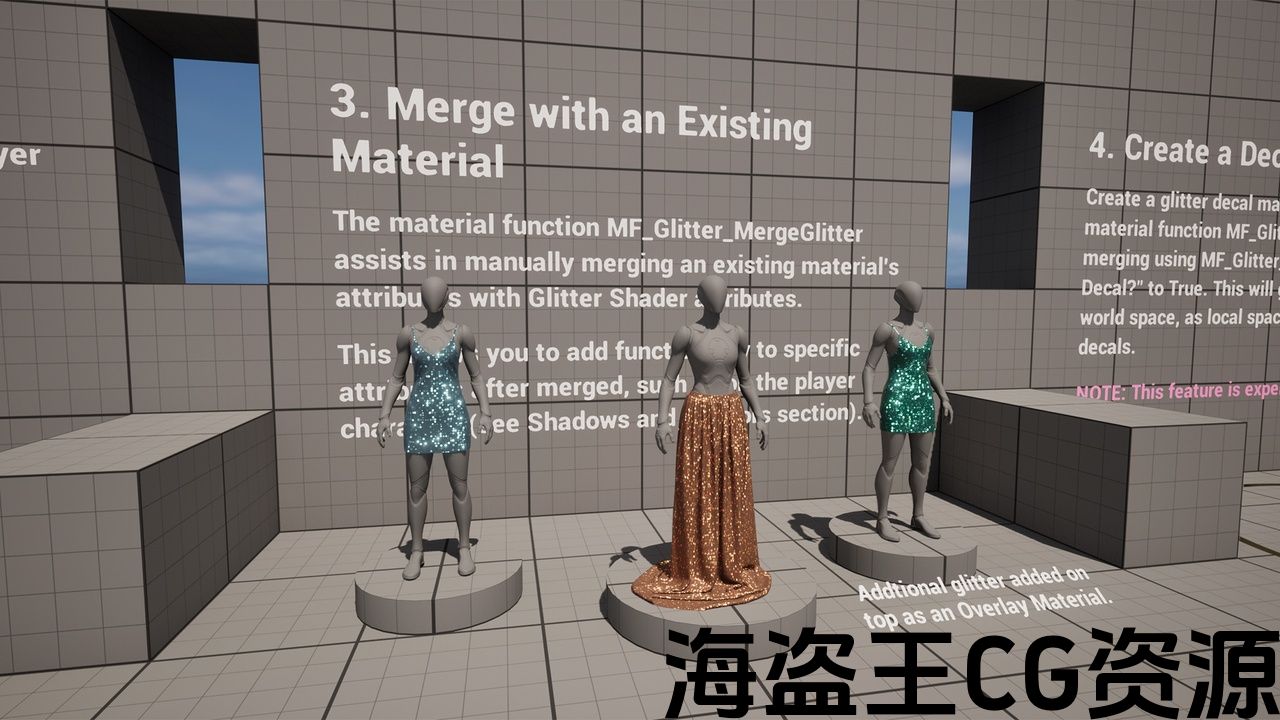
Glitter Shader is a stylized emissive shader for Unreal Engine 5.4 and above. The material functions included generate medium to large size glitter procedurally and then use emissive to simulate sparkle and shine.
YouTube: https://www.youtube.com/watch?v=1y6JWCUDv58
User Guide: https://www.nightshiftstudios.com/glitter-shader-guide
Features
-
Material functions included to:
-
Create a glitter material to use as an Overlay Material.
-
Add glitter to an existing material as a material layer.
-
Add glitter to an existing material by merging material attributes.
-
-
Glitter is generated procedurally using Voronoi 3D noise.
-
The shape of each glitter is a small dot.
-
Generate glitter in Local 3D Space (independent of UVs)
-
Generate glitter in UV Space (for skinned mesh such as characters).
-
Change the size and amount of glitter.
-
Change the brightness and sparkliness of glitter.
Important Notes
-
Mobile platforms are NOT supported due to the use of procedural noise.
-
Use on Landscapes is NOT supported. See the Glitter Shader User Guide FAQ section for details.
-
This is largely an emissive effect and does NOT change based on lighting or shadows.
-
Settings must be adjusted manually in the material to match an environment’s lighting.
-
Settings must be adjusted through script by adding a Custom Primitive Data parameter to the material and using trigger volumes if it is desired that the glitter get darker when in shadow. See the Glitter Shader User Guide Tutorials section for details.
-
-
Anti-Aliasing method must be TAA or TSR. Other methods, including none, are NOT supported.
-
Shading Models that are NOT supported are Hair, SingleLayerWater, Thin Translucent, and Material Expression.
-
It is recommended to use the Convolution Bloom method in Post Process for the most sparkly results.
Technical Details
Target Platforms
Windows
Includes
-
Material functions to create a glitter material or to add glitter to existing materials
-
Example materials which explain implementation
Demo Content Includes
-
GlitterDemo level which provides an overview showing examples and features
-
A variety of material instances with different parameters showing different looks
-
An implementation of glitter on the player character using Quinn
-
An example of using blueprints to adjust emissive brightness using Custom Primitive Data
To Use the Shader
-
Use the material function MF_Glitter_MakeGlitter to create an Overlay Material
-
Use the material function MF_Glitter_MakeGlitterLayer to add glitter to an existing material as a Material Layer
-
Use the material function MF_Glitter_MergeGlitter to add glitter to an existing material by merging material attributes
闪光着色器 是一个程式化的自发光着色器 虚幻引擎5.4 及以上。 该 材质函数 包括生成 中等 到 大 大小闪光 程序上的 然后使用 发射,发射 模拟闪光和光泽.
YouTube的: https://www.youtube.com/watch?v=1y6JWCUDv58
用户指南: https://www.nightshiftstudios.com/glitter-shader-guide
特征
-
材质函数 包括到:
-
创建一个闪光材料用作 复盖材料.
-
添加闪光到现有的材料作为一个 材料层.
-
通过以下方式为现有材料添加闪光 合并材质属性.
-
-
闪光产生 程序上的 使用Voronoi3d噪声。
-
每个闪光的形状是一个 小点.
-
生成闪光在 本地3D空间 (独立于Uv)
-
生成闪光在 紫外线空间 (对于角色等蒙皮网格)。
-
更改 大小 和 金额 闪闪发光。
-
更改 亮度 和 闪闪发光 闪闪发光。
重要事项
-
移动平台 是 不是 支持由于使用程序噪声。
-
使用 景观 是 不是 支持。 查看 闪光着色器用户指南 常见问题部分了解详情。
-
这在很大程度上是一个 发射,发射 效果和效果 不是 改变基于 照明设备 或 阴影.
-
必须手动调整材质中的设置,以匹配环境的照明。
-
设置必须通过脚本调整,方法是向材质添加自定义基元数据参数,并使用触发器卷(如果希望闪光在阴影中变暗)。 查看 闪光着色器用户指南 详细教程部分。
-
-
抗锯齿 方法 必须是TAA 或 TSR. 其他方法,包括none,是 不是 支持。
-
着色模型是 不是 支持的有 头发, 单水,单水, 薄半透明,而 材料表达.
-
它是 推荐使用 使用 卷积布鲁姆 最适合后期处理的方法 闪闪发光 结果。
技术细节
目标平台
窗户
包括
-
材质函数 创建闪光材质或为现有材质添加闪光
-
示例材料 这解释了实现
演示内容包括
-
[医]闪闪发光的 水平,它提供了一个 概览 显示示例和功能
-
各种 材质实例 不同的参数显示不同的外观
-
使用奎因在玩家角色上实现闪光
-
使用蓝图使用自定义图元数据调整自发光亮度的示例
使用着色器
-
使用材质函数 MF_Glitter_MakeGlitter的 创建一个 复盖材料
-
使用材质函数 MF_Glitter_MakeGlitterLayer 添加闪光到现有的材料作为一个 材料层
-
使用材质函数 Mf_glitter_麦格莱特 通过合并向现有材质添加闪光 材质属性

评论(0)