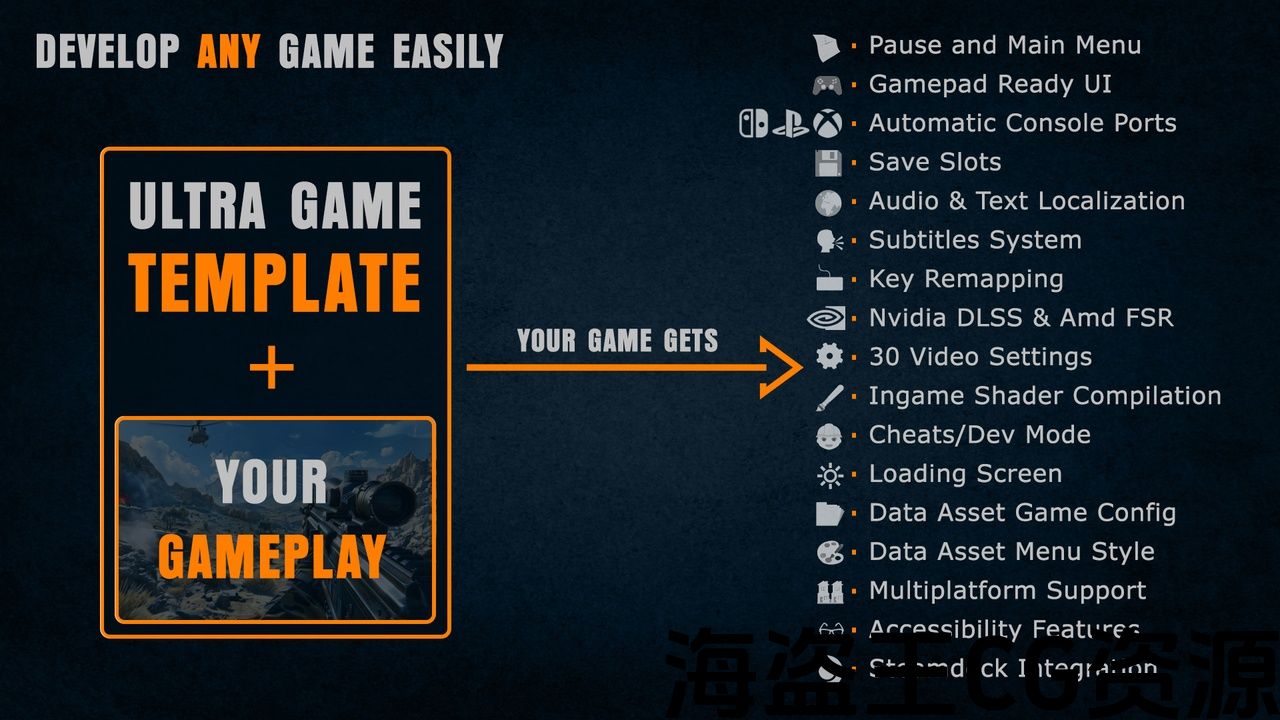
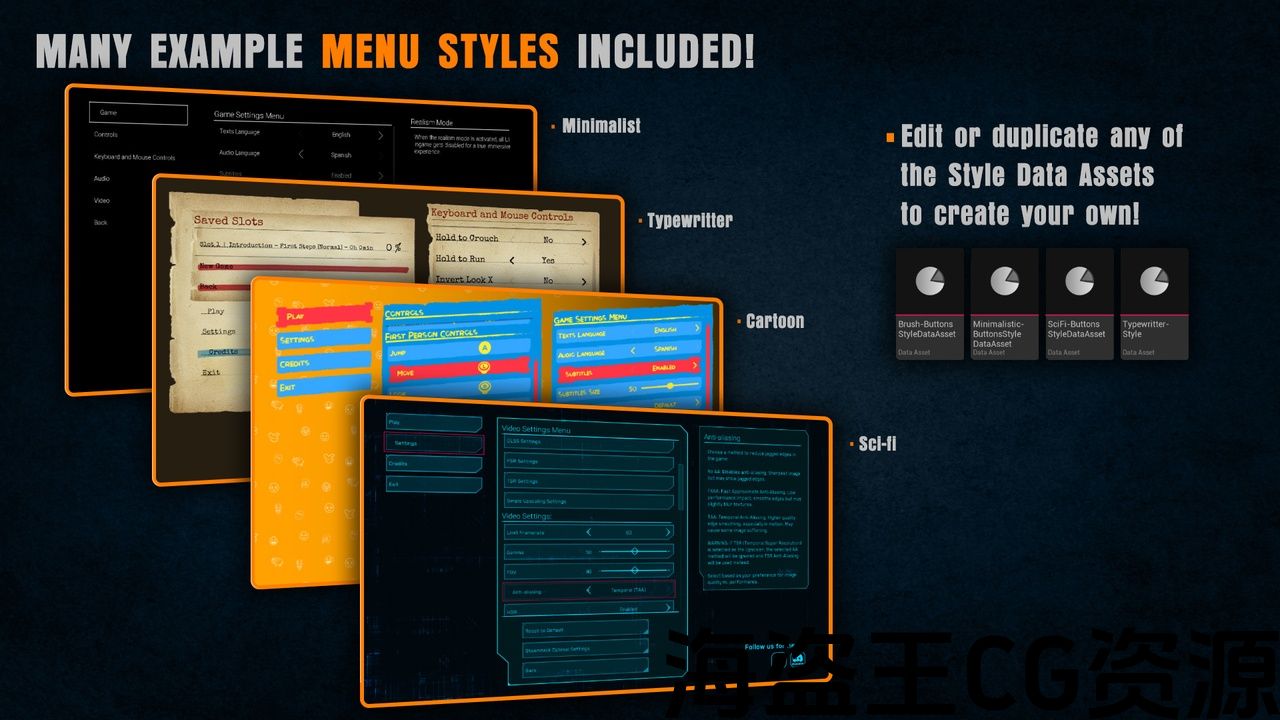
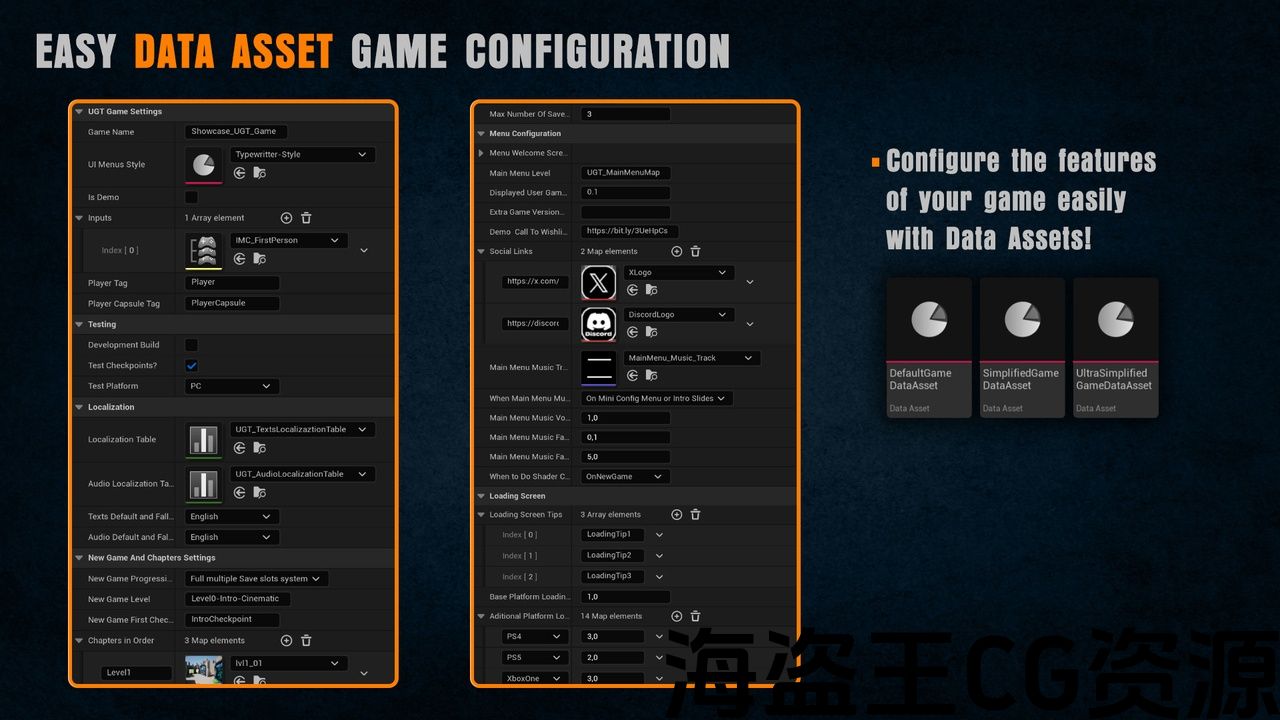
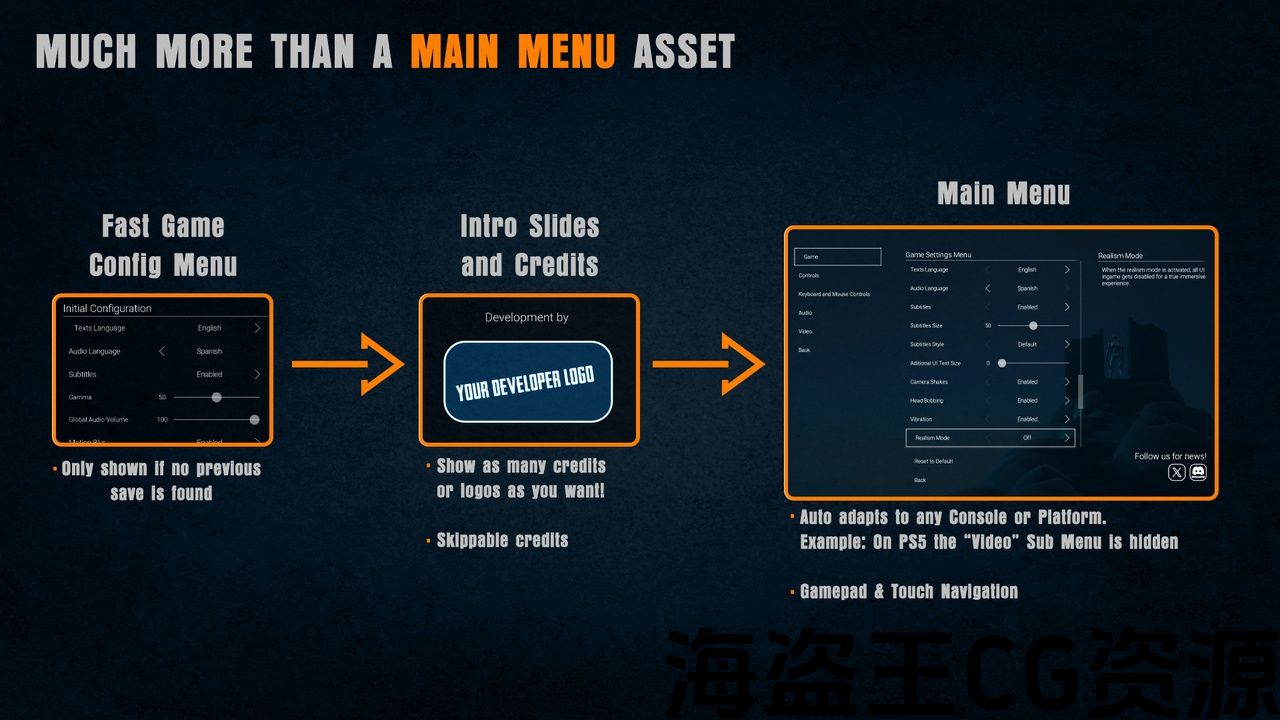
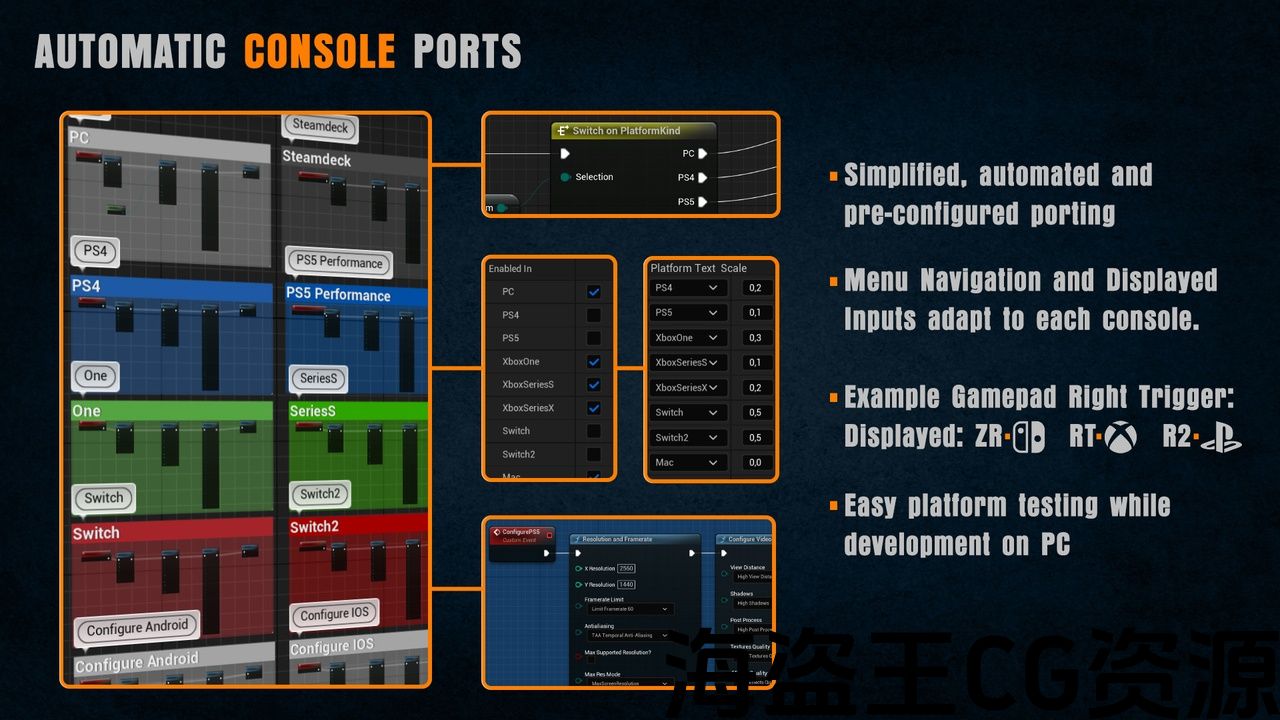
Features:
-
A complete Template ready to use for games already in development on new games!
-
Gamepad Ready Pause and Main Menu
-
Automatic Console Ports
-
Automatic Menu/UI config depending on console platform
-
Automatic Input names and images depending on console or platform
-
Scalable text size configurable per platform or console
-
Easy Data Asset Style and Game configuration
-
Save Slots for Player Progression
-
Saves for Video, Game, Shaders, etc
-
Google Spreadsheets Text localization
-
Table Audio Localization
-
Subtitle System
-
Accessibility features
-
Mouse, Keyboard and Gamepad Key Remapping
-
DLSS, FSR, TSR and + 30 Video Settings
-
Easy Shader Compilation
-
Credits system
-
Cheats/Dev features and in-game Menu
-
Loading Screen
-
Toggle system to disable any UGT Feature your game doesn’t need.
-
1.2 Music System for Main and Pause Menu!
Number of Blueprints: 101
Input: Preconfigured to work by default with Keyboard and Mouse, Gamepad and Touch devices.
Network Replicated: No
Supported Development Platforms:
-
Windows: Yes
-
Mac: Yes
Important/Additional Notes: Use UGT’s game instance and select the “UGT_LauncherMap” as your default map in your project settings.
特征:
-
一个完整的模板准备使用的游戏已经在开发的新游戏!
-
游戏手柄准备暂停和主菜单
-
自动控制台端口
-
根据控制台平台自动菜单/UI配置
-
根据控制台或平台自动输入名称和图像
-
每个平台或控制台可配置的可伸缩文本大小
-
简单的数据资产样式和游戏配置
-
为玩家进程保存插槽
-
保存视频,游戏,着色器等
-
Google电子表格文本本地化
-
表音频本地化
-
字幕系统
-
辅助功能
-
鼠标、键盘和游戏手柄键重映射
-
DLSS,FSR,TSR和+30视频设置
-
简易着色器编译
-
学分制度
-
作弊/开发功能和游戏内菜单
-
加载屏幕
-
切换系统以禁用游戏不需要的任何UGT功能。
-
1.2音乐系统的主和暂停菜单!
蓝图数目:101
输入:预配置为默认使用键盘和鼠标工作, 游戏手柄 和触摸设备。
网络复制:没有
支持的开发平台:
-
Windows:是的
-
Mac:是的
重要/附加说明:使用UGT的游戏实例,并在项目设置中选择”UGT_LauncherMap”作为默认地图。
Trailer| Download Free Showcase | Documentation | English Video Tutorials | Spanish Video Tutorials | 1.3 Update!
UGT is a comprehensive solution that handles many essential non-gameplay elements of game development, allowing developers to focus on core gameplay. Key features include:
-
Pre-configured Menus and UI auto-adaptable to different platforms and consoles.
-
Simplified and automated multi-platform Porting.
-
Easily customizable Game features via Data Assets.
-
Multiple visual styles for UI/Menus via Data Assets.
-
4 Professional Example Styles included (Sci-fi, Minimalistic, Cartoon Brush and Typewriter).
-
Save slots system for player progression.
-
Save system for Video, Game Settings, Audio, etc.
-
Text Localization support using Google Sheets.
-
Voice translation and subtitle management with priority system.
-
Developer cheats and secret menus even in packaged builds.
-
Integration with technologies like Steam Deck, NVIDIA DLSS, AMD FSR.
-
35+ graphics settings.
-
Loading screen system.
-
Shader Compilation for PC performance optimization.
-
Full per platform/console Mouse, Keyboard and Gamepad Key Remapping
-
Credits system
-
Toggle system to disabe any UGT Feature your game doesn’t need.
-
Scalable texts size configurable per platform or console.
-
Configurable Music System on Main and Pause Menus!
UGT is suitable for both experienced and novice developers, saving significant development time on common non-gameplay features. A free showcase demo is available to test UGT’s capabilities, featuring interactive explanations of its features.
Overall, UGT aims to streamline game development by handling essential backend systems, allowing developers to invest more time in crafting engaging gameplay experiences.
-
Easy Integration: Just by changing the Game Instance and calling a small function in the Begin Play of your Character, Controller or level, UGTwill already work! In fact, UGT is distributed as Content folder blueprints only. It doesn’t even override your config files!
A complete Template ready to use for games already in development or new games!
Much, much more than a Main Menu.
-
UGT features a highly robust Game Menu that is used for both the Main Menu and Pause Menu, fully adapted for touch and any gamepad. This Menu includes all the options your game will need and comes preconfigured and adapted for each platform and console. UGT features a save game manager, unlockable chapters, Audio Configuration Menu, remapping for Gamepad, keyboard and mouse, over 30 video configuration options, more than 10 accessibility settings, and much more. All of this is fully accessible from both the main menu and pause menu.
Automatic Console Ports
-
Everything necessary for porting to any console or platform has been simplified and automated in UGT. In terms of video and performance, you can easily configure any port within “UGT_GameInstance” in the Event Graph “PlatformSpecificVideoConfigs”.
Menu/UI config depending on console platform
-
All menu navigation with a controller also adapts to the requirements of each platform. For example, on Switch, going back is done with the B button (Face Button Bottom), and on other consoles, it’s B/O (Face Button Right). In Switch, the “PC Video” Menu and the “Keyboard and Mouse” menu won’t also appear and the texts will appear bigger than in other platforms.
Easy Data Asset Game features Configuration
-
All the logic and configuration of your game can easily be controler with a single Data Asset. Thanks to this system, you can easily disable or configure features such as the entire game save system, translations, default language, loading screens, UI styles and menus, inputs, social links, loading times per platform/console, etc.
-
UGT also includes 4 example styles that you can use as a base to modify and duplicate, allowing you to create your own styles with great ease: Sci-fi, Minimalistic, Cartoon Brush and Typewritter. These styles are also defined simply through a UGT style data asset.
Spreadsheets Localization System
-
To simplify, unify, and facilitate the game localization process for translators, UGT uses Google Spreadsheets localization tables. With the example table, you have all of UGT already correctly translated into English and Spanish and all the buttons from major platforms and consoles localized to more than 30 languages. Actually, if you dont want to buy UGT but you want to use the localizaztions on that table, feel free to do so!
First Person Example Integration
-
Although UGT is a framework that handles everything necessary that isn’t your game, it would be really difficult to showcase all of UGT’s features without a small example game. That’s why UGT comes with an example FPS game with checkpoints and implemented UGT functions so you can copy and integrate them yourself! In the videotutorials of UGT, the integration is done from scratch in a 3rd person project.
Number of Blueprints: 101
Input: Pre-configured to work by default with Keyboard and Mouse, Gamepad and Touch devices.
Network Replicated: No
Supported Development Platforms:
-
Windows: Yes
-
Mac: Yes
Important/Additional Notes: Use UGT’s game instance and select the “UGT_LauncherMap” as your default map in your project settings. Step by step guide on how to totally integrate it with your project.
拖车/拖车/下载 免费展览 | 文件 /英语 短片教程 /西班牙语 短片教程 | 1.3 更新资料!
UGT是一个综合 解决方案,处理许多基本的非游戏性元素的游戏开发,允许开发人员专注于核心游戏玩法。 主要特点包括:
-
预先配置的菜单和UI 自动适应 到不同的平台和控制台。
-
简化和自动化的多平台 移植.
-
易于定制 游戏特色 通过数据资产。
-
通过数据资产为UI/菜单提供多种视觉样式。
-
4专业示例 包括的款式 (科幻,简约,卡通画笔和打字机)。
-
保存插槽 球员进步的系统。
-
保存系统的视频,游戏设置,音频等.
-
文本 本地化支持 使用Google表格。
-
语音翻译和字幕管理与优先系统.
-
即使在打包构建中,开发人员也会作弊和秘密菜单。
-
与Steam Deck,NVIDIA DLSS,AMD FSR等技术集成。
-
35+图形设置。
-
加载屏幕系统。
-
着色器编译 于PC性能优化。
-
完整的每个平台/控制台鼠标、键盘和游戏手柄键重映射
-
学分制度
-
切换系统到 取消任何UGT功能 你的游戏不需要。
-
可伸缩的文本大小可配置每个平台或 控制台。
-
主菜单和暂停菜单上的可配置音乐系统!
UGT适用于有经验的和新手开发者,在常见的非游戏性功能上节省了大量的开发时间。 一个免费的展示演示可用于测试UGT的功能,具有交互式解释其功能。
总体而言,UGT的目标是通过处理基本的后端系统来简化游戏开发,允许开发人员投入更多的时间来制作引人入胜的游戏体验。
-
易于集成:只需更改游戏实例并在角色,控制器或关卡的开始播放中调用一个小函数,UGTwill就已经工作了! 实际上,UGT仅作为内容文件夹蓝图分发。 它甚至不会复盖您的配置文件!
一个完整的模板准备使用的游戏已经在开发或新的游戏!
不仅仅是主菜单。
-
UGT具有高度强大的游戏菜单,用于主菜单和暂停菜单, 完全适应 对于触摸和任何游戏手柄。 这个菜单包括所有的选项,你的游戏将需要和来 预先配置 并适应每个平台和控制台。 UGT具有保存游戏管理器,可解锁的章节,音频配置菜单,游戏手柄,键盘和鼠标的重新映射,超过30个视频配置选项,超过10个辅助功能设置等等。 所有这些都可以从主菜单和暂停菜单完全访问。
自动控制台端口
-
移植到任何控制台或平台所需的一切都已完成 简化和自动化 在UGT。 在视频和性能方面,您可以在事件图”PlatformSpecificVideoConfigs”中轻松配置”UGT_GameInstance”内的任何端口。
菜单/UI配置取决于控制台平台
-
所有菜单导航与控制器也适应每个平台的要求. 例如,在Switch上,返回是用B按钮(脸部按钮底部)完成的,而在其他控制台上,它是B/O(脸部按钮右侧)。 在Switch中,”PC视频”菜单和”键盘和鼠标”菜单也不会出现,文本看起来比其他平台更大。
简易数据资产游戏功能配置
-
您的游戏的所有逻辑和配置可以很容易地控制与一个单一的数据资产。 由于该系统,您可以轻松禁用或配置整个游戏保存系统,翻译,默认语言,加载屏幕,UI样式和菜单,输入,社交链接,每个平台/控制台的加载时间等功能。
-
UGT还包括4个示例样式, 您可以用作修改和复制的基础,让您轻松创建自己的样式: 科幻,简约,卡通画笔和打字机。 这些样式也是通过UGT样式数据资源简单定义的。
电子表格本地化系统
-
为了简化、统一和促进译员的游戏本地化流程,UGT使用Google Spreadsheets本地化表。 与 示例表,您已经将所有UGT正确翻译成英语和西班牙语,以及来自主要平台和控制台的所有按钮本地化为30多种语言。 事实上,如果 你不想买UGT,但你想使用该表上的localizaztions,随意这样做!
第一人称示例集成
-
虽然UGT是一个框架,处理一切必要的不是你的游戏,这将是真的很难展示所有UGT的功能没有一个小的例子游戏。 这就是为什么UGT带有一个例子 带有检查点和实现UGT功能的FPS游戏 所以你可以自己复制和整合它们! 在UGT的视频社论中, 集成是在第三人称项目中从头开始完成的。
蓝图数目:101
输入:预先配置为默认使用键盘和鼠标工作, 游戏手柄 和触摸设备。
网络复制:没有
支持的开发平台:
-
Windows:是的
-
Mac:是的
重要/附加说明:使用UGT的游戏实例,并在项目设置中选择”UGT_LauncherMap”作为默认地图。 循序渐进指南 关于如何将它与你的项目完全集成。

评论(0)