Need some trees to be chopped down? Use this very easy to use and customizable Choppable & Interactive Trees based on destructible mesh (Replicated).
需要砍一些树吗? 使用这个非常容易使用和可定制的可切割和互动树基于可破坏网格(复制)。
Features:
- Fully network replicated
- CHAOS based destruction
- Choppable trees based on CHAOS destruction
Number of Blueprints: 26
Number of Meshes: 65
Important note: CHAOS dependencies
Supported Platforms:
Windows. It is assumed that it works fine on all platforms.
Support, community & Documentation📁:
Initial Support like bug encounters and online documentations are available after verification[Please note that docs are optional and web-based]. Easiest way is to access is Discord, but ofcourse also possible via mail.
The discord is a meeting place with forums setup per asset where other game developers with the same asset can discuss the use and also help each-other out including me (Eric) the developer.
All my blueprints are always heavily commented. Not only the what happens, but I try to explain why it happens.
特征:
- 完全网络复制
- 基于混乱的破坏
- 基于混沌破坏的可砍树
蓝图数目:26
目数:65
重要提示:混沌依赖
支持的平台:
窗户。 假设它在所有平台上都能正常工作。
支持、社区和文档📁:
在验证后,可以获得初始支持,如错误遭遇和在线文档[请注意,文档是可选的和基于web的]. 最简单的方法是访问是不和谐,但也可以通过 邮件.
该 不和谐 是一个会议场所,每个资产设置论坛,其他游戏开发者可以讨论使用相同的资产,并帮助对方,包括我(埃里克)开发者。
我所有的蓝图总是被大量评论。 不仅发生了什么,但我试图解释为什么会发生。


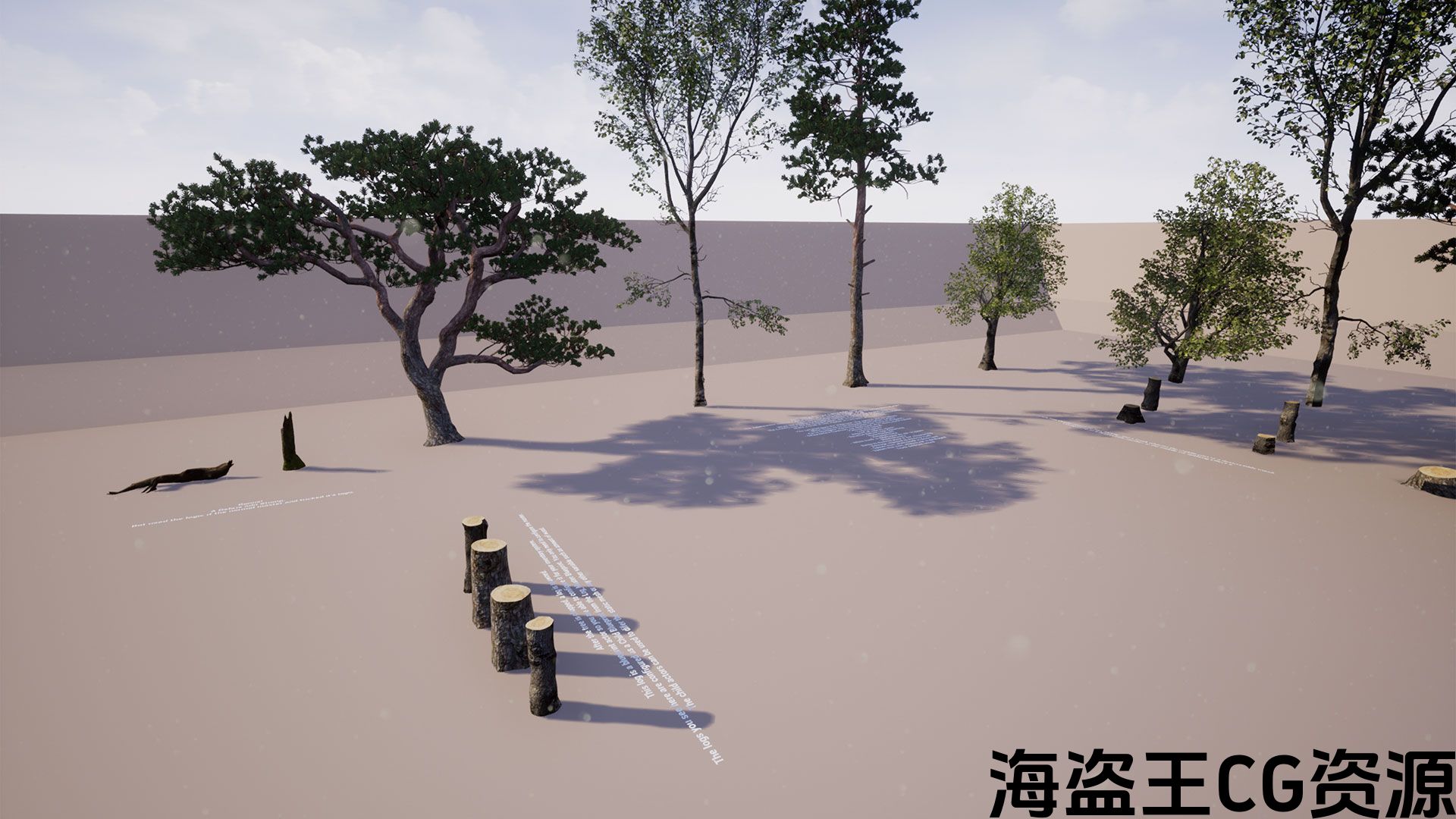
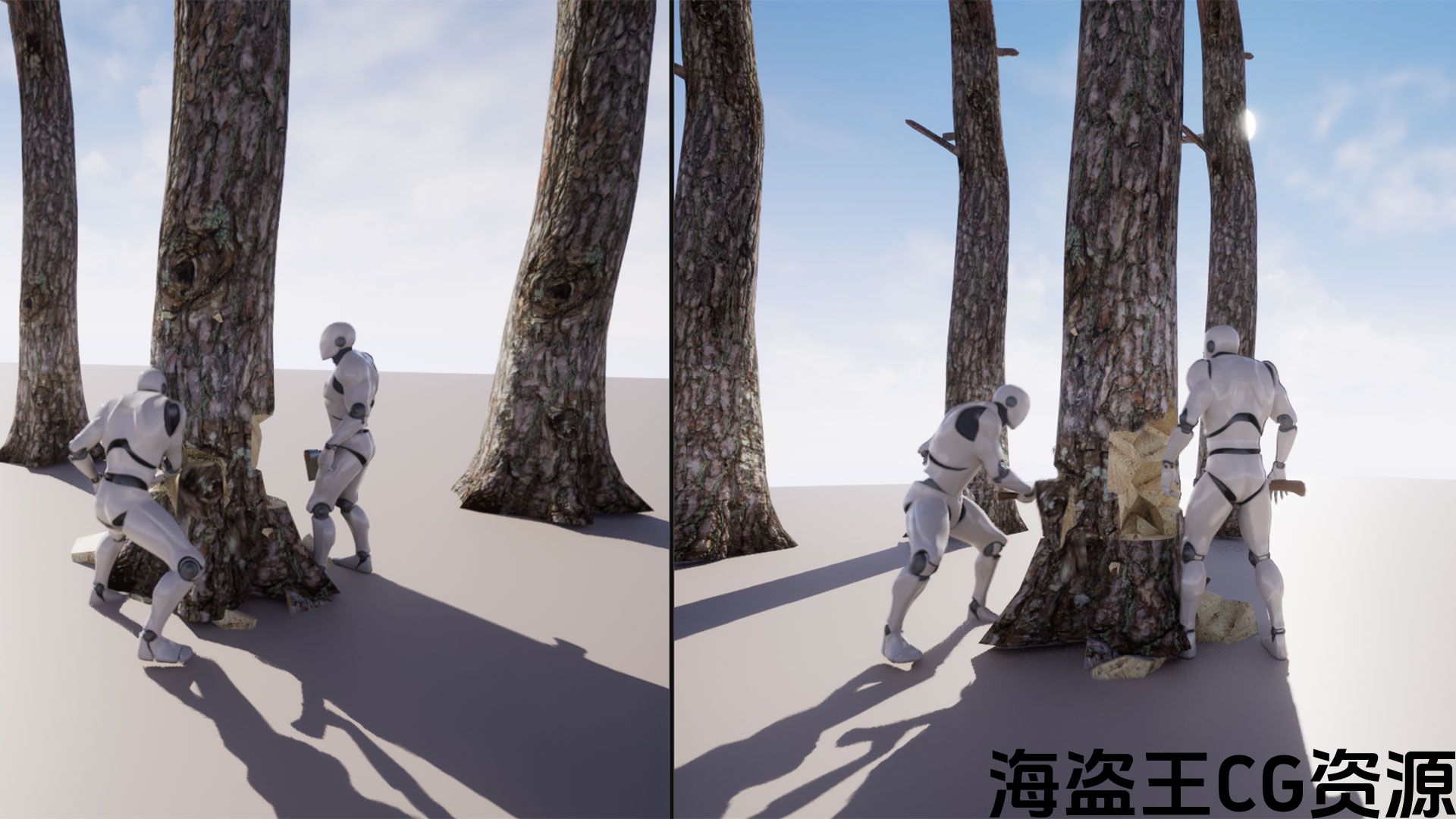
Discord 💬 Join the Hyper Game-dev Discord
Demo 📁 Try it out!
Video ▶ To view the product
Made by 🎮 Eric from Hyper!
Modular 🧩 Check out other compatible assets
V1 & V2
Please note the “V1” and “V2” labels on my assets. The v1 versions are my original versions and are based on UE4. If you are using UE5, I would always advise you to use the V2 version (if available). The V2 versions are significantly changed architecturally and visually and are different products, however with the same goal. All original products will stay as is and if needed I supply bug fixes for them.
Chaos based Choppable and Interactive Trees
Each tree is from the supermaster class
The supermaster class is a placeholder which only hold a static mesh for performance reasons.
Feel free to change this to HISM or ISM
When the supermasterclass is touched, it spawns the CHAOS tree
The CHAOS tree can be chopped down and is from the class: Treecutting_Master
Make a child of this master to configure your own tree.
You can configure the child tree. The options are as follows:
– Mass required to be chopped down before falling
– Force Multiplier (Determines how fast mass is chopped)
– Delay before fractures are destroyed after meeting threshold
– Falling Tree Sound
– Log To Spawn
– Amount of logs to spawn
– Duration Before Logs Spawning
– Does Respawn
– Respawn time
– When trunk is destroyed do not respawn
– Max Inactivity
– Delay to destroy actor if not respawning
– Damage required to destroy trunk
– Spawn item when trunk is destroyed
– Spawn this item when trunk is destroyed
– Trunk destruct sound
After the tree is chopped, a log is spawned.
This log is a blueprint actor so you are able to configure it for your inventory system.
The logs you see here are configured as a Child Blueprint from the Log_Master Blueprint. You only need to configure the master.
The child actors can be used to difer the static mesh or any other variable such as amount of wood.
Configuration:
Each Tree should consist of: Top, Middle, and a Trunk wherein the middle part is a destructible mesh.
Configure up to 8 destructible meshes in the middle for splitting effect.
Actor Foliage:
Use actor foliage to spawn the “Placeables”.
Make sure to configure shadow settings to your peformance requirements.
Bonus!
A Vegetation Debris and Stump.
Bot used the logic if the normal master and tricked it’s logic.
Quality first:
The best and nothing less. Our core principles keep our assets the top of what’s available.
Where possible:
– Complete and flexible, we include most common use-cases in our products.
– Data-Driven approach, so adapting is easy. We provide spreadsheets for mass edits.
– Flawless integrations.
– Blueprint only, so we keep it accessible for you and your complete team.
– Extensive documentation, in code and in docs. Not only what happens by also why. We want you be able to learn.
– Production-ready.
不和谐 💬加入超级游戏-发展不和
示范 试试吧!
短片 ▶查看产品
制造的 🎮埃里克从Hyper!
模块化设计 🧩查看其他兼容资产
V1和V2
请注意我的资产上的”V1″和”V2″标签。 V1版本是我的原始版本,基于UE4。 如果您使用的是UE5,我总是建议您使用V2版本(如果可用)。 V2版本在架构和视觉上发生了重大变化,并且是不同的产品,但目标相同。 所有原始产品将保持原样,如果需要,我为他们提供错误修复。
基于混沌的可切割和交互式树
每棵树都来自超级大师班
Supermaster类是一个占位符,仅出于性能原因保留静态网格体。
随意将其更改为HISM或ISM
当超类被触摸时,它会产生混沌树
混沌树可以砍下来,是从类:Treecutting_Master
让这个主人的孩子来配置你自己的树。
您可以配置子树。 选项如下:
-坠落前需要切碎的质量
-力乘数(确定质量切碎的速度)
-达到阈值后骨折被破坏前的延迟
-落树声
-日志产卵
-要生成的日志数量
-日志产卵前的持续时间
-重生吗
-重生时间
-当树干被摧毁时,不要重生
-最大不活动
-延迟摧毁演员,如果不重生
-破坏树干所需的损坏
-当主干被破坏时产生物品
-当主干被破坏时生成此项
-主干破坏声
在树被切碎后,会产生一个日志。
此日志是一个蓝图actor,因此您可以为库存系统配置它。
您在此处看到的日志配置为Log_Master蓝图中的子蓝图。 您只需要配置主机。
子actor可用于改变静态网格体或任何其他变量(如木材量)。
配置:
每棵树应该包括:顶部,中间和树干,其中中间部分是可破坏的网格。
在中间配置最多8个可破坏网格以获得分裂效果。
演员叶:
使用actor植物生成”Placeables”。
确保根据您的表现要求配置阴影设置。
奖金!
一个植被碎片和树桩。
机器人使用的逻辑,如果正常的主人和欺骗它的逻辑。
质量第一:
最好的,不外乎。 我们的核心原则使我们的资产保持在可用的顶部。
在可能的情况下:
-完整而灵活,我们在产品中包含了最常见的用例。
-数据驱动的方法,所以适应是容易的。 我们提供电子表格进行大规模编辑.
-完美的整合。
-仅限蓝图,因此我们可以为您和您的完整团队提供访问权限。
-广泛的文档,在代码和文档。 不仅发生了什么,也是为什么。 我们希望你能够学习。
-生产-准备就绪。

评论(0)