Features:
- Track actors location and rotation and display it with whatever texture/color you want.
- Persistently track targets when off screen
- Radar generates mouse click events and returns the world location
- You can add a marker by clicking on the radar (remove with right click)
- You can add custom on hover tool tips to anything you track
- You can use the rotating arm to lock on a target (Watch video above)
- Radar can indicate if a target is above or below you
- You can add a blinking effect (Blink speed decided by you) to your targets.
- The radar is heavily customizable and expandable if you wish to add your own features
- Can be implemented in a multiplayer project
- Texture based radar which offers better performance than scene capture radars
- Dynamically add targets at any moment in the game
- Automatically removes destroyed targets.
Number of Blueprints:
UMG Radar compose of two Widget Blueprints
The example folder has 1 AI character and 2 derived from it
AI controller and, behavior tree and blackboard
Simple material for AI material color
ThirdPersonCharacter animationBP
Supported Development Platforms: (PC, PS4, XBOX)
Supported Target Build Platforms: (PC, PS4, XBOX)
Documentation: How to setup
Important/Additional Notes: Please add your own inputs in the example map character so that you can be able to move
特征:
- 跟踪演员的位置和旋转,并用你想要的任何纹理/颜色显示它。
- 在屏幕外持续跟踪目标
- 雷达生成鼠标点击事件并返回世界位置
- 您可以通过单击雷达添加标记(右键单击删除)
- 您可以将自定义悬停工具提示添加到您跟踪的任何内容
- 您可以使用旋转臂锁定目标(观看上面的视频)
- 雷达可以指示目标是在你的上方还是下方
- 您可以为目标添加闪烁效果(由您决定闪烁速度)。
- 如果您想添加自己的功能,雷达是高度可定制和可扩展的
- 可以在多人项目中实现
- 基于纹理的雷达,比场景捕获雷达提供更好的性能
- 在游戏中的任何时刻动态添加目标
- 自动移除已销毁的目标。
蓝图数目:
UMG雷达由两个小部件蓝图组成
示例文件夹有1个AI字符和2个派生自它
AI控制器和,行为树和黑板
简单的材料为AI材料颜色
第三个角色动画
支持的开发平台:(PC,PS4,XBOX)
支持的目标构建平台:(PC,PS4,XBOX)
文件: 如何设置
重要/附加说明:请在示例地图字符中添加您自己的输入,以便您可以移动

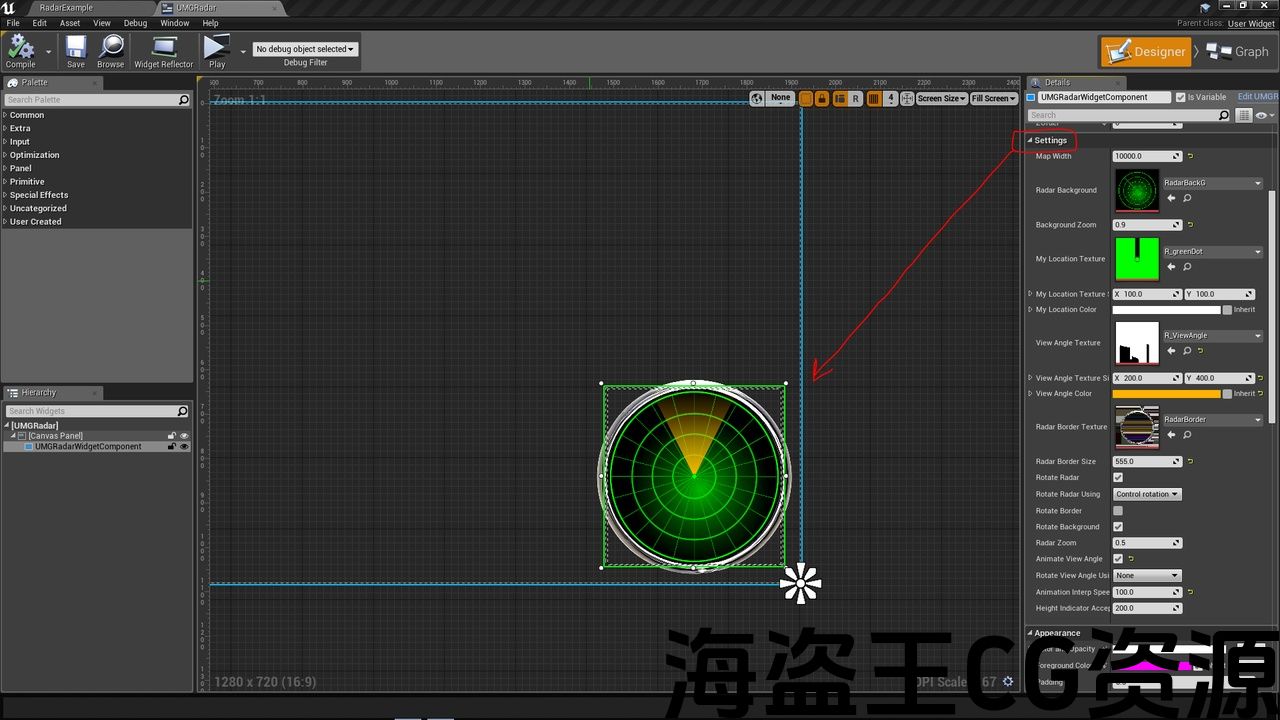


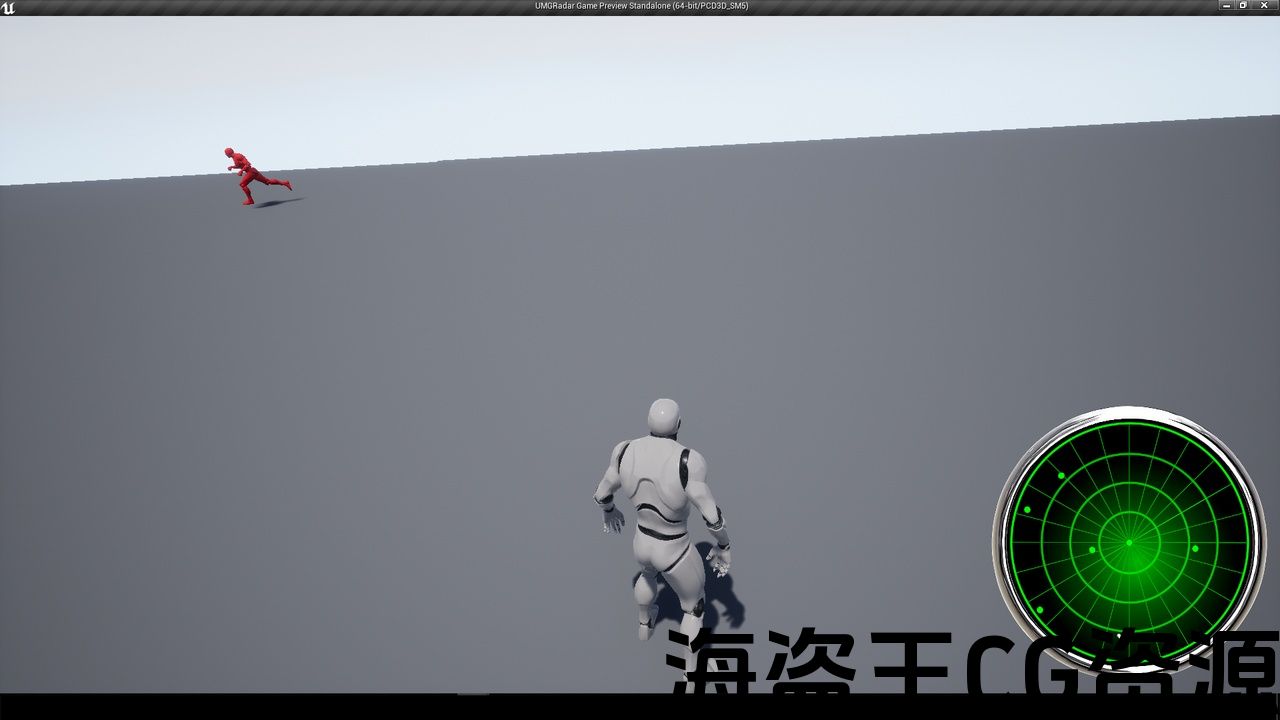
This is a texture based radar that can be customized, easily track anything even off screen targets.
This Widget gives you the ability to add targets to track at any moment in the game, and it automatically removes targets that are destroyed. You get to choose what texture/size/color and even off screen customization when adding new targets.
Clicking on the radar will return the world location and mouse button used, you can use this event to add a marker in the radar (the marker can be persistent if you want), you also get to choose what texture and color to display for the marker.
This Radar can work in any project and can be implemented in a multiplayer environment as well.
When adding the radar to your Widget Blueprint you can select what background image you want to use (with zoom control), what texture for your own location and add a custom border if you wish to have one. everything can be customized in terms of texture/color/size. The radar can rotate or be fixed, the same thing applies to the border.
You can also choose to enable the view angle animation for that scanning effect, the view angle can also be customized.
This product comes with an example map that includes enemy and friendly AI separately tracked in a persistent way in the radar + vehicle example with 3D radar widget.
这是一个基于纹理的雷达,可以定制,轻松跟踪任何甚至屏幕外的目标。
这个小部件使您能够添加目标跟踪在游戏中的任何时刻,它会自动删除被破坏的目标。 您可以选择添加新目标时的纹理/大小/颜色,甚至屏幕外自定义。
点击雷达将返回使用的世界位置和鼠标按钮,您可以使用此事件在雷达中添加标记(如果您愿意,标记可以是持久的),您还可以选择要为标记显示的纹理和颜色。
该雷达可以在任何项目中工作,也可以在多人游戏环境中实现。
将雷达添加到控件蓝图时,您可以选择要使用的背景图像(使用缩放控制),为自己的位置选择纹理,并添加自定义边框(如果您希望)。 一切都可以在纹理/颜色/尺寸方面进行定制。 雷达可以旋转或固定,同样的事情适用于边界。
您也可以选择启用该扫描效果的视角动画,视角也可以自定义。
该产品附带了一个示例地图,其中包括敌人和友好的AI在雷达+车辆示例中以持久的方式单独跟踪3d雷达小部件。

评论(0)