The third persson BP in the file is the one created by epic games.
Features: (Please include a full, comprehensive list of the features of the product)
- Build System fully customizable.
- Add new item is fast.
- Each item can have his own rules.
- Automatic menu.
- snap on grid or item. (Can be disabled).
- Ressource system (buy and sell) (can be disabled).
- Rotation (90° or free).
- HUD ready to use (Selected item icon, price, current ressources, menu).
Number of Blueprints: 26
Input:
Keyboard:
- B : Enable/Disable Build Mode.
- G : Grid On/Off.
- H : AutoSnap Height On/Off.
- Tab : Open/Close Menu.
- R : Rotate.
Mouse:
- Build : Left Click.
- Delete/Sell : RightClick.
- Select Item : Wheel Mouse (or Menu).
- Free rotate : Hold Left Click.
Network Replicated: (No)
Supported Development Platforms:
Windows: (Yes)
Documentation: In the project file (not visible in unreal use your explorer to find it).
Important/Additional Notes: A discord is at your disposition if you need any help : Here
This product supports Lumen for Unreal Engine 5.0+
Instructions to enable lumen in your project
文件中的第三个persson BP是epic games创建的。
特点:(请包括一个完整的,全面的产品功能列表)
- 构建系统完全可定制。
- 添加新项目很快.
- 每个项目都可以有自己的规则。
- 自动菜单。
- 捕捉网格或项目. (可以禁用)。
- 资源系统(买卖)(可禁用).
- 旋转(90°或自由)。
- HUD准备使用(选定的项目图标,价格,当前资源,菜单).
蓝图数目:26
输入:
键盘:
- B:启用/禁用构建模式。
- G:网格开/关。
- H:AutoSnap高度开/关。
- 选项卡:打开/关闭菜单。
- R:旋转。
鼠标:
- 构建:左键单击。
- 删除/出售:RightClick。
- 选择项目:滚轮鼠标(或菜单).
- 自由旋转:按住左键。
网络复制:(否)
支持的开发平台:
视窗:(是)
文档:在项目文件中(在虚幻中不可见,请使用资源管理器查找)。
重要/附加说明:如果您需要任何帮助,您可以随时处理不和谐 : 这里
本产品支持适用于虚幻引擎5.0+的Lumen
Create custom structures: With the Asset Build Master, you can create custom structures on a map in just seconds. Whether you need a simple wall or a complex building, this tool is here to help.
High flexibility: With options such as resource usage, a fully customizable grid, automatic snap function… the Asset Build Master is designed to be flexible and adaptable to your needs.
Using DataTables: Creating new objects has never been easier, allowing you to add new objects in just seconds.
Blueprint for interactions: The object spawned with the Asset Build Master is a blueprint, which allows you to add interactions, AI, animations, lighting and more.
Auto-generate menu: The asset has a menu that lists all buildable objects and is automatically generated, so you can start building immediately.
In summary, the Asset Build Master is a flexible and easy to use custom structure creation tool. With its blueprints for interactions, customizable options, quick addition of new elements and automatic menu, it is the perfect tool for anyone who wants a complete build system.The third persson BP in the file is the one created by epic games.
Features: (Please include a full, comprehensive list of the features of the product)
-
Build System fully customizable.
-
Add new item is fast.
-
Each item can have his own rules.
-
Automatic menu.
-
snap on grid or item. (Can be disabled).
-
Ressource system (buy and sell) (can be disabled).
-
Rotation (90° or free).
-
HUD ready to use (Selected item icon, price, current ressources, menu).
Number of Blueprints: 26
Input:
Keyboard:
-
B : Enable/Disable Build Mode.
-
G : Grid On/Off.
-
H : AutoSnap Height On/Off.
-
Tab : Open/Close Menu.
-
R : Rotate.
Mouse:
-
Build : Left Click.
-
Delete/Sell : RightClick.
-
Select Item : Wheel Mouse (or Menu).
-
Free rotate : Hold Left Click.
Network Replicated: (No)
Supported Development Platforms:
Windows: (Yes)
Documentation: In the project file (not visible in unreal use your explorer to find it).
Important/Additional Notes: A discord is at your disposition if you need any help : Here
创建自定义结构:使用资源构建母版,您可以在几秒钟内在地图上创建自定义结构。 无论你需要一堵简单的墙还是一座复杂的建筑,这个工具都能提供帮助。
高灵活性:具有资源使用等选项,完全可定制的网格,自动捕捉功能。.. 资产构建大师的设计是灵活的,可以适应您的需要。
使用DataTables:创建新对象从未如此简单,允许您在几秒钟内添加新对象。
交互蓝图:使用资源构建母版生成的对象是一个蓝图,允许您添加交互、AI、动画、照明等。
自动生成菜单:资产有一个菜单,列出所有可构建对象并自动生成,因此您可以立即开始构建。
总之,Asset Build Master是一个灵活且易于使用的自定义结构创建工具。 凭借其交互蓝图,可自定义选项,快速添加新元素和自动菜单,它是任何想要完整构建系统的人的完美工具。文件中的第三个persson BP是epic games创建的。
特点:(请包括一个完整的,全面的产品功能列表)
-
构建系统完全可定制。
-
添加新项目很快.
-
每个项目都可以有自己的规则。
-
自动菜单。
-
捕捉网格或项目. (可以禁用)。
-
资源系统(买卖)(可禁用).
-
旋转(90°或自由)。
-
HUD准备使用(选定的项目图标,价格,当前资源,菜单).
蓝图数目:26
输入:
键盘:
-
B:启用/禁用构建模式。
-
G:网格开/关。
-
H:AutoSnap高度开/关。
-
选项卡:打开/关闭菜单。
-
R:旋转。
鼠标:
-
构建:左键单击。
-
删除/出售:RightClick。
-
选择项目:滚轮鼠标(或菜单).
-
自由旋转:按住左键。
网络复制:(否)
支持的开发平台:
视窗:(是)
文档:在项目文件中(在虚幻中不可见,请使用资源管理器查找)。
重要/附加说明:如果您需要任何帮助,您可以随时处理不和谐 : 这里


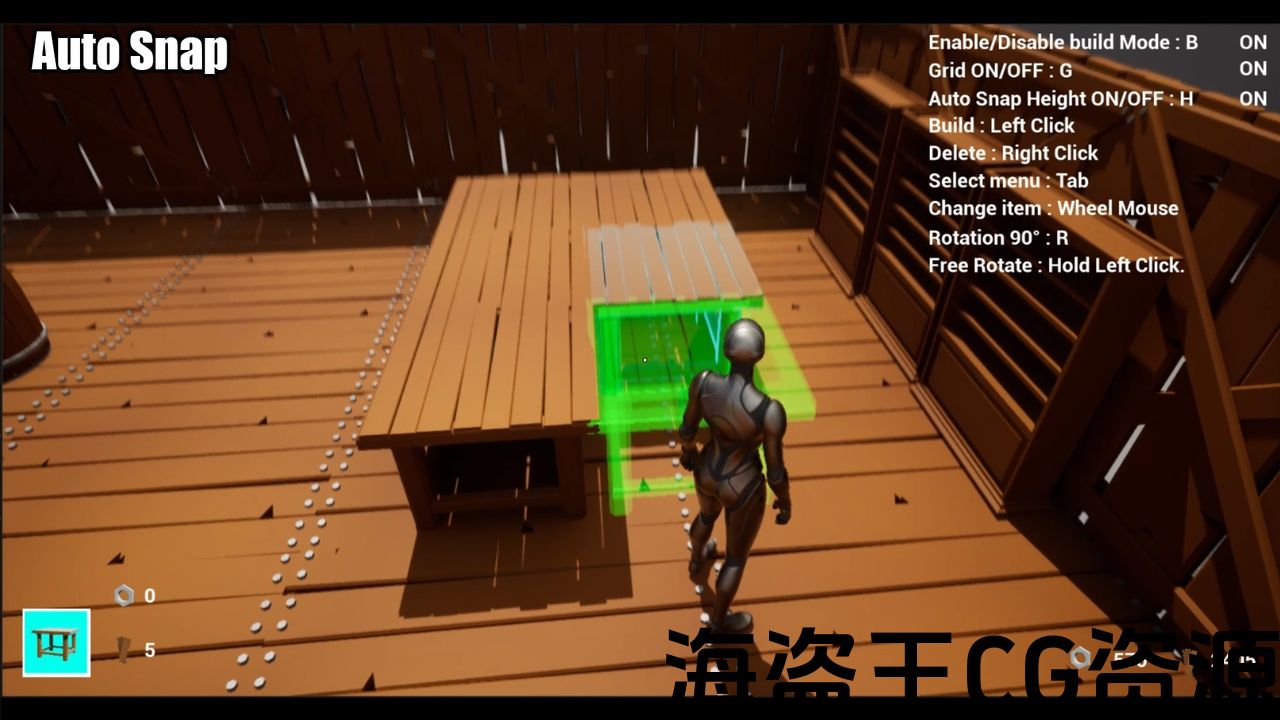

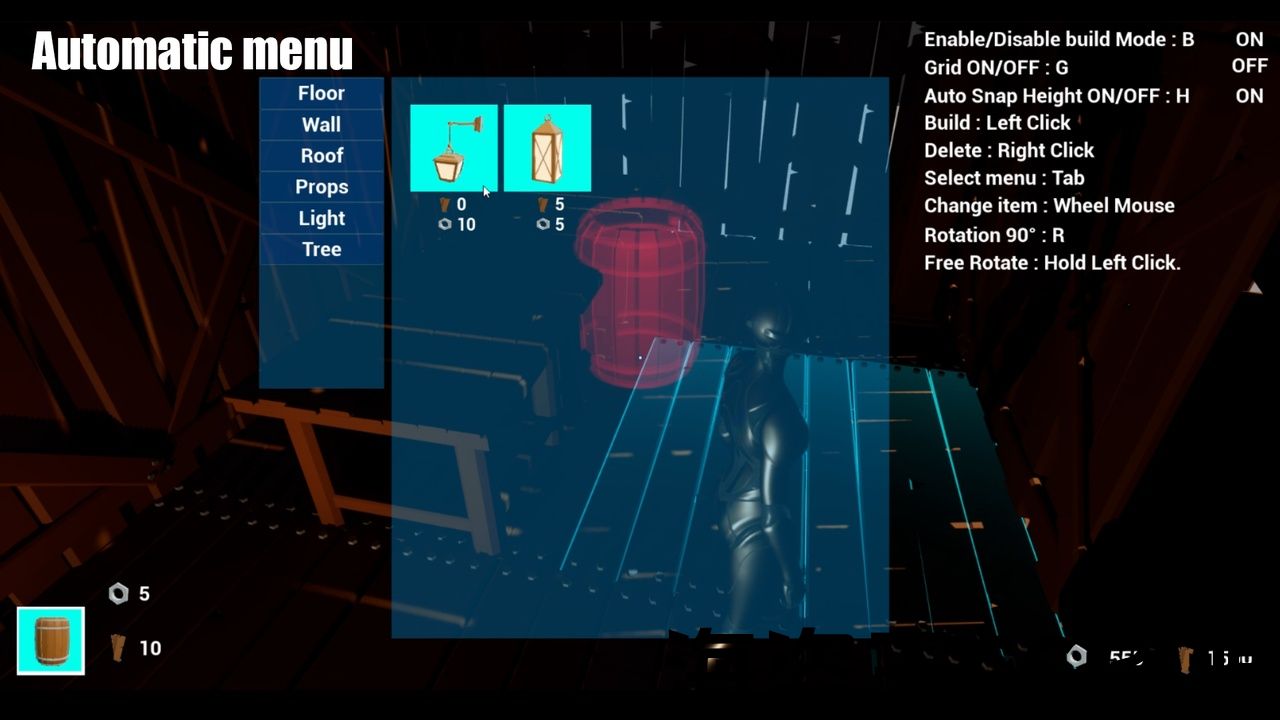
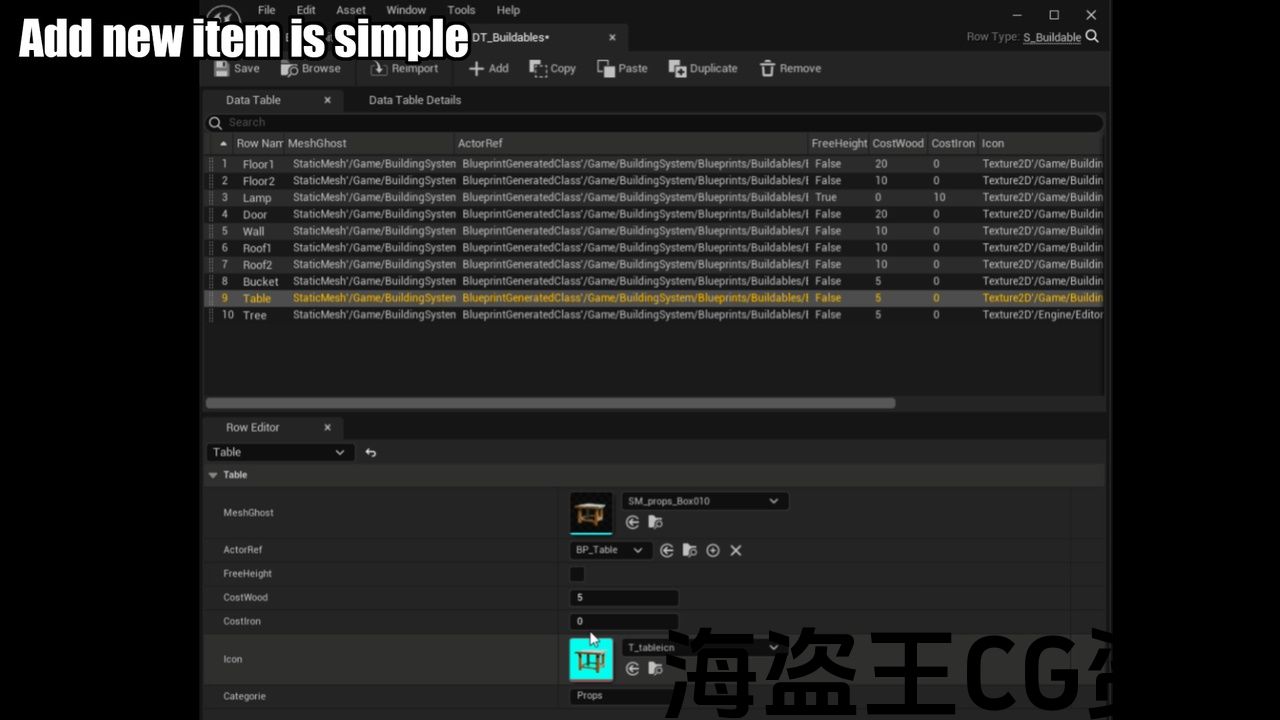
评论(0)