Features:
- Combining an unlimited number of text blocks using the Font asset. (You can use any TTF or OTF font imported into your project. ATTENTION: After importing the font, you need to increase the Legacy Font Size value in the Font asset. For better quality, it is recommended to set the Legacy Font Size value to 250 or higher.)
- Stroke text
- Rounding text characters
- Combining an unlimited number of images with alpha channel
- 2 shapes (rectangle, triangle or ellipse) with stroke, rounded corners and fill
- Striped fill
- Leaks
- Damage based on the selected color of the underlying objects
- Embossing
- Blending and blurring the base color of the underlying objects
- Blending and blurring the normals of the underlying objects
- Additional PBR material (base color, roughness, metallic, normal, opacity)
and much more. In total, this product has more than 100 customizable parameters.
Number of Blueprints: 1
Supported Development Platforms:
- Windows: Yes
- Mac: Yes
Documentation: http://azetongames.com/products/decal_constructor/
Important/Additional Notes:
- Requires the Editor Scripting Utilities plugin (built-in, enabled by default in Unreal Engine 5.0 and later).
- The DecalConstructor is only for use in the editor, in a packaged game there will be no DecalConstructor actors.
- DecalConstructor actors may not display properly after loading a level. To fix this, please select any DecalConstructor actor and click the Refresh All button in the Details panel.
- This product does not include fonts.
特征:
- 使用字体资源组合无限数量的文本块。 (您可以使用导入到项目中的任何TTF或OTF字体。 注意:导入字体后,您需要增加字体资源中的旧版字体大小值。 为了获得更好的质量,建议将旧版字体大小值设置为250或更高。)
- 笔画文字
- 舍入文本字符
- 将无限数量的图像与alpha通道相结合
- 2种形状(矩形、三角形或椭圆),包括笔划、圆角和填充
- 条纹填充物
- 泄漏
- 基于基础对象的选定颜色的损坏
- 压花,压花
- 混合和模糊基础对象的基色
- 混合和模糊基础对象的法线
- 额外的PBR材料(基色,粗糙度,金属,正常,不透明度)
还有更多。 总的来说,这个产品有超过100个可定制的参数。
蓝图数目:1
支持的开发平台:
- Windows:是的
- Mac:是的
文件: http://azetongames.com/products/decal_constructor/
重要/附加注意事项:
- 需要编辑器脚本实用程序插件(内置,默认情况下在虚幻引擎5.0及更高版本中启用)。
- 解构器仅用于编辑器,在打包的游戏中不会有解构器actor。
- 加载关卡后,解构actor可能无法正常显示。 要解决这个问题,请选择任何解构演员,然后单击 全部刷新 详细信息面板中的按钮。
- 本产品不包括字体。
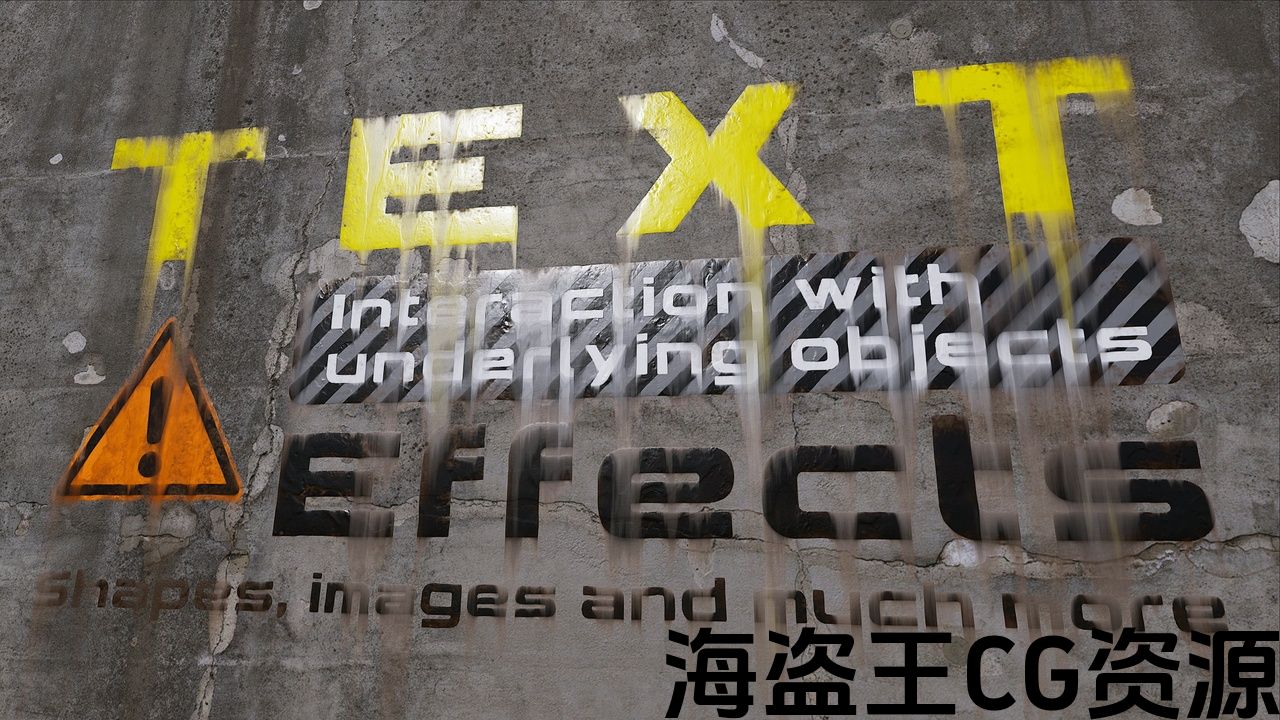
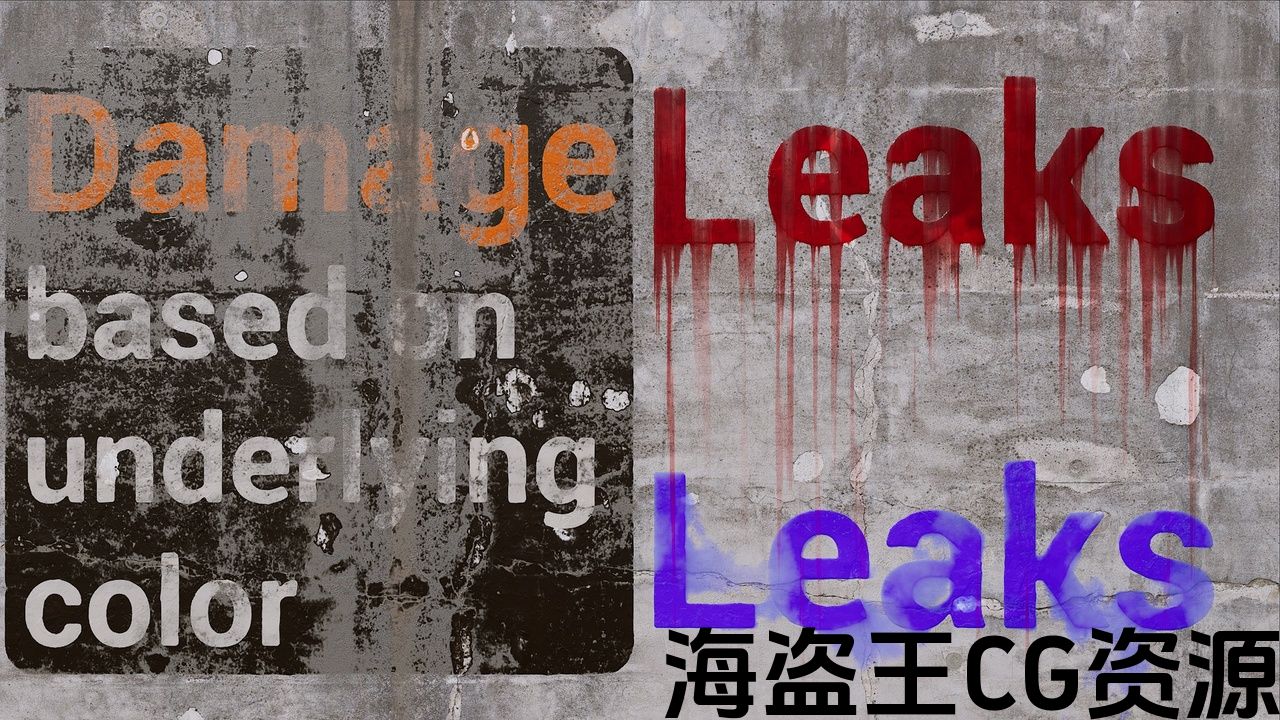
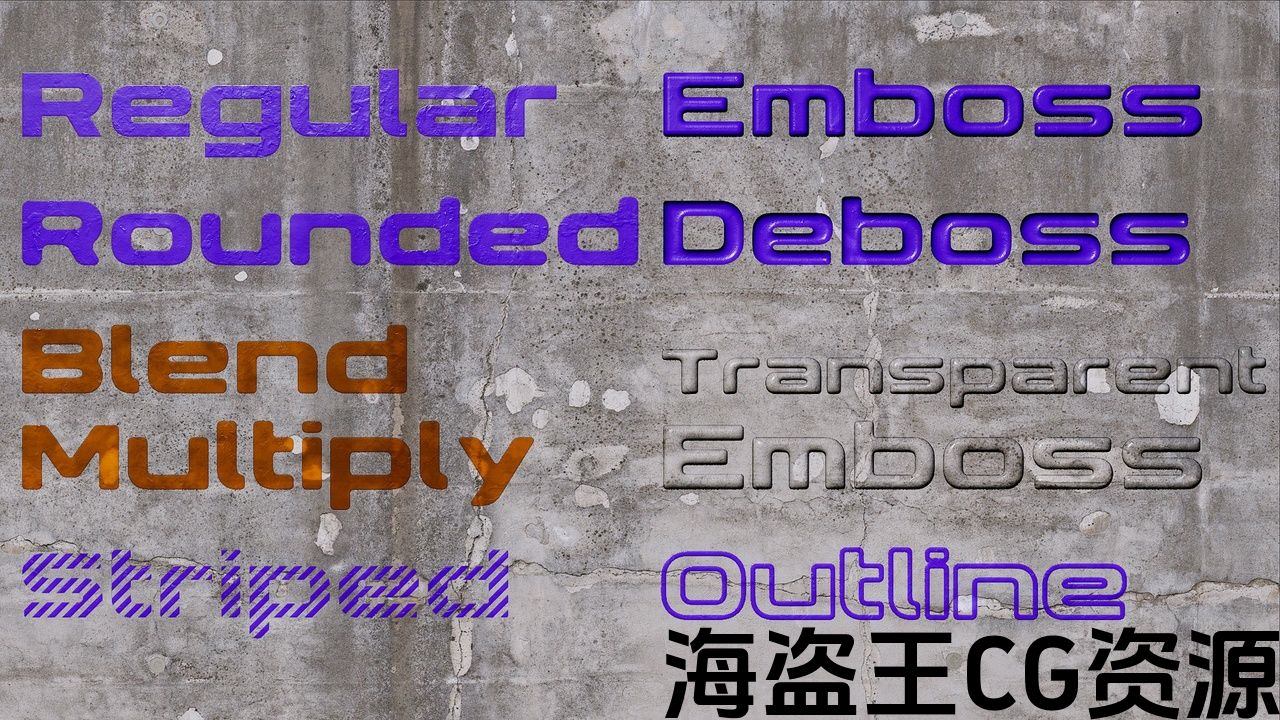
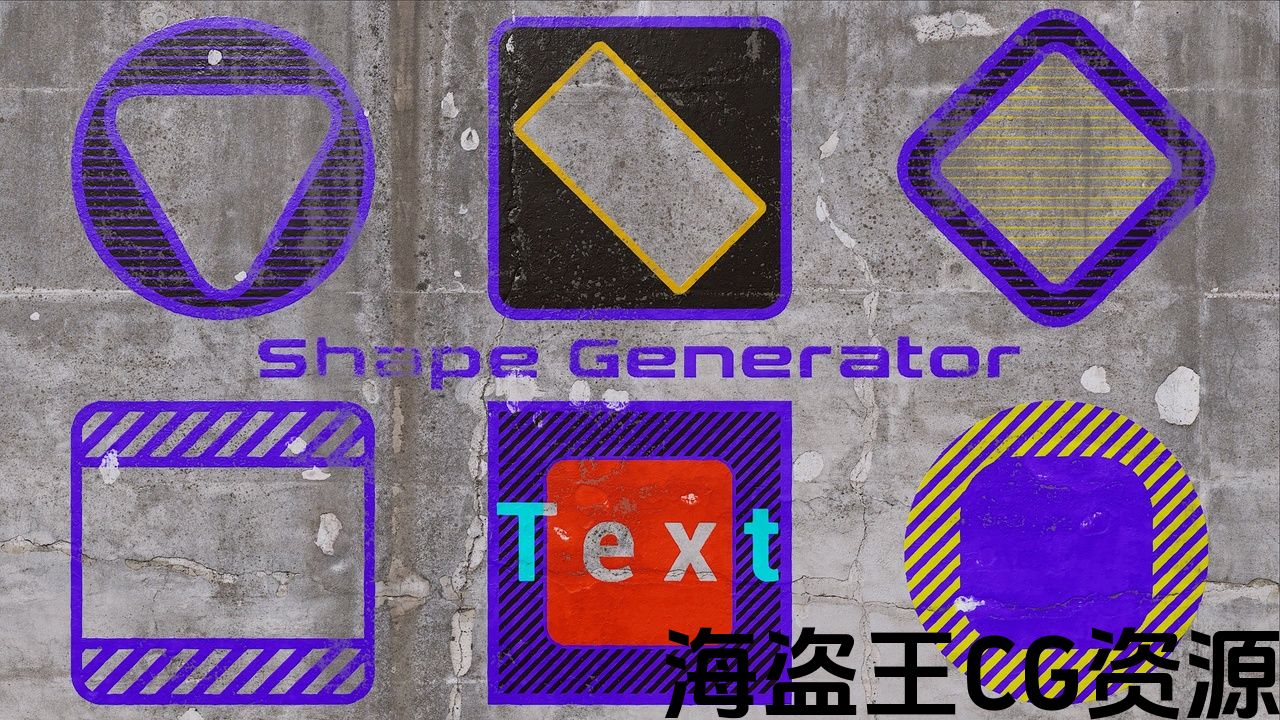
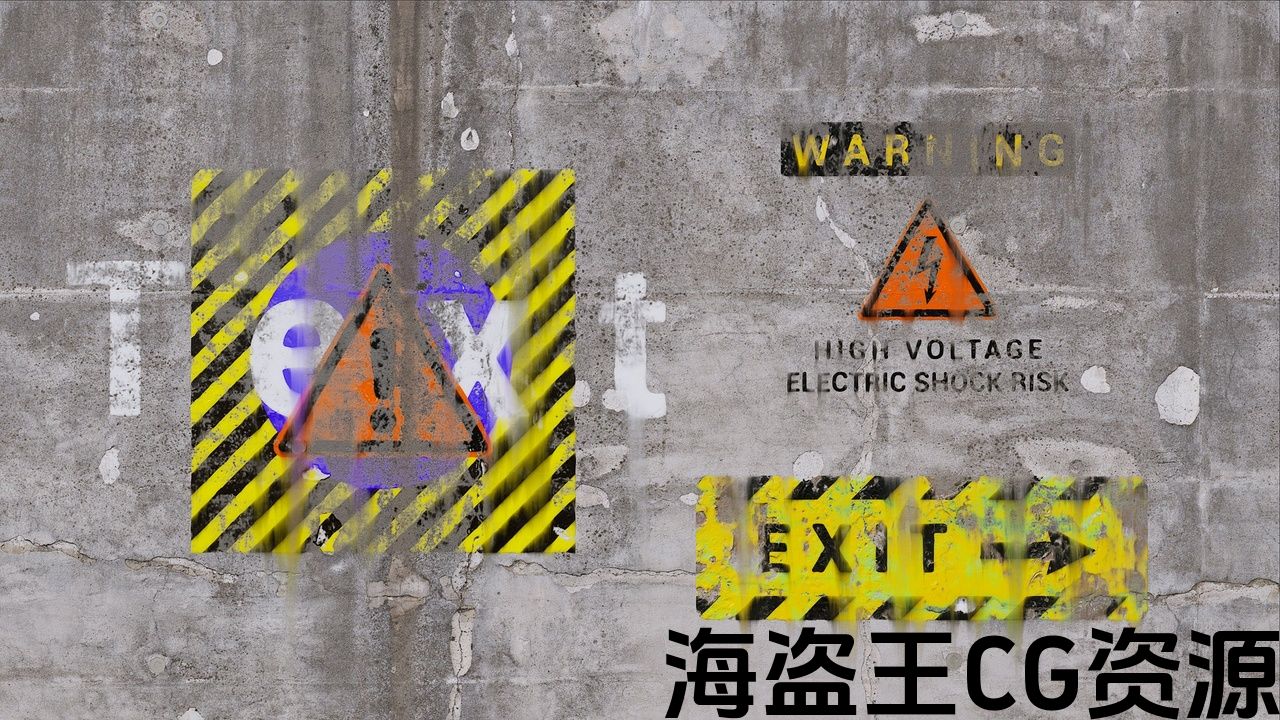
Editor tool for creating decals with text, images, shapes and effects directly in the Unreal Engine.
Video Overview: https://youtu.be/n6wvCvJZiKQ
Features:
-
Combining an unlimited number of text blocks using the Font asset. (You can use any TTF or OTF font imported into your project. ATTENTION: After importing the font, you need to increase the Legacy Font Size value in the Font asset. For better quality, it is recommended to set the Legacy Font Size value to 250 or higher.)
-
Stroke text
-
Rounding text characters
-
Combining an unlimited number of images with alpha channel
-
2 shapes (rectangle, triangle or ellipse) with stroke, rounded corners and fill
-
Striped fill
-
Leaks
-
Damage based on the selected color of the underlying objects
-
Embossing
-
Blending and blurring the base color of the underlying objects
-
Blending and blurring the normals of the underlying objects
-
Additional PBR material (base color, roughness, metallic, normal, opacity)
编辑器工具,用于直接在虚幻引擎中创建带有文本、图像、形状和效果的贴花。
短片概览: https://youtu.be/n6wvCvJZiKQ
特征:
-
使用字体资源组合无限数量的文本块。 (您可以使用导入到项目中的任何TTF或OTF字体。 注意:导入字体后,您需要增加字体资源中的旧版字体大小值。 为了获得更好的质量,建议将旧版字体大小值设置为250或更高。)
-
笔画文字
-
舍入文本字符
-
将无限数量的图像与alpha通道相结合
-
2种形状(矩形、三角形或椭圆),包括笔划、圆角和填充
-
条纹填充物
-
泄漏
-
基于基础对象的选定颜色的损坏
-
压花,压花
-
混合和模糊基础对象的基色
-
混合和模糊基础对象的法线
-
额外的PBR材料(基色,粗糙度,金属,正常,不透明度)

评论(0)