Features: (Please include a full, comprehensive list of the features of the product)
- Easy to use Chat bubble with options
- Various graphical choices from various colors to animation and speeds for the shown text
- One component and 3 functions that need to be used. (Technically only one)
- Pixelated Font to fit with the rest of the design
Number of Blueprints: 1 (Component), 2 (Widgets)
Input: Mouse and Keyboard
Network Replicated: No
Supported Development Platforms:
Windows: Yes
Mac: Untested
Documentation: Documented Blueprints and Preview Video
特点:(请包括一个完整的,全面的产品功能列表)
- 易于使用的聊天泡泡与选项
- 各种图形选择,从各种颜色到动画和显示文本的速度
- 一个组件和3个需要使用的功能。 (技术上只有一个)
- 像素化字体,以适应设计的其余部分
蓝图数量:1(组件),2(小部件)
输入:鼠标和键盘
网络复制:没有
支持的开发平台:
Windows:是的
Mac:未经测试
文档:文档化的蓝图和 预览视频
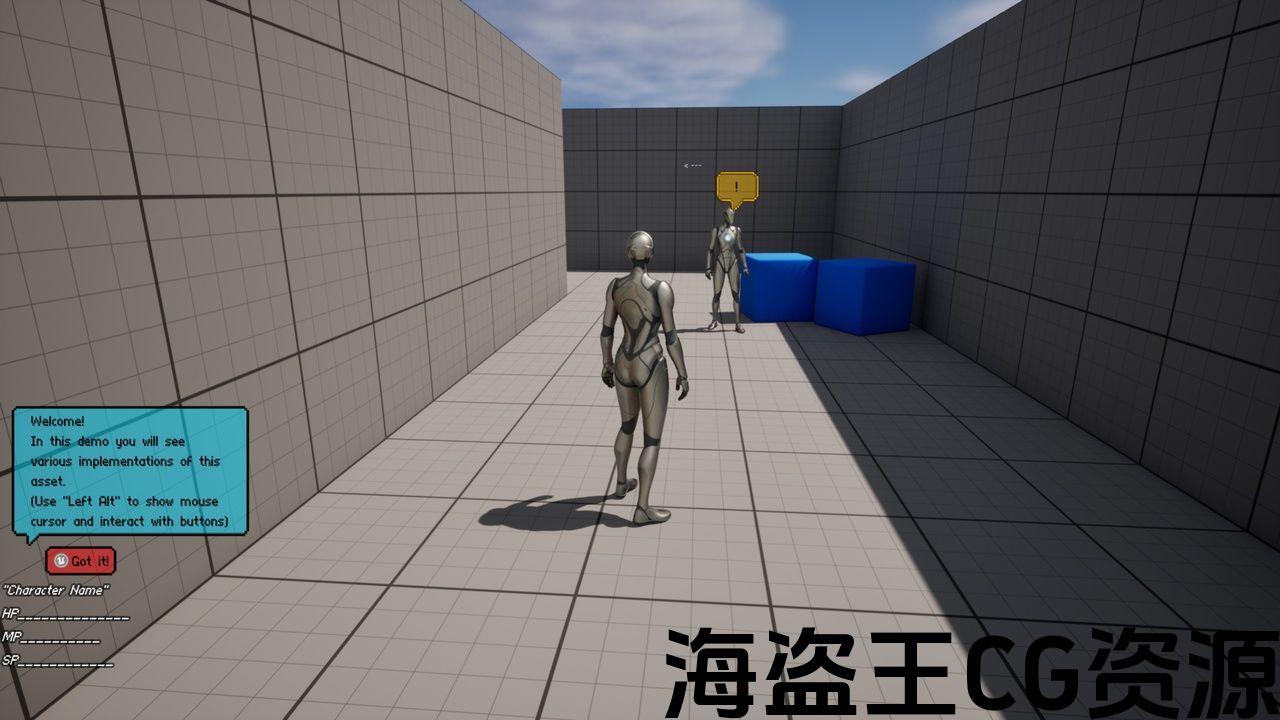
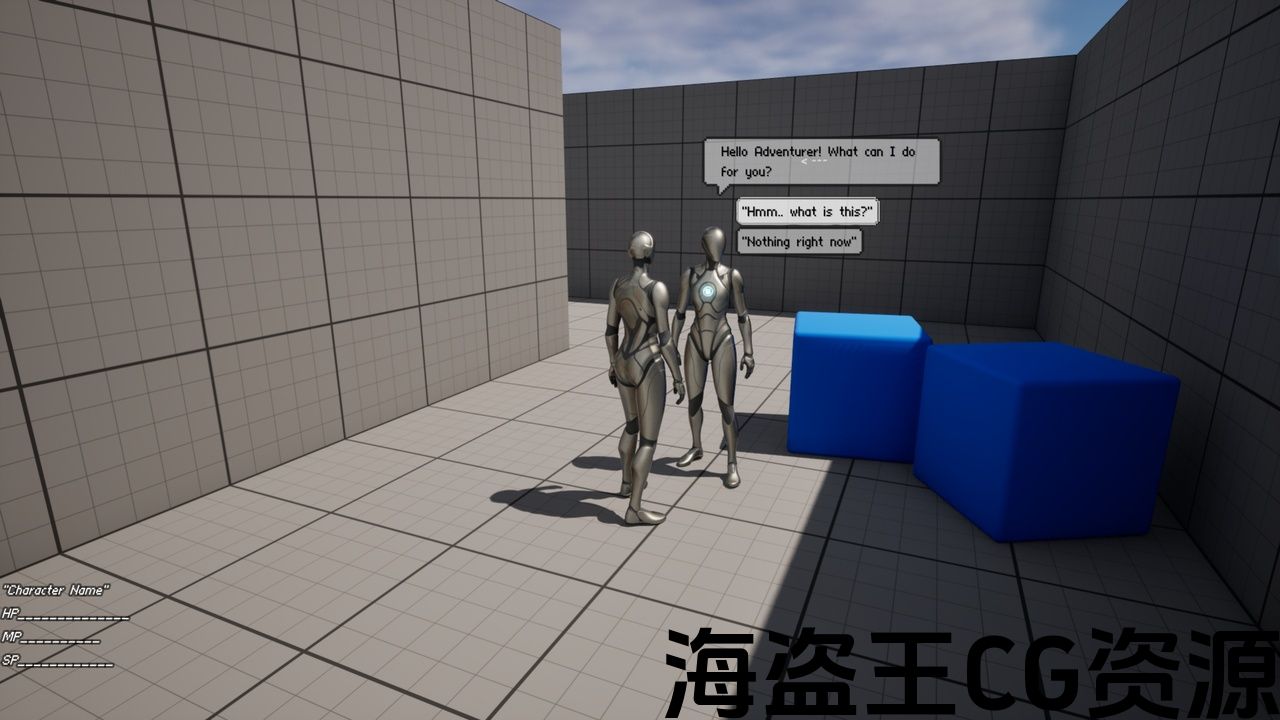
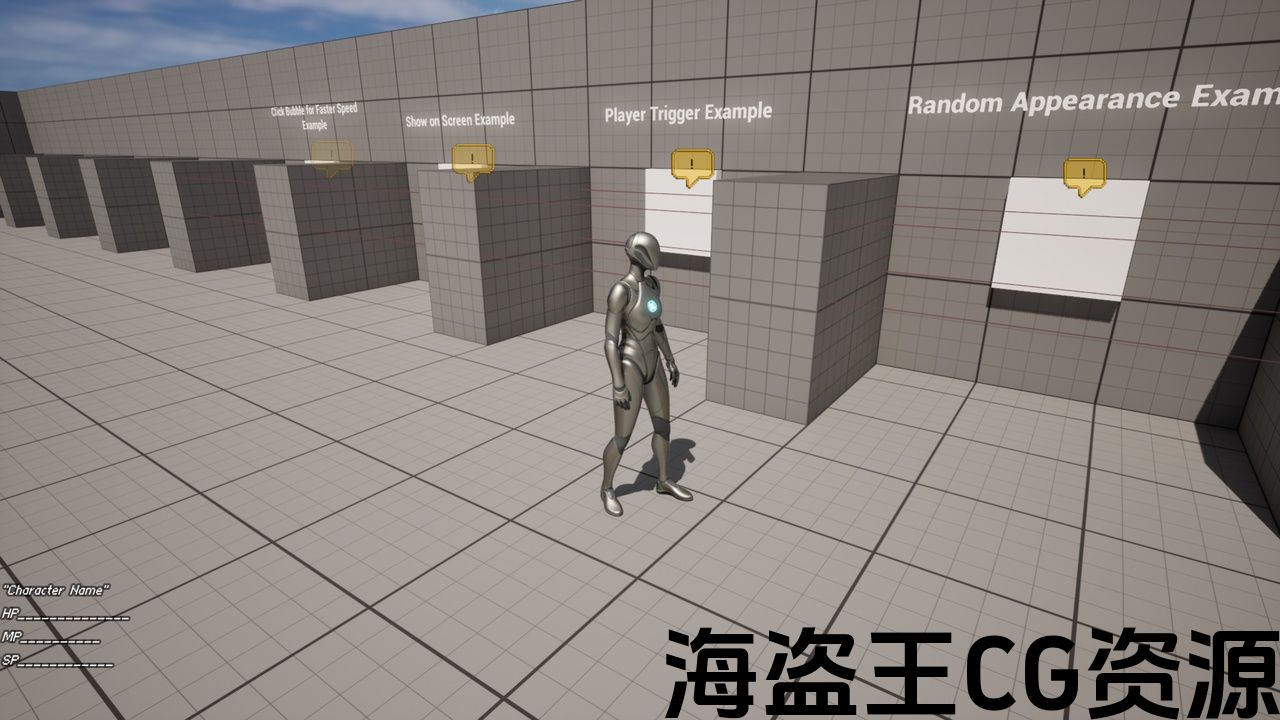

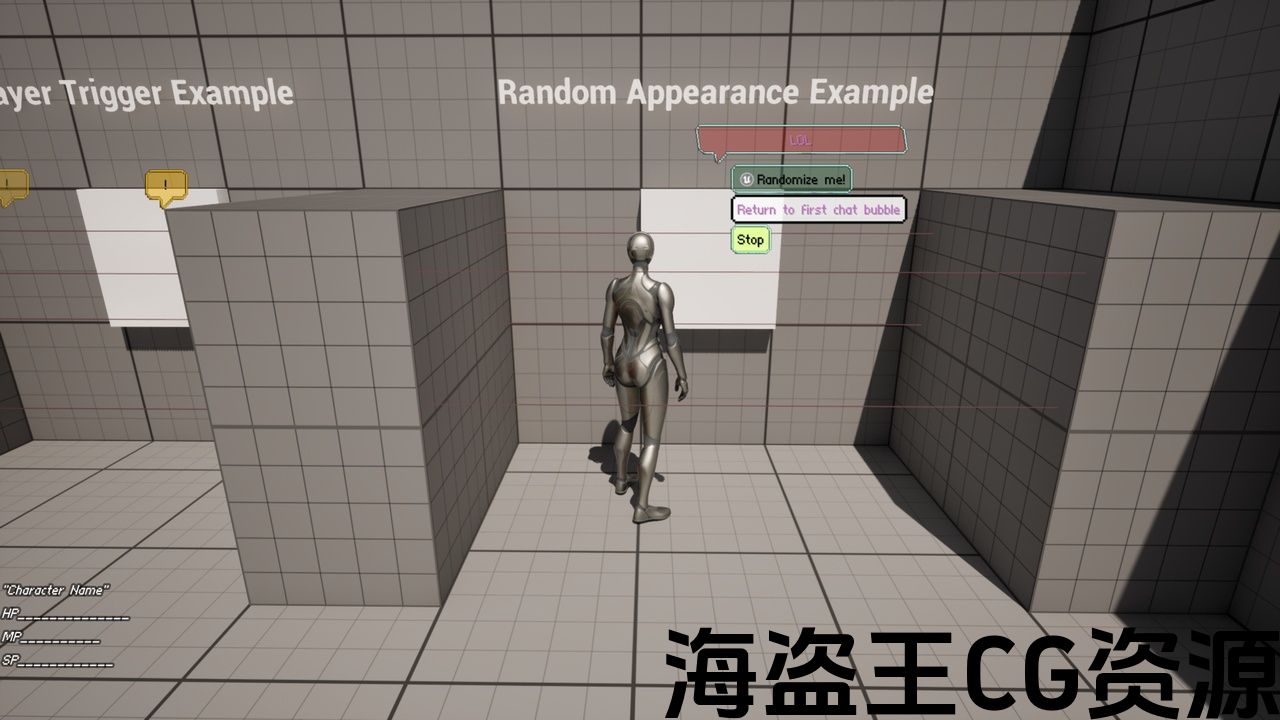
The Chat Bubble offers you an easy to implement and use Chat / Speech Bubble.
You can use the Chat Bubble system for visual feedback by having an Exclamation Mark bubble shown on important objects or to implement your own pseudo-dialogue system.
Various options are also added in terms of aesthetic purposes from color changes and text animations.
You can also easily add 'options' to the Chat Bubble that the player can pick from (Included example for that)
This allows you to easily use this asset in any way shape or form that you may require a Chat Bubble for.
Have it as a pseudo-interaction system? Sure
Maybe make a simple dialogue system? Sure
Visual Feedback? Idle Chatter for NPCs? Why not.
To use the asset. it is made extremely simple:
- Add the Component to any actor you want to have a chat bubble
- From the Component call the function 'Show Speech Bubble'
- Add the Text
- Voila!
Included examples also give you an idea on how to implement this in various ways.
To note, you can also easily switch the pixelated aesthetic using your own images if desired.
Credits:
Font: at01 Pixel Font by GrafxKid
聊天泡沫为您提供了一个易于实现和使用的聊天/语音泡沫。
您可以通过在重要对象上显示感叹号气泡来使用聊天气泡系统进行视觉反馈,或者实现您自己的伪对话系统。
从颜色变化和文本动画的美学目的方面也添加了各种选项。
您还可以轻松地将”选项”添加到聊天泡泡中,玩家可以从中选择(包括示例)
这使您可以轻松地以任何您可能需要聊天气泡的形状或形式使用此资源。
有它作为一个伪交互系统? 当然可以
也许做一个简单的对话系统? 当然可以
视觉反馈? Npc的闲聊? 为什么不呢。
要使用该资产。 它变得非常简单:
- 将组件添加到您希望拥有聊天气泡的任何actor
- 从组件调用函数’Show Speech Bubble’
- 添加文本
- 瞧!
包含的示例还可以让您了解如何以各种方式实现这一点。
请注意,如果需要,您还可以使用自己的图像轻松切换像素化美学。
学分:
字体:At01像素字体由GrafxKid

评论(0)