Features:
Background Layer
-
Color A / B
-
Type: Solid, Linear Gradient, Radial Gradient, Custom Color Curve
-
Swap Color
-
Color Banding
Texture Layer
-
Texture Mask
-
Blend Mode: Normal, Add, Multiply
-
Intensity
-
Image Adjustments: Contrast, Invert, Tint
-
Offset, Rotation, Pivot
-
Offset Animation
-
Tile On/Off
Fake Shadow
Global Control
Lock Exposure (Scene Exposure won’t effect background colors/textures)
Vignette Intensity
Number of Blueprints:
-
1 main Blueprint + 9 child BP templates
Important/Additional Notes:
-
“Fake shadow” feature requires Stencils enabled for the project.
-
The system is based on layered Post-Process Materials.
-
Presented example meshes are not included in the pack.
特征:
背景层
-
颜色A/B
-
类型:实体,线性渐变,径向渐变,自定义颜色曲线
-
交换颜色
-
彩色带
纹理层
-
纹理蒙版
-
混合模式:普通,添加,乘法
-
强度
-
图像调整:对比度、反转、色调
-
偏移,旋转
-
偏移动画
-
瓷砖开/关
假影
全球控制
锁定曝光(场景曝光不会影响背景颜色/纹理)
晕影强度
蓝图数目:
-
1个主蓝图+9个子BP模板
重要/附加注意事项:
-
“假阴影”功能需要为项目启用模板。
-
该系统基于分层后处理材料。
-
所提供的示例网格不包括在包中。
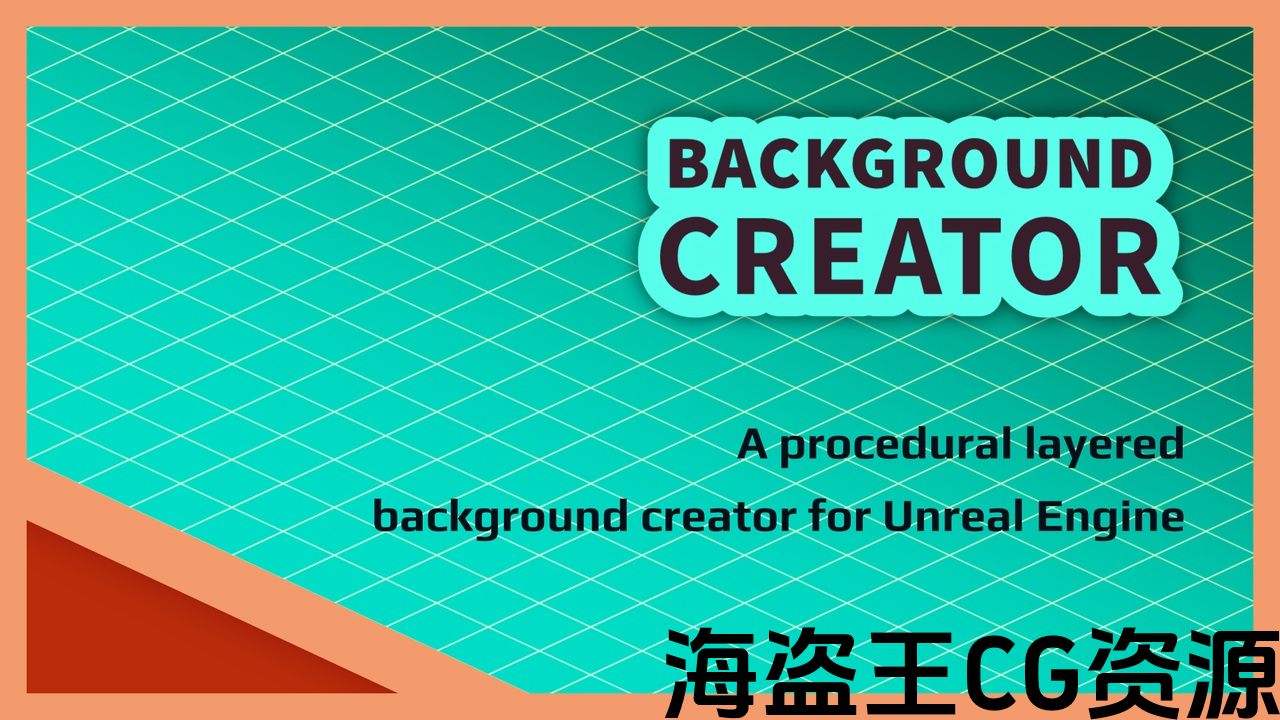
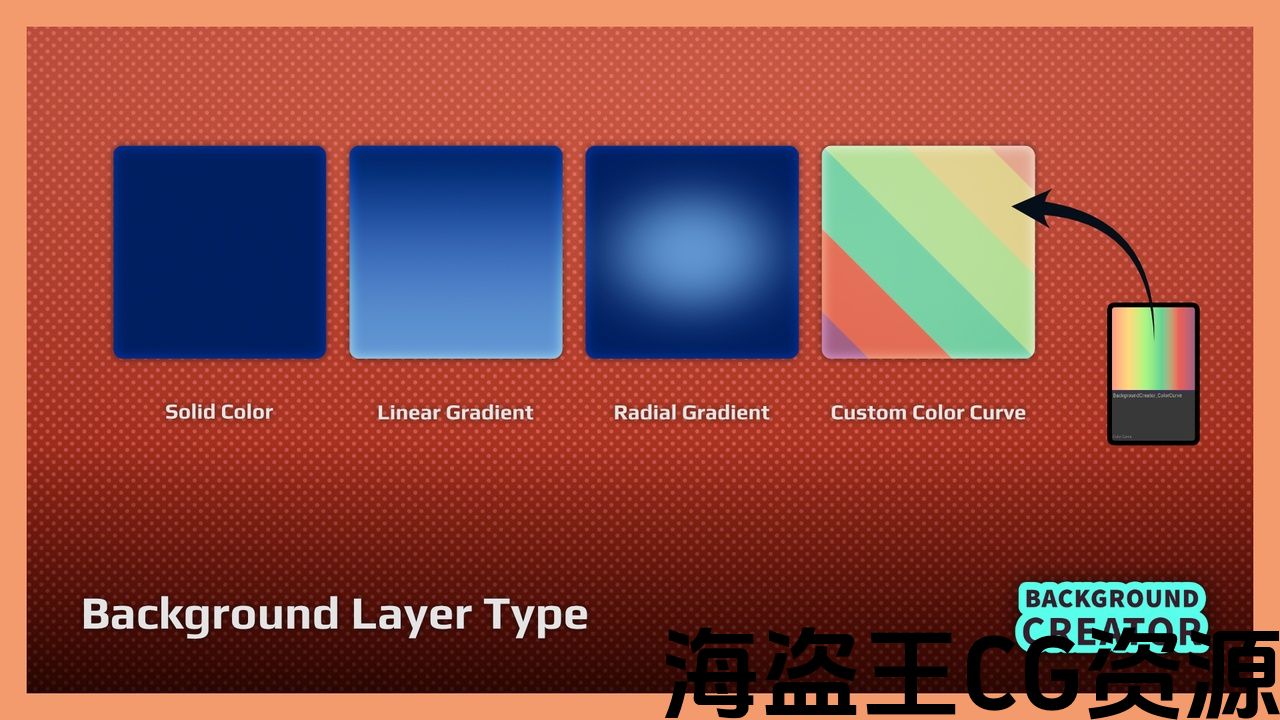
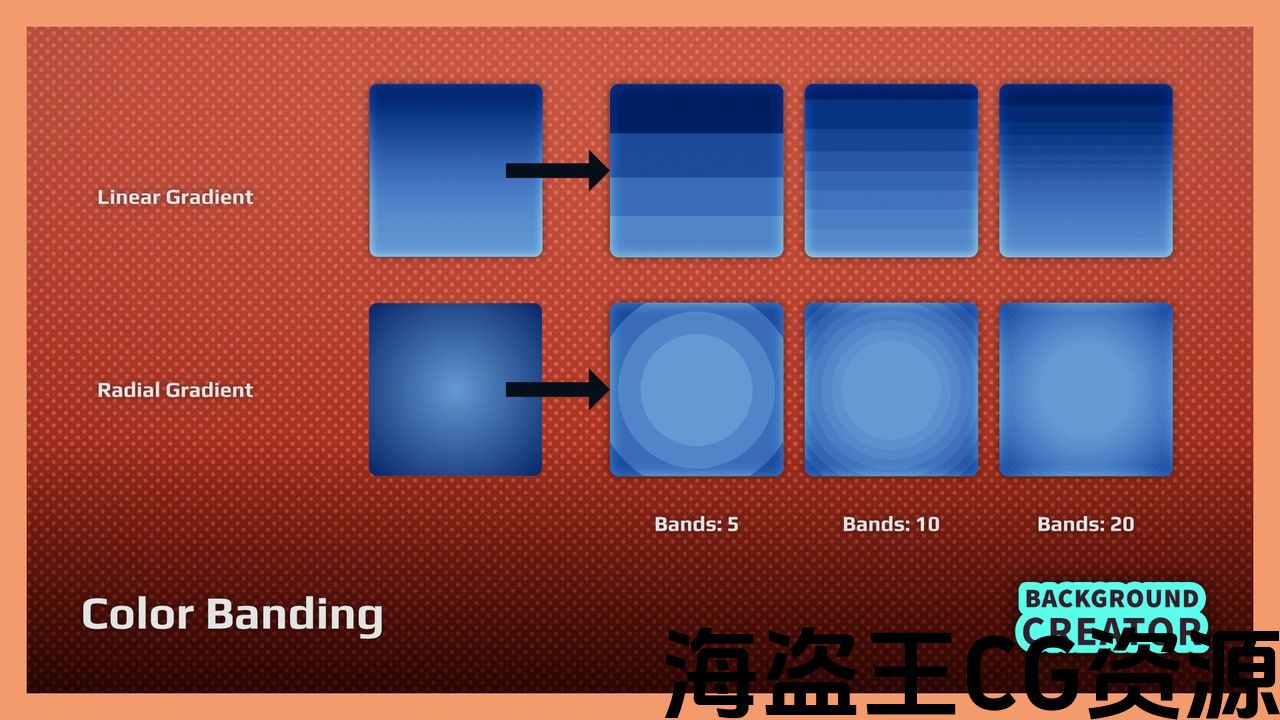
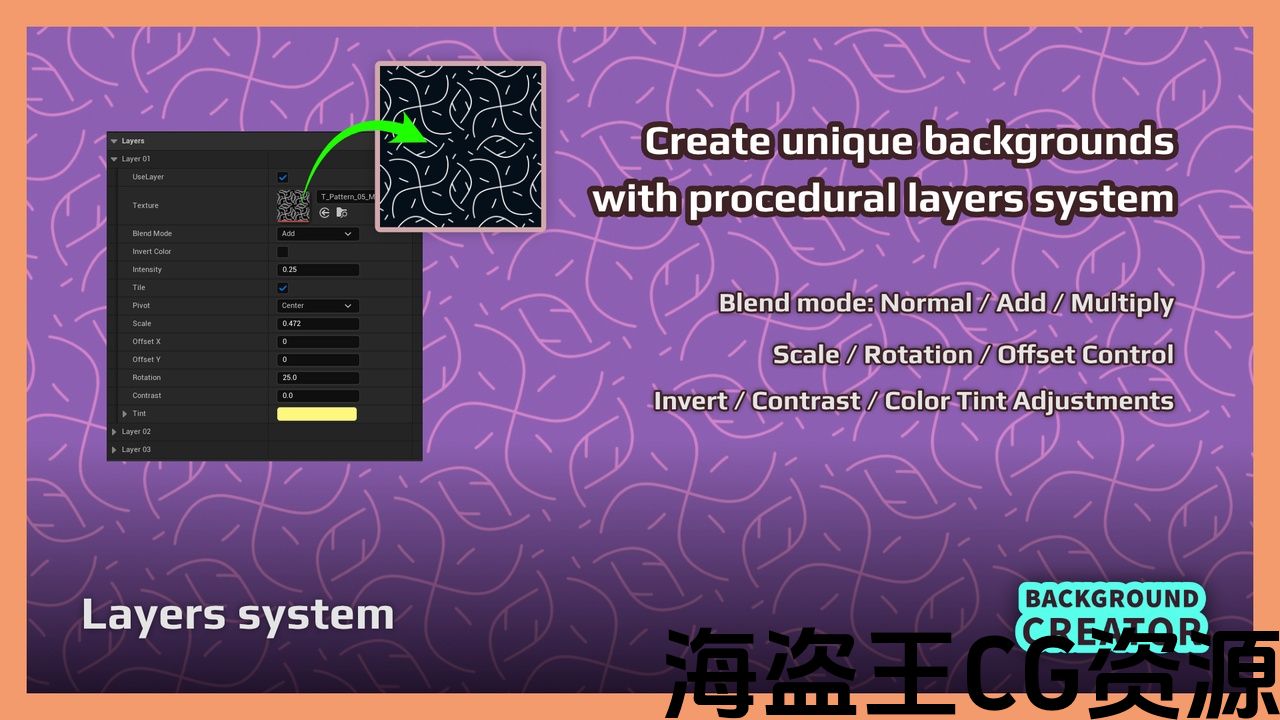
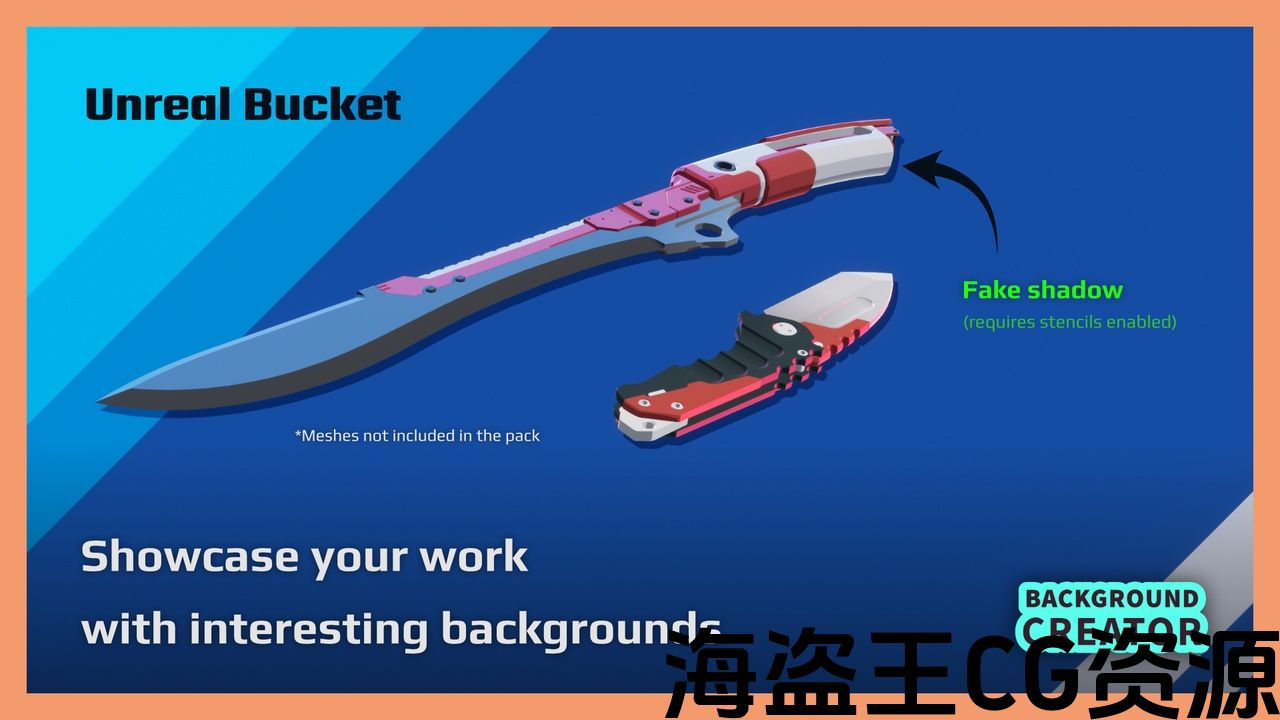
How to use: YouTube
Use an easy-to-use Blueprint to create fully procedural, layered backgrounds with Post-Process materials. Drag-and-drop templates with pattern masks included.Update:- 1.0.1: Added simple layer animation, Added Asset Guidelines to inform the user about Custom Depth settings
Features:
Background Layer
-
Color A / B
-
Type: Solid, Linear Gradient, Radial Gradient, Custom Color Curve
-
Swap Color
-
Color Banding
Texture Layer
-
Texture Mask
-
Blend Mode: Normal, Add, Multiply
-
Intensity
-
Image Adjustments: Contrast, Invert, Tint
-
Offset, Rotation, Pivot
-
Offset Animation
-
Tile On/Off
Note: The ‘Fake shadow’ feature requires Stencils to be enabled for the project.
如何使用: YouTube的
使用易于使用的蓝图,使用后处理材质创建完全程序化的分层背景。 包含模式蒙版的拖放模板。更新:-1.0.1:添加了简单的图层动画,添加了资产指南,以告知用户有关自定义深度设置
特征:
背景层
-
颜色A/B
-
类型:实体,线性渐变,径向渐变,自定义颜色曲线
-
交换颜色
-
彩色带
纹理层
-
纹理蒙版
-
混合模式:普通,添加,乘法
-
强度
-
图像调整:对比度、反转、色调
-
偏移,旋转
-
偏移动画
-
瓷砖开/关
注意:”假阴影”功能要求为项目启用模板。

评论(0)