Features:
- Creates infinite loop play list with TrackList(TrackInfoStruct) datatable items.
- You can use Pause/Resume/Prev/Next Track functions in runtime.
- You can select if Shuffle playlist or Sequential.
- You can get Previous/Current/Next track data in runtime.
- You can get Elapsed/Remaining/Duration times in seconds of currently playing track in runtime.
- You can assign events for 6 event dispatchers (OnNextTrack, OnPrevTrack, OnResume, OnPause, OnCreateWidget, OnDestroyWidget
- Fade and/or Slide animation.
Number of Blueprints: 3 (MusicPlayerSC, GameMode and PlayerController)
Number of Structs: 2
Number of Widget Blueprints: 2 (One of them is for documentation only.)
Input: Depends on user decisions. Keyboard Q,W,E used for example project.
Network Replicated: No
Supported Development Platforms: Windows. (Blueprint only, can work on all.)
Supported Target Build Platforms: Windows. (Blueprint only, can work on all.)
Documentation: Well documented with in Blueprints. Easy to understand what to do.
特征:
- 使用TrackList(TrackInfoStruct)datatable项目创建无限循环播放列表。
- 您可以在运行时使用Pause/Resume/Prev/Next Track函数。
- 您可以选择是随机播放播放列表还是顺序播放。
- 您可以在运行时获取先前/当前/下一个轨道数据。
- 您可以在运行时以当前播放曲目的秒为单位获得经过/剩余/持续时间。
- 您可以为6个事件调度程序分配事件(OnNextTrack,OnPrevTrack,OnResume,OnPause,OnCreateWidget,OnDestroyWidget
- 淡入淡出和/或滑动动画。
蓝图数目:3(MusicPlayerSC,GameMode和PlayerController)
结构数目: 2
控件蓝图的数量:2(其中一个仅用于文档。)
输入:取决于用户决策。 键盘Q,W,E用于例如项目。
网络复制:没有
支持的开发平台:窗户。 (仅蓝图,可以在所有工作。)
支持的目标构建平台:窗户。 (仅蓝图,可以在所有工作。)
文件:在蓝图中有很好的记录。 容易理解该怎么做。
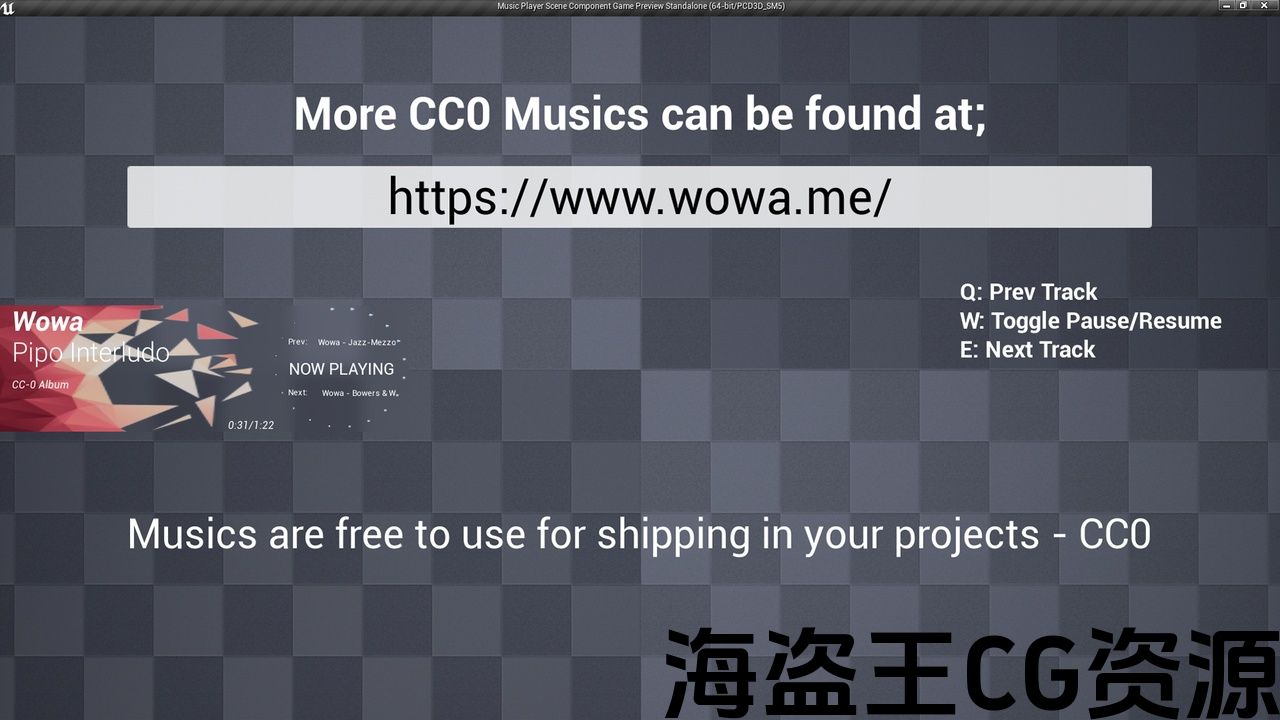
This is a full Blueprint MusicPlayer SceneComponent. Creates a playlist with your TrackList datatable items.
You can use Artist, Title, Album infos in your screen. Creating a widget or not is entirely up to you.
Each time a new track being played, OnCreateWidget event dispatcher being called. Also I added an example event for that in my NewPlayerController Blueprint. If you create a widget with that event, you need to destroy it with OnWidgetDestroy event dispatcher which is being called when current track finishes or prev/next track functions called.
Now you can check fade and slide booleans to have nice animations.
Musics in demo file are different from the project due to copyright issues. In project, you will have 11 CC0 musics.
Demo: https://1drv.ms/u/s!AuneiH-qEfPRiUqNfKyrL2Ff6fZr
Preview: https://youtu.be/bqKaKXtqB8w
Update ( 07/12/2020) :
- v1.11 : Album cover option added. Cover image area is not visible if cover texture isn't set in datatable.
Update ( 08/10/2019) :
- v1.10 : Fade and/or slide animation option added.
这是一个完整的蓝图MusicPlayer SceneComponent。 使用TrackList datatable项目创建播放列表。
您可以在屏幕上使用艺术家,标题,专辑信息。 创建一个小部件或不完全取决于你。
每次播放新曲目时,都会调用OnCreateWidget事件调度程序。 另外,我在NewPlayerController蓝图中添加了一个示例事件。 如果您使用该事件创建一个小部件,则需要使用OnWidgetDestroy事件分派器销毁它,该事件分派器在当前轨道完成时或调用prev/next轨道函数时被调用。
现在,您可以检查淡入淡出和滑动布尔值,以获得漂亮的动画。
由于版权问题,演示文件中的音乐与项目不同。 在项目中,你将有11CC0音乐。
示范: https://1drv.ms/u/s!AuneiH-qEfPRiUqNfKyrL2Ff6fZr
预览: https://youtu.be/bqKaKXtqB8w
更新(07/12/2020) :
- v1.11:添加专辑封面选项。 如果未在datatable中设置复盖纹理,则复盖图像区域不可见。
更新(08/10/2019) :
- V1.10:添加淡入淡出和/或幻灯片动画选项。

评论(0)