• Editor plugin.
• No third party code.
• Supports all Mixamo skeletons.
• Supports the classic UE4 Mannequin skeleton.
• Supports the new UE5 Mannequin skeleton.
• Supports the MetaHuman skeleton.
• Automatic setup of Translation Retargeting options.
• Automatic setup of IK Rig assets, including Full Body IK solvers (available also for run-time usage).
• Automatic setup of IK Retarget assets, handling retargeting in both directions (from UE5 characters to Mixamo and vice versa).
• Analytical computation of the exact Retarget Base Pose. Some bones preserve the original component space orientation to account for differences between Mixamo and UE Mannequin reference poses.
• Addition of the Root bone to the Mixamo skeletons to enable support for Root Motion animations.
• End results can be hand-tuned if needed (read more).
• Animation Retargeting is done with the standard editor pipeline, using the IK Retargeter editor.
• Conversion of Mixamo animations to UE5 root motion animations (both “normal” animation and “in-place” animation are needed for the computation – read more).
• To import new animations for an already processed Mixamo character, please read: How to fix the “FBX Import Error” message.
Intended Platforms: Windows, Mac
Platforms Tested: Windows, Mac
*编辑器插件。
•没有第三方代码。
*支持所有Mixamo骨架。
*支持经典的UE4人体模型骨架。
*支持新的UE5人体模型骨架。
*支持MetaHuman骨架。
*自动设置翻译重定位选项。
*自动设置IK钻机资产,包括全身ik求解器(也可用于运行时使用)。
*自动设置IK重定位资源,处理双向重定位(从UE5角色到Mixamo,反之亦然)。
*精确的重定位基位的分析计算。 一些骨骼保留原始组件空间方向,以解释Mixamo和UE人体模型参考姿势之间的差异。
*将根骨骼添加到Mixamo骨架中,以支持根运动动画。
*如果需要,最终结果可以手动调整(阅读更多).
*动画重定位是通过标准编辑器管道完成的,使用IK重定位器编辑器。
*将Mixamo动画转换为UE5根运动动画(两者都是”正常“动画和”就地安置“计算需要动画 – 阅读更多).
*要为已处理的Mixamo角色导入新动画,请阅读: 如何修复”FBX导入错误”消息.
预期平台:Windows、Mac
测试平台:Windows、Mac
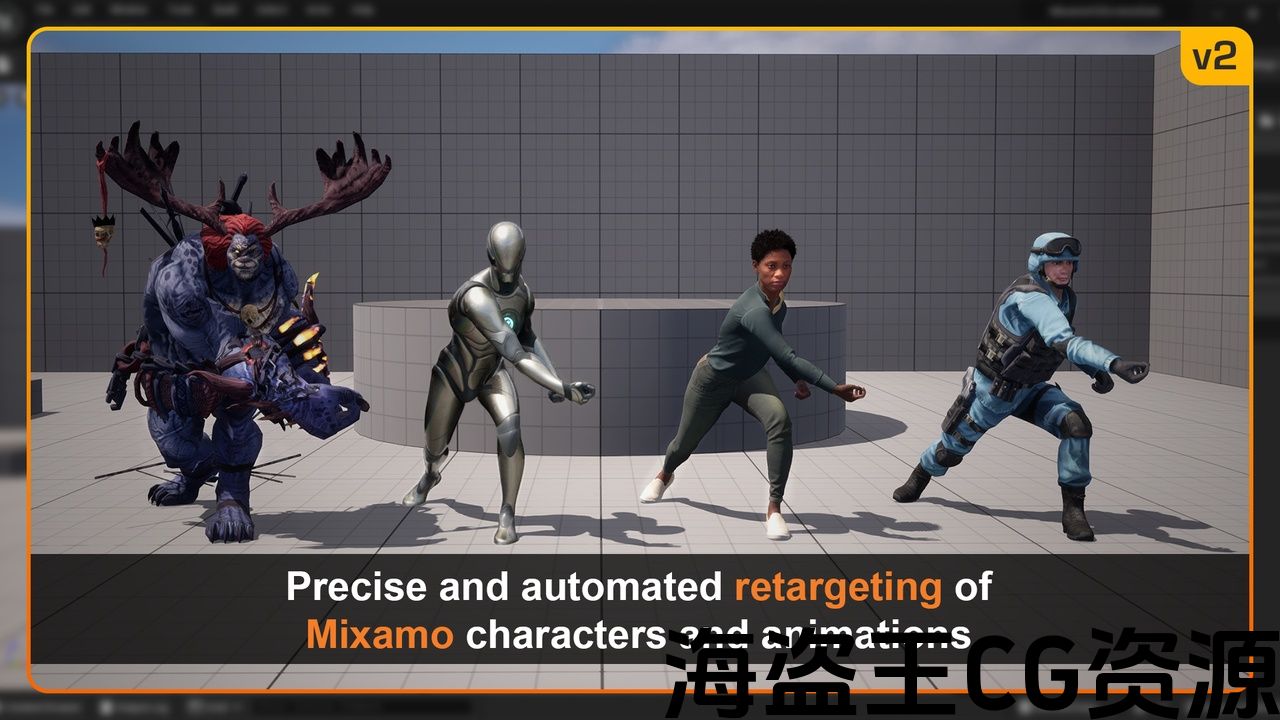
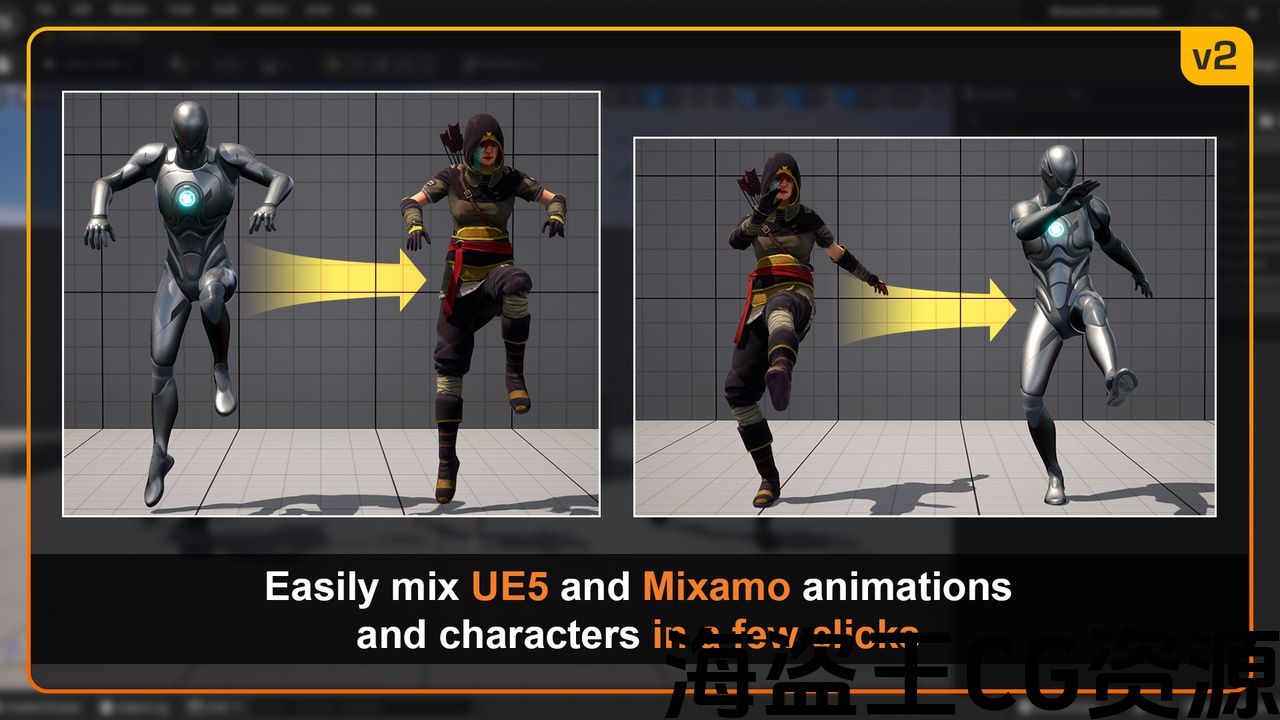

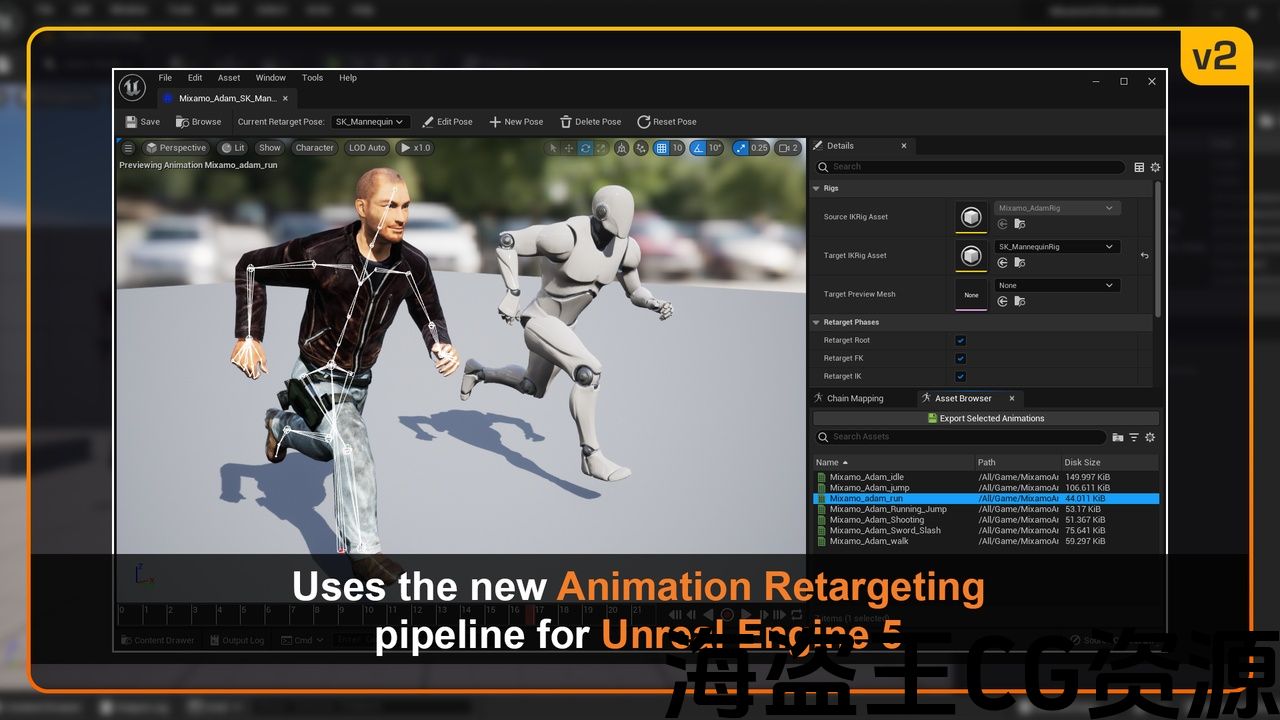
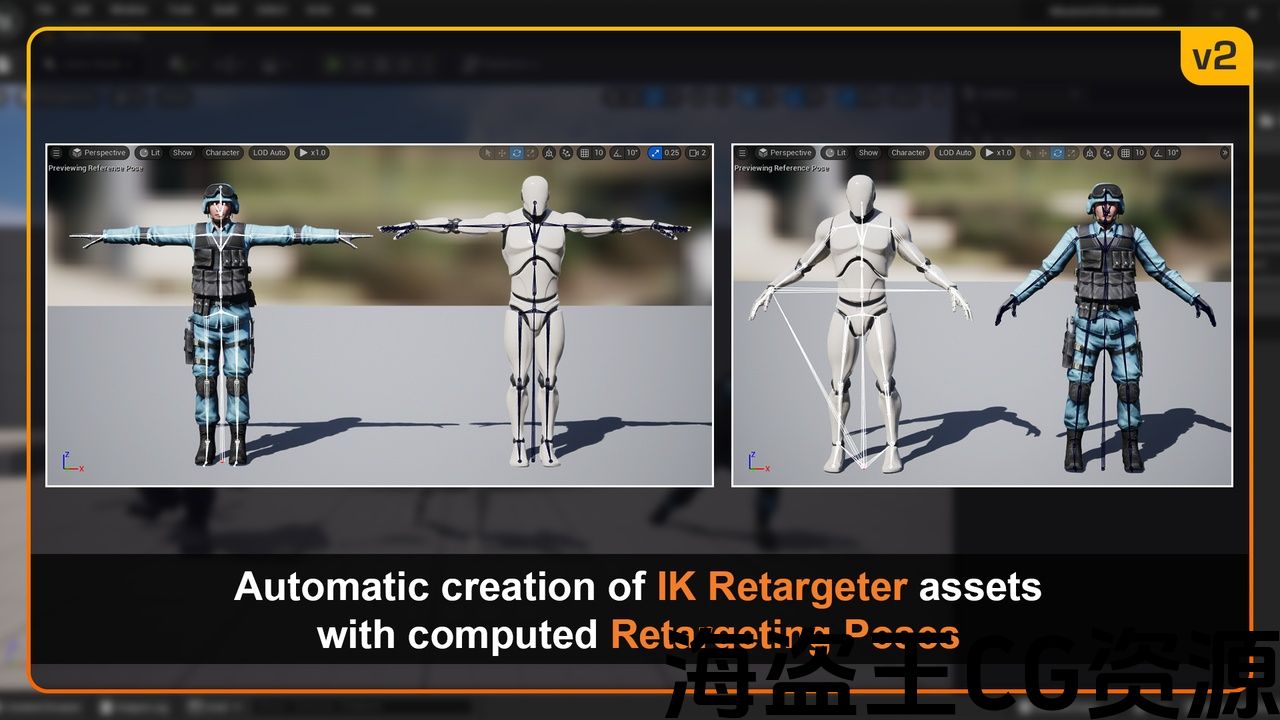
UE5 Mixamo Animation Retargeting 2 is an editor plugin that helps integrating Mixamo assets (exported from Auto-Rigger, 3D Characters, 3D Animations) into Unreal Engine 5.
With a few clicks, it allows you to use any Mixamo animation with any UE5 character, and use any UE5 animation with any Mixamo character. In addition, it makes possible to use Root Motion animations on Mixamo characters and create Root Motion animations from Mixamo In-Place animations.
Getting Started (video tutorial)
Mixamo to MetaHuman (video tutorial)
Note: this product is not made by, or affiliated with, Mixamo or Adobe Systems in any way.
Its core feature is a precise analytical method to compute the Retarget Pose needed by Unreal Engine 5 to manage Mixamo assets. The plugin automatically creates all the required assets and configurations needed by the UE5 IK Rig and IK Retargeter systems of Unreal Engine 5 (an engine feature that allows animations to be reused between characters using different Skeleton assets).
The plugin implements several advanced functionalities to obtain the best results in an automated way:
-
automatic configuration of all the setups required by the UE5 IK Rig and IK Retargeter systems;
-
the Retarget Pose is computed analytically, obtaining an exact and perfect match of the skeletons used by UE5 for the retargeting of the animations;
-
a Root Bone is added to the Mixamo skeleton (and to all the related skeletal meshes and animations), allowing the use of Root Motion animations with it;
-
convert Mixamo animations to UE5 Root Motion Animations (NOTE: both the normal and in-place Mixamo animations are required, check the documentation).
How to run the tool
To run the tool:
-
select a Mixamo skeleton asset and execute the “Retarget Mixamo Skeleton Asset” contextual action.
Then you are ready to retarget all the needed animations (open the created IK Retargeter asset and use the export option on the desired animations).
The plugin creates optimal Retarget Poses for all the Skeletal Meshes sharing the same Skeleton. If you set a specific Target Preview Mesh in the IK Retargeter editor, to obtain the best results ensure to select the corresponding Retarget Pose before retargeting the animations.
Note that some retargeted animation could require some simple manual adjustment inside the Editor. Please check the documentation for details.
The tool also supports batch processing.
Supported skeletons
The plugin supports:
-
all the skeletons from Mixamo (including the various LODs and custom characters rigged with the Mixamo Auto-Rigger service);
-
the classic UE4 Mannequin skeleton;
-
the new UE5 Mannequin skeleton (Manny, Quinn);
-
the MetaHuman skeleton.
Unreal Engine 4
If you’re looking for a version of the plugin compatible with Unreal Engine 4, please check the Version 1: “Mixamo Animation Retargeting“.
Ue5Mixamo动画重定位2 是一个编辑器插件,有助于集成 混合,混合 资产(从自动装配器、3d角色、3d动画导出)到 虚幻引擎5.
只需点击几下,它就可以让您将任何Mixamo动画与任何UE5角色一起使用,并将任何UE5动画与任何Mixamo角色一起使用。 此外,它还可以在Mixamo角色上使用根运动动画,并从Mixamo创建根运动动画 就地安置 动画。
注:本产品不是由Mixamo或Adobe系统以任何方式制造或附属于Mixamo或Adobe系统。
它的核心特征是一种精确的分析方法来计算 重定位姿势 虚幻引擎5需要管理Mixamo资源。 该插件自动创建所需的所有资源和配置 UE5Ik钻机和Ik重定向器 虚幻引擎5的系统(一种引擎功能,允许使用不同的骨架资源在角色之间重复使用动画)。
该插件实现了几个高级功能,以获得 最佳成绩 在一个 自动化的 方式:
-
自动配置所需的所有设置 UE5Ik钻机和Ik重定向器 系统;
-
该 重定位姿势 被计算 分析性的,获得UE5用于重新定位动画的骨架的精确和完美匹配;
-
a 根骨 被添加到Mixamo骨架(以及所有相关的骨架网格体和动画),允许使用 根部运动 动画与它;
-
将Mixamo动画转换为 UE5根运动动画 (注:两者都是 正常 和 就地安置 需要混合动画,请检查 文件).
如何运行该工具
运行该工具:
-
选择一个Mixamo骨架资源并执行”重定位Mixamo骨架资产“上下文动作。
然后您就可以重新定位所有需要的动画了(打开创建的IK Retargeter资源并使用 导出选项 上所需的动画)。
该插件为共享同一骨架的所有骨架网格体创建最佳重定位姿势。 如果你设置了一个特定的 目标预览网格 在IK Retargeter编辑器中,要获得最佳结果,请确保选择相应的 重定位姿势 在重新定位动画之前。
请注意,某些重定位动画可能需要在编辑器中进行一些简单的手动调整。 请检查 文件 有关详情。
该工具还支持 批量处理.
支持的骨架
插件支持:
-
所有的 来自Mixamo的骷髅 (包括使用Mixamo自动装配服务装配的各种Lod和自定义字符);
-
经典的UE4人体模型骨架;
-
全新UE5人体模型骨架(Manny,Quinn);
-
元人类的骨架。
虚幻引擎4
如果您正在寻找与虚幻引擎4兼容的插件版本,请查看版本1:”Mixamo动画重定位“.

评论(0)