A component system for displaying outlines on actors with multiple color options. Lightweight, optimized and professional quality. Fully replicated, supports local and multiplayer usage.
用于在具有多种颜色选项的actor上显示轮廓的组件系统。 轻巧,优化和专业的品质。 完全复制,支持本地和多人使用。
Number of Blueprints: 0
Number of C++ Classes: 1
Network Replicated: Yes
Supported Development Platforms: Windows
Supported Target Build Platforms: Win64
蓝图数目:0
C++类数:1
网络复制:是
支持的开发平台:Windows
支持的目标构建平台:Win64

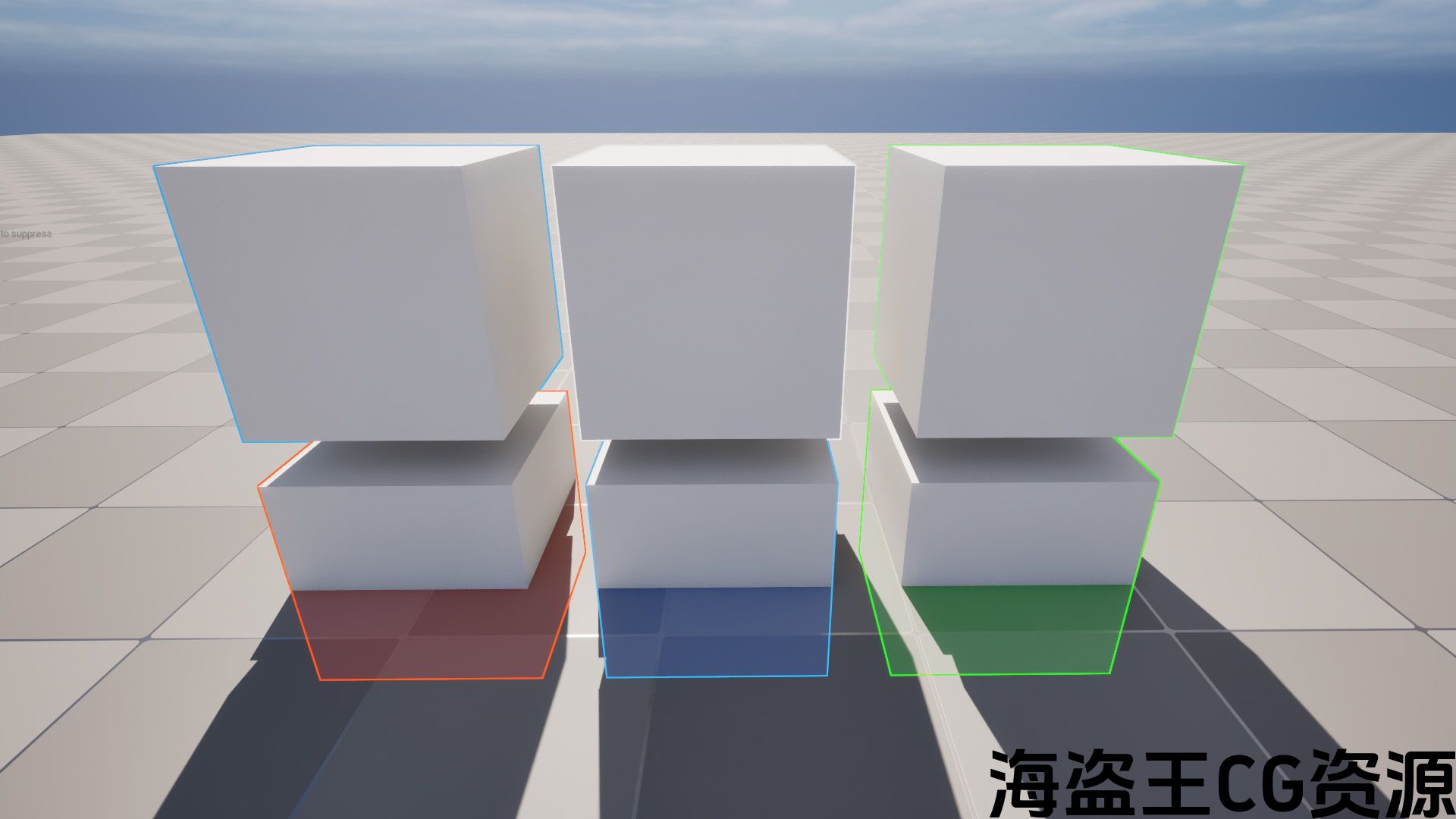

A component system for displaying outlines on actors with multiple color options. Lightweight, optimized and professional quality. Fully replicated, supports local and multiplayer usage. Use for outlining loot, interactions, world markers, players and much more.
Features:
- Local and Multiplayer support. Replication support.
- 5 customizable colors. Can be extended up to 255 for advanced users.
- Customizable outline thickness and fill percentage.
- Uses the standard post processing technique for outlining.
- Compatible, customizable and extendable with blueprints.
- Professionally quality with exceptional performance.
Code Modules:
- ActorOutlinePlugin (Runtime)
DOCUMENTATION:
NOTES:
- Unreal engine does not support this with nanite meshes at the time of 5.3. Typically meshes meant to have outlines don’t require the use of nanite meshes anyhow.
- If you cannot see content included with the products, you might need to turn on the following options in your content browser settings. 1. Show engine content. 2. Show plugin content.
- Once installed you have to restart the editor and enable the plugin from the plugins menu.
- The outline only shows while playing in editor or game.
SUPPORT:
- Discord: https://discord.gg/hMFvgAxFKq
用于在具有多种颜色选项的actor上显示轮廓的组件系统。 轻巧,优化和专业的品质。 完全复制,支持本地和多人使用。 用于概述战利品,互动,世界标记,玩家等等。
特征:
- 本地和多人支持。 复制支持。
- 5种可定制的颜色。 对于高级用户,可扩展至255。
- 可定制轮廓厚度和填充百分比。
- 使用标准的后处理技术进行概述。
- 与蓝图兼容、可自定义和可扩展。
- 专业的品质和卓越的性能。
代码模块:
- ActorOutlinePlugin(运行时)
文件:
注意事项:
- 在5.3版本时,虚幻引擎不支持nanite网格体。 通常具有轮廓的网格无论如何都不需要使用纳米网格。
- 如果您看不到产品中包含的内容,则可能需要在内容浏览器设置中打开以下选项。 1. 显示引擎内容。 2. 显示插件内容。
- 安装后,您必须重新启动编辑器并从插件菜单启用插件。
- 大纲仅在编辑器或游戏中播放时显示。
支援服务:

评论(0)