Usage
-
Settings for the plugin can be found under Editor Preferences | Plugins | Blueprint Assist
-
Keyboard shortcuts can be rebound under Editor Preferences | General | Keyboard Shortcuts | Blueprint Assist Commands
-
Please read the FAQ page if you have any issues
使用方法
-
插件的设置可以在编辑器首选项|插件|蓝图辅助下找到
-
键盘快捷键可以在编辑器首选项|常规|键盘快捷键|蓝图辅助命令下找到
-
请阅读 常见问题网页 如果您有任何问题

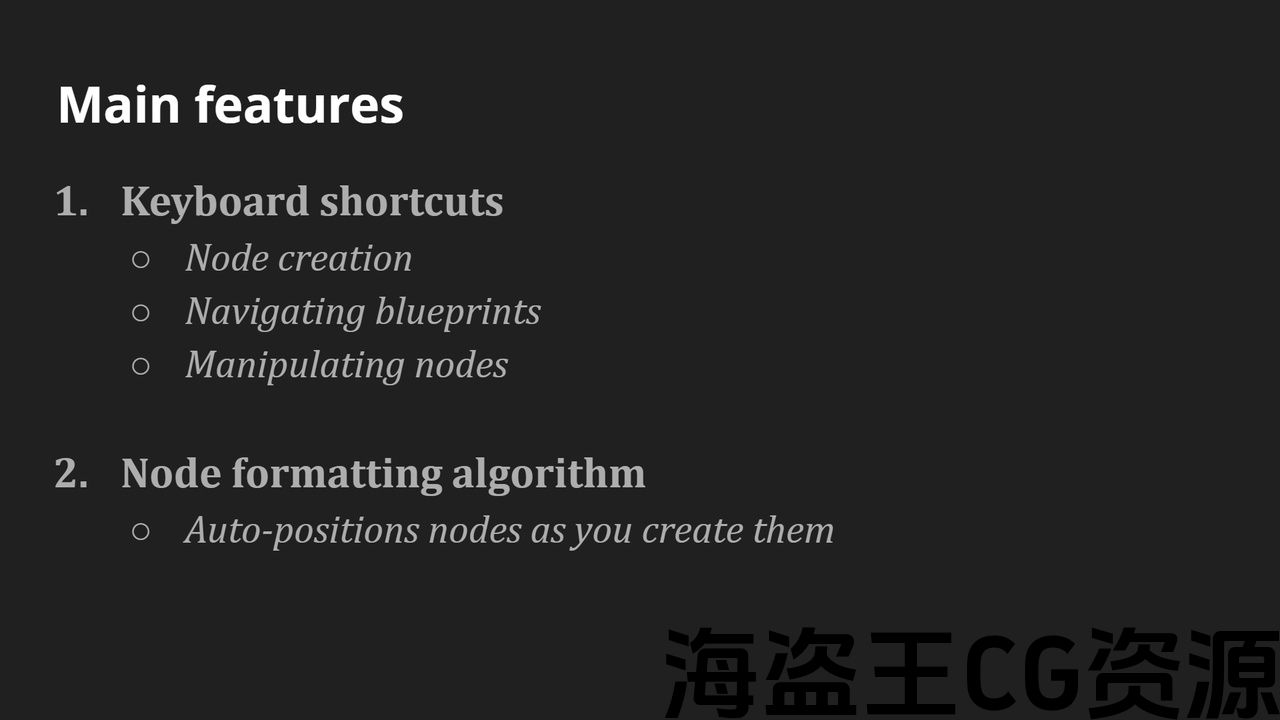
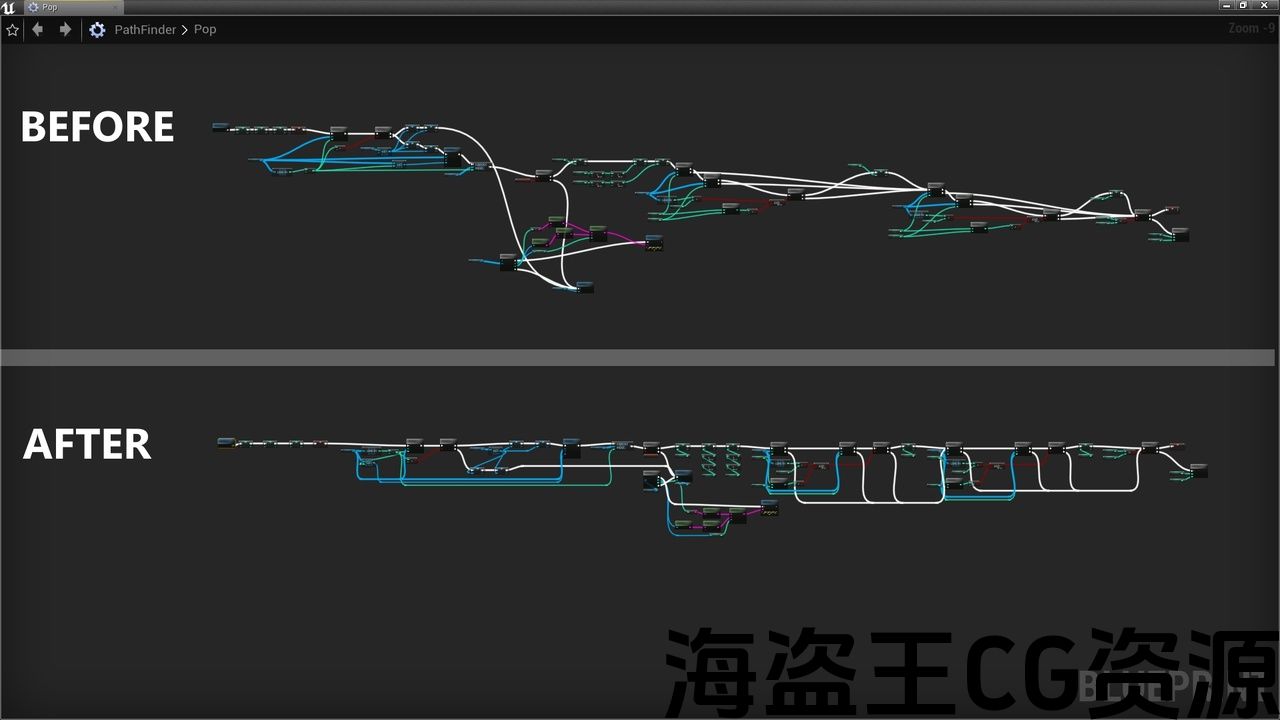
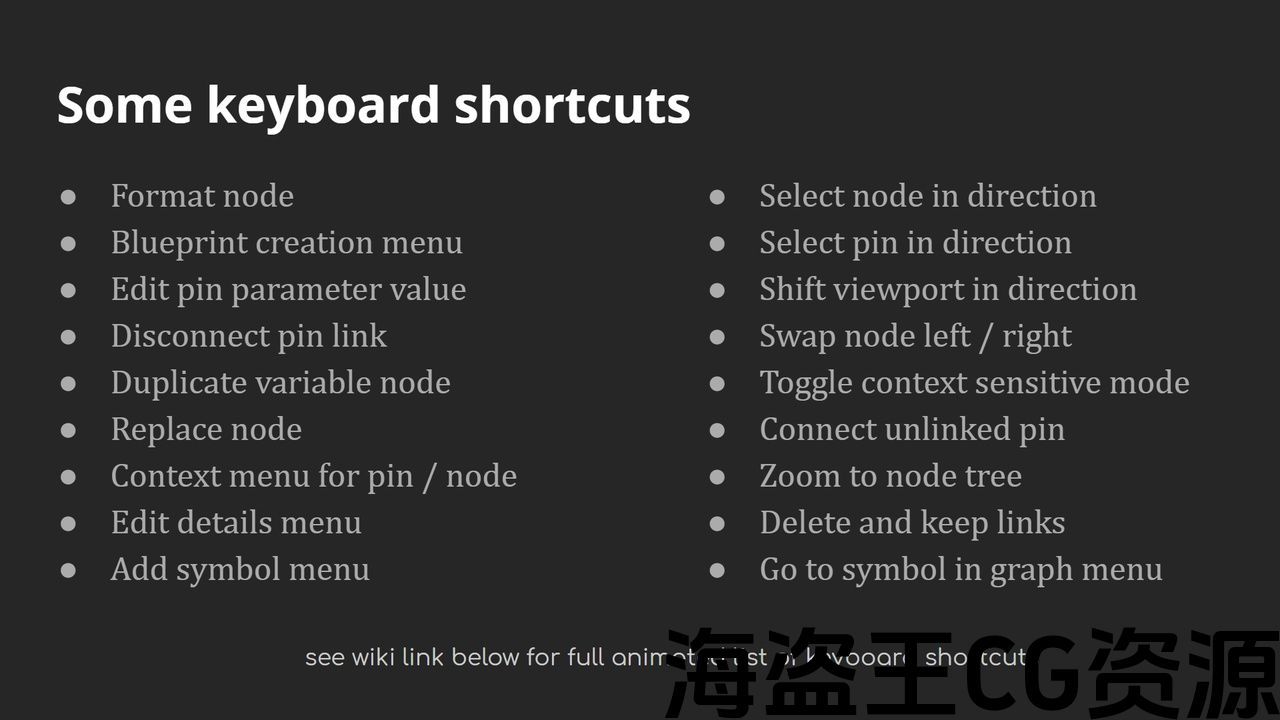
Features
For a full overview of features, please have a look at this page on the wiki which contains animated gifs for each feature of the plugin
Node formatting: When a user places a node on the graph, the node formatting algorithm is run. So as
you code your Blueprint, your nodes are automatically positioned so they are readable. Examples of the
formatting in action can be seen here
Numerous keyboard shortcuts: The plugin adds shortcuts for all node creation and modification
functionality which were previously only accessible through the mouse. No more right-clicking
every time you want to create a node!
Additional quality of life features and improvements: A number of new features and functionality
are included in the plugin.
I highly suggest you also download the free AutoSizeComments plugin. The BlueprintAssist plugin does not handle comment nodes. AutoSizeComments fixes this issue and comes with other useful functionality.
Support
-
If you have encountered any issues, bugs, feature requests etc. you can make a new issue on github here. Replication steps, screenshots and blueprintUE for formatting issues would be greatly helpful.
-
If you have any general questions about the plugin, you can ask them on this page or on the forum
-
If you have any private questions about the plugin you can send me an email at: func.pwong@gmail.com
Other Links:
特征
有关功能的完整概述,请查看 维基上的这个页面 其中包含插件的每个功能的动画gif
节点格式化:当用户在图形上放置节点时,将运行节点格式化算法。 所以作为
编写蓝图代码后,节点会自动定位,以便可读。 的例子
在行动格式化可以看出 这里
众多键盘快捷键:插件为所有节点创建和修改添加快捷方式
以前只能通过鼠标访问的功能. 不再右键单击
每次你想创建一个节点!
额外的生活质量功能和改进:一些新的特性和功能
包含在插件中。
我强烈建议你也下载免费的 AutoSizeComments插件. BlueprintAssist插件不处理注释节点。 AutoSizeComments修复了此问题并附带了其他有用的功能。
支援服务
-
如果您遇到任何问题,错误,功能请求等。 你可以在 github在这里. 复制步骤,屏幕截图和blueprintUE格式化问题将非常有帮助。
-
如果您对插件有任何一般问题,您可以在本页或 论坛
-
如果你对插件有任何私人问题,你可以给我发电子邮件:func.pwong@gmail.com
其他连结:

评论(0)