Features:
- Adjust Depth of Field Settings in real-time
- Take Snapshots at desired resolution
- Optionally capture entire window, with UI elements
- Record and save in game video at desired framerate per second, with an option to record entire window, with UI elements.
- Video Recoding uses separate Render thread to ensure faster and realtime capture.
- Save game screen as texture
- Load Image files from hard disc as texture
- Built in FileOpen and FileSave dialogue windows help select a file to load , and choose the output file location, respectively
Code Modules:
- Module – FrameCapture, Type – Runtime
Number of Blueprints: 5
Number of C++ Classes: 10
Supported Development Platforms: Windows
Supported Target Build Platforms: Windows
Important/Additional Notes: If you enable Show UI , the plugin captures entire window, so you will only be able to save the output in viewport’s resolution in that case.
特征:
- 实时调整景深设置
- 以所需分辨率拍摄快照
- 可选择使用UI元素捕获整个窗口
- 以每秒所需的帧速率录制并保存在游戏视频中,并可选择录制整个窗口和UI元素。
- 视频重新编码使用单独的渲染线程,以确保更快和实时捕获。
- 将游戏画面保存为纹理
- 从硬盘加载图像文件作为纹理
- 内置FileOpen和FileSave对话窗口帮助选择要加载的文件,并分别选择输出文件位置
代码模块:
- 模块-FrameCapture,类型-运行时
蓝图数目:5
C++类数:10
支持的开发平台:Windows
支持的目标构建平台:Windows
重要/附加说明:如果启用Show UI,插件会捕获整个窗口,因此在这种情况下,您只能将输出保存在视口的分辨率中。


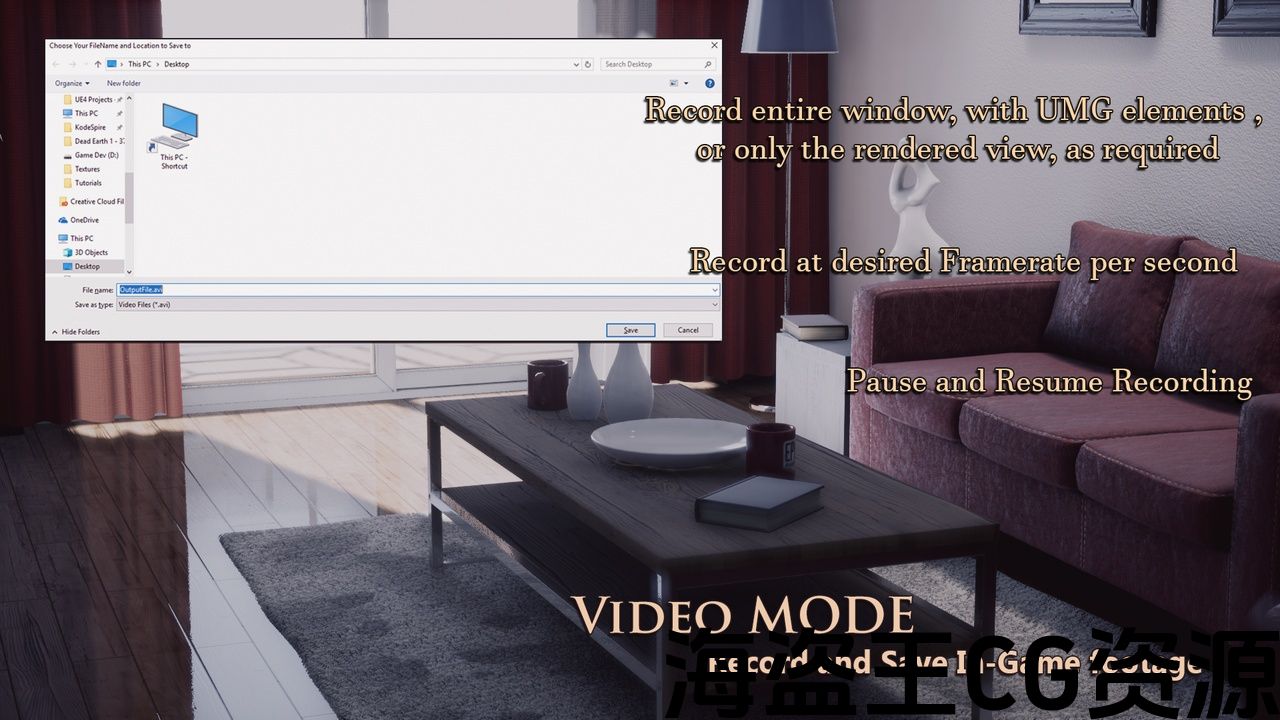
FrameCapture is a C++ based library which lets you take snapshot of your game viewport at desired resolution, and record your in-game screen. You can adjust your camera’s depth of field settings to create beautiful photographic images. You also have an option to display your UI screen in your snapshot or video output. Enabling UI screen will capture entire game window and hence will also display contents which are not directly rendered by your game viewport. You also have an option of converting your game screen into texture and display as UMG image format, and load image files from your hard disc as texture.
FrameCapture是一个基于C++的库,它允许您以所需的分辨率拍摄游戏视口的快照,并记录游戏中的屏幕。 您可以调整相机的景深设置,以创建美丽的摄影图像。 您还可以选择在快照或视频输出中显示UI屏幕。 启用UI屏幕将捕获整个游戏窗口,因此也将显示不直接由游戏视口呈现的内容。 您还可以选择将游戏屏幕转换为纹理并显示为UMG图像格式,并将图像文件从硬盘加载为纹理。

评论(0)