Features:
- Displays loaded/unloaded packages and their contents
- Displays package and object flags for displayed items
- Allows for filtering displayed packages based on file path
Additional Features:
- Supports double-clicking items to open associated editors
- Supports navigating to items in the content browser and on disk via context menu option
Special Notes:
- Script packages as well as the transient package are excluded from the outliner’s display
Code Modules:
- PackageAssistant (Editor Module)
Number of Blueprints: 0
Number of C++ Classes: 20
Network Replicated: No
Supported Development Platforms: Windows, MacOS, Linux
Supported Target Build Platforms: Windows, MacOS, Linux
Documentation: See included Docs folder
Demo: Video
特征:
- 显示加载/卸载的软件包及其内容
- 显示显示项目的包和对象标志
- 允许根据文件路径过滤显示的包
附加功能:
- 支持双击项目以打开关联编辑器
- 支持通过上下文菜单选项导航到内容浏览器和磁盘上的项目
特别注意事项:
- 脚本包以及瞬态包都从大纲视图的显示中排除
代码模块:
- PackageAssistant(编辑器模块)
蓝图数目:0
C++类数:20
网络复制:没有
支持的开发平台:Windows、MacOS、Linux
支持的目标构建平台:Windows、MacOS、Linux
文档:请参阅包含的文档文件夹
示范: 短片
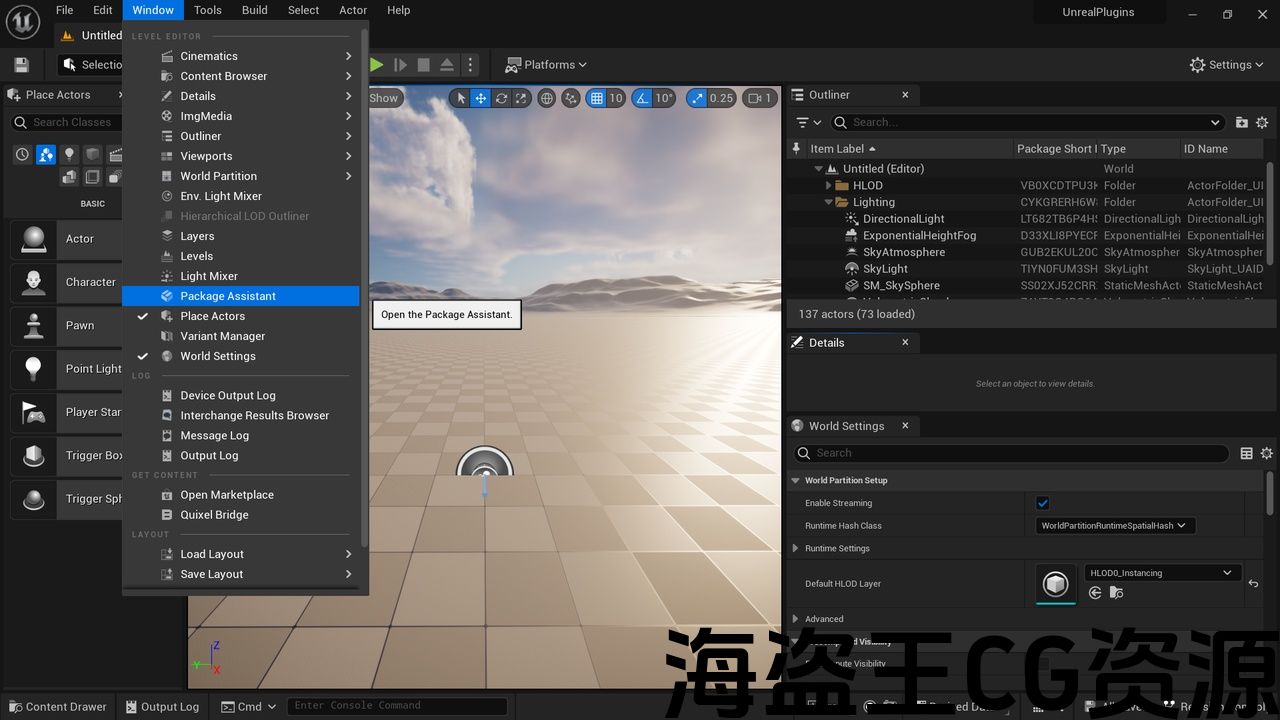
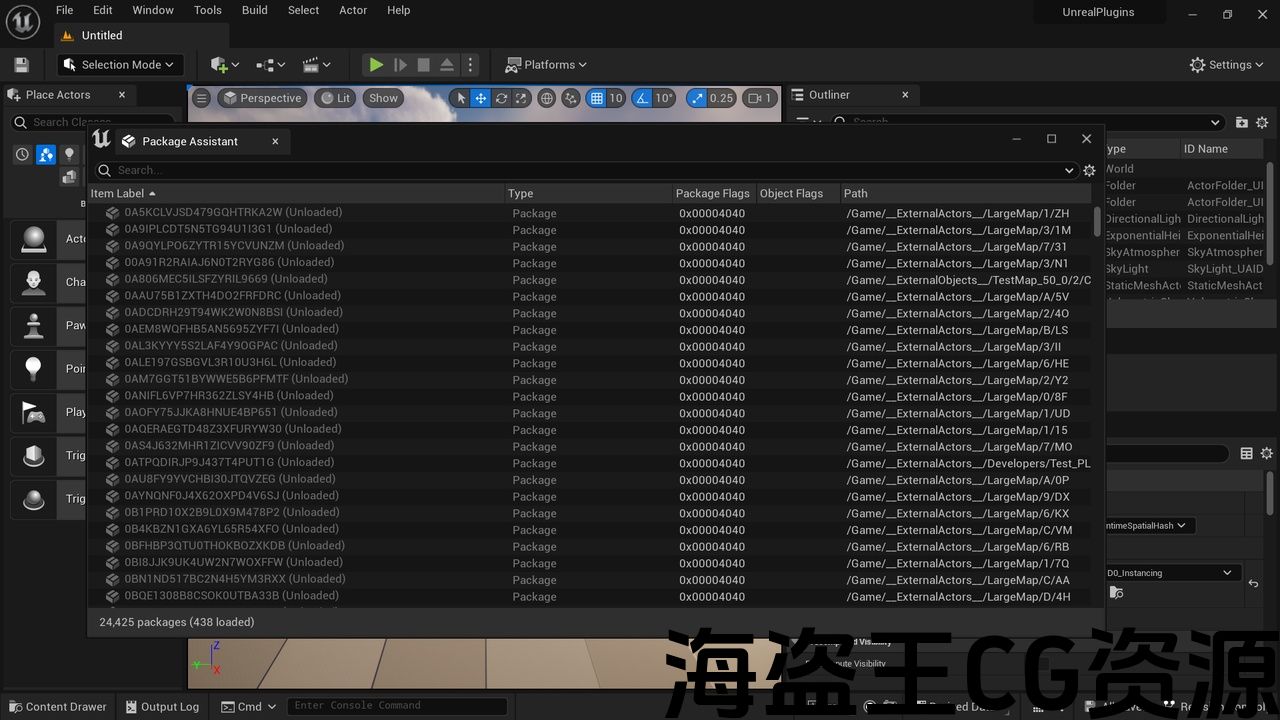
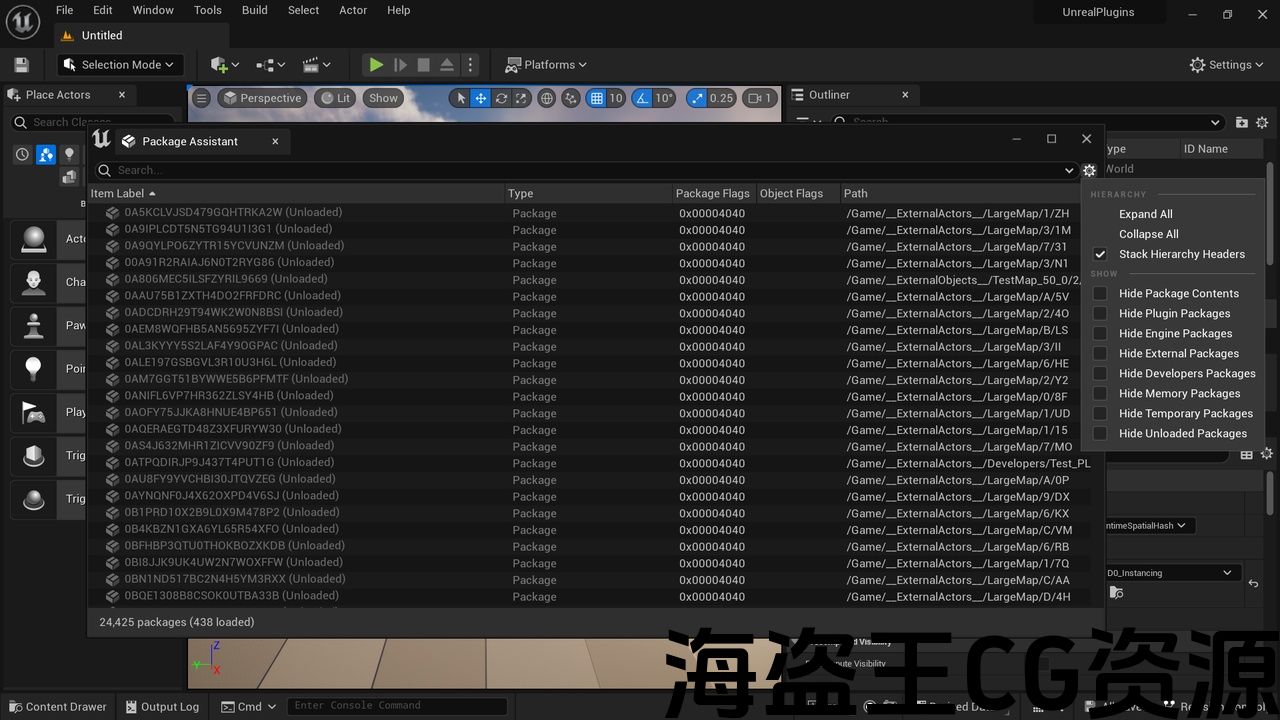
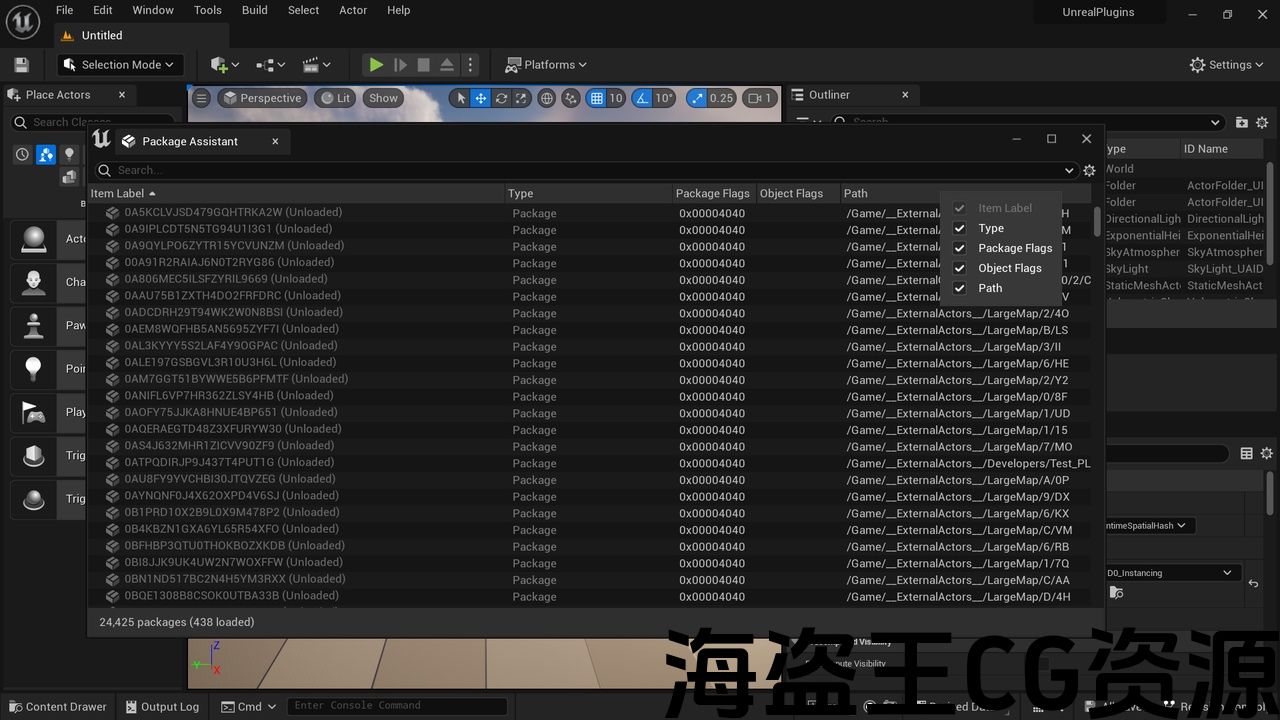
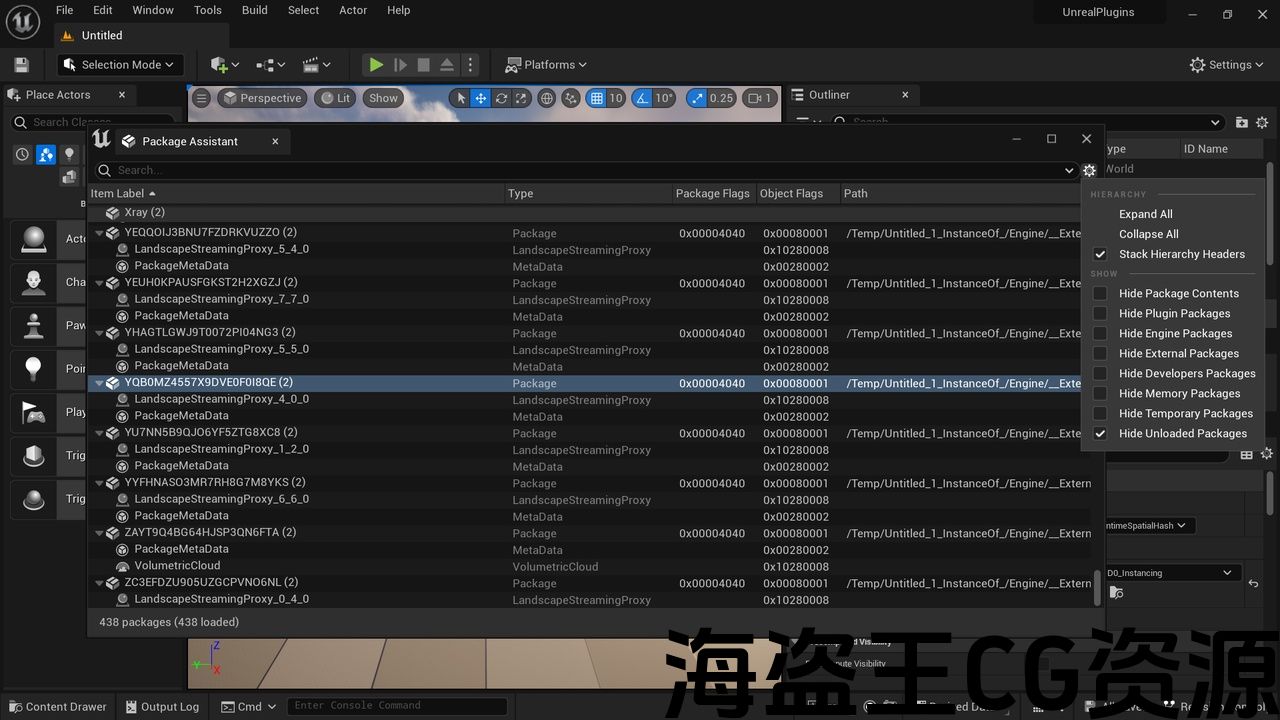
Package Assistant adds an outliner for inspecting packages and their contents. The outliner displays all packages that exist on disk and within the current editor session. As packages are loaded, unloaded, created, deleted, etc., the outliner updates its display to allow users to better understand their editor and its packages. Additionally, the outliner displays the package and object flags for displayed items so that users gain better insight into each item’s internal state/contents.
[Demo: Video]
包助手添加了一个大纲视图,用于检查包及其内容。 大纲视图显示磁盘上和当前编辑器会话中存在的所有包。 当软件包被加载、卸载、创建、删除等时.,大纲视图更新其显示,以允许用户更好地了解其编辑器及其包。 此外,大纲视图还显示所显示项目的包和对象标志,以便用户更好地了解每个项目的内部状态/内容。
[演示: 短片]

评论(0)