Topographic Map Editor that Renders Custom Heightmaps
呈现自定义高度图的地形图编辑器
Updates:
- 4.4 Added Copy and Paste, Scale whole feature, optimized base interpolation method 2/18/20
- 4.5 (only UE4.25+): Ability to scale down resolution of lines
Features in the Future:
- UI updates
- Process improvements
- Erosion memory usage (16gb RAM recommended for using erosion)
Code Modules:
- TopoToolPlugin — Editor Plugin with Content
Number of Blueprints: 1
Number of C++ Classes: 3
Network Replicated: No
Supported Development Platforms: Windows 64 bit Desktop
Documentation: Tutorial Video: https://youtu.be/3vN1z32PsgU
Advanced Options: https://youtu.be/WkcOuoTlpks
Updated video coming soon
Notes:
To begin, right click the TopoWidget and select “Run Editor Utility Widget”.
This is a tool that is run in the native Unreal environment and does not need to have a game or level active to use.
Settings and Help provide options for color changing and keyboard shortcuts.
Generate is the button to bring up the render window to choose where the file is saved.
Topography can be saved and loaded later, as it utilizes Unreal’s save game functions.
Thumbnail Photo by Muhammad Haikal Sjukri on Unsplash
更新资料:
- 4.4增加复制和粘贴,缩放整个功能,优化基础插值方法2/18/20
- 4.5(仅UE4.25+):能够缩小线条的分辨率
未来的特色:
- UI更新
- 流程改进
- 侵蚀内存使用情况 (建议使用16gb RAM)
代码模块:
- TopoToolPlugin–带有内容的编辑器插件
蓝图数目:1
C++类数:3
网络复制:没有
支持的开发平台:Windows64位桌面
文档:教程视频: https://youtu.be/3vN1z32PsgU
高级选项: https://youtu.be/WkcOuoTlpks
最新短片即将推出
注意事项:
首先,右键单击TopoWidget并选择”运行编辑器实用程序小部件”。
这是一个在原生虚幻环境中运行的工具,不需要游戏或关卡处于活动状态即可使用。
设置和帮助提供颜色更改和键盘快捷键的选项。
Generate是调出渲染窗口以选择文件保存位置的按钮。
地形可以在以后保存和加载,因为它利用了虚幻的保存游戏功能。
缩略图照片 穆罕默德Haikal Sjukri 上 非普拉斯
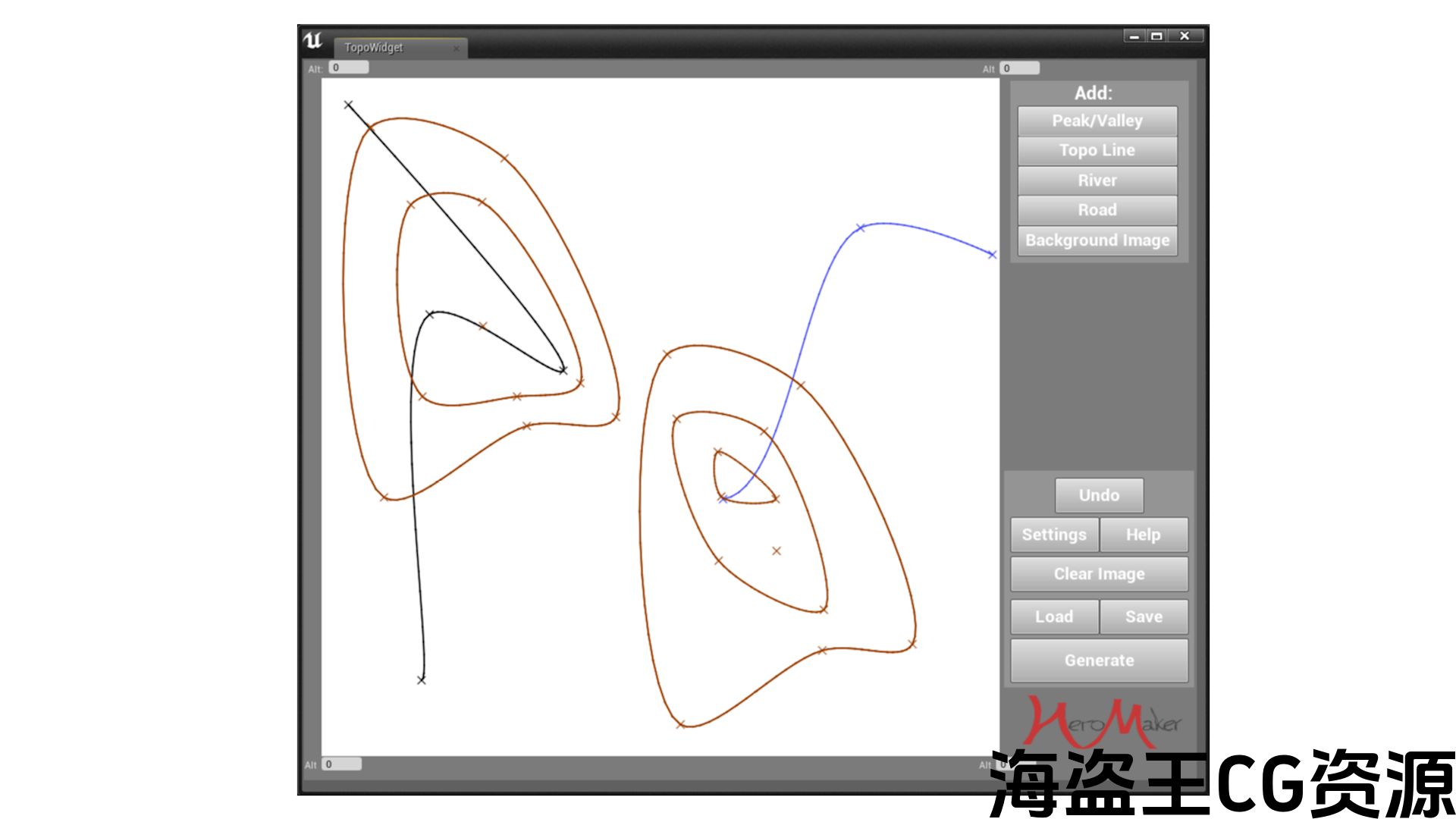
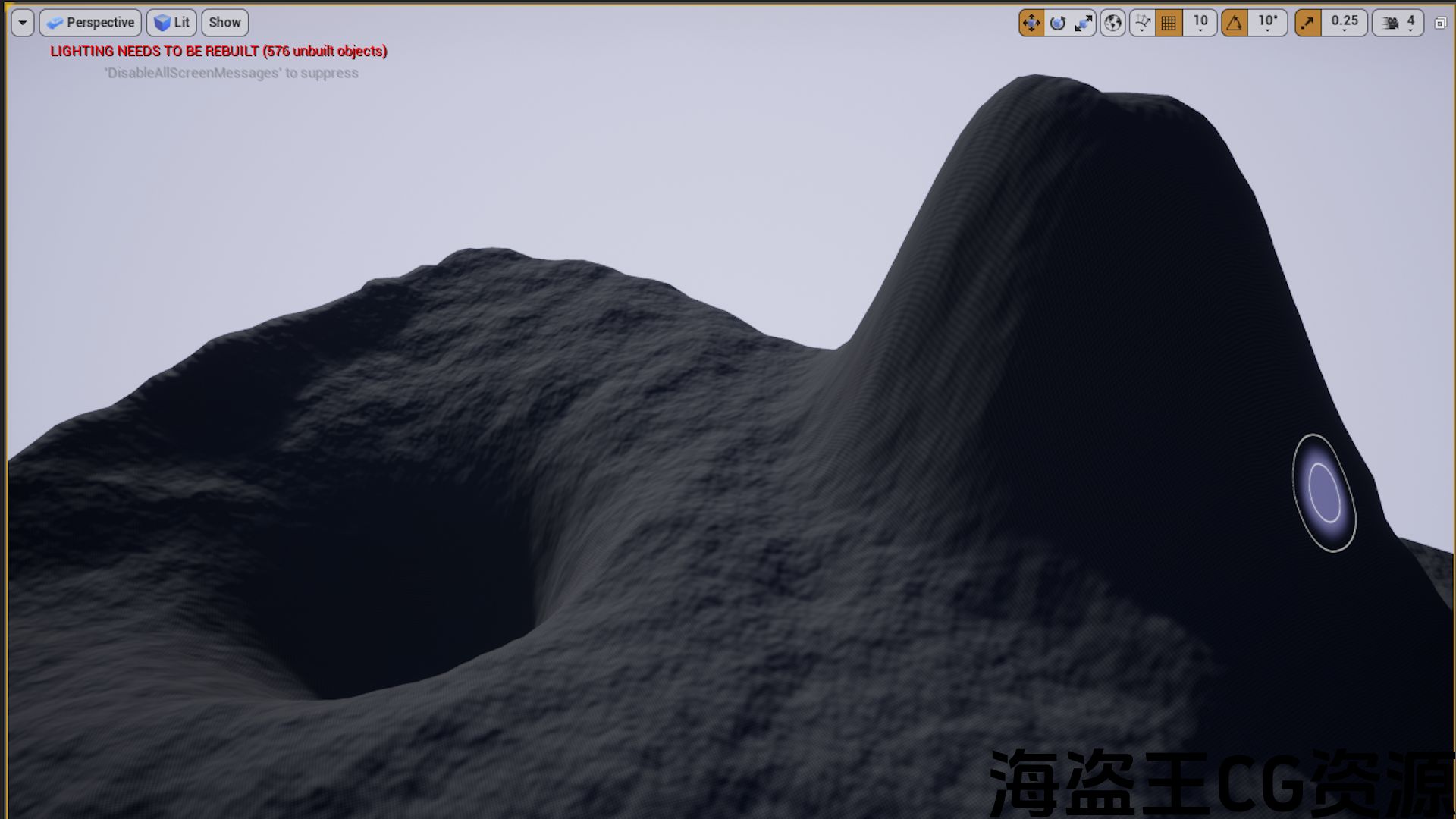
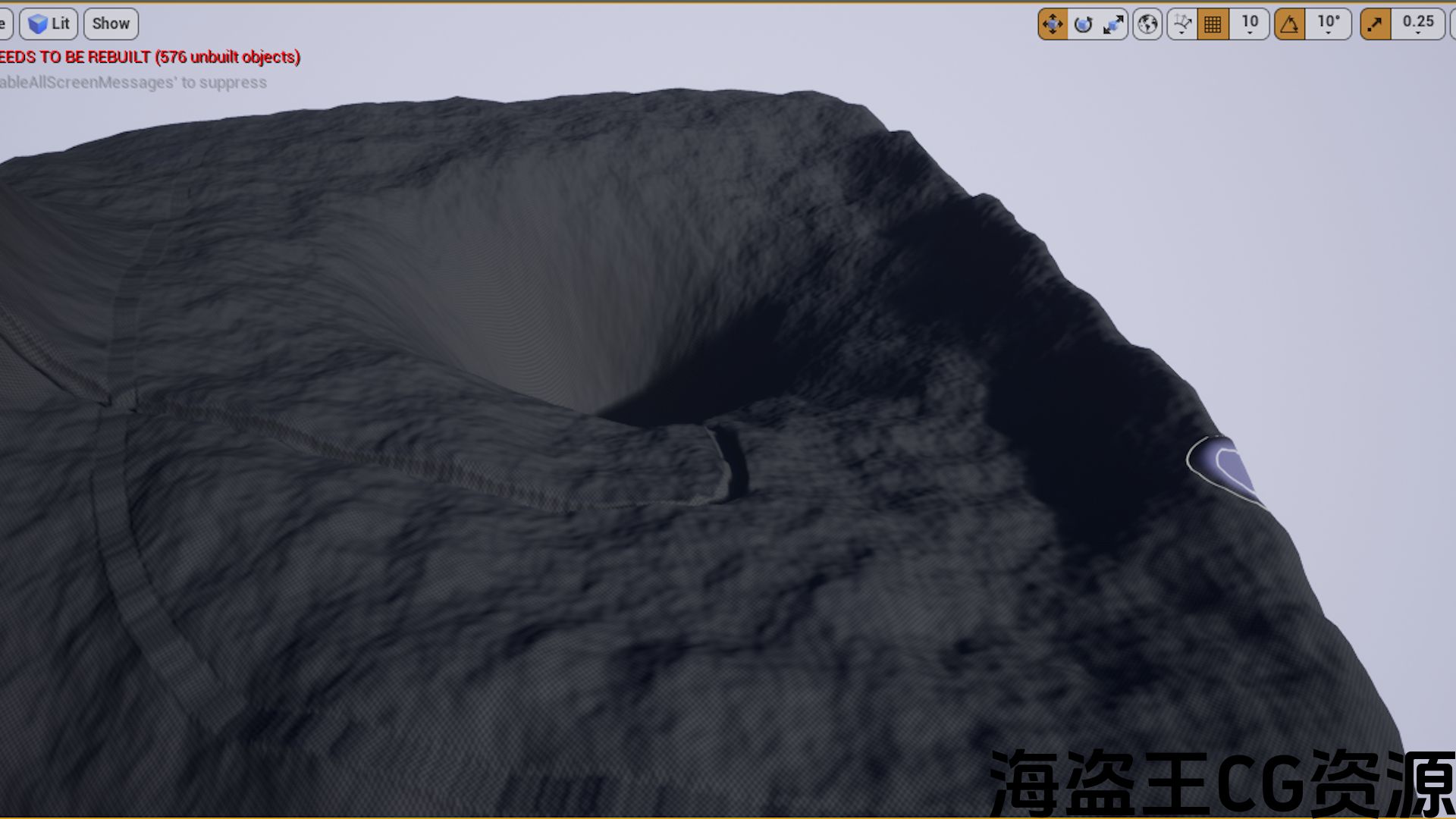
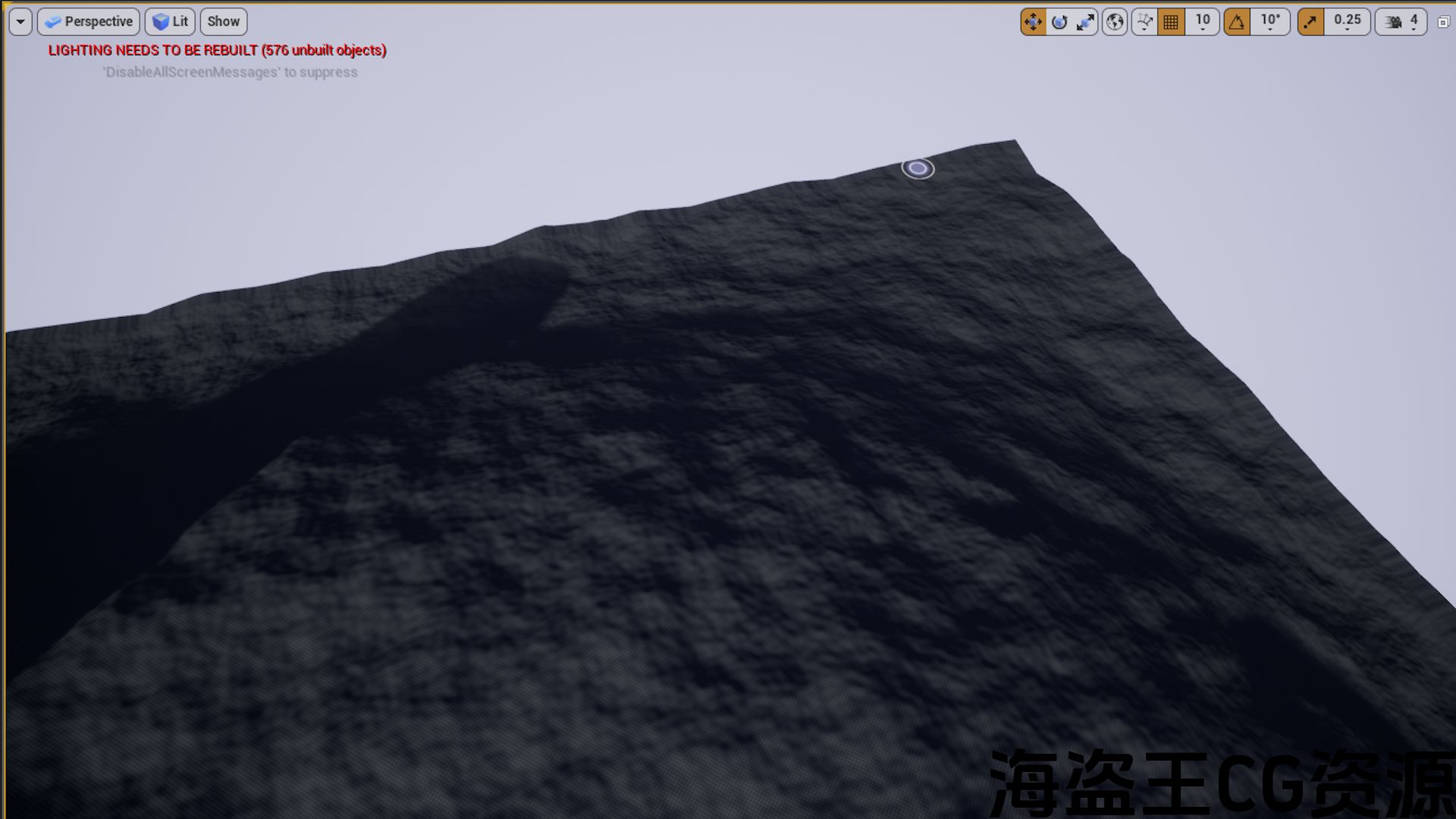
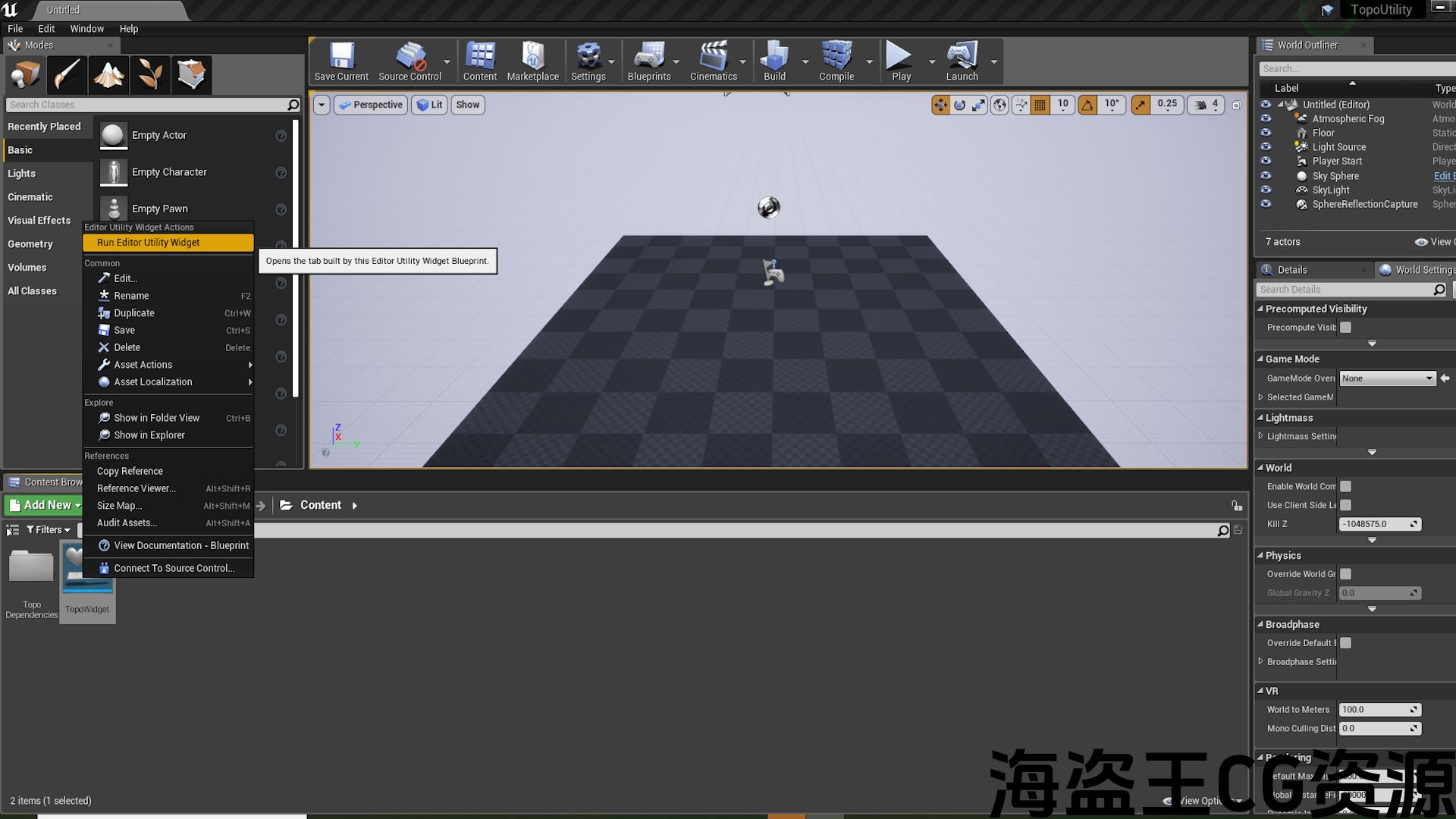
The TopoTool takes your topographic map inputs, drawn via splines on the Editor Utility Widget, and renders them into a binary heightmap file. That heightmap file (extension .r16) can then be loaded into the Unreal Engine Landscape Tool for creation as a fully editable landscape geometry.
The Tool provides inputs for peaks and valleys, topographic lines, rivers, and roads.
On Render, the Tool gives the user the ability to add realism via Perlin Noise and Hydraulic Erosion.
Promo Video: https://youtu.be/MYtW8a5nyUU
Features:
- Topographic Lines
- Roads
- Rivers
- Peaks/Valleys
- Altitude specification for Peaks/Valleys and Topographic Lines
- Width specification for Roads and Rivers
- Depth specification for Rivers
- Catmull-Rom Spline implementation for drawing the Topography, Rivers, and Roads
- Ability to load a background image for tracing
- Keyboard shortcuts to ease use
- Perlin noise algorithm on render
- Erosion algorithm on render
- Heightmap generated from render in .r16 format for full 16 bit height depth
- Save and Load heightmaps using built-in Unreal Engine save game blueprints
- Undo functionality
- Click and drag points
- Color specification for use on dark and multicolored backgrounds
- Copy and Paste features
- Resize whole feature using keyboard shortcut and mouse drag
TopoTool获取您的地形图输入,通过编辑器工具小部件上的样条绘制,并将它们呈现为二进制高度图文件。 那个高度图文件(扩展名。然后,可以将R16)加载到虚幻引擎地形工具中,以创建一个完全可编辑的地形几何体。
该工具为山峰和山谷,地形线,河流和道路提供输入。
在渲染时,该工具使用户能够通过柏林噪声和水力侵蚀来增加真实感。
宣传短片: https://youtu.be/MYtW8a5nyUU
特征:
- 地形线
- 道路
- 河流
- 峰/谷
- 峰/谷和地形线的高度规范
- 道路及河流宽度规格
- 河流深度规格
- 用于绘制地形、河流和道路的Catmull-Rom样条实现
- 能够加载背景图像进行跟踪
- 方便使用的键盘快捷键
- 渲染上的Perlin噪声算法
- 渲染上的侵蚀算法
- 从渲染生成的高度图.全16位高度深度的r16格式
- 使用内置虚幻引擎保存和加载高度贴图保存游戏蓝图
- 撤消功能
- 单击并拖动点
- 用于深色和多色背景的颜色规范
- 复制和粘贴功能
- 使用键盘快捷键和鼠标拖动调整整个功能的大小

评论(0)