Features:
———–
6 Laser BP
-Beam+Surface(Normal ver. / DMX ver.)
-Beam+Conical Surface(Normal ver. / DMX ver.)
-Random Beam(Normal ver. / DMX ver.)
*DMX are UE5 only.
Preset
-Beam: 25(include Animate In/Fix/Move)
-Surface: 22(include Animate In/Fix/Move)
-Conical Beam: 1
Editor Kit
You can create your own preset using Level Sequence Editor(1 unit have 12 surface(24beams) and 24beams.).
———–
Level: 4(01_Demo / 02_Gallery / 03_Tutorial / Make_AS:Editor_Kit / 04_DMX_Test)
Intended Platform: Windows
Platforms Tested: Windows
———–
Notices
The following music is used in the Demo Sequence.
Free Riddim Dubstep Sample Pack by DiezelPunk by BVKER.COM is licensed under a Creative Commons License.
———–
Compatible with UE5.0.
Cascade used for laser was replaced with Niagara.
This makes the processing load a little higher.
———–
Supported DMX control provisionally(For the time being, it’s a test version/UE5 only).
Tutorial video: UE5: Laser Show System – DMX ver. / DMX chart
Document: How to use the DMX version
特征:
———–
6激光BP
-梁+表面(正常ver。 /DMX ver.)
-梁+圆锥面(正常ver. /DMX ver.)
-随机光束(正常ver。 /DMX ver.)
*DMX仅适用于UE5。
预设
-光束:25(包括动画/固定/移动)
-表面:22(包括动画在/固定/移动)
-锥形梁:1
编辑工具包
您可以使用关卡序列编辑器创建自己的预设(1个单元有12个表面(24beams)和24beams。).
———–
级别:4(01_demo/02_Gallery/03_Tutorial/Make_AS:Editor_Kit/04_DMX_Test)
预期平台:Windows
测试平台:Windows
———–
通告
以下音乐用于演示序列。
免费Riddim Dubstep样品包由DiezelPunk由BVKER.COM 是根据创造性共用许可证授权的。
———–
与UE5.0兼容。
用于激光的Cascade被Niagara取代。
这使得处理负载高一点。
———–
暂时支持DMX控制(目前,它只是一个测试版本/UE5)。
教程视频: UE5:激光显示系统-DMX ver. / DMX图表
文件: 如何使用DMX版本

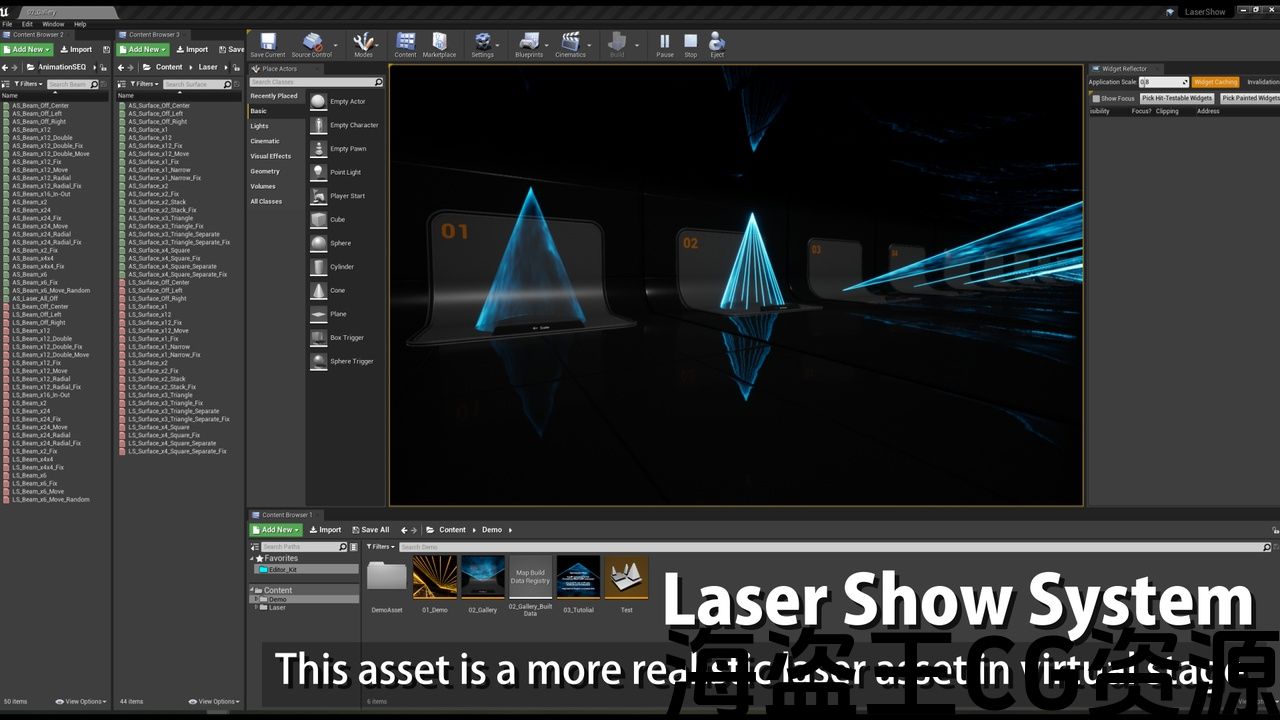


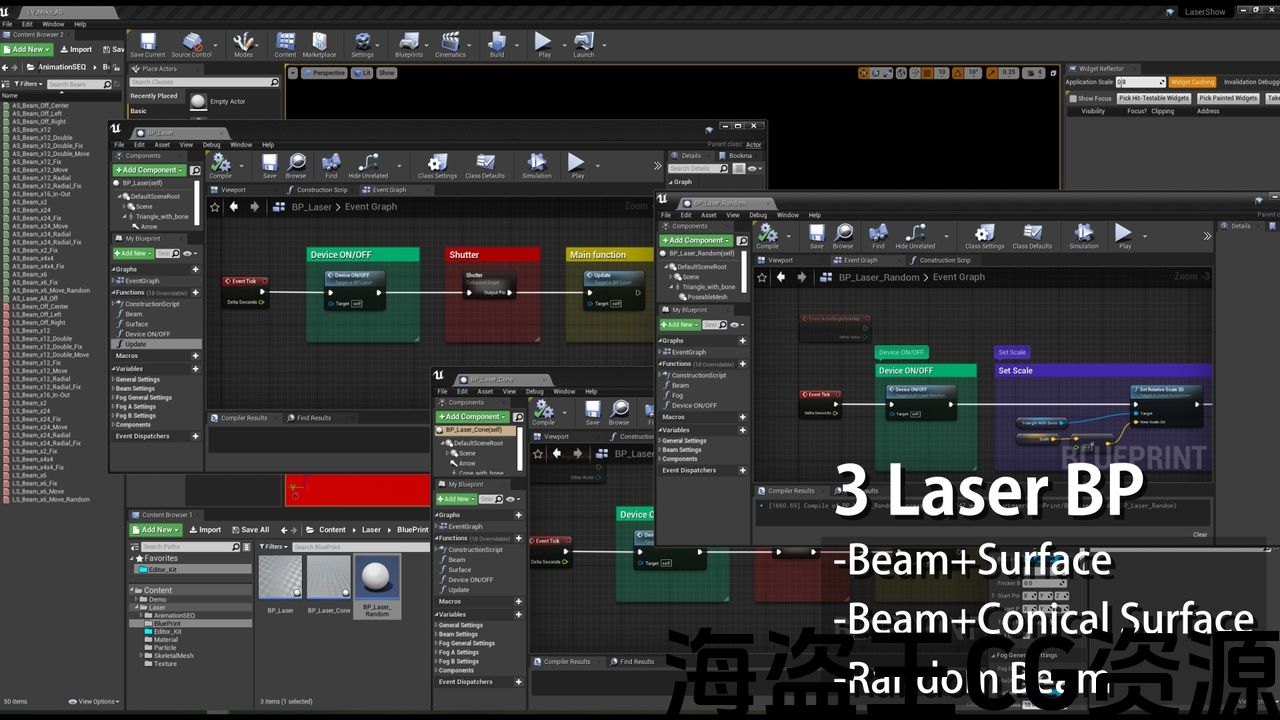
Demo / Gallary / Tutorial / Editor Kit / DMX ver.
This asset is a more realistic laser asset in virtual stage.
Set up by using Animation Sequence(include many presets).
Each parameter can also be set in detail.
Editor Kit for create your own presets is also included(Use Control Rig plugins).
1 unit have 12 surface(24beams) and 24beams.
2022.09.26: Supported DMX control provisionally(For the time being, it’s a test version/UE5 only).
*Beams uses Tick node, so PIE is required. The beam cannot be reproduced without using PIE. Works with standalone games.
*Not supported reflections and surface cutoff. There is a technical problem and there are no plans to address it in the future.
*Not supported ILDA.
*Not include equipment 3D model.
*Changed from Asset Pack to Complete Project because DMX support requires project settings. [2022.09.26]
*Please ask MA Lighting how to use MA on PC or MA.
示范 / 加拉里 / 教程 / 编辑工具包 / DMX ver.
该资产是虚拟舞台中更真实的激光资产。
通过使用动画序列设置(包括许多预设)。
每个参数也可以进行详细设置。
还包括用于创建自己的预设的编辑器套件(使用Control Rig插件)。
1个单元具有12个表面(24beams)和24beams。
2022.09.26:暂时支援DMX控制(目前,它只是一个测试版本/UE5)。
*Beams使用Tick节点,因此需要PIE。 如果不使用PIE,则无法再现光束。 适用于独立游戏。
*不支持反射和表面截止。 有一个技术问题,没有计划在未来解决它。
*不支持ILDA。
*不包括设备3D模型。
*从资产包更改为完整项目,因为DMX支持需要项目设置。 [2022.09.26]
*请询问MA照明如何在PC或MA上使用MA。

评论(0)