
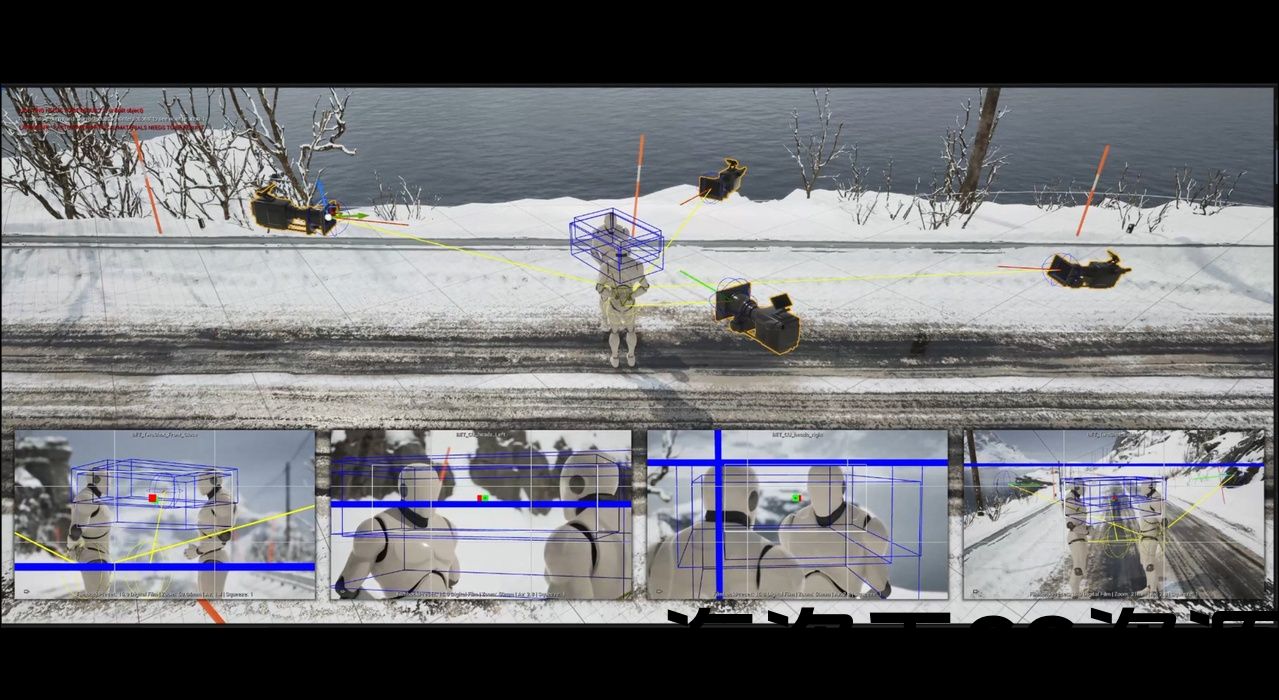
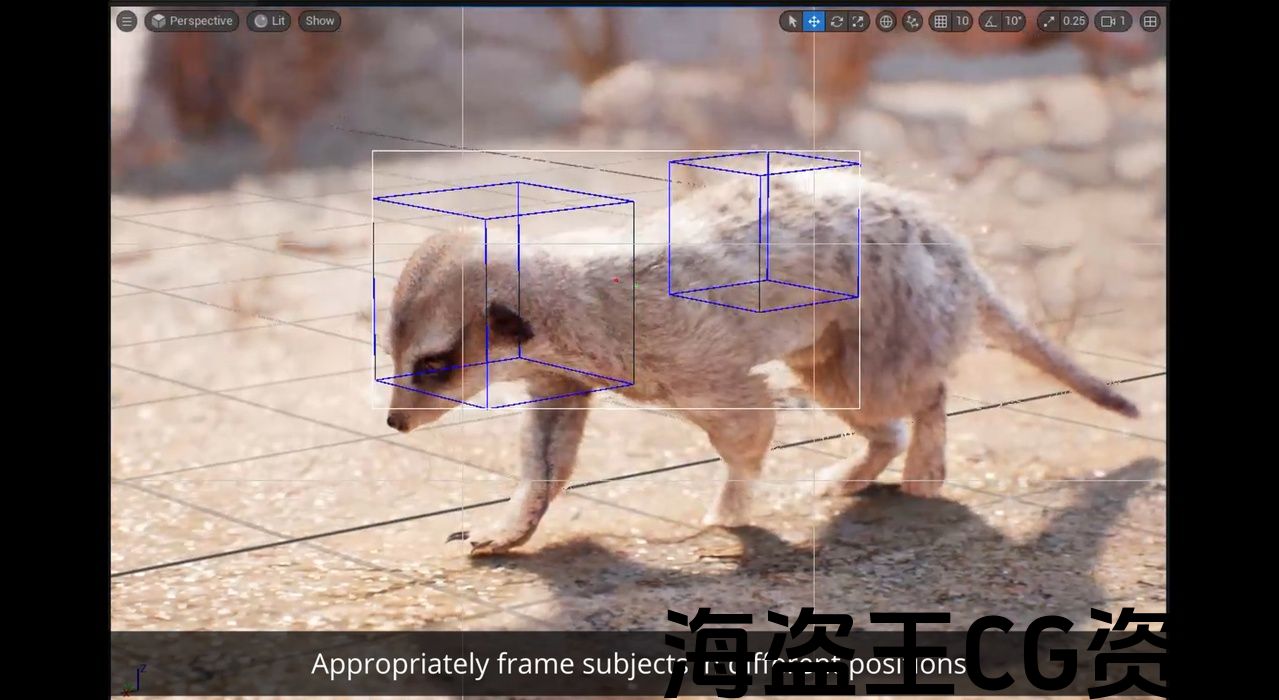

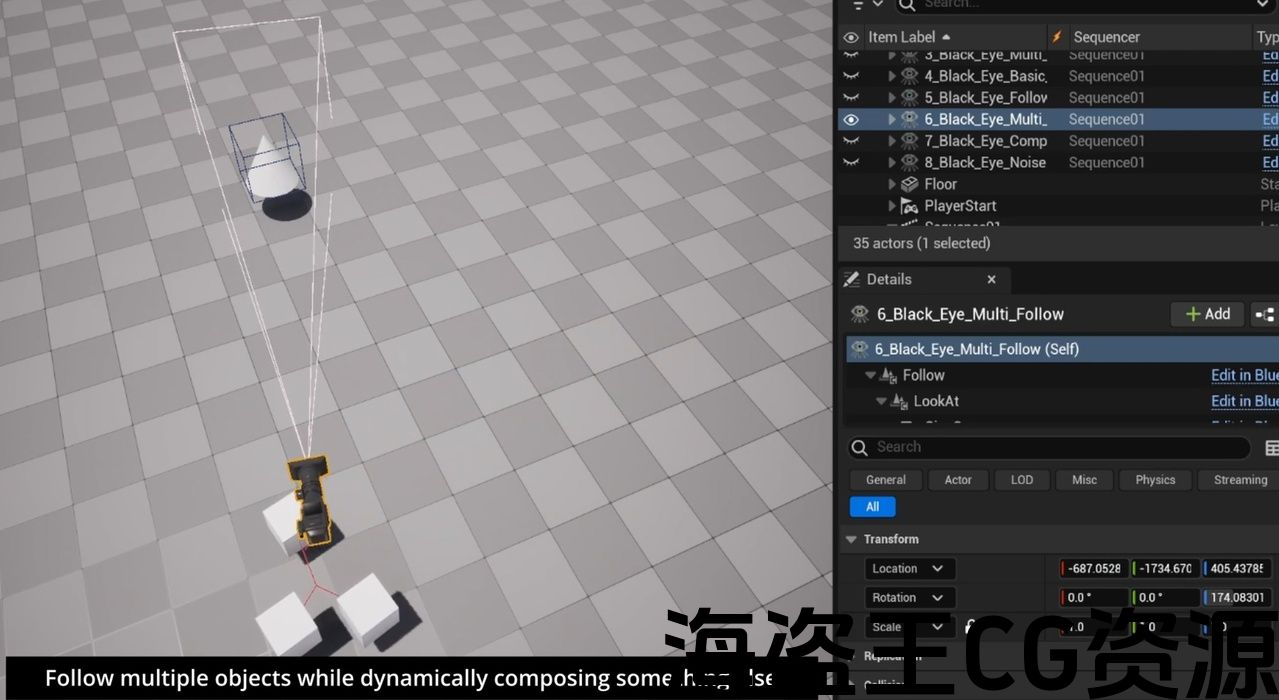
Features:
-
Unreal’s most advanced camera animation system through Black Eye cameras
-
Create natural feeling cameras using simple components and rules
-
Follow module – your cameras dynamically follow any number of actors in your scene
-
Look At module – compose your subjects on screen
-
Prebuilt blueprints you can use immediately in your Unreal project
-
Full sequencer support
Code Modules:
-
Black_Eye (Runtime)
-
Black_Eye_Editor (Editor)
Number of Blueprints: 6
Number of C++ Classes: 8 (UCLASS(), runtime classes)
Network Replicated: No* (*we have not yet tested Black Eye through network replication for 1.1.0)
Supported Development Platforms:
-
Windows: Yes
-
Mac: Yes
-
Linux: Yes
Supported Target Build Platforms:
-
Windows
-
Linux
-
MacOS
-
Android
Documentation Link: https://docs.google.com/document/d/1DtBUto-xw8kdHge_rslLew6Mvv8-LNaAsnkvb4FKkXo/edit?usp=sharing
Example Project: See Content folder within the plugin for example scene
Important/Additional Notes: For additional support support@blackeyetechnologies.com, or join our discord server https://discord.gg/zu6gJVceRf
Changlog within plugin for version notes
特征:
-
虚幻通过Black Eye相机实现的最先进的相机动画系统
-
使用简单的组件和规则创建自然感觉相机
-
跟踪模块-您的摄像机动态跟踪场景中任意数量的actor
-
查看模块-在屏幕上撰写主题
-
您可以在虚幻项目中立即使用预构建蓝图
-
完整的音序器支持
代码模块:
-
黑眼(运行时)
-
Black_Eye_Editor(编辑器)
蓝图数目:6
C++类数:8(UCLASS(),运行时类)
Network Replicated:No*(*我们还没有通过1.1.0的网络复制测试Black Eye)
支持的开发平台:
-
Windows:是的
-
Mac:是的
-
Linux:是的
支持的目标构建平台:
-
窗户
-
Linux操作系统
-
MacOS的
-
机器人
文档链接: https://docs.google.com/document/d/1DtBUto-xw8kdHge_rslLew6Mvv8-LNaAsnkvb4FKkXo/edit?usp=sharing
示例项目:参见 内容 插件内的文件夹,例如场景
重要/附加说明:获取额外支持 support@blackeyetechnologies.com, 或加入我们的不和谐服务器 https://discord.gg/zu6gJVceRf
版本注释插件内的Changlog
Transform your UE cameras into a cinematic and gameplay powerhouse with Black Eye.
See Black Eye Cameras in action HERE
Get in touch, interact & learn more!
🎥 YouTube channel – Find video tutorials, examples and more!
💬 Discord – Join our community for support and the latest info.
🌐 Black Eye Technologies Website – Discover an overview of Black Eye Technologies.
📖 Documentation – Get detailed insights into every button, slider, and feature in the plugin.
❓ FAQ – Check out answers to our most commonly asked questions!
🛣️ Roadmap – See what we’re planning to release!
Powerful cinematically aware camera tools for the Unreal Engine
The Black Eye camera system will redefine how you work with cameras in the Unreal Engine. This plugin offers lightning-fast previs, intuitive layout tools, and robust gameplay camera controls. Experiment freely, iterate instantly, and bring your ideas to life with unmatched speed and control.
Who’s it for?
Gameplay Designers
Quickly craft dynamic cameras with adaptive look-at and follow behaviors, with settings saved directly in play mode. Black Eye’s cameras track and respond to game actions and have components which can elevate genres such as driving, 3rd person AA, first person POV, RTS, sidescroller and more.
Cutscene Artists
Create cinematic sequences with adaptive cameras that adjust to changes in character size, speed, or location. With Black Eye you can setup a single cutscene setup which will work across variable scenarios, adapting automatically for seamless storytelling.
Pre-visulization Artists
Create a set of Black Eye shots – wide, close up, drone, cowboy – whatever – and assemble them onto Sequencer. Try opening with the wide shot then a close up, or maybe the other way around. Move the characters around. Move some cameras around – it all still works. With Black Eye cameras you don’t need to do the camera animations at the end. Setup the shots and mix up your edit and get closer to your story.
What you get
The Black Eye camera plugin is compatible with Unreal 5.1-5.5, and all platforms it deploys to.
Follow Component
The Follow component moves the camera. It has multiple controls for damping, small subject motion deadzones, what object to follow including multiple objects and bias weighting between them. There are controls for offset in local or world space and the coordinate space you’d like the camera to work in – world, subject or subject heading. With these controls you can create everything from a subject locked-on Gopro shot to a camera which lazily follows a flock of objects and anything in between.
LookAt Component
Manages camera rotation with a “through-the-lens” approach, providing extensive controls for screen-space framing. Track entire shapes or specific points on characters, or multiple characters. There’s controls for how heavy the camera follows the subject, dynamic FOV with lens limits and custom zoom damping. Is your subject moving fast and you want to leave some compositional room in front of it? We got you covered with a velocity-based look ahead.
Each module in the Black Eye plugin represents over 10 years of refinement across multiple game engines and projects.
Cross Camera
A two-target camera setup which is designed for dialog, combat or any other two-subject type shots.
Multi subject tracking and weighting
Look at and/or follow multiple subjects with per-subject weighting
Fully blueprint exposed
Black Eye components are totally blueprint compatible so you’re able to drive camera properties with game events and dynamic values for incredibly sophisticated behaviours.
Demo scene
Examples for many common setups, cameras tacking and following objects in all different configurations so you can see how things are set up.
Pre-configured camera setup
Ready-to-use camera rigs, simply assign a subject to follow and/or look at, and you’re off.
Detailed documentation
In-depth guides complete with example GIFs, tips, and clear breakdowns of every feature.
Support on our Discord channel
We’re here for you. Join our Discord community and reach out if you’re stuck, have a question, suggestion, bug or feature request.
Meet the creators
Gerald Orban and Adam Myhill have been working on camera stuff pretty much their entire careers. Black Eye is the culmination of their most powerful ideas and refined workflows, honed across years of work on numerous projects and real-time 3D engines.
Gerald Orban
Technical Lead on the original Cinemachine, Gerald brings a wealth of expertise in camera systems and procedural tooling. As a senior developer on Unity’s innovation team, he specializes in natural language interfacing and machine learning for real-time applications, making tools that are powerful yet intuitive.
Adam Myhill
With 20+ years in camera systems across major studios like EA and Blackbird Interactive, Adam has over 40 game credits. He created Cinebot, Cinemachine, Cinecast, and Metacast, and served as Creative Director at Unity for six years. An experienced cinematographer, Adam is also one of Unity’s top patent holders and a Technical Emmy winner.
将你的UE相机变成一个电影和游戏动力与黑眼睛.
看到黑色的眼睛相机在行动 这里
取得联系,互动和学习更多!
🎥 YouTube频道 -查找视频教程,示例和更多!
💬 不和谐 -加入我们的社区以获取支持和最新信息。
🌐 黑眼科技网站 -发现黑眼技术的概述。
📖 文件 -详细了解插件中的每个按钮,滑块和功能。
❓ 常见问题 -查看我们最常见的问题的答案!
🛣️ 路线图 -看看我们打算发布什么!
适用于虚幻引擎的强大的电影感知相机工具
Black Eye相机系统将重新定义您在虚幻引擎中使用相机的方式。 这个插件提供了闪电般快速的previs,直观的布局工具,和强大的游戏相机控制. 自由实验,即时迭代,并以无与伦比的速度和控制将您的想法带入生活。
这是给谁的?
游戏设计师
快速制作具有自适应观察和跟踪行为的动态相机,设置直接保存在播放模式。 Black Eye的相机跟踪和响应游戏动作,并具有可以提升驾驶,第三人称AA,第一人称POV,RTS,sidescroller等类型的组件。
过场艺术家
使用自适应相机创建电影序列,以适应角色大小、速度或位置的变化。 使用Black Eye,您可以设置一个单一的过场动画设置,该设置将适用于各种不同的场景,自动适应无缝的故事讲述。
参观前艺术家
创建一组黑眼睛镜头-宽,特写,无人机,牛仔-什么-并将它们组装到Sequencer上。 尝试用宽镜头打开,然后关闭,或者反过来。 移动角色。 移动一些相机周围-这一切仍然有效。 使用黑眼睛相机,您不需要在最后做相机动画。 设置镜头和混合您的编辑和更接近您的故事.
你能得到什么
Black Eye camera插件与Unreal5.1-5.5及其部署到的所有平台兼容。
跟随组件
跟随组件移动相机。 它有多个控制阻尼,小主题运动死区,遵循什么对象,包括多个对象和它们之间的偏差加权。 在本地或世界空间中有偏移的控件,以及您希望相机在世界、主题或主题标题中工作的坐标空间。 通过这些控件,您可以创建从锁定在Gopro镜头上的主体到懒洋洋地跟随一群物体以及介于两者之间的任何东西的相机的所有内容。
外观组件
通过”透镜”方法管理相机旋转,为屏幕空间取景提供广泛的控制。 跟踪字符或多个字符上的整个形状或特定点。 有控制相机的重量跟随主题,动态FOV与镜头限制和自定义变焦阻尼。 你的主题是否快速移动,你想在它前面留下一些作曲室? 我们让你对未来充满了基于速度的展望。
Black Eye插件中的每个模块代表了多个游戏引擎和项目超过10年的改进。
交叉相机
一个双目标相机设置,是为对话,战斗或任何其他双主题类型的镜头设计的.
多主题跟踪和加权
以每个科目的权重查看和/或跟踪多个科目
完全暴露蓝图
Black Eye组件与蓝图完全兼容,因此您可以使用游戏事件和动态值来驱动相机属性,实现令人难以置信的复杂行为。
演示场景
许多常见设置的例子,相机在所有不同的配置中固定和跟踪对象,这样你就可以看到事情是如何设置的。
预先配置的相机设置
随时可用的相机装备,只需指定一个主题跟随和/或看,你就可以离开了。
详细文件
深入的指南包含示例Gif,提示和每个功能的清晰细分。
支持我们的 不和谐 频道
我们是来找你的。 加入我们的不和谐社区,如果你被困,有一个问题,建议,错误或功能请求。
与创作者会面
Gerald Orban和Adam Myhill在他们的整个职业生涯中都在研究相机。 Black Eye是他们最强大的创意和精致的工作流程的结晶,经过多年在众多项目和实时3d引擎上的工作磨练。
杰拉尔德*奥尔班
杰拉尔德在原始电影电影的技术领导,带来了丰富的专业知识在相机系统和程序工具。 作为Unity创新团队的高级开发人员,他专注于实时应用程序的自然语言接口和机器学习,制作功能强大但直观的工具。
亚当*迈希尔
亚当在EA和Blackbird Interactive等主要工作室的相机系统工作了20多年,拥有超过40个游戏积分。 他创建了Cinebot,Cinemachine,Cinecast和Metacast,并在Unity担任创意总监六年。 Adam是一位经验丰富的摄影师,也是Unity的顶级专利持有者之一,也是技术艾美奖获得者。

评论(0)