Instructions on how to use: Simply drag and drop the Text_Box_BP into your viewport and in the Details panel, you can add in your custom Text and find all the variables you can control to customise the look, style, colour and size of the text, text box and arrows.
Number of Materials: 1
Number of Blueprints: 1
Number of Interfaces: 1
Number of Widgets: 2
Number of Unique Meshes: 2
Number of Fonts: 10
Supported Development Platforms:
Windows: Yes
Mac: Yes
使用说明:只需将Text_Box_BP拖放到视口中,然后在详细信息面板中,您就可以添加自定义文本,并找到所有可以控制的变量,以自定义文本、文本框和箭头的外观、样式、颜色和大小。
材料数量:1
蓝图数目:1
接口数量:1
小部件数量:2
唯一网格数:2
字体数量:10
支持的开发平台:
Windows:是的
Mac:是的
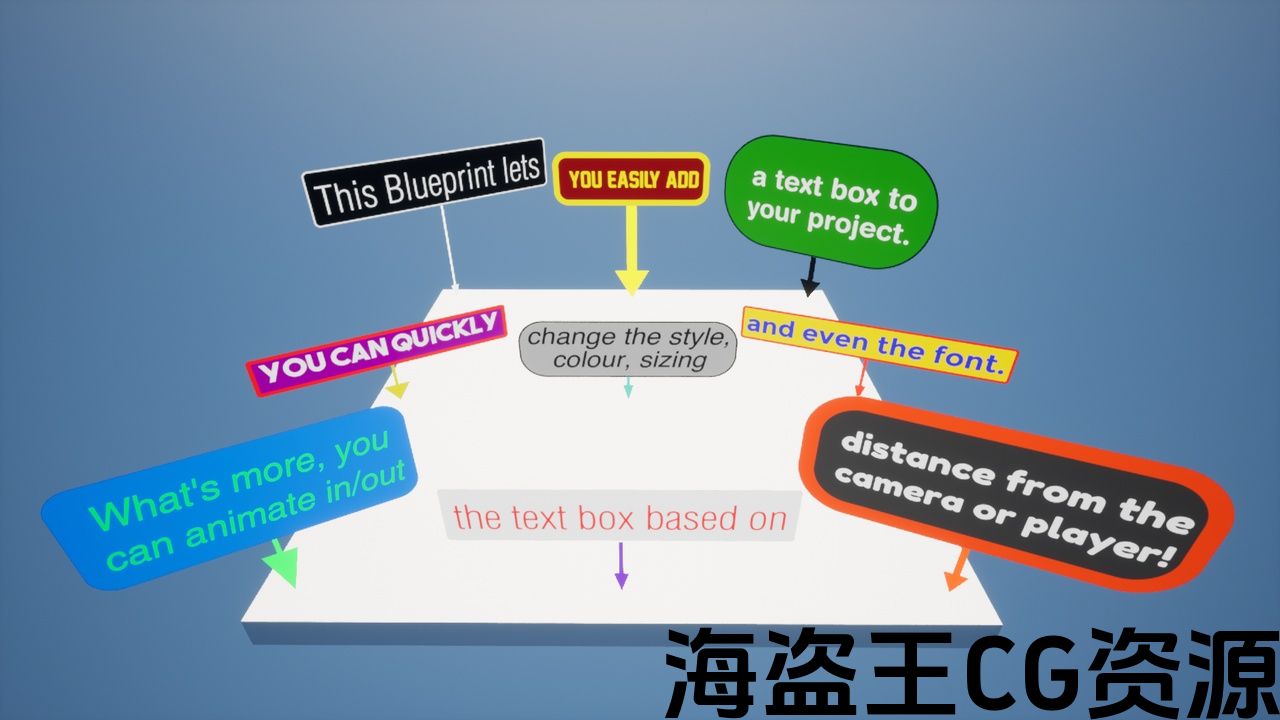

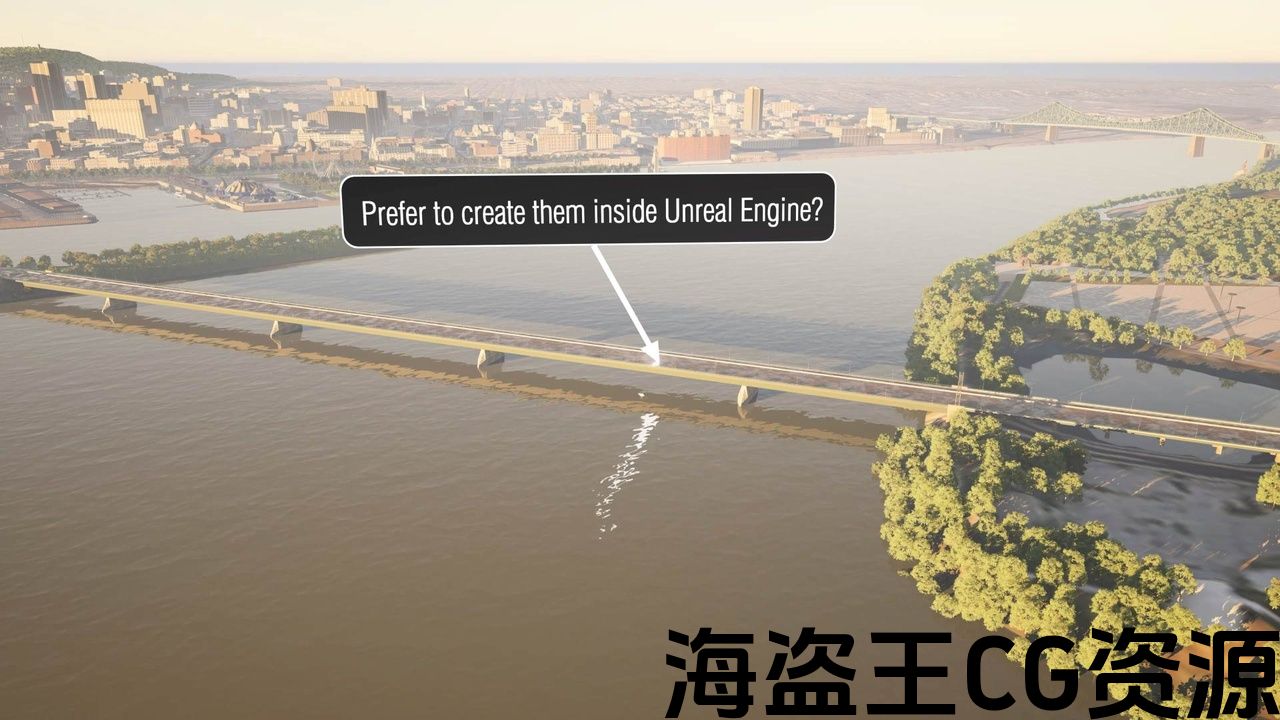


Tired of having to tediously 3D track your videos in post production just to add text boxes? I was, and that is why I created Text Box. This blueprint provides a quick and easy solution to add text boxes to your unreal engine project. Simple as drag and drop the blueprint anywhere into your viewport and choose the text, colour, style, arrow length and font. The blueprint makes sure that the text box automatically faces the camera or the player, no matter where you move to. What’s more, you can have the Text Box automatically animate in/out whenever the camera gets within a specified distance of the blueprint, to save you having to do any key framing.
Instructions on how to use: Simply drag and drop the Text_Box_BP into your viewport and in the Details panel, you can add in your custom Text and find all the variables you can control to customise the look, style, colour and size of the text, text box and arrows.
Font styles (CC0 licensed) provided in this project include:
- Aileron
- Ferrum
- Fifteentwenty
- Marius
- Medio
- Penna
- Pixel Operator
- Seshat
- Tenderness
- Vegur
These fonts as well as thousands more are available for free on the following websites:
Note: The environment (Hillside Sample) in the video is not provided in this project.
厌倦了不得不在后期制作中繁琐地3d跟踪您的视频只是为了添加文本框? 我是,这就是我创造的原因 文本框. 此蓝图提供了一个快速简便的解决方案,可将文本框添加到虚幻引擎项目中。 只需将蓝图拖放到视口中的任意位置,然后选择文本、颜色、样式、箭头长度和字体即可。 蓝图可确保文本框自动面向摄像机或播放器,无论您移动到何处。 更重要的是,只要摄像机在蓝图的指定距离内,您就可以让文本框自动动画输入/输出,这样您就不必做任何关键帧了。
使用说明:只需将Text_Box_BP拖放到视口中,然后在详细信息面板中,您就可以添加自定义文本,并找到所有可以控制的变量,以自定义文本、文本框和箭头的外观、样式、颜色和大小。
本项目提供的字体样式(CC0许可)包括:
- 副翼,副翼
- 铁,铁
- 五十万
- 马吕斯
- 梅迪奥
- 佩纳
- 像素运算符
- Seshat
- 温柔
- 维格尔
这些字体以及数千种以上的字体可以在以下网站上免费获得:
注意:本项目中未提供视频中的环境(山坡样本)。

评论(0)