Persistent Open World NPC optimization component for any character class. Compatible with behavior tree and any AI logic. Component runs on timer, instead of Tick for additional performance and supports Dispatchers and Events associated with it
任何角色类的持久开放世界NPC优化组件。 兼容行为树和任何AI逻辑。 组件在timer上运行,而不是Tick以获得额外的性能,并支持与之关联的调度程序和事件
Features:
- The component automatically recognizes how it is used: for a dedicated server or a single mode
- Support Single mode
- Support Coop mode (Server – Client)
- Support Dedicated server
- The component not use Tick he work on a timer
- Has a dispatchers and number of other settings
- The component does not affect the amount of materials in your mannequin.
- The component has Dispatchers and variables that will help to bind component to your logic.
- The component does not affect the behavior of your NPC and is compatible with the behavior tree. There are also a number of settings and for your convenience they have descriptions.
- The component can be added to the parent class and it will work for all children.
- The component supports AnimNotify, but if you have the sound of steps in the animation it will only work in the near (close) radius. Or you can use a variable to force it on work, but first, why do you need the sound of steps on the other end of the map? And secondly, it will give you more load on the system.
Number of Blueprints: 4
Number of Components: 1
Input: demo uses keyboard and mouse inputs.
Network Replicated: Yes.
Supported Development Platforms: (Windows, Mac)
Supported Target Build Platforms: (Windows, Mac)
Documentation: How add and setup component
特征:
- 该组件自动识别它是如何使用的:对于专用服务器或单一模式
- 支援服务 单模式
- 支援服务 Coop模式(服务器-客户端)
- 支援服务 专用服务器
- 组件 不使用Tick 他在计时器上工作
- 有一个调度员和其他设置的数量
- 该组件不会影响人体模型中的材料量。
- 该组件具有调度程序和变量,这将有助于将组件绑定到您的逻辑。
- 该组件不会影响NPC的行为,并且与行为树兼容。 还有一些设置,为了您的方便,他们有描述。
- 该组件可以添加到父类中,它将适用于所有子类。
- 该组件支持AnimNotify,但如果您在动画中有步骤的声音,它只会在近(关闭)半径内工作。 或者你可以使用一个变量来强制它工作,但首先,为什么你需要在地图的另一端台阶的声音? 其次,它会给你更多的系统负载。
蓝图数目: 4
组件数目: 1
输入:演示使用键盘和鼠标输入。
网络复制: 是的.
支持的开发平台:(Windows,Mac)
支持的目标构建平台:(Windows,Mac)
文件: 如何添加和设置组件




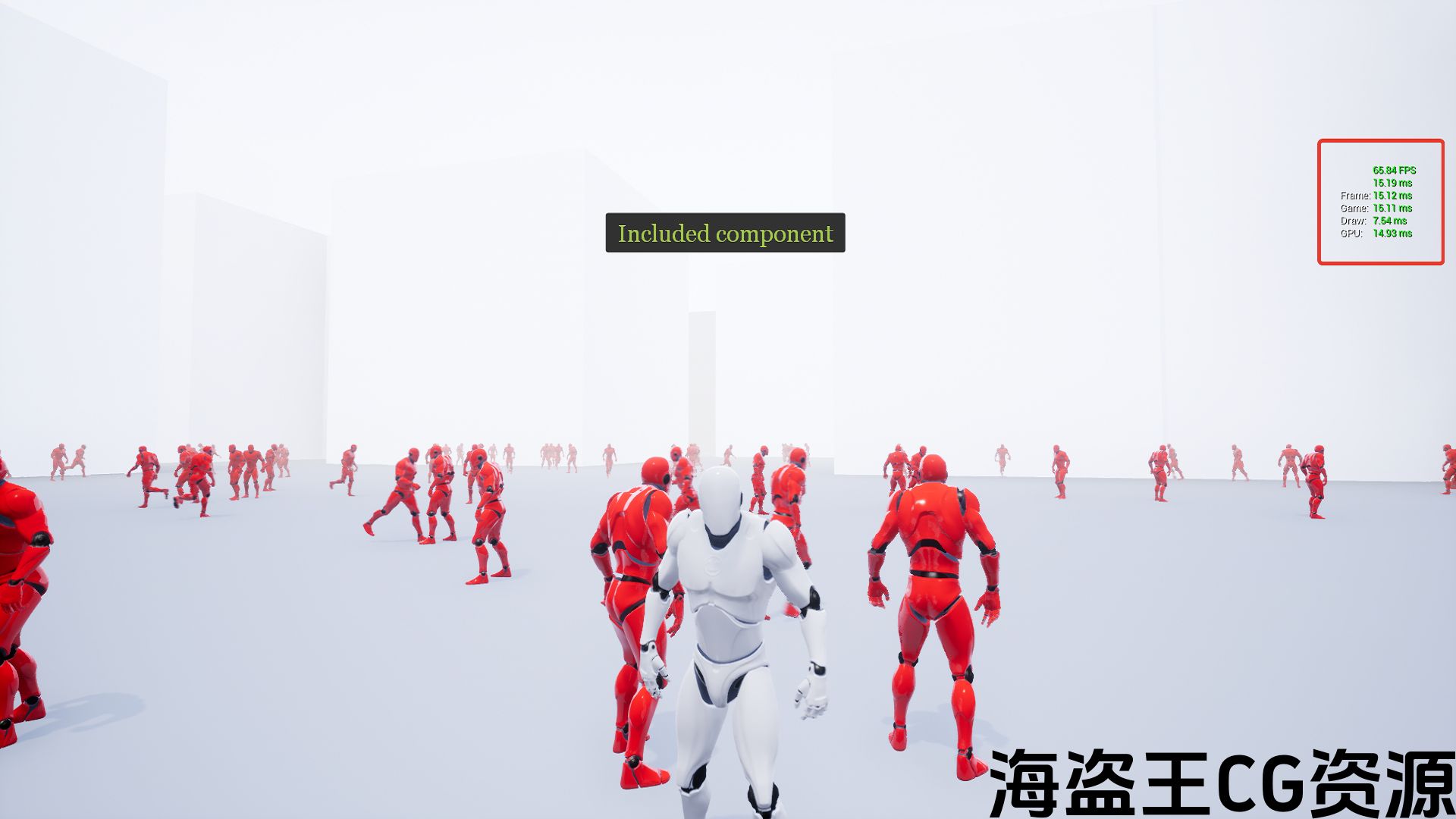
Tutorial how to setup component
This component provides performance boost by optimizing the NPC out of sight of the camera.
The component is completely autonomous — you just need to add it to the AI (NPC) class.
The component works only with the class-Character class. If you have more skeletal meshes in your class (for example: another skeleton hand for a first person or a skeleton mesh for weapons or static meshes (for example, shields or weapons), the component will also work with them.
But component optimizes only the skeleton mesh and movement your NPCs, because this is what loads the system.
Everything else UE4 optimizes independently.
The NPCs outside of the camera’s field of view (the view frustum) aren’t visible, and can be culled. The rejected NPCs outside the truncated camera view are no longer displayed, leaving only a handful of NPCs within this view.
In online mode, the Component works with the client. All objects that are out of sight still remain in the game world, so if you use a dedicated server, other players will be able to see them. So you get the load on the system only those NPCs that are visible in the frame.
该组件通过优化相机视线之外的NPC来提高性能。
该组件是完全自主的-您只需将其添加到AI(NPC)类即可。
该组件仅适用于class-Character类。 如果您的类中有更多骨架网格体(例如:第一人称的另一个骨架手或武器或静态网格体(例如,盾牌或武器)的骨架网格体,则该组件也将与它们一起工作。
但是组件只优化骨架网格体和移动你的Npc,因为这是加载系统的东西。
其他所有UE4都独立优化。
摄像机视场(视锥)之外的Npc不可见,可以剔除。 被截断的摄像机视图之外的被拒绝的Npc不再显示,只留下该视图内的少数Npc。
在联机模式下,组件与客户端一起工作。 所有不在视线范围内的物体仍然保留在游戏世界中,因此如果您使用专用服务器,其他玩家将能够看到它们。 所以你得到系统上的负载只有那些在框架中可见的Npc。

评论(0)