



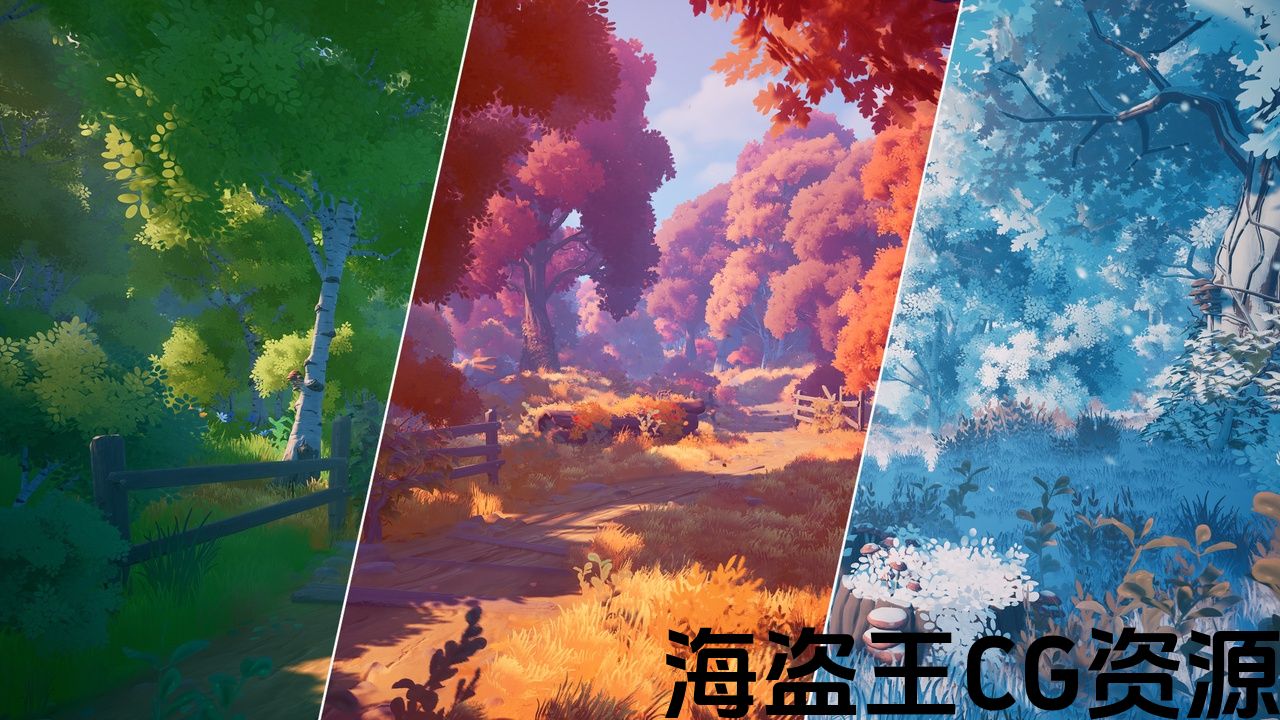
Number of Materials and Material Instances:
-
Masters: 13
-
Instances: 132
-
Functions: 26
-
Collections: 5
Number of Blueprints:
-
3 Blueprint (AG Global Settings/Lumen Settings/Spline Road)
Triangles Count: full polycount list here.
-
Trees: from 3846 to 17276 (LOD0)
-
Bushes: from 402 to 2184 (LOD0)
-
Grasses: from 16 to 108 (LOD0)
-
Leaves: from 72 to 152 (LOD0)
-
Flowers: from 25 to 576 (LOD0)
-
Cover Plants: from 40 to 52 (LOD0)
-
Mushrooms: from 150 to 1780 (LOD0)
-
Plants: from 92 to 392 (LOD0)
-
Rocks: from 94 to 3654 (LOD0)
-
Props: from 100 to 3971 (LOD0)
-
Background Meshes: from 2178 to 13824 (LOD0)
Collision: Yes (Convex Decomposition/Custom)
LODs: Yes, 3-4 LODs
Platforms Tested: Windows
Important/Additional Notes:
-
For more information, please check the online documentation
-
Feel free to reach out to us for any questions : contact@angrymesh.com
材质和材质实例数:
-
大师:13
-
实例:132
-
功能:26
-
收藏品:5
蓝图数目:
-
3蓝图(AG全局设置/流明设置/样条路)
三角形计数:完整的polycount列表 这里.
-
树木:从3846到17276(LOD0)
-
灌木丛:从402到2184(LOD0)
-
草:从16到108(LOD0)
-
叶子:从72到152(LOD0)
-
鲜花:从25到576(LOD0)
-
复盖植物:从40到52(LOD0)
-
蘑菇:从150到1780(LOD0)
-
植物:从92到392(LOD0)
-
岩石:从94到3654(LOD0)
-
道具:从100到3971(LOD0)
-
背景网格:从2178到13824(LOD0)
碰撞: 是(凸分解/自定义)
Lod: 是的,3-4个Lod
测试平台: 窗户
重要/附加注意事项:
-
如需更多资料,请浏览网上 文件
-
如有任何问题,请随时与我们联络:contact@angrymesh.com
DOCUMENTATION | FACEBOOK | TWITTER
Showcase: https://www.youtube.com/watch?v=Gs0rCANUMJk&ab_channel=ANGRYMESH
Features: https://www.youtube.com/watch?v=OloHicxt7E0&ab_channel=ANGRYMESH
The package contains over 350 high-quality assets designed to help you create stunning stylized meadow and forest environments. Includes three distinct biomes – summer, autumn, and winter, providing a versatile foundation for your creative vision. Thanks to the materials’ extensive customization options, you can easily adjust the appearance of the vegetation to define your artistic direction that best suits your project.
The pack also includes effects such as animated wind meshes, falling leaves, butterflies, birds, and other dynamic elements that will help you bring more life to the scenes you create.
Additionally, the package contains various systems that simplify your production, such as Global Wind System, Roads System based on RVT and Stylized Volumetric Clouds.
Whether you’re building a serene meadow, a vibrant autumn forest, or a mystical winter landscape, this pack has everything you need to bring your vision to life.
Setup
The package works both with Runtime Virtual Texture (RVT) enabled or disabled. However, if RVT is not enabled, two features will not be functional: the Roads System and RVT Blending.
To achieve the same results as shown in our presentation images and videos, please follow the steps from this video.
Global Wind System
Using the AG Global Settings blueprint, you can adjust the global parameters for Wind, Tint Color, SSS, and Top Layer without changing the base material instance. This flexibility allows you to customize wind and material parameters individually for each scene. You can also change the wind direction for the entire scene by rotating the AG Global Settings blueprint, which will automatically update the wind direction for particles as well.
Roads System
The road system is based entirely on virtual texture and will only work if virtual texture is enabled in the project.
There are two ways to create roads: using the BP_SplineRoad blueprint or the Landscape Splines system.
-
Landscape Splines allow you to adjust the height of the landscape to match the road, making them especially useful for main roads.
-
The BP_SplineRoad blueprint, on the other hand, is easier to customize and can be more practical for intersections or secondary roads.
Lumen
The demo levels are configured with the Global Illumination method set to ‘None’ in Post-Processing. To switch the GI method to Lumen, please follow these steps.
Features
-
4 example maps (+2 – Overview and Start Map helpers)
-
3 predefined materials for foliage (summer/autumn/winter) + 4 other examples
-
Stylized Volumetric Clouds material
-
Roads System based on RVT
-
Global Wind system with advanced control settings (Direction/Amplitude/Speed/Turbulence/Waves control and Mesh Flexibility)
-
Global and Local parameters for Top Layer/Tint Color/SSS/Wind
-
Global parameters can be different for each scene
-
Advanced options to customize the materials
-
Toggle parameters to enable/disable the material features
-
Landscape Auto slope material
-
Landscape Auto Generated Grass
-
Landscape blend with meshes based on RVT
-
Top Layer projected automatically based on the mesh rotation
-
Camera Depth Fade control for Masked Materials
-
Interactive foliage system
-
GPU Particles (Butterflies, Birds, Firefly, Snow, Fall Leaves, Wind meshes)
-
Global and Local wind direction control for particles
-
Particles that follow the player (Snow, Wind meshes and leaves)
Feel free to reach out to us for any questions: contact@angrymesh.com
展览厅: https://www.youtube.com/watch?v=Gs0rCANUMJk&ab_channel=ANGRYMESH
特征: https://www.youtube.com/watch?v=OloHicxt7E0&ab_channel=ANGRYMESH
该软件包包含超过350个高质量的资产,旨在帮助您创建令人惊叹的程式化草地和森林环境。 包括三个不同的生物群落-夏季,秋季和冬季,为您的创意愿景提供多功能基础。 由于材料的广泛定制选项,您可以轻松调整植被的外观,以定义最适合您的项目的艺术方向。
该包还包括动画风网格、落叶、蝴蝶、鸟类和其他动态元素等效果,这些元素将帮助您为创建的场景带来更多的生命。
此外,该软件包还包含各种简化生产的系统,如全球风力系统、基于RVT的道路系统和程式化的体积云。
无论你是在建造一个宁静的草地,一个充满活力的秋季森林,还是一个神秘的冬季景观,这个包都有你需要的一切,把你的愿景带入生活。
安装程序
该软件包在启用或禁用运行时虚拟纹理(RVT)的情况下均可工作。 但是,如果未启用RVT,则两个功能将无法使用:道路系统和RVT混合。
要获得与演示图像和视频中显示的相同结果,请按照以下步骤操作 这个视频.
全球风力系统
使用AG全局设置蓝图,您可以调整风、色调颜色、SSS和顶层的全局参数,而无需更改基础材质实例。 这种灵活性允许您为每个场景单独定制风和材料参数。 您还可以通过旋转AG全局设置蓝图来更改整个场景的风向,这也将自动更新粒子的风向。
道路系统
道路系统完全基于虚拟纹理,只有在项目中启用虚拟纹理时才会工作。
有两种方法可以创建道路:使用BP_SplineRoad蓝图或地形样条系统。
-
景观样条允许您调整景观的高度以匹配道路,使它们特别有用的主要道路。
-
另一方面,BP_SplineRoad蓝图更易于自定义,对于十字路口或辅助道路更实用。
管腔/管腔
演示级别配置为全局照明方法设置为”无”在后处理。 要将GI方法切换到Lumen,请按照 这些步骤.
特征
-
4个示例地图(+2-概述和启动地图助手)
-
3个树叶的预定义材料(夏/秋/冬)+4个其他例子
-
风格化的体积云材料
-
基于RVT的道路系统
-
具有高级控制设置的全球风力系统(方向/振幅/速度/湍流/波浪控制和网格灵活性)
-
顶层/色调/SSS/风的全局和局部参数
-
每个场景的全局参数可能不同
-
用于自定义材料的高级选项
-
切换参数以启用/禁用材质特性
-
景观汽车斜坡材料
-
景观自动生成草
-
基于RVT的景观与网格混合
-
基于网格旋转自动投影顶层
-
遮罩材质的相机深度淡入淡出控制
-
互动树叶系统
-
GPU粒子(蝴蝶,鸟类,萤火虫,雪,落叶,风网格)
-
粒子的全局和局部风向控制
-
跟随玩家的粒子(雪、风网格和树叶)
如有任何问题,请随时与我们联络:contact@angrymesh.com

评论(0)