All Glitches includes:
- 3 Master Materials (M_Glitch, M_Glitch_Custom and M_Glitch_Background)
- 2x 25 Material Instances
- 3 Material Functions
- 2 lvl example
- 1 static mesh
The most important parameters affecting the appearance of a Glitches are the correct selection of parameters like:
- UV scaling
- Glitch_Amount parameter
- Textures selection
- A lot of other parameters
所有毛刺 包括:
- 3主材料(M_Glitch,M_Glitch_Custom和M_Glitch_Background)
- 2×25个材质实例
- 3材质功能
- 2lvl示例
- 1静态网格
影响毛刺的外观最重要的参数是参数的正确选择,如:
- 紫外线缩放
- [医]毛刺 参数
- 纹理选择
- 很多其他参数

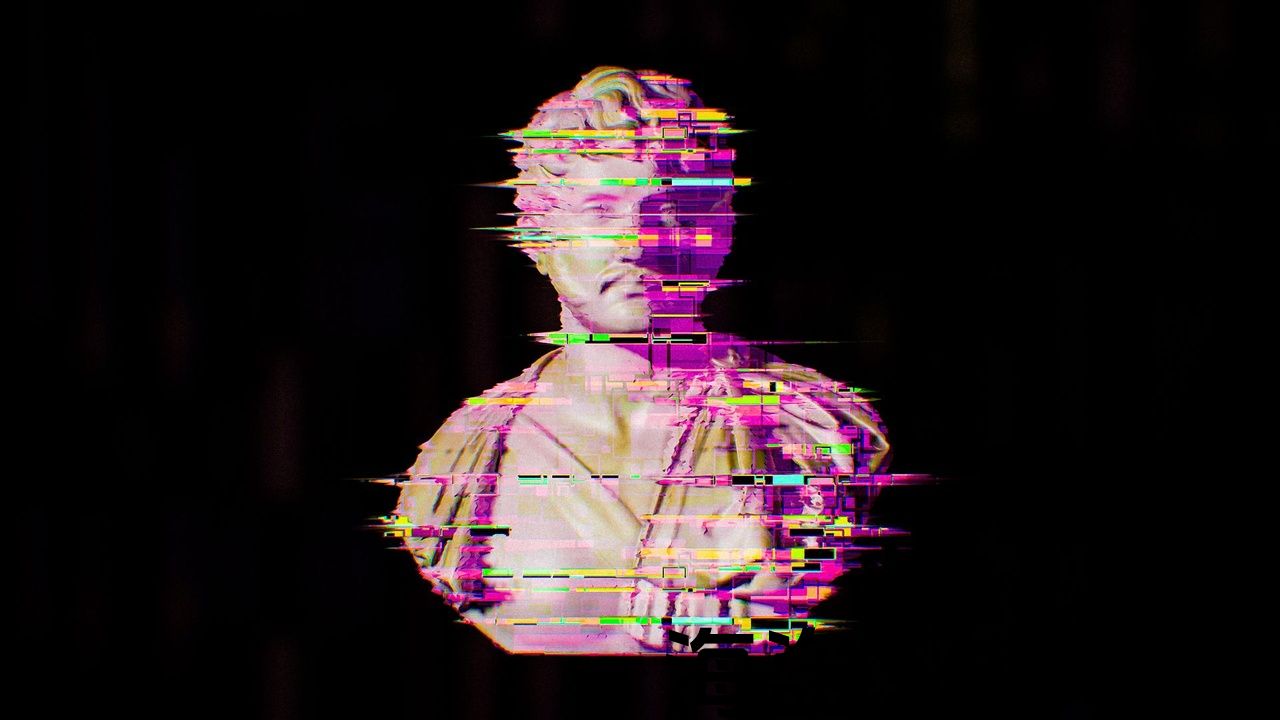

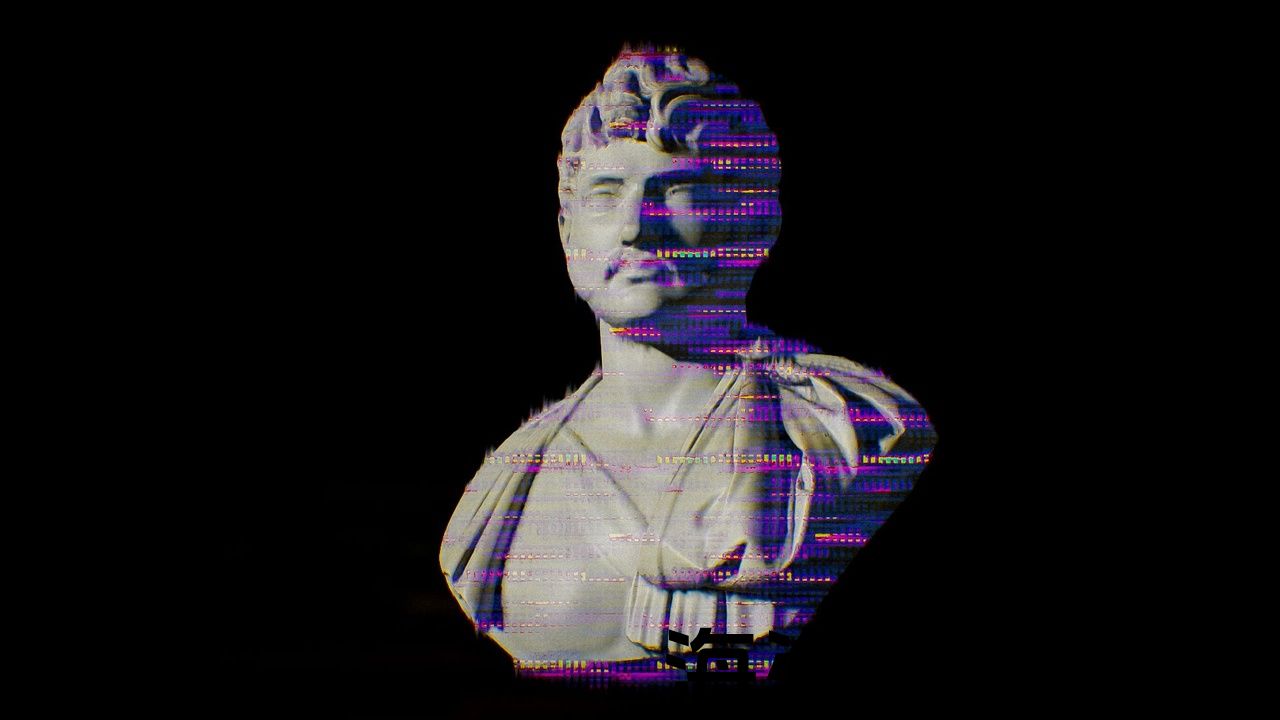
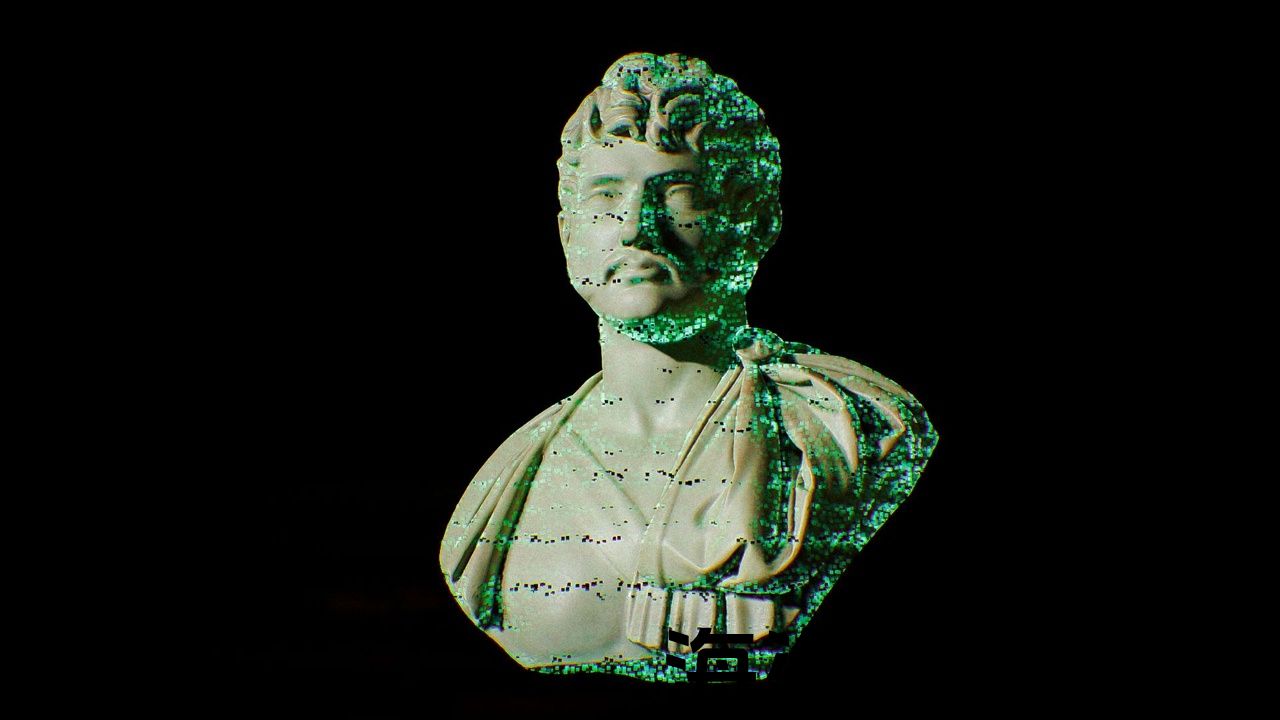
Asset pack All Glitches is a project thanks to which it is very easy to apply the glitch effect to any mesh. In addition, using the many high quality textures included in this asset pack, you can easily create an infinite variety of glitches to suit your needs.
The glitch effect in this materials is mainly achieved with Screen Space Projection, WorldPositionOffset and OpacityMask. However, both of these parameters can be switched off in the Material Instace if desired.
Below is a link to a cinematic reel of All Glitches:
How All Glitches works?
All Glitches Materials works by combining your existing material with the glitch material
How to use All Glitches?
There are 2 methods of using All Glitches:
- In the M_Glitch_Custom material, substitute the function “MF_Example_Main_Material” for your material and then connect MakeMaterialAttributes to MainMaterial to the function “MF_Glitch_Blend”.
- Create a copy or work on the “M_Glitch” material and in place of “MF_Example_Main_Material” create your own material. Then connect MakeMaterialAttributes to “A” in BlendMaterialAttributes. When you create a copy of “M_Glitch” then remember to replace the parent for the Material Instance.
Both methods are very simple and intuitive.
There is a guide how to use All Glitches here:
https://www.youtube.com/watch?v=bEtoE_Bt3Ps
If you like this asset please leave a review :)
资产包 所有毛刺 是一个项目,因此很容易将毛刺效果应用于任何网格。 此外,使用此资源包中包含的许多高质量纹理,您可以轻松创建无限多种毛刺以满足您的需求。
本材料中的毛刺效应主要通过屏幕空间投影、WorldPositionOffset和OpacityMask实现。 但是,如果需要,这两个参数都可以在材料实例中关闭。
下面是一个链接到所有故障的电影卷轴:
所有故障是如何工作的?
所有毛刺材料的工作原理是将现有材料与毛刺材料结合起来
如何使用 所有毛刺?
有两种使用方法 所有毛刺:
- 在M_Glitch_Custom材质中,为您的材质替换函数”MF_Example_Main_Material”,然后将MakeMaterialAttributes到MainMaterial连接到函数”MF_Glitch_Blend”。
- 在”M_Glitch”材质上创建副本或工作,并代替”MF_Example_Main_Material”创建您自己的材质。 然后将MakeMaterialAttributes连接到BlendMaterialAttributes中的”A”。 当您创建”M_Glitch”的副本时,请记住替换材质实例的父级。
这两种方法都非常简单直观。
这里有一个指南如何使用所有毛刺:
https://www.youtube.com/watch?v=bEtoE_Bt3Ps
如果你喜欢这个资产,请留下评论:)

评论(0)