Features:
- Both components can manage a large number of different systems for one actor, with specific rules for each of them.
- A series of demonstration actors that shows you how to setup the components which can fulfill a variety of roles.
- Only you can limit the components possibilities, in common they are not limited in any way and can be applied in a variety of ways!
- The system can be hooked up easily with any controller or pawn and can be implemented with first person, third person, topdown, sidescroller.
Number of Blueprints: 14
Number of Components: 2
Animations: 6
Input: None required, though demo uses keyboard and mouse inputs.
Network Replicated: (not tested)
Supported Development Platforms: (Windows, Mac)
Supported Target Build Platforms: (Windows, Mac)
Documentation: Preview video | Tutorial video – and read the description under the video
Important/Additional Notes:
- The “Demomap” folder can be deleted if the demo level is not needed in your project.
- Components can be moved to any folder that suits you.
- How to Retarget Physics Asset
特征:
- 这两个组件都可以为一个actor管理大量不同的系统,每个组件都有特定的规则。
- 一系列演示actor,向您展示如何设置可以实现各种角色的组件。
- 只有您可以限制组件的可能性,通常它们不以任何方式限制,并且可以以多种方式应用!
- 该系统可以很容易地连接到任何控制器或典当,并可以实现与第一人称,第三人称,顶部,侧压。
蓝图数目: 14
组件数目: 2
动画: 6
输入:不需要,虽然演示使用键盘和鼠标输入。
网络复制:(未测试)
支持的开发平台:(Windows,Mac)
支持的目标构建平台:(Windows,Mac)
重要/附加注意事项:
- 的”[医]Demomap“如果您的项目中不需要演示级别,则可以删除文件夹。
- 组件可以移动到适合您的任何文件夹。
- 如何重新定位物理资产
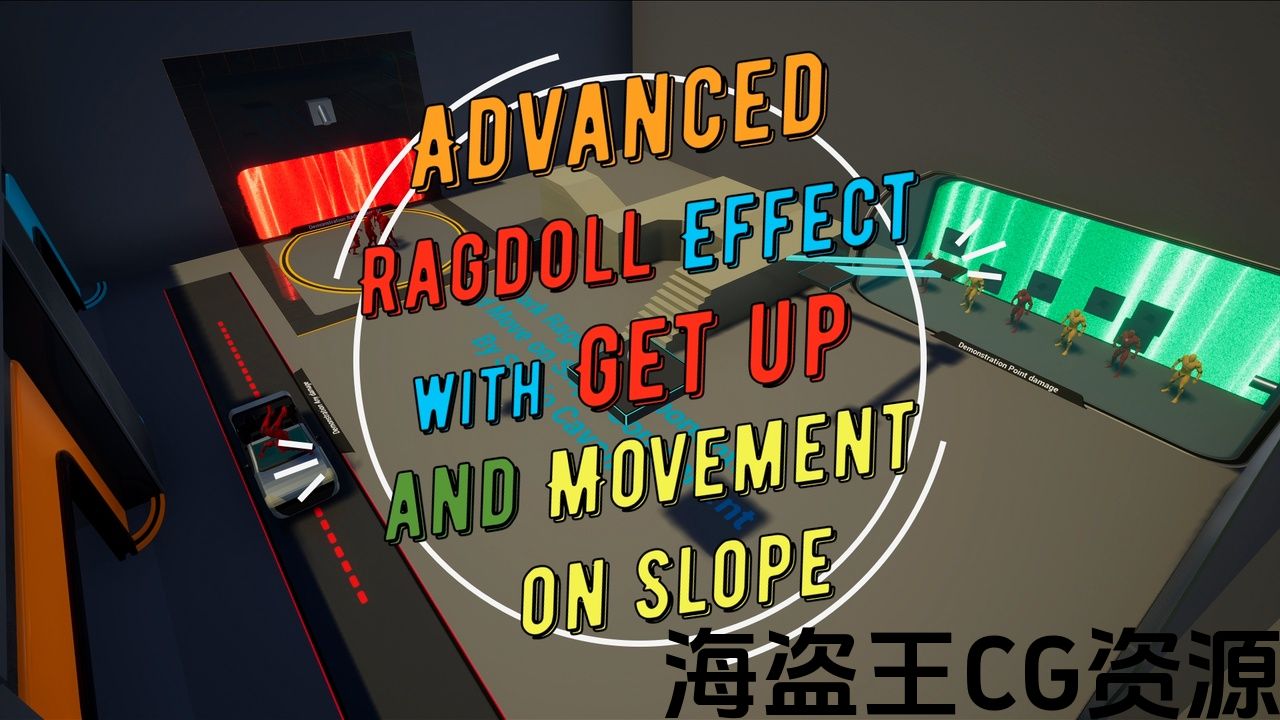
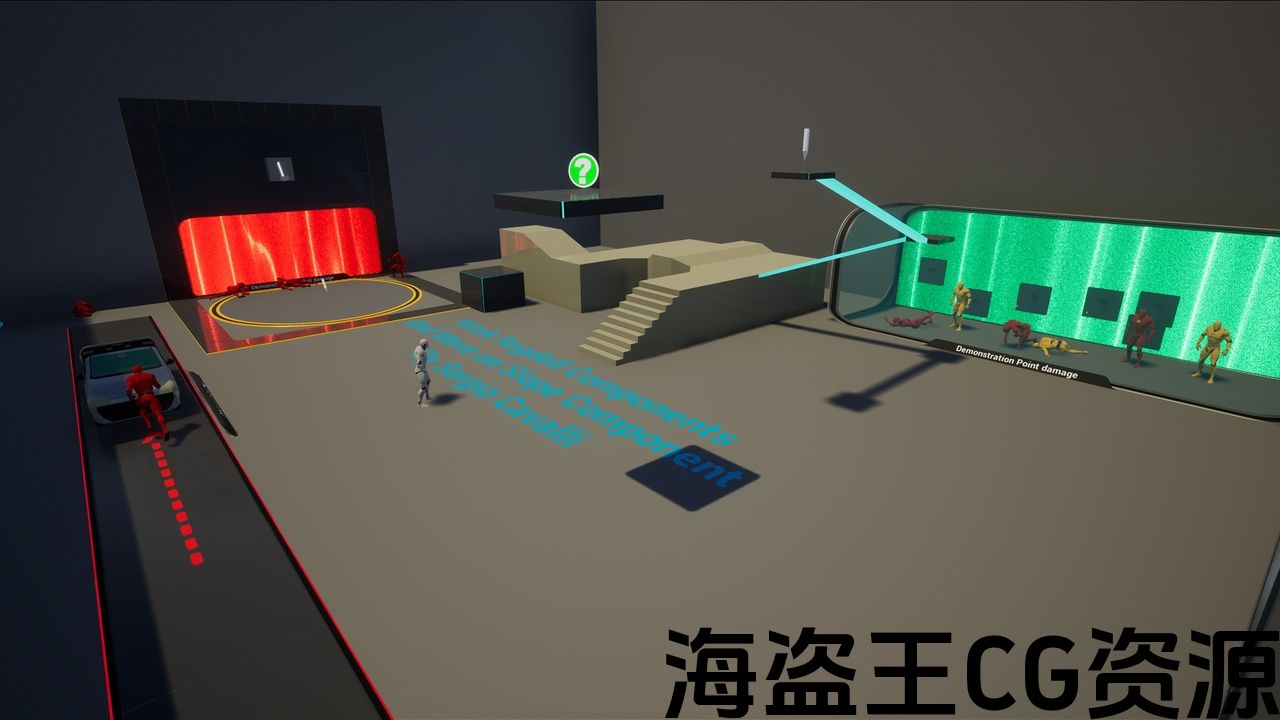
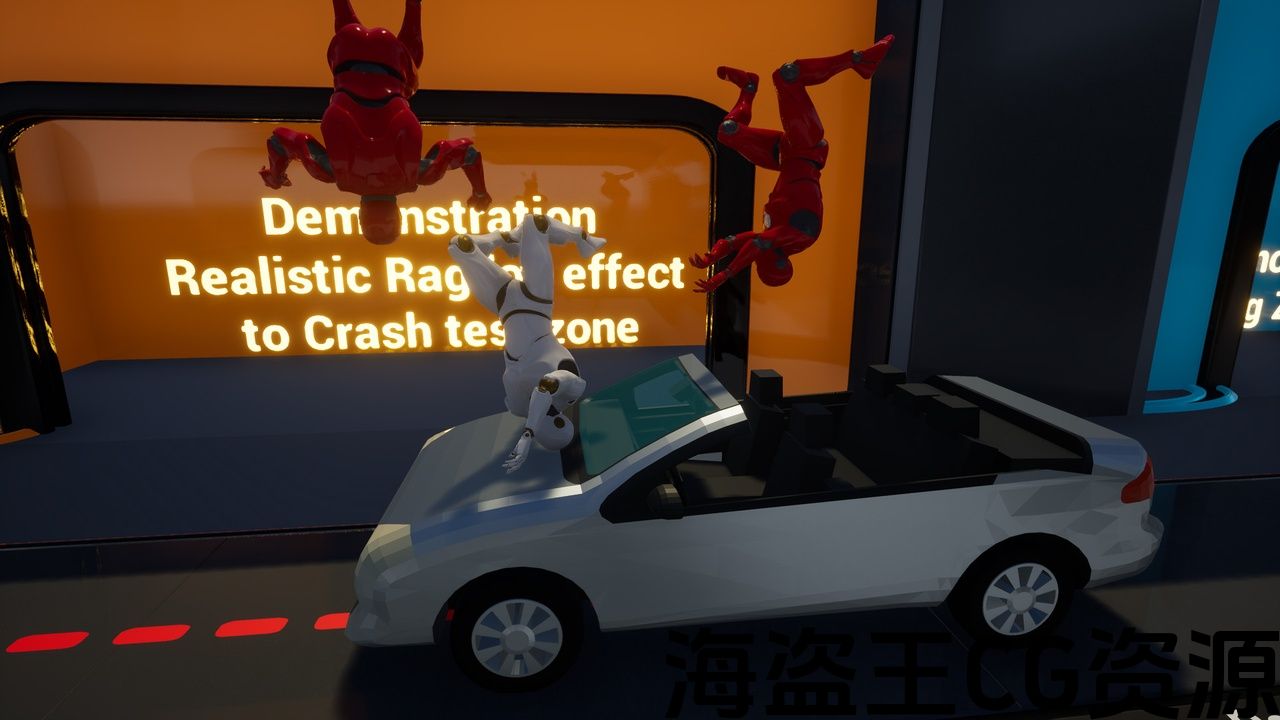
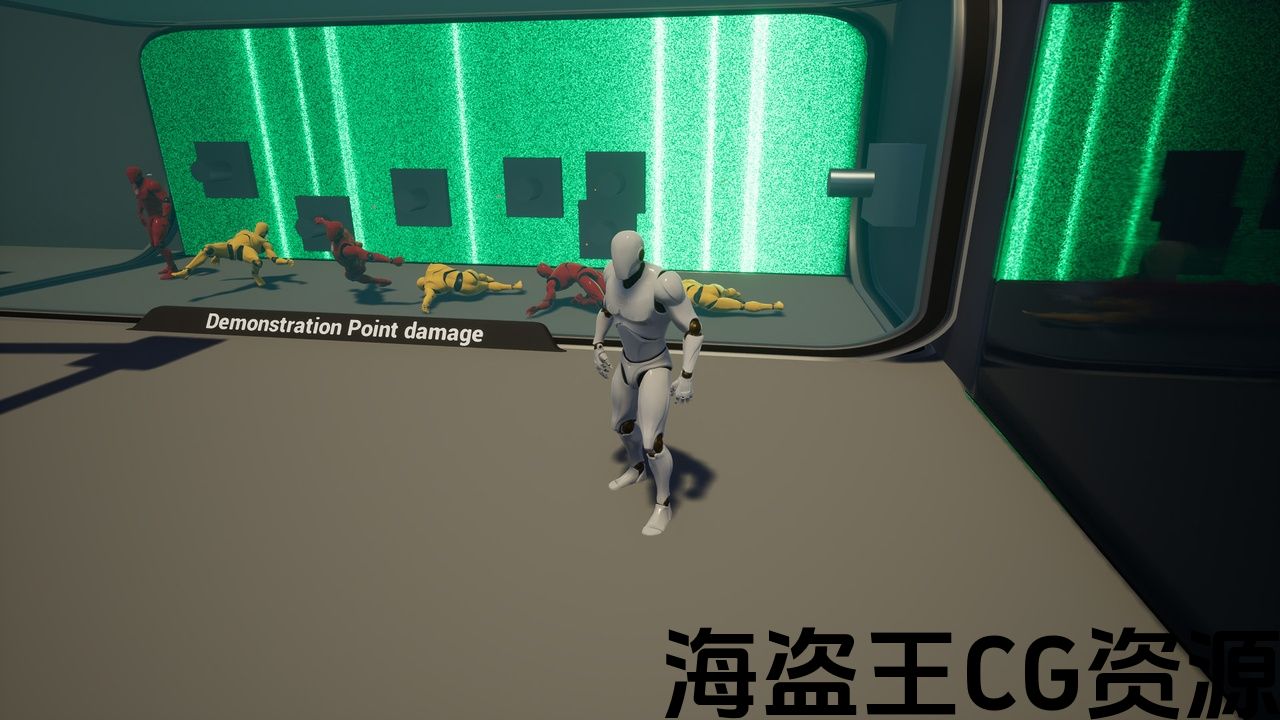
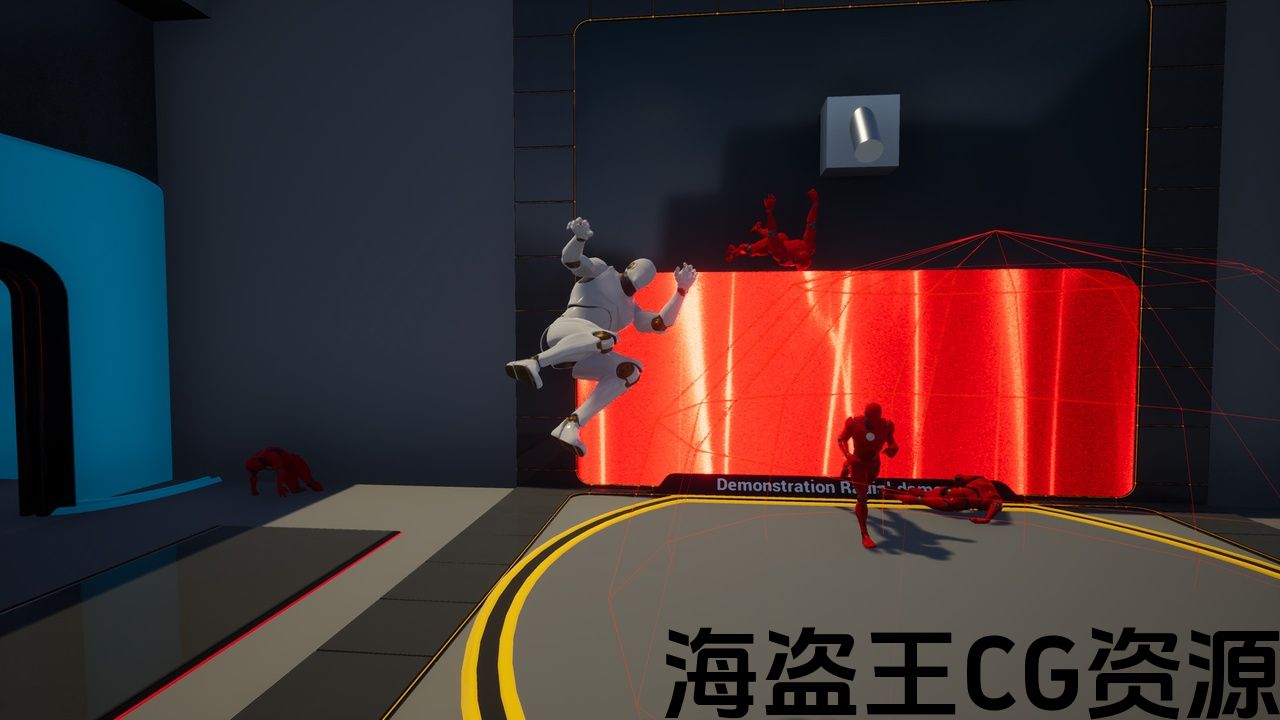
The product contains 2 components: Passive ragdoll and movement on slope.
Passive Ragdoll – just add the component to the Character and connect it to the action from which you want to receive the Ragdoll. It could be anything (car kick, a bullet, a rocket, leg kick, etc.)
Component has the ability to turn on the ragdoll when the character “stumbled” – “The foot slipped off”
Easy replacement of animations in the component settings, and Event Dispatchers provide even more flexibility for your work.
Movement on slope – This component is responsible for the movement of the character on the slope to both directions. The steeper the slope, the harder to walk or run there, the same works for stairs. Just add the Component to the character and connect the “Running” to your button.
Both components are very easy to use and have flexible settings.
Ragdoll from incorrect landing after the jump
Ragdoll when foot slipped off
Bullets damage
Ragdoll from headshot and death effects
Death
Rocket damage
Car damage
Important: The product contains a Vehicle and TPS assets to demonstrate the using of the product
To work correctly in UE5, you need to enable plugins – ChaosVehiclesPlugin and PhisXVehicles and read Documentation
该产品包含2组件:被动布娃娃和斜坡上的运动。
被动布娃娃-只需将组件添加到角色并将其连接到要从中接收布娃娃的动作即可。 它可以是任何东西(汽车踢,子弹,火箭,腿踢等。)
组件具有打开布娃娃的能力,当字符”跌跌撞撞”-“脚滑落”
在组件设置中轻松替换动画,事件调度程序为您的工作提供了更大的灵活性。
斜坡上的移动-此组件负责斜坡上的角色向两个方向的移动。 斜坡越陡,在那里走路或跑步就越难,楼梯也是如此。 只需将组件添加到角色并将”正在运行”连接到您的按钮即可。
这两个组件都非常易于使用,并具有灵活的设置。
跳后不正确着陆的布娃娃
当脚滑下来时,布娃娃
子弹伤害
爆头和死亡效果中的布娃娃
死亡
火箭损坏
汽车损坏
重要提示:产品包含车辆和TPS资产,以演示产品的使用情况
要在UE5中正常工作,您需要启用插件-ChaosVehiclesPlugin和PhisXVehicles并阅读文档

评论(0)