Features:
- Easy to setup, no coding skills required
- Contains 1 actor component, 11 scene components
- Can be attached to just about any pre-existing actor with relative ease
- Can be used with any way-point system, or follow any given target
- Is capable of avoiding obstacles in its path with relative ease
- In the event of being completely blocked from its goal it has several dynamic repathing options
Number of Blueprints: 11
Network Replicated: Untested
Supported Development Platforms: Windows, Others untested.
Documentation: Link
Additional Notes: As this is a blueprint it will likely work on all other platforms, but has not personally been tested on any besides Windows 64 bit.
特征:
- 易于设置,无需编码技能
- 包含1个actor组件,11个场景组件
- 可以相对轻松地连接到任何预先存在的actor
- 可以与任何路点系统一起使用,也可以跟随任何给定的目标
- 能够相对容易地避开道路上的障碍
- 在完全阻止其目标的情况下,它有几个动态重新路径选项
蓝图数目:11
网络复制:未经测试
支持的开发平台:Windows,其他未经测试的。
文件: 连结
附加说明:由于这是一个蓝图,它可能适用于所有其他平台,但除了Windows64位之外,还没有亲自测试过。

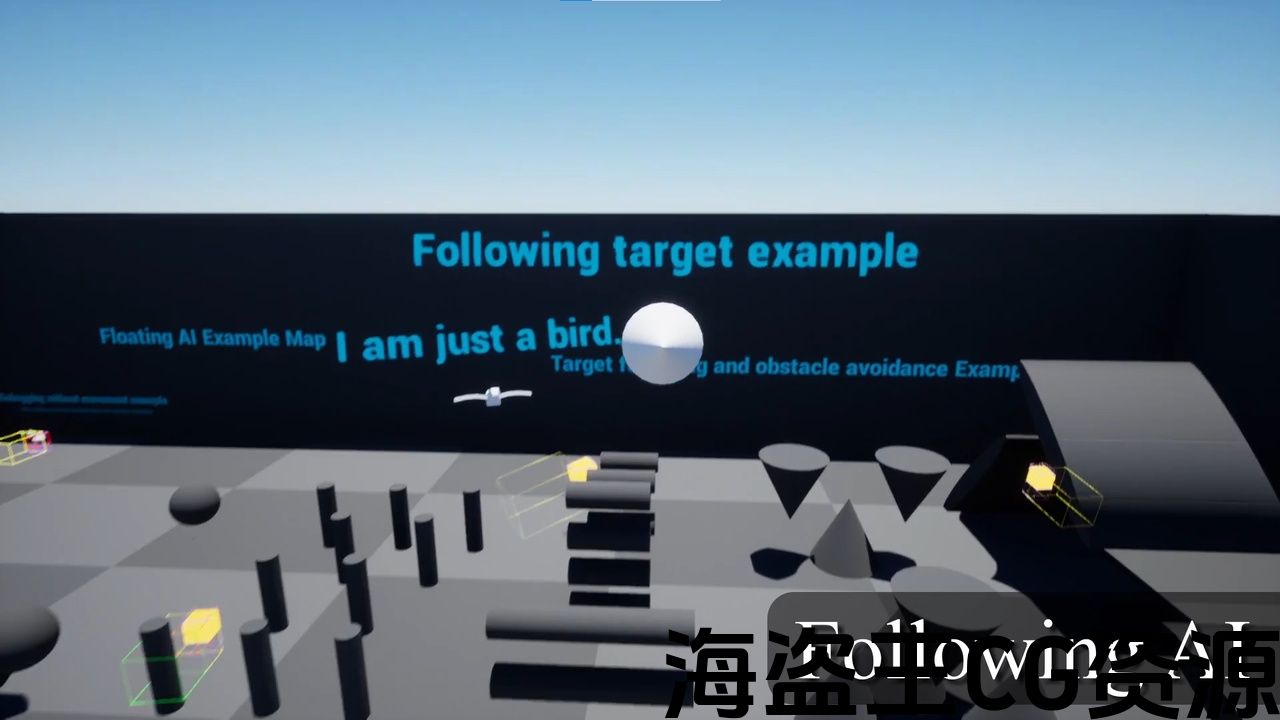

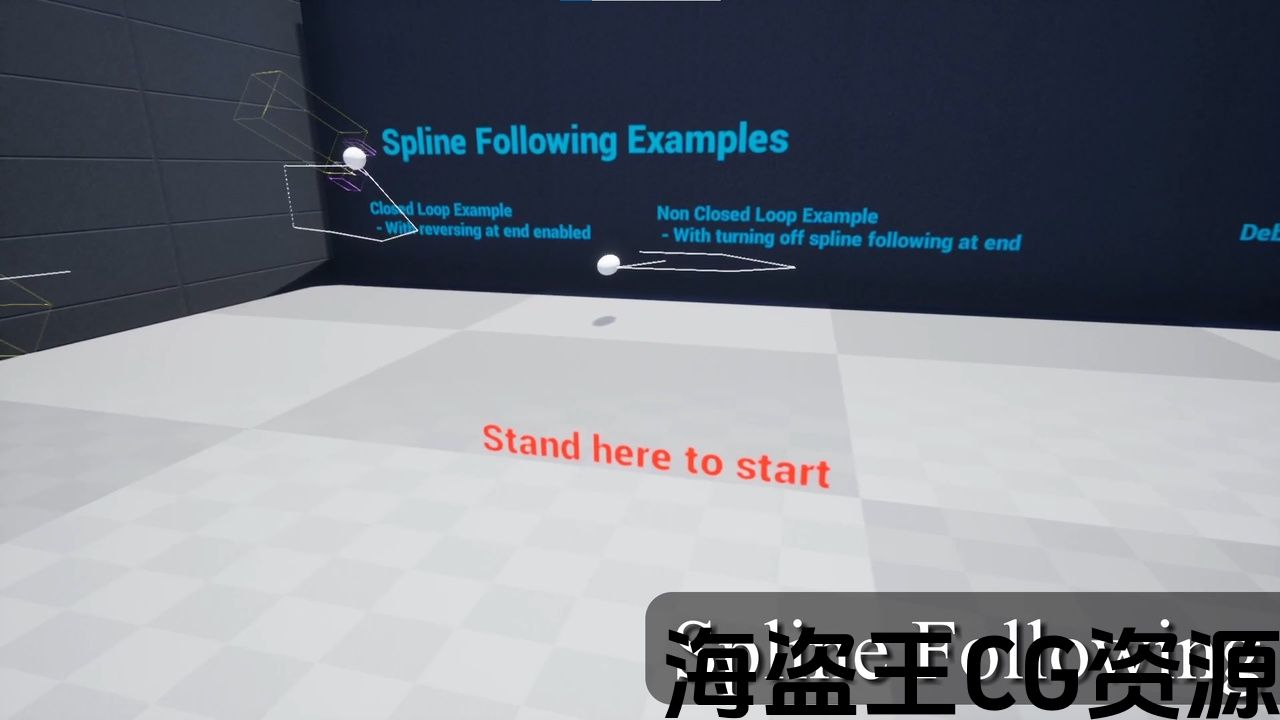
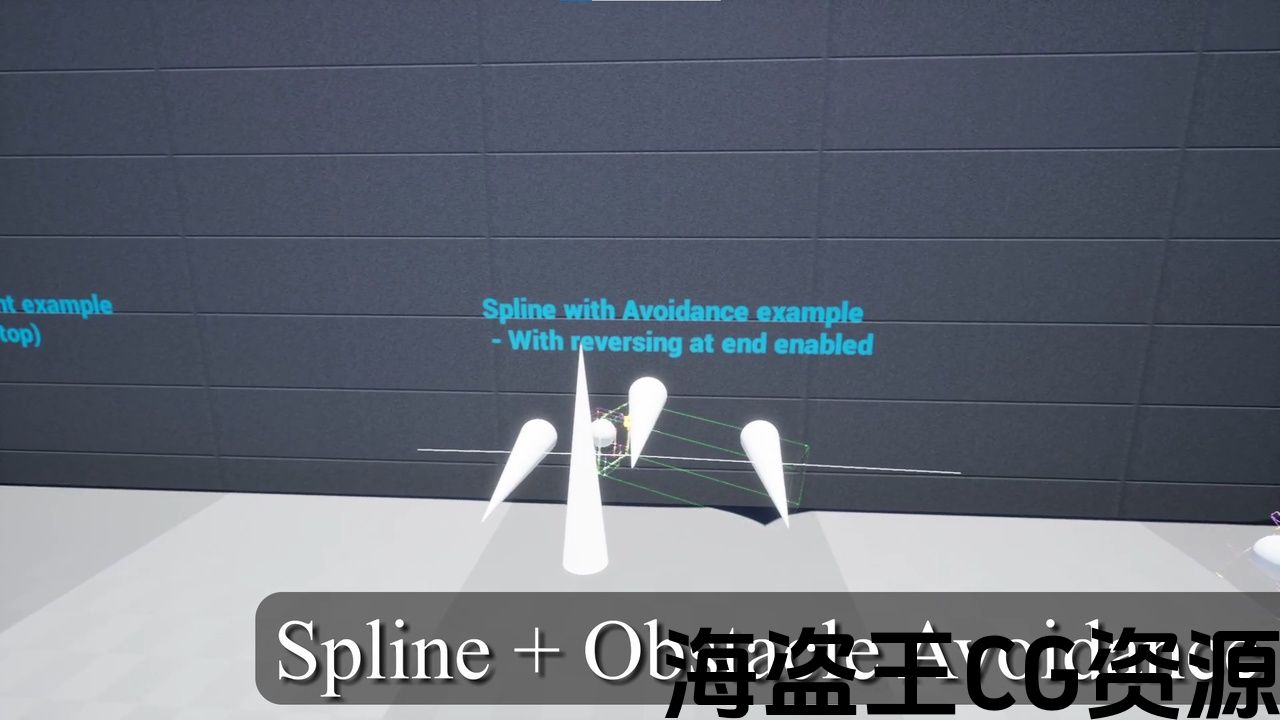
Quick start Video (V1.7)
Tutorial Video (V1.3)
The Floating AI Movement is capable of making anything capable of flight, it has built in obstacle avoidance and multiple repathing options for the AI to try when confronted with an unreachable location, includes famerate Independence for racing games, and now hooks into external pathing systems!
Customizable Pathfinding Setup Tutorial (V1.8)
Works with Unreal Engine 5!
How to setup: Either watch the Tutorial or follow this short guide.
- You will first need to bring in the Floating AI Movement Actor Component and the 11 scene components for detection into your blueprint of choice.
- Set up the detection components by aligning them with your mesh according to their names: all the behind go behind, all the left to the left (using an arrow component can help with determining direction), all the ups go up top, so on.
- In the event graph, from Begin play, get a reference to the Floating AI Movement and call “Easy Setup“, after that you can set details such as move speed in the details panel.
- After you finish Setup, in the event graph, from Event tick, get a reference to the Floating AI Movement and call “Move” which will start your actor moving.
- If you have issues refer to the Tutorial, Quick start Video, FAQ, Documentation, or feel free to Contact us via Discord or email our support.
V1.8 highlights:
- Added blueprint to implement free pathing system ‘Customizable Pathfinding‘
- Customizable Pathfinding Setup Tutorial (V1.8)
- This blueprint is the ‘Floating AI Follower Character Example‘.
- I take no credit for the ‘Customizable Pathfinding’ system as I had zero involvement in making it, however I have made it so that my system can utilize it.
- Renamed and fixed ‘Override Move To Location‘ Now named ‘Move To Location‘.
- Added event dispatcher ‘MoveToLocationCompleted‘ for hooking into completed move to location action so that if you override movement for an AI you will have something to hook into so that you could resume your original action if you so desire.
- Changed ‘wait for input‘ Idle reason to use ‘Pause Movement’ while waiting for movement, must now call ‘Unpause movement’ when responding to this reason for the actor to move.
- Added ‘Get Target Location’ Function to call to be able to get the private variable ‘Target location’s data
V1.81 highlight:
- Updated ‘Off Spline Traversal’, deceleration was malfunctioning, it will now work as expected and decelerate properly while following targets off spline.
快速启动视频 (V1.7)
教程视频 (V1.3)
浮动AI运动能够使任何能够飞行的东西,它内置了避障和多个重新路径选项,供AI在面对无法到达的位置时尝试,包括赛车游戏的famerate独立性,现在挂钩到外
可自定义寻路设置教程 (V1.8)
适用于虚幻引擎5!
如何设置:观看教程或遵循此简短指南。
- 首先,您需要将用于检测的浮动AI运动Actor组件和11个场景组件引入您选择的蓝图。
- 通过根据它们的名称将它们与网格对齐来设置检测组件:所有的后面都在后面,所有的左边都在左边(使用箭头组件可以帮助确定方向),所有的ups都在上面,等等。
- 在事件图中,从Begin play开始,获取浮动AI运动的引用并调用”易于安装“,之后您可以在详细信息面板中设置移动速度等详细信息。
- 完成设置后,在事件图中,从事件刻度中,获取对浮动AI运动的引用并调用”移动“这将启动你的演员移动。
- 如果您有问题,请参阅 教程, 快速启动视频, 常见问题, 文件,或随时通过以下方式与我们联系 不和谐 或者给我们的支持发电子邮件。
V1.8 重点介绍:
- 添加蓝图以实现自由路径系统’可定制的寻路‘
- 可自定义寻路设置教程 (V1.8)
- 这幅蓝图是”浮动AI追随者角色示例‘.
- 我不相信”可定制的寻路”系统,因为我没有参与制作它,但是我已经制作了它,以便我的系统可以利用它。
- 重命名 和 固定 ‘复盖移动到位置“现在命名”移动到位置‘.
- 添加事件调度器’移动定位;移动定位“用于连接到已完成的移动到位置动作,这样如果你复盖AI的移动,你就会有一些东西可以连接,这样如果你愿意,你就可以恢复原来的动作。
- 改变了’等待输入‘空闲理由在等待运动时使用’暂停运动’, 现在必须在响应actor移动的原因时调用”取消暂停移动”.
- 补充道 “获取目标位置” 调用函数以获取私有变量的目标位置数据
V1.81 重点介绍:
- 更新了”关闭样条遍历”,减速发生故障,它现在将按预期工作,并在跟踪目标关闭样条时正确减速。

评论(0)