Video: https://youtu.be/oltORYVSwu4
Features:
- Search for desired assets with specific parameters that are placed on loaded levels
- Change of shadow casting and mobility status for point and spot lights
- Change of “max desirable view distance”, shadow casting and mobility status for static meshes
Number of Blueprints: 7 (editor utility widget)
Input: Keyboard, Mouse
Network Replicated: No
Supported Development Platforms:
Windows: Yes
Mac: Yes
Documentation:
Enable “Editor Scripting Utilities” plugin (it must be enabled for this widget to work)
Find “W_Optimizatior_Menu” in your content browser, RMB and “Run” it
Adjust search parameters to your liking and hit “Find”
Important/Additional Notes:
Occlusion state of static meshes can’t be changed in blueprints, so you’ll have to do it manually in “Details” window.
When you hit select “All” or “Next” details window doesn’t update (I can’t force it in blueprints) so you’ll have to focus on a selected actor(default: F) and then click on it again (or ctrl click if you’ve got more than one actor selected).
视频:https://youtu.be/oltORYVSwu4
特征:
- 搜索放置在加载级别上的具有特定参数的所需资产
- 改变点光源和聚光灯的阴影投射和移动状态
- 更改静态网格体的”最大期望视图距离”、阴影投射和移动状态
蓝图数量:7(编辑器实用工具小部件)
输入:键盘,鼠标
网络复制:没有
支持的开发平台:
Windows:是的
Mac:是的
文件:
启用”编辑器脚本实用程序”插件(必须启用此小部件才能工作)
在内容浏览器中找到”W_Optimizatior_Menu”,然后”运行”它
根据自己的喜好调整搜索参数,然后点击”查找”
重要/附加注意事项:
静态网格体的遮挡状态无法在蓝图中更改,因此您必须在”详细信息”窗口中手动更改。
当你点击选择”全部”或”下一步”细节窗口不会更新(我不能在蓝图中强制它),所以你必须专注于一个选定的演员(默认:F),然后再次点击它(或者ctrl点击,如果你选择了多个演员)。
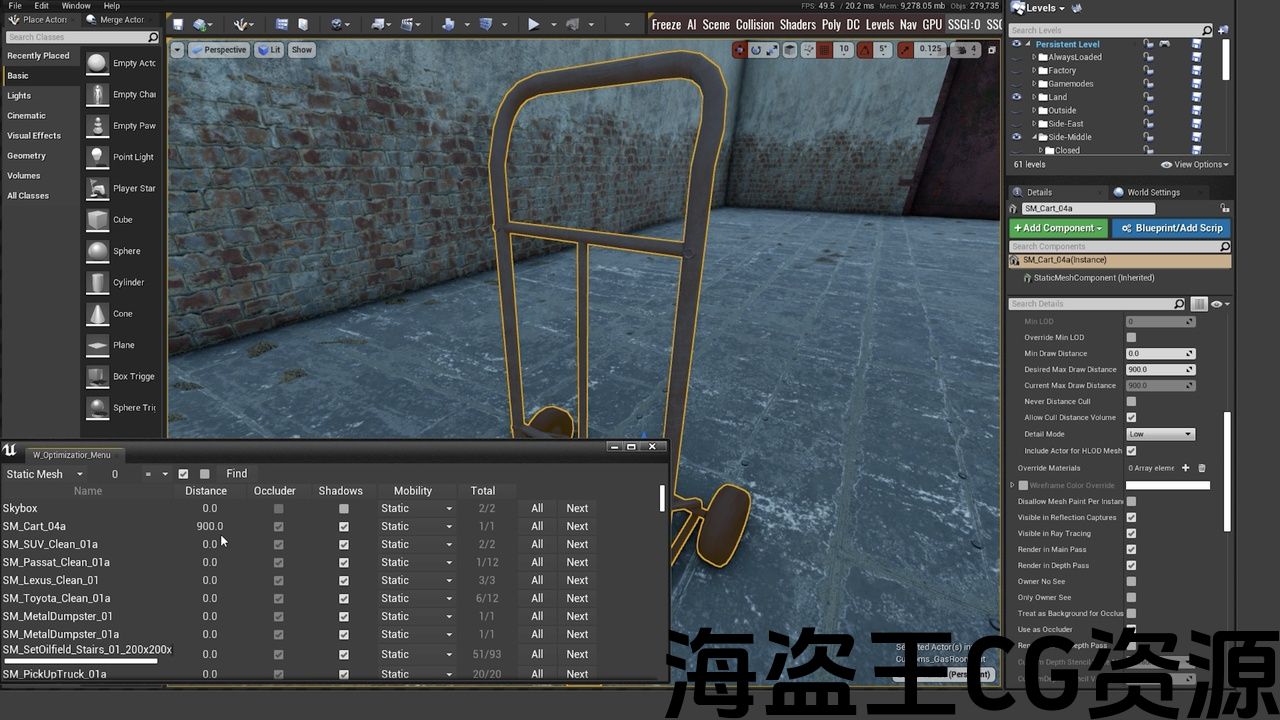
This widget will be most helpful to tasks that are related to level design.
It helps you find those tiny little objects that you have immediately forgotten about after placing them, but nevertheless they consume performance.
这个小部件将对与关卡设计相关的任务最有帮助。
它可以帮助您找到那些在放置它们后立即忘记的微小对象,但它们会消耗性能。

评论(0)