Features:
- Spawning meshes in box volume with various settings;
- Saving meshes data from UE4 physics simulation (Play->Simulate) and loading it when working in editor;
- Ability to load meshes on scene after physics simulation to work with them (can be loaded as separate static meshes or instances);
- In BP_PhysSpawnerVolume you can set 2 references for each static mesh: one with accurate collision (will be used for phys. simulation), and one with optimised collision (will be placed on scene after loading static meshes after phys. simulation). Use this option if you want, BP works even with 1 reference to each SM
Number of Blueprints: 6 (volume generator, save game BP and tutorial actors).
Number of meshes: 10
Number of materials: 4
Number of textures: 1
Maps: 1 overview map with detailed tutorial
Supported Development Platforms: Windows PC, Mac, Consoles.
Supported Target Build Platforms: Windows PC, Mac, Consoles.
Documentation: you can find detailed documentation and tutorial in overview map.
Important/Additional Notes: Setting the spawn distance in BP_PhysSpawnerVolume too low can result in serious performance issues.
特征:
- 使用各种设置在箱体中生成网格;
- 保存UE4物理模拟中的网格数据(播放->模拟),并在编辑器中工作时加载它;
- 能够在物理模拟后在场景上加载网格以使用它们(可以作为单独的静态网格或实例加载);
- 在BP_PhysSpawnerVolume中,您可以为每个静态网格体设置2个引用:一个具有精确碰撞(将用于phys。 模拟),以及一个具有优化碰撞(将在phys加载静态网格后放置在场景中。 模拟)。 如果您愿意,请使用此选项,BP即使对每个SM有1个引用也可以工作
蓝图数目: 6(音量生成器,保存游戏BP和教程演员)。
网格数: 10
材料数量: 4
纹理数量: 1
地图: 1概述地图与详细教程
支持的开发平台: Windows PC,Mac,控制台。
支持的目标构建平台: Windows PC,Mac,控制台。
文件: 您可以在概述地图中找到详细的文档和教程.
重要/附加说明:将BP_PhysSpawnerVolume中的生成距离设置得太低可能会导致严重的性能问题。
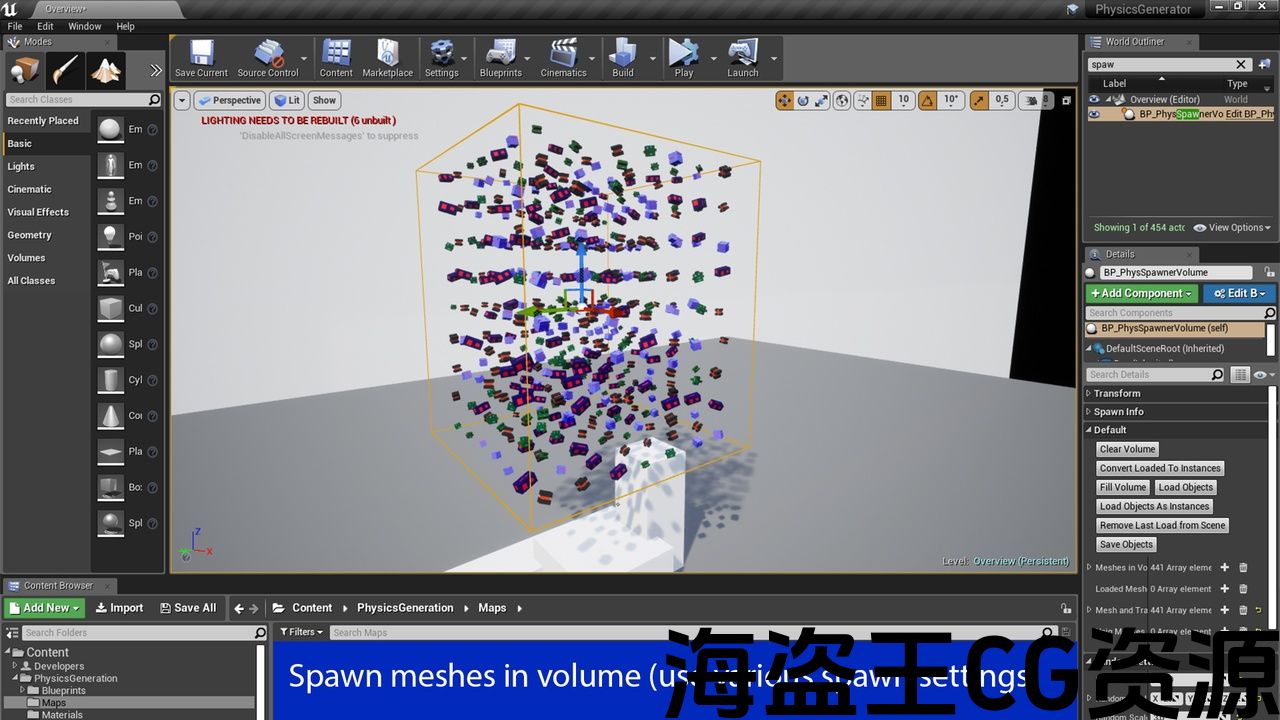
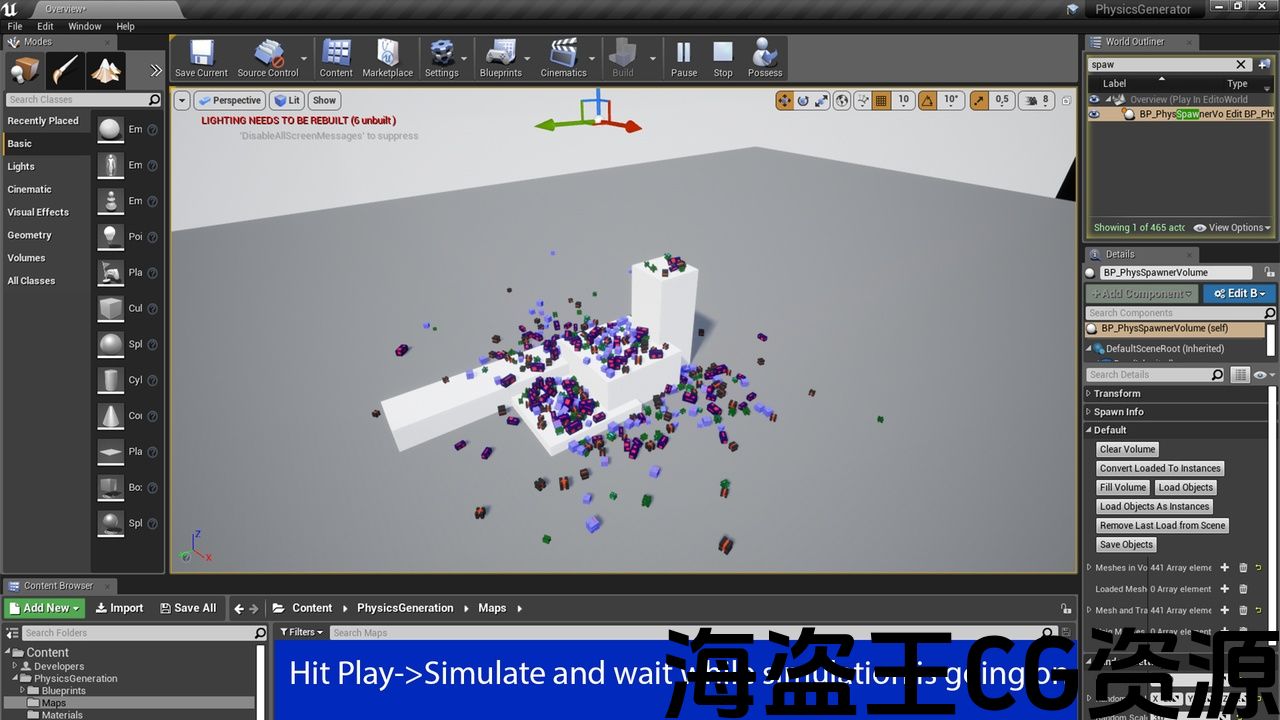
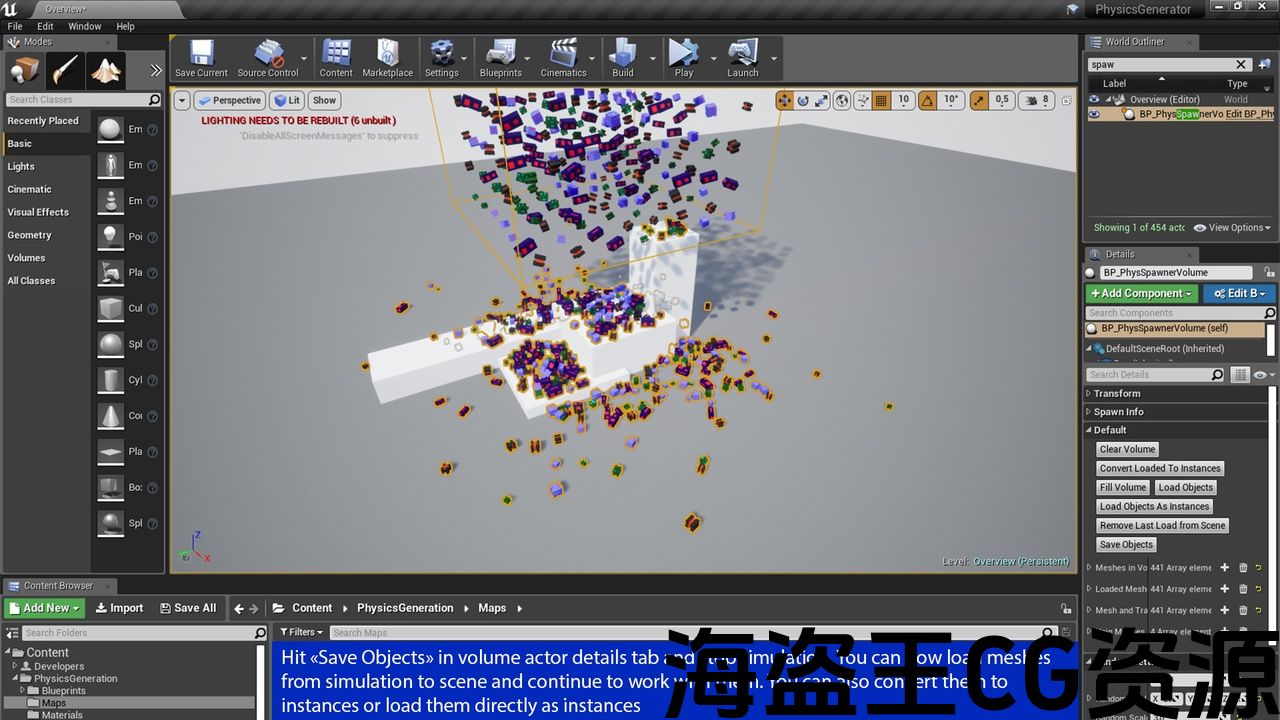
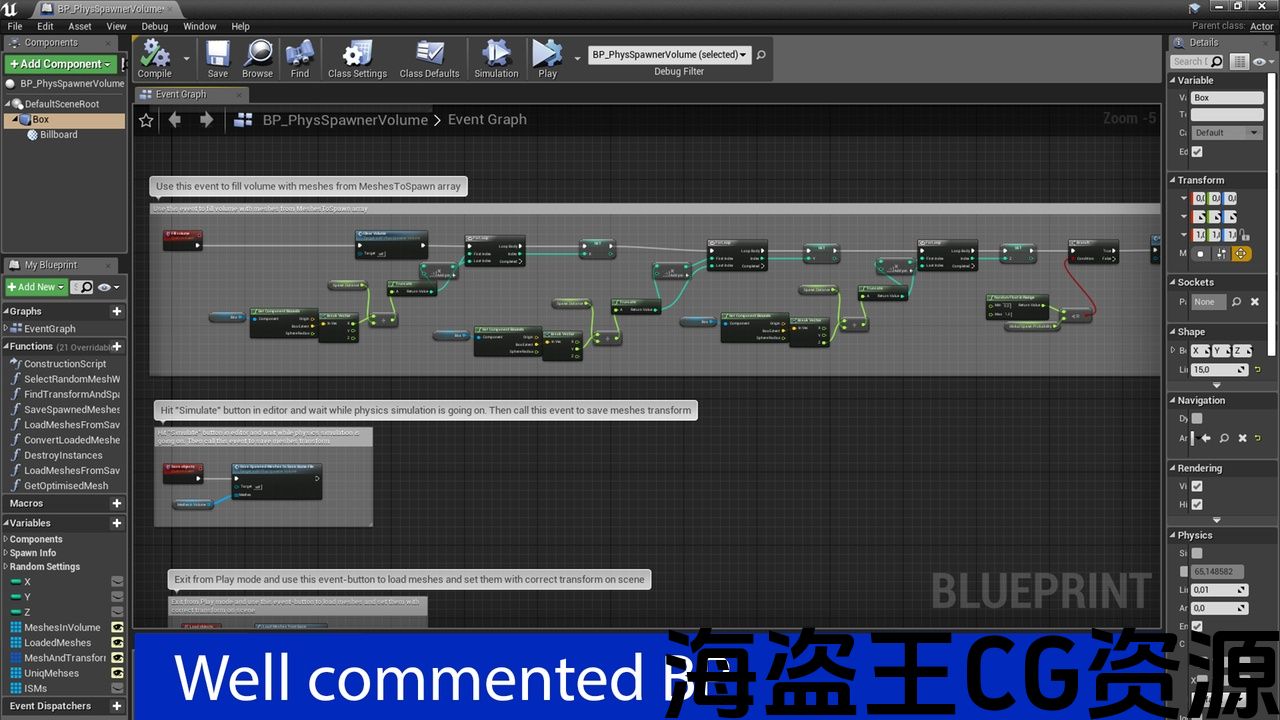
You can make physics based meshes placement on scene in few simple steps:
- Drag BP_PhysSpawnerVolume on scene
- Change settings as you want and hit “Fill volume” button in actor’s detail tab
- Hit Play->Simulate and wait while physics simulation is going on
- Press “Save objects” in actor’s details tab and stop playing in editor
- Select volume again and hit “Load objects” buttons to place meshes on scene. Few additional buttons allow you to convert loaded meshes to ISM instances (you can work with them before it (change transform)) or load them as ISM instances directly.
- This BP can use two meshes – one with accurate collision (for best physics simulation) and one with optimised collision (will replace prev. mesh).
Check video tutorial to see how it works
Video
https://www.youtube.com/watch?v=dWsx_qFYK-g&feature=youtu.be
您可以通过几个简单的步骤在场景中放置基于物理的网格:
- 现场拖动BP_PhysSpawnerVolume
- 根据需要更改设置,然后在演员的详细信息选项卡中单击”填充音量”按钮
- 点击播放->模拟和等待物理模拟正在进行
- 在演员的详细信息选项卡中按”保存对象”并停止在编辑器中播放
- 再次选择音量并点击”加载对象”按钮将网格放置在场景中。 很少有其他按钮允许您将加载的网格转换为ISM实例(您可以在它之前使用它们(更改转换))或直接将它们作为ISM实例加载。
- 该BP可以使用两个网格-一个具有精确碰撞(用于最佳物理模拟),一个具有优化碰撞(将取代prev)。 网)。
检查视频教程,看看它是如何工作的
短片
https://www.youtube.com/watch?v=dWsx_qFYK-g&feature=youtu.be

评论(0)