Features:
- Build a large variety of paths or shapes easily
- Use Various Instancing systems with custom Instance Managers
- Uses Placement actors to significantly reduce the number of needed actors
- Has systems in place to add gaps, custom Blueprint per object, modifiers, grounding etc
Number of Blueprints: 9
Input: N/A
Network Replicated: N/A
Supported Development Platforms:
Windows: Yes
Mac: Yes
Documentation: https://recourse.nz/index.php/rdBuildBuddy
To get the best performance, rdInst can be used as the Instance manager.
特征:
- 轻松构建各种路径或形状
- 使用具有自定义实例管理器的各种实例化系统
- 使用放置actor显着减少所需actor的数量
- 有系统来添加间隙,每个对象的自定义蓝图,修改器,接地等
蓝图数目:9
输入:N/A
网络复制:N/A
支持的开发平台:
Windows:是的
Mac:是的
文件:https://recourse.nz/index.php/rdBuildBuddy
为了获得最佳性能,rdInst可以用作实例管理器。
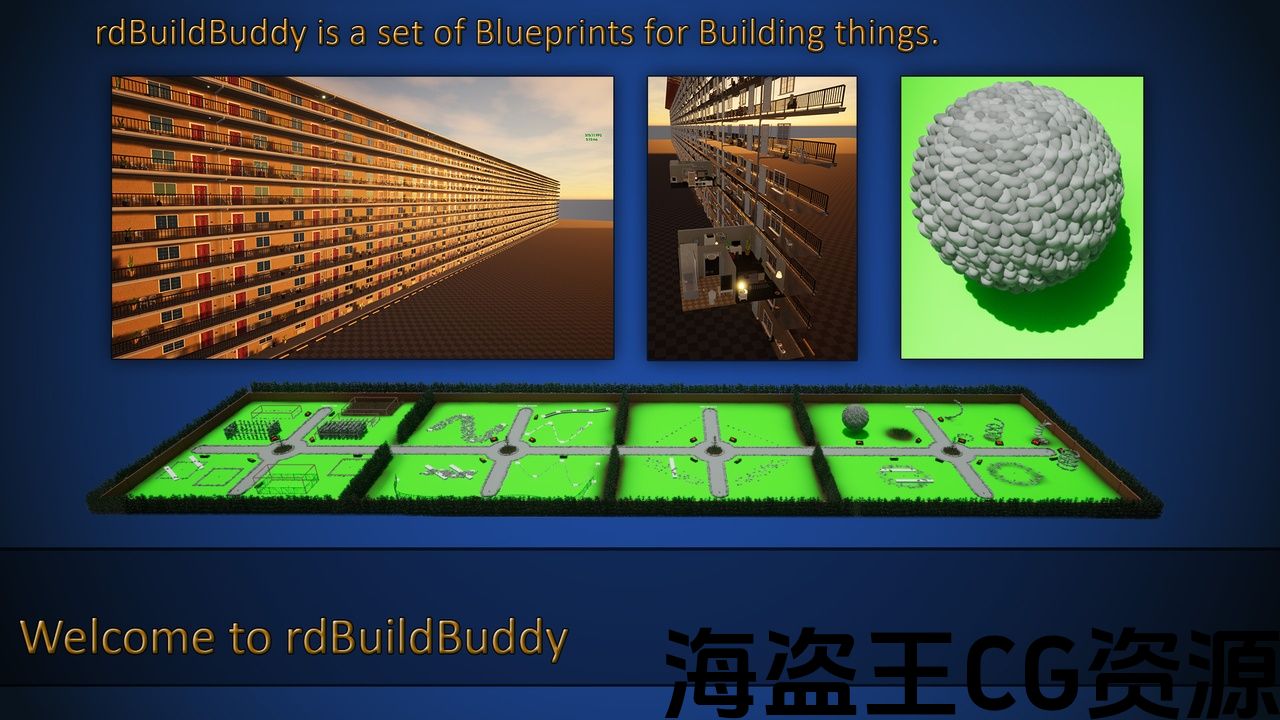
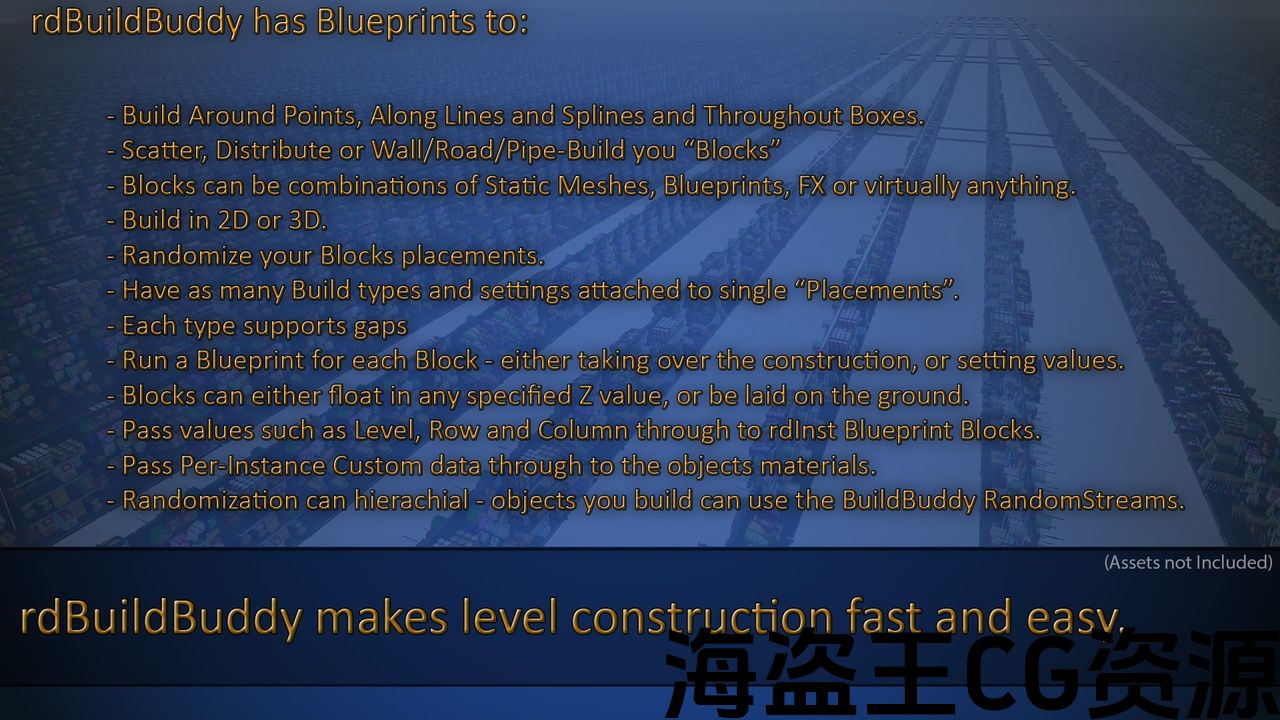
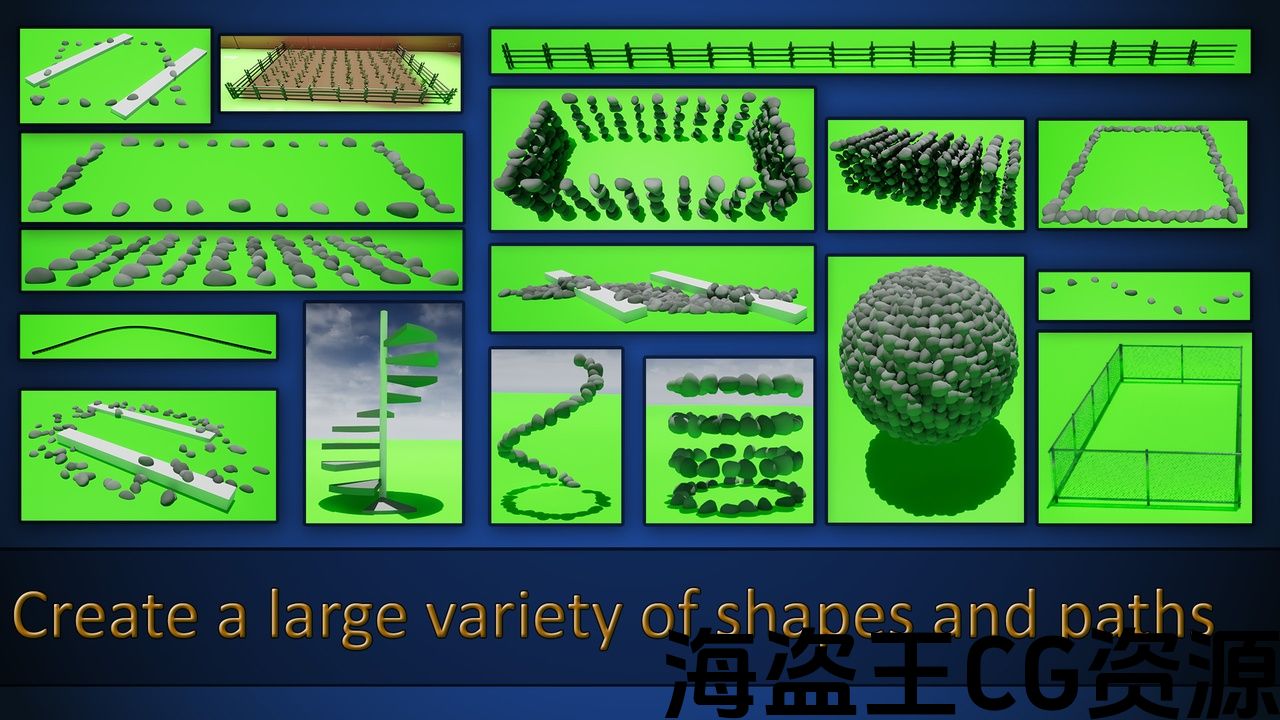
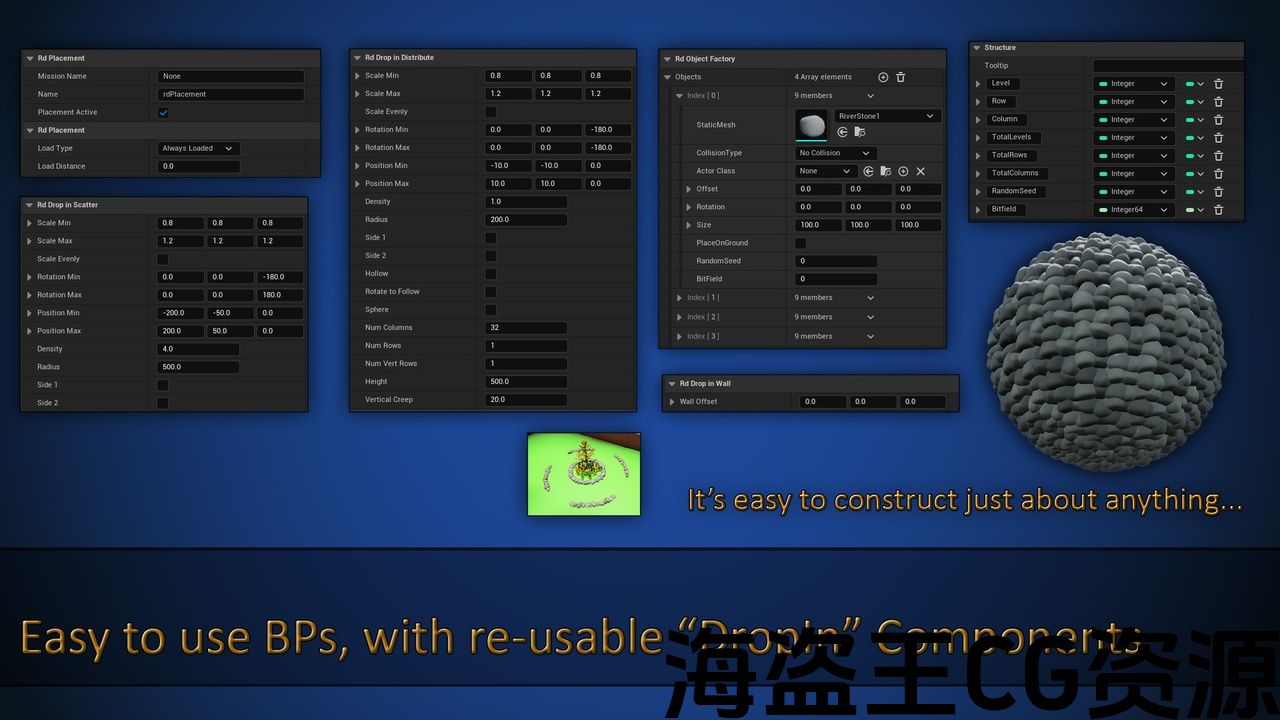
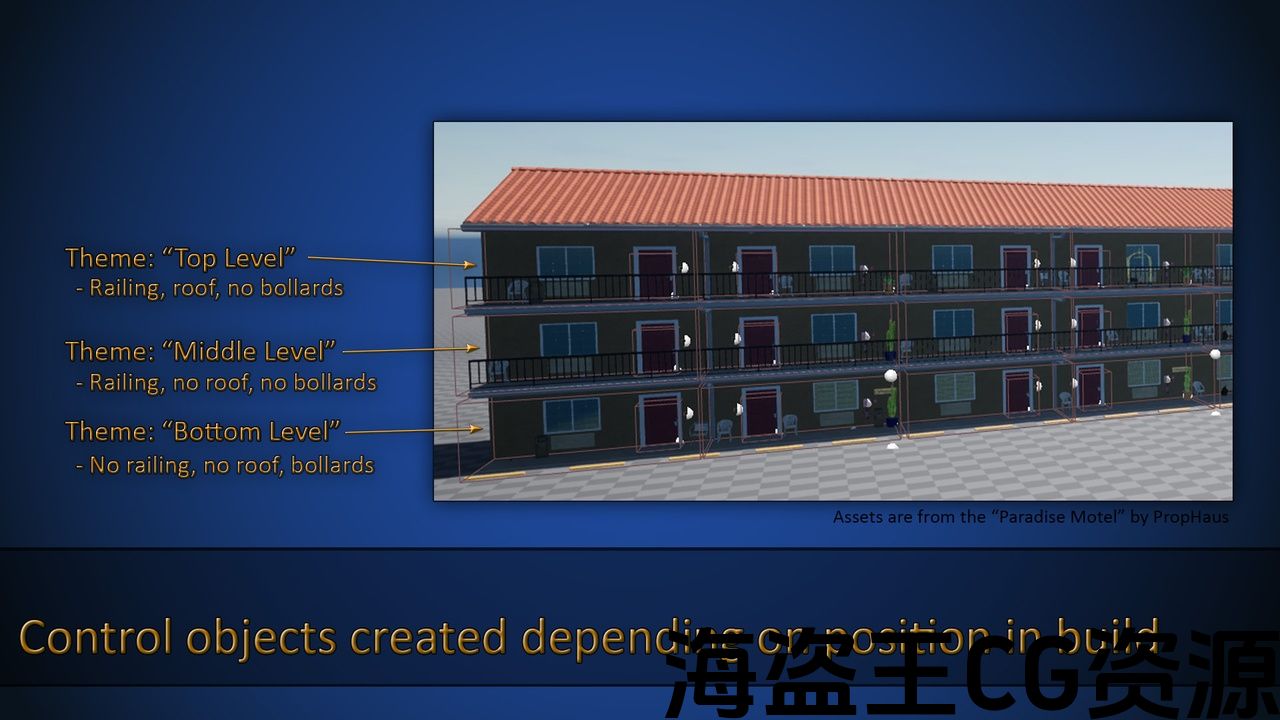
Latest Version: 1.00, 18th December 2022
Note: Unlike most Professional versions, rdTools Pro licenses give you a license for unlimited seats within your company/studio.
Documentation and Tutorials: Here.
Discord Channel: Here.
rdBuildBuddy is a set of Blueprints to help build large scale constructs. A procedural spawning system that can spawn Static Mesh Instances, Blueprints, Niagara FX and virtually anything you can think of, in systematic ways.
Unlike other procedural spawning systems, these spawners are based on Components and any number of them can be added to “Placement” Actors in the level and can be controlled as groups or separately.
There are 4 basic Placement types:
* Point Placement. Build Components attached to these build blocks in radius from the point, either in 2D or in 3D.
* Line Placement. Build Components build blocks along the line in either 2D or 3D.
* Box Placement. Build Components build blocks in the Box, either filled or hollow and either 2D or 3D.
* Spline Placement. Build Components build blocks along the spline in either 2D or 3D.
There are 3 types of Build Component:
* Distribute. Blocks are distributed along their path in various ways.
* Scatter. Blocks are scattered along their path in various ways.
* Wall/Pipe. Blocks are built along their path in various ways.
Each type of Build Component supports features to:
* Add any number of gaps at any position along their path.
* Add a combination of Static Mesh (Instanced or not), Blueprint and/or Niagara FX.
* Add randomization to the blocks transform.
* Run a Blueprint to modify each of the blocks transform/state or add its own actors.
* Pass build information such as level, row and column to blocks that create Blueprints.
* Have any number of blocks to randomly or sequentially choose from to add.
* Blocks can be told to lay on the ground rather than use their Z position.
rdBuildBuddy has a custom factory system where you can specify custom Static Mesh Instance generators. It’s as simple as dragging one of your Instance generator classes (SubClasses from BP_BaseFactory) onto the level and setting all rdBuildBuddy blueprints you want to use it to point to it.
rdBuildBuddy comes with 3 Factories as default, more can easily be added by subclassing BP_BaseFactory.
* Default – Creates Instances from Child Components of each rdBuildBuddy in your level
* rdInst – Uses rdInst to create high speed, managed Instances
* Light Weight Instances (still WIP) – Creates instances using the new Light Weight Instancing Plugin (requires UE5 or above).
rdBuildBuddy can be used to create complex Buildings. It’s possible to create multi-level, fully populated buildings, car-parks, Subway stations etc from Nested rdBuildings and Blueprints.
最新版本:1.00(2022年12月18日)
注意:与大多数专业版本不同,rdTools Pro许可证为您提供公司/工作室内无限席位的许可证。
文档和教程: 这儿。
不和谐频道: 这儿。
rdBuildBuddy是一组帮助构建大规模构造的蓝图。 一个程序化的生成系统,可以系统地生成静态网格体实例、蓝图、尼亚加拉FX和几乎任何你能想到的东西。
与其他程序生成系统不同,这些生成器基于组件,并且可以将任意数量的组件添加到关卡中的”放置”Actor中,并且可以作为组或单独进行控制。
有4种基本放置类型:
* 点放置. 构建组件连接到这些构建块的半径从点,无论是在2D或3D。
* 线路放置. 构建组件在2D或3d中沿线构建块。
* 盒子放置. 构建组件在框中构建块,填充或中空,2D或3D。
* 样条放置. 构建组件在2d或3d中沿样条构建块。
有3种类型的构建组件:
* 分发;分发. 块以各种方式沿其路径分布。
* 散点,散点. 块以各种方式沿着它们的路径分散。
* 壁/管. 块以各种方式沿着它们的路径构建。
每种类型的构建组件都支持以下功能:
*在沿其路径的任何位置添加任意数量的间隙。
*添加静态网格体(实例化或非实例化)、蓝图和/或Niagara FX的组合。
*为块变换添加随机化。
*运行蓝图来修改每个块的转换/状态或添加自己的actor。
*将构建信息(如关卡、行和列)传递给创建蓝图的块。
*有任意数量的块随机或顺序选择添加。
*块可以被告知躺在地上,而不是使用它们的Z位置。
rdBuildBuddy有一个自定义工厂系统,您可以在其中指定自定义静态网格体实例生成器。 这就像将实例生成器类(来自BP_BaseFactory的子类)拖到关卡并设置要使用它指向它的所有rdBuildBuddy蓝图一样简单。
rdBuildBuddy默认带有3个工厂,更多可以通过子类化BP_BaseFactory轻松添加。
* 违约情况 -从关卡中每个rdBuildBuddy的子组件创建实例
* [医]rdInst -使用rdInst创建高速托管实例
* 轻量级实例 (仍然在制品)-使用新的轻量级实例化插件创建实例(需要UE5或更高版本)。
rdBuildBuddy可用于创建复杂的建筑物。 可以从嵌套的rdBuildings和蓝图中创建多层,人口稠密的建筑物,停车场,地铁站等。

评论(0)