Features:
- The component and glider handle all the gliding and skydiving logic.
- Change the Glider model inside the Glider blueprint.
- Test the animations before getting the project.
- The Hand IK values are unique for each glider mesh, so we need to adjust them when changing models.
Number of Blueprints: 1 Character Component, 1 Glider Blueprint, 1 Animation Blueprint Instance
Input: Gamepad, Keyboard and Mouse
Network Replicated: Not supported
Supported Development Platforms: Windows 64 bits
Documentation: Version 2 / Version 1
Important/Additional Notes: This product includes some Epic’s assets inside the Demo folder
特征:
- 组件和滑翔机处理所有的滑翔和跳伞逻辑。
- 在滑翔机蓝图中更改滑翔机模型。
- 在获取项目之前测试动画。
- 每个滑翔机网格体的手IK值都是唯一的,因此我们需要在更改模型时调整它们。
蓝图数量:1个角色组件,1个滑翔机蓝图,1个动画蓝图实例
输入:游戏手柄,键盘和鼠标
网络复制:不支持
支持的开发平台:Windows64位
重要/附加说明:此产品在演示文件夹中包含一些Epic的资产
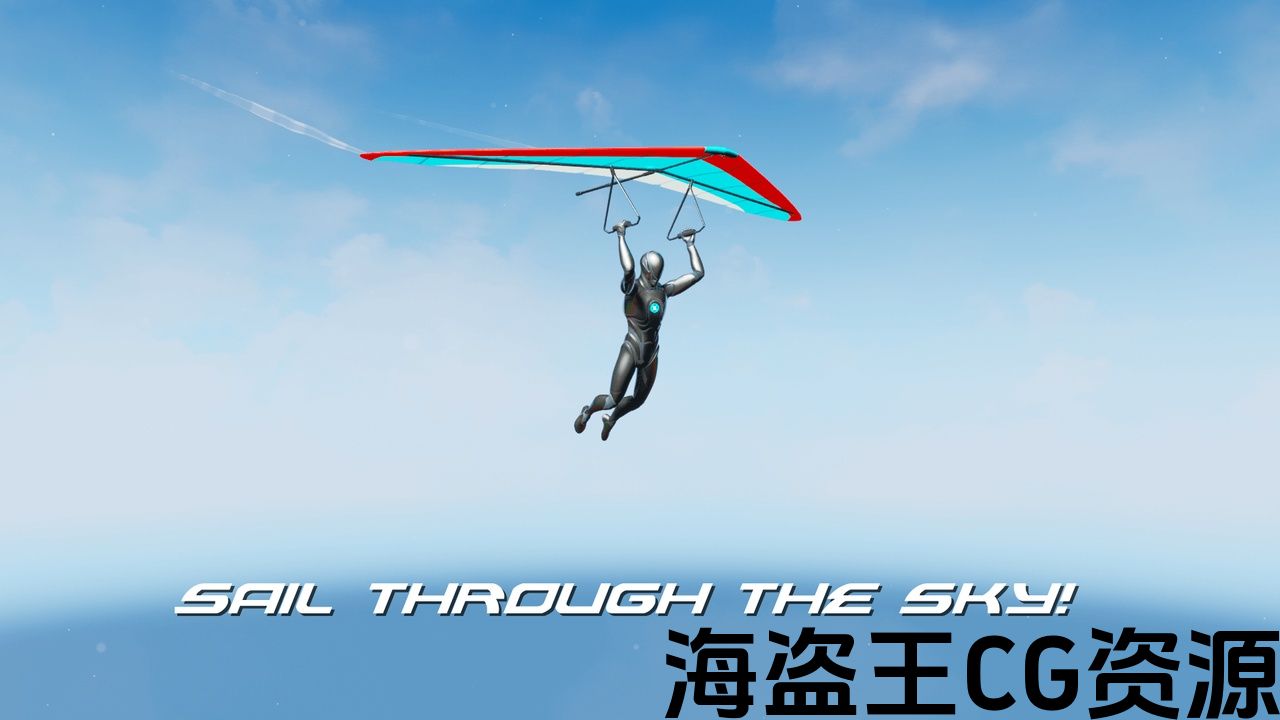
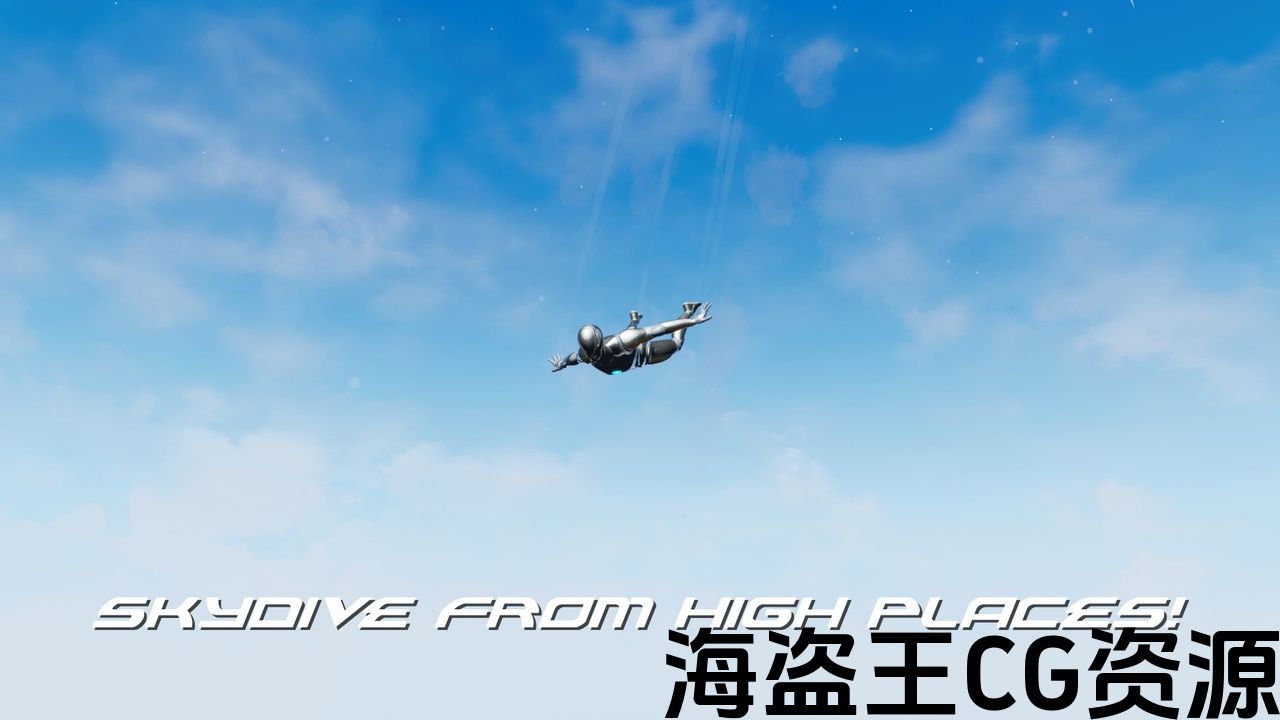

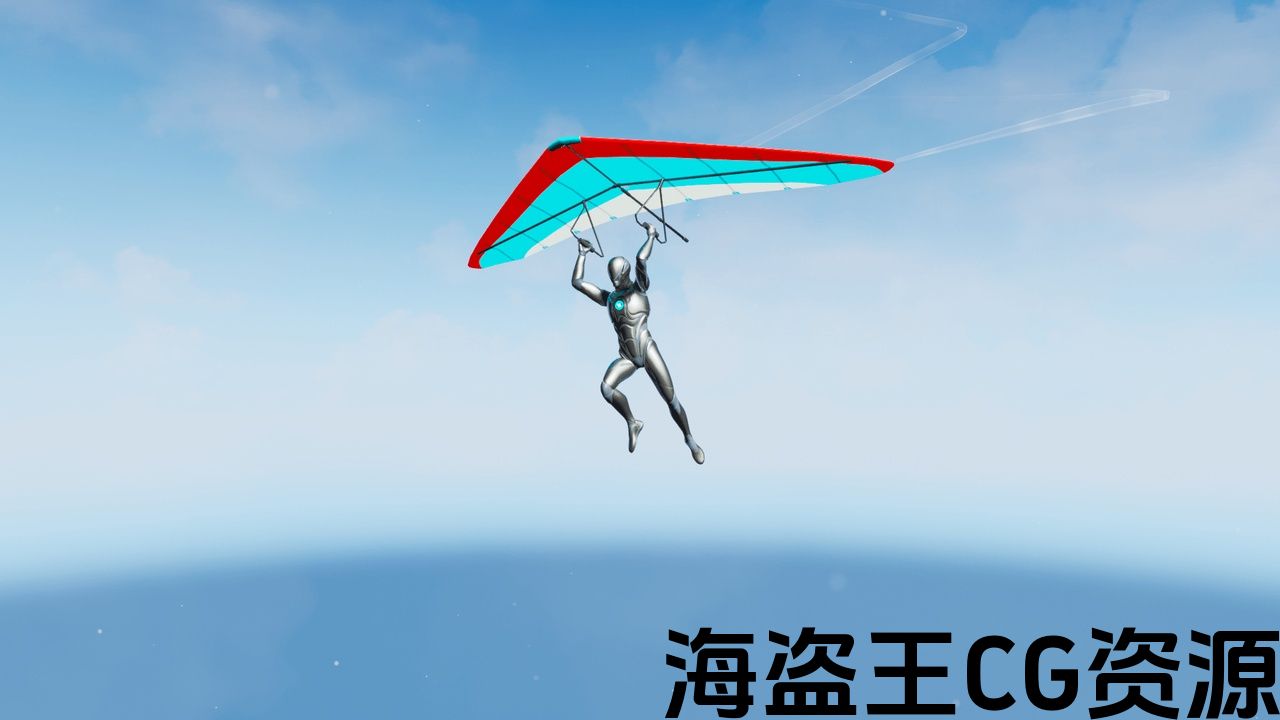
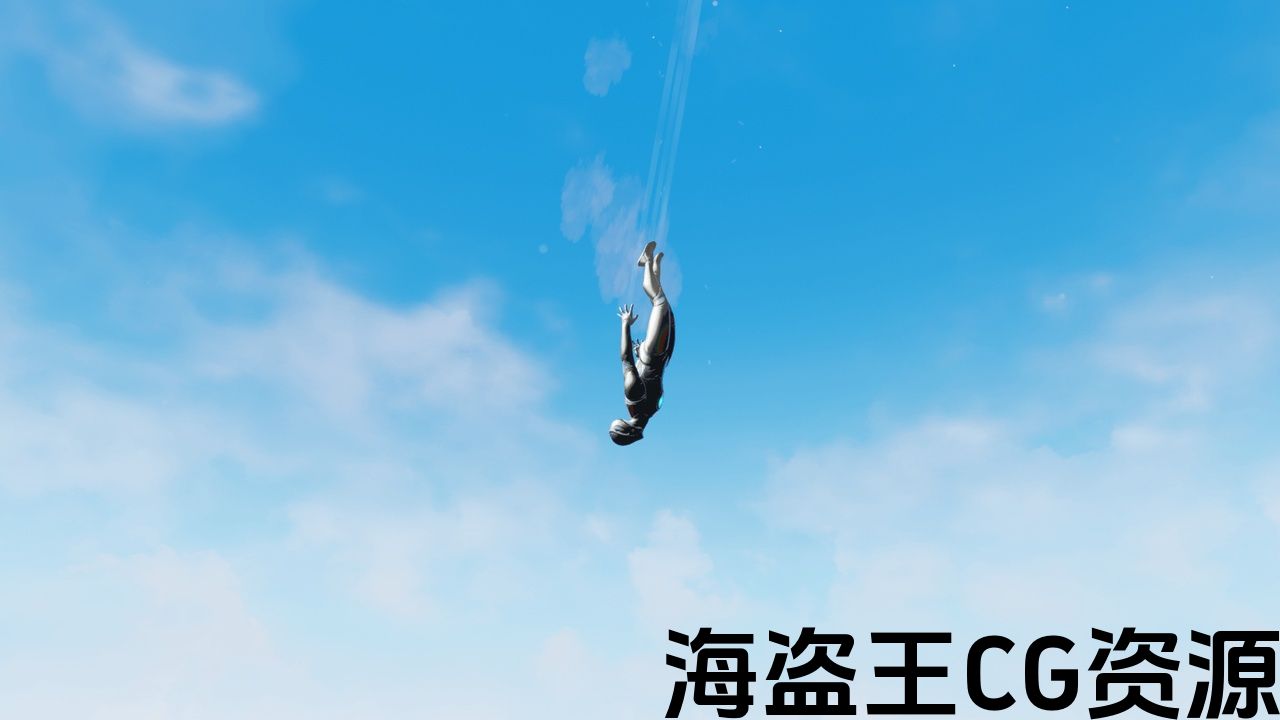
If there are any issues, questions or technical assistance, please let me know, I’ll respond as soon as possible.
-
Please provide Order ID for support: Discord / rauljaramillo.storage.com@gmail.com
Previous questions and reviews: Orbital Market Link
05/17/2024: Version 2 Update – The project now includes a Character Component with many exposed parameters.
—-
Sail through the sky or skydive from high places! Use your paraglider to glide or start diving / free falling at any point mid air.
—-
*You can Download the diving / gliding animations FBX files using the link inside the documentation. They where created using the default UE4 and UE5 Mannequin Skeletons. You can download and test the dive / hang glider animations before getting the project from the Marketplace.
*If you have a Character with a different Skeleton, both hands and arms may not retarget properly. Please download and test them beforehand.
-
You can change the glider / paraglider mesh and use different hand animations depending on the size of the glider, as long as the surface both hands make contact with is flat.
-
The glider needs to be placed within a certain distance to the Character. Placed too close or far away will make both arms and hands rotate incorrectly.
-
Different glider models will use different Hand IK values. Getting the correct values might take some time, as they differ with each new glider model.
-
The glider model rotates with the head of the Character. Keep this in mind if your project uses a system that rotates the head of the Character. If possible, it needs to be disabled while gliding / paragliding.
— Requirements —
-
A Third Person Character with a Character Movement component.
-
A Character Animation Blueprint that can play Montages.
-
A few nodes need to be added inside your Character blueprint. They are used to communicate with the Component.
— Limitations —
1. The component temporarily changes some Character Movement parameters: walk speed, gravity, velocity, fall lateral friction, turn rate and air control. After skydiving and paragliding all those parameters return to their previous values. Please keep this in mind when integrating the component with the logic already present in your Character blueprint.
2. Unreal Engine’s Control Rig Foot IK solution will rotate incorrectly both Character’s legs while skydiving. To prevent that, we need to set the IK Alpha value to 0 and return it to 1 after skydiving. There is more information about this in the documentation.
3. Not replicated.
—- Attribution —-
The following assets are included in this product: Link
如果有任何问题,问题或技术援助,请让我知道,我会尽快回复。
-
请提供订单ID以获得支持: 不和谐 / rauljaramillo.storage.com@gmail.com
以前的问题和评论: 轨道市场连结
05/17/2024:版本2更新-该项目现在包括一个具有许多暴露参数的字符组件。
—-
在天空中航行或从高处跳伞! 使用滑翔伞在空中的任何一点滑行或开始潜水/自由落体。
—-
*您可以使用文档内的链接下载潜水/滑翔动画FBX文件。 它们是使用默认的UE4和UE5人体模型骨架创建的。 在从市场获取项目之前,您可以下载和测试潜水/悬挂式滑翔机动画。
*如果你有一个不同骨架的角色,双手和手臂可能无法正确地重新定位。 请事先下载并测试它们。
-
您可以更改滑翔机/滑翔伞网格,并根据滑翔机的大小使用不同的手部动画,只要双手接触的表面是平坦的。
-
滑翔机需要放置在角色的一定距离内。 放置得太近或太远会使手臂和手旋转不正确。
-
不同的滑翔机模型将使用不同的手IK值。 获得正确的值可能需要一些时间,因为它们与每个新的滑翔机模型不同。
-
滑翔机模型随着角色的头部旋转。 如果您的项目使用旋转角色头部的系统,请记住这一点。 如果可能的话,滑翔/滑翔伞时需要禁用它。
—要求 —
-
具有角色移动分量的第三人称角色。
-
可以播放蒙太奇的角色动画蓝图。
-
需要在角色蓝图中添加一些节点。 它们用于与组件通信。
—限制 —
1. 该组件暂时改变了一些角色移动参数:行走速度,重力,速度,下降横向摩擦,转弯率和空气控制。 在跳伞和滑翔之后,所有这些参数都返回到以前的值。 在将组件与角色蓝图中已存在的逻辑集成时,请记住这一点。
2. 虚幻引擎的Control Rig Foot ik解决方案将在跳伞时不正确地旋转角色的两条腿。 为了防止这种情况,我们需要将Ik Alpha值设置为0,并在跳伞后将其返回为1。 文档中有关于此的更多信息。
3. 未复制。
—-归属 —-
此产品中包含以下资产: 连结

评论(0)