Features:
- Automatic intersections creation
- Auto Center Line feature allows you to change center line marking type easily. Half broken lines will be generated automatically.
- Add road lines manually
- Add meshes to your road, and create sidewalks, bridges etc.
- Deform landscape to your road with just one button (this feature is not supported with Landmass plugin)
- Paint landscape under your road automatically
- Masking system that allows you to hide road borders when you don’t need them. This allows you to really create any type of intersection you need. From simple intersections to roundabouts.
- Create road crossings and parking lots.
- Road sticks to the terrain automatically
- Create your own road presets with your own textures
- A lot of customization options
Number of Blueprints: 2 (Road blueprint + child blueprints, intersection example blueprint)
Number of materials: 3 (One road material + material instances, two example landscape materials)
Number of static meshes: 8
Number of textures: 53
Supported Development Platforms: Windows
Documentation:
I highly recommend watching the tutorials listed above. If you are already using RVT for your landscape, you can skip the first tutorial.
特征:
- 自动交叉点创建
- 自动中心线功能允许您轻松更改中心线标记类型。 半断线将自动生成。
- 手动添加道路线
- 添加网格到您的道路,并创建人行道,桥梁等。
- 只需一个按钮即可将景观变形为您的道路(Landmass插件不支持此功能)
- 自动绘制道路下的景观
- 遮蔽系统,允许您在不需要时隐藏道路边界。 这使您可以真正创建所需的任何类型的交集。 从简单的十字路口到环形交叉路口。
- 创建道路交叉和停车场。
- 道路自动附着在地形上
- 使用自己的纹理创建自己的道路预设
- 很多自定义选项
蓝图数量:2(道路蓝图+子蓝图,路口示例蓝图)
材质数量:3个(一个道路材质+材质实例,两个示例景观材质)
静态网格数:8
纹理数量:53
支持的开发平台:Windows
文件:
我强烈建议观看上面列出的教程。 如果您已经在为地形使用RVT,则可以跳过第一个教程。

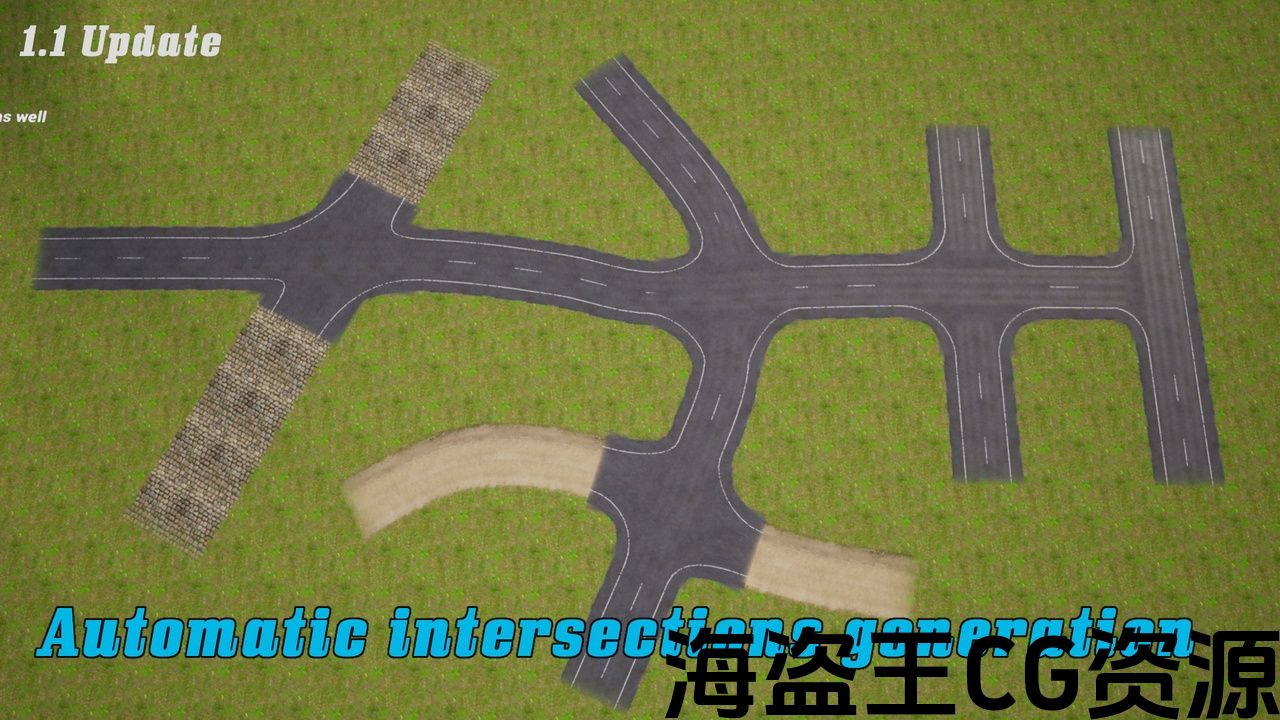

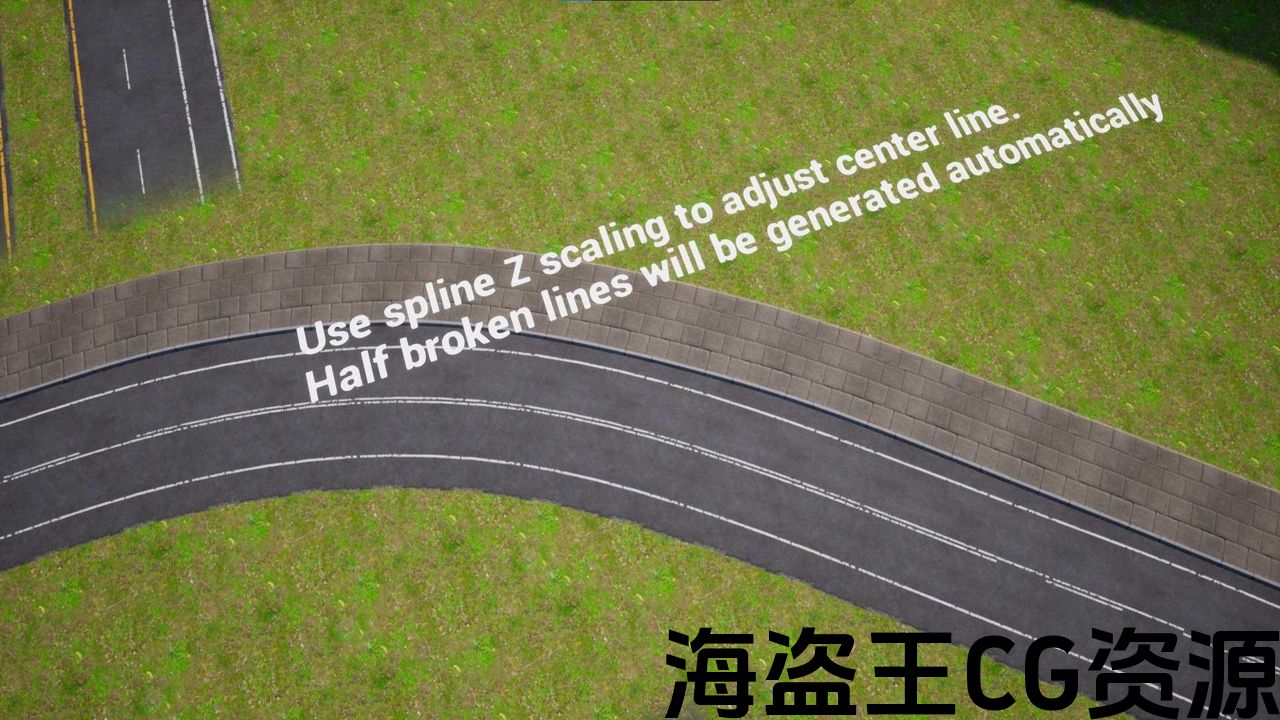

Easy Decal Roads RVT is a road creation tool, that allows you to create and customize roads and intersections fast. It offers a lot of flexibility and customization options. Simple drag and drop system with possibility of creating presets or adding new road types with your own textures. You no longer need to create multiple road markings variants for your roads. All you need is just a road texture. Road markings can be selected and adjusted at any time. Easy Decal Roads RVT also allows you to quickly deform and paint landscape under your road. Roads are rendered to the Runtime Virtual Texture, so there is no problem with mesh clipping and “Z fighting”.
With Easy Decal Roads RVT you can also create intersections automatically in a very flexible way.
The system is based on Runtime Virtual Texturing, but your landscape material doesn’t need to use it. Runtime Virtual Texturing can be used only for roads.
Tutorial 1: How to setup everything with a clean project.
Tutorial 2: What all of the settings do, and how to use Easy Decal Roads RVT
Tutorial 3: How to create intersections
Tutorial 4: Automatic intersection generation, 1.1 update
Tutorial 5: 1.1.1 Update
You can also download a playable demo here.
1.1 Update changelog:
- Added automatic intersections creation
- “Markings Only” mode can now also draw side lines
1.1.1 Update changelog
- New spline debug mode
- Improved roll calculations
- Fixed an issue with black roads on Unreal Engine 5.0.3
Contains assets from CC0Textures.com, licensed under CC0 1.0 Universal
Easy Decal Roads RVT是一款道路创建工具,可让您快速创建和自定义道路和交叉路口。 它提供了很多灵活性和自定义选项。 简单的拖放系统,可以创建预设或添加新的道路类型与您自己的纹理。 您不再需要为道路创建多个道路标记变体。 所有你需要的只是一个道路纹理。 道路标记可以随时选择和调整。 简易贴花道路RVT还允许您快速变形和油漆景观在您的道路。 道路渲染到运行时虚拟纹理,因此网格裁剪和”Z战斗”没有问题。
使用Easy Decal Roads RVT,您还可以以非常灵活的方式自动创建交叉点。
该系统基于运行时虚拟纹理,但您的地形材质不需要使用它。 运行时虚拟纹理只能用于道路。
教程1:如何使用干净的项目设置所有内容。
教程2:所有设置都做了什么,以及如何使用Easy Decal Roads RVT
教程3:如何创建交叉点
教程4:自动交集生成,1.1更新
教程5:1.1.1更新
你也可以下载一个可玩的演示 这里.
1.1更新更新日志:
- 添加自动交叉点创建
- “仅标记”模式现在也可以绘制侧线
1.1.1更新更新日志
- 新样条调试模式
- 改进滚动计算
- 修复了虚幻引擎5.0.3上黑色道路的问题
包含来自CC0Textures.com,根据CC01.0通用授权

评论(0)