Features:
- Predefined splines: line, regular polygon, regular rounded polygon, circle, petals, star, rounded star, gear, arc or custom
- Extrusion of splines by splines with parametrized sampling methods (can be used also for revolutions)
- Array of actors or meshes along a spline (for meshes it is possible to specify Static Meshes, Instanced Static Meshes or Hierarchical Instanced Static Meshes with culling distances)
Extrusion Features:
- Modifiers on the extrusion
- offset of the sub meshes
- closure of top or/and bottom of the shape
- scale
- rotation and twist
- noise to add randomness to generated objects
- UV, Normal and Material settings
- In Editor: StaticMesh generation with Collider
- Blueprint access to all the necessary structures
- Threaded and cached computations
Array Features:
- offset for the location of the meshes/actors along the spline
- Scale/Rotation to apply on the meshes/actors along the spline
- Duplicated static meshes in the array are: static meshes, instanced static meshes or hierarchical instanced static meshes
Code Modules:
- Runtime: SmartSpline
- Editor: SmartSplineEditor, SmartCore
Number of C++ Classes: 18 (10 exposed)
Supported Development Platforms: Win64
Supported Target Build Platforms: Win64, Linux
Documentation: Documentation-v1.2.pdf
特征:
- 预定义样条:线,正多边形,正圆形多边形,圆形,花瓣,星形,圆形星形,齿轮,圆弧或自定义
- 用参数化采样方法通过样条挤出样条(也可用于旋转)
- 沿着样条线的actor或网格数组(对于网格,可以指定静态网格、实例化静态网格或具有剔除距离的分层实例化静态网格)
挤压特性:
- 挤出物上的改性剂
- 子网格的偏移量
- 形状的顶部或/和底部的闭合
- 比例尺
- 旋转和扭转
- 为生成的对象添加随机性的噪声
- UV,正常和材料设置
- 在编辑器中:StaticMesh generation with Collider
- 蓝图访问所有必要的结构
- 线程和缓存计算
阵列特征:
- 网格/actor沿样条线位置的偏移量
- 沿着样条在网格/actor上应用的缩放/旋转
- 数组中的重复静态网格体有:静态网格体、实例化静态网格体或分层实例化静态网格体
代码模块:
- 运行时:SmartSpline
- 编辑:SmartSplineEditor,SmartCore
C++类数: 18(10露)
支持的开发平台: Win64的
支持的目标构建平台: Win64,Linux的
文件: 文档-v1.2。pdf格式
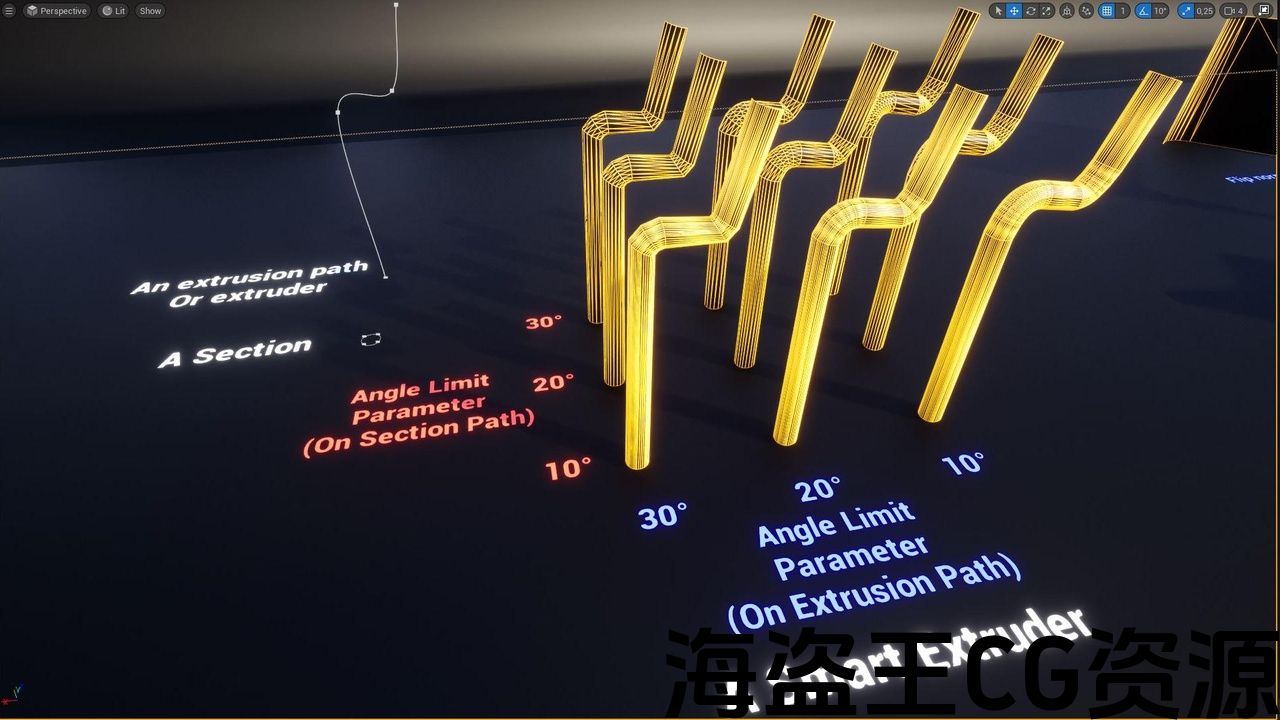
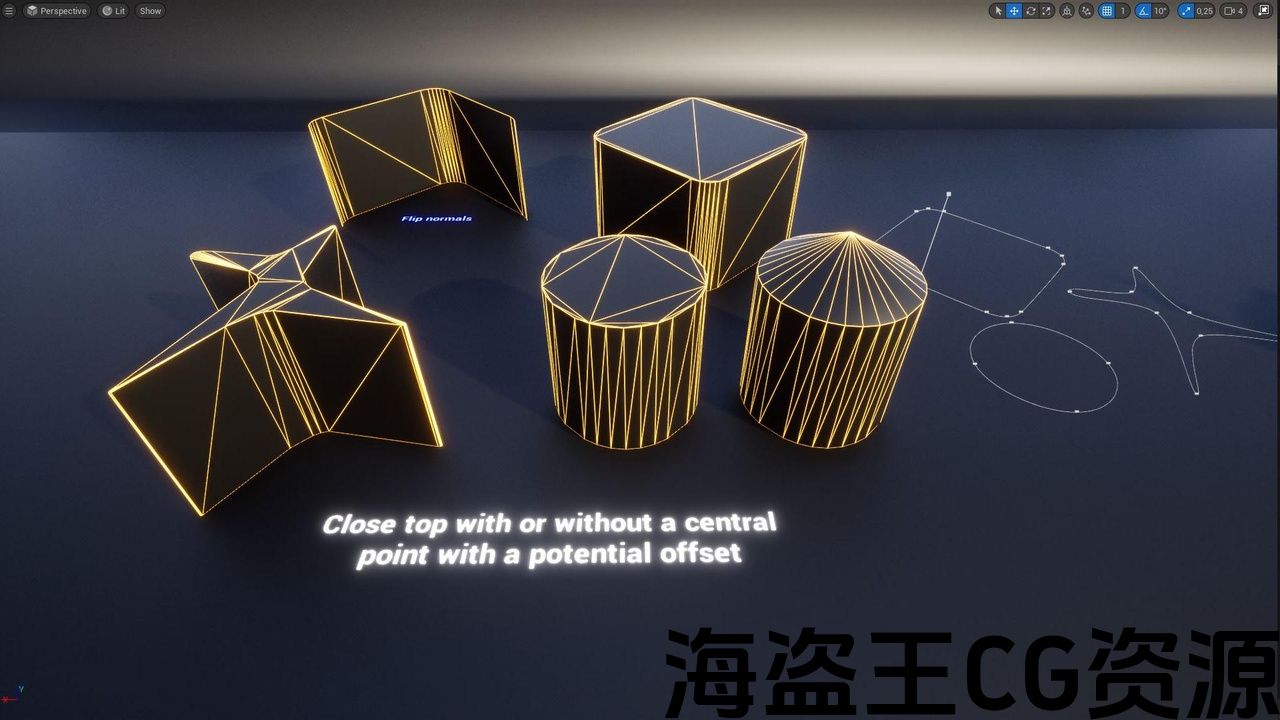
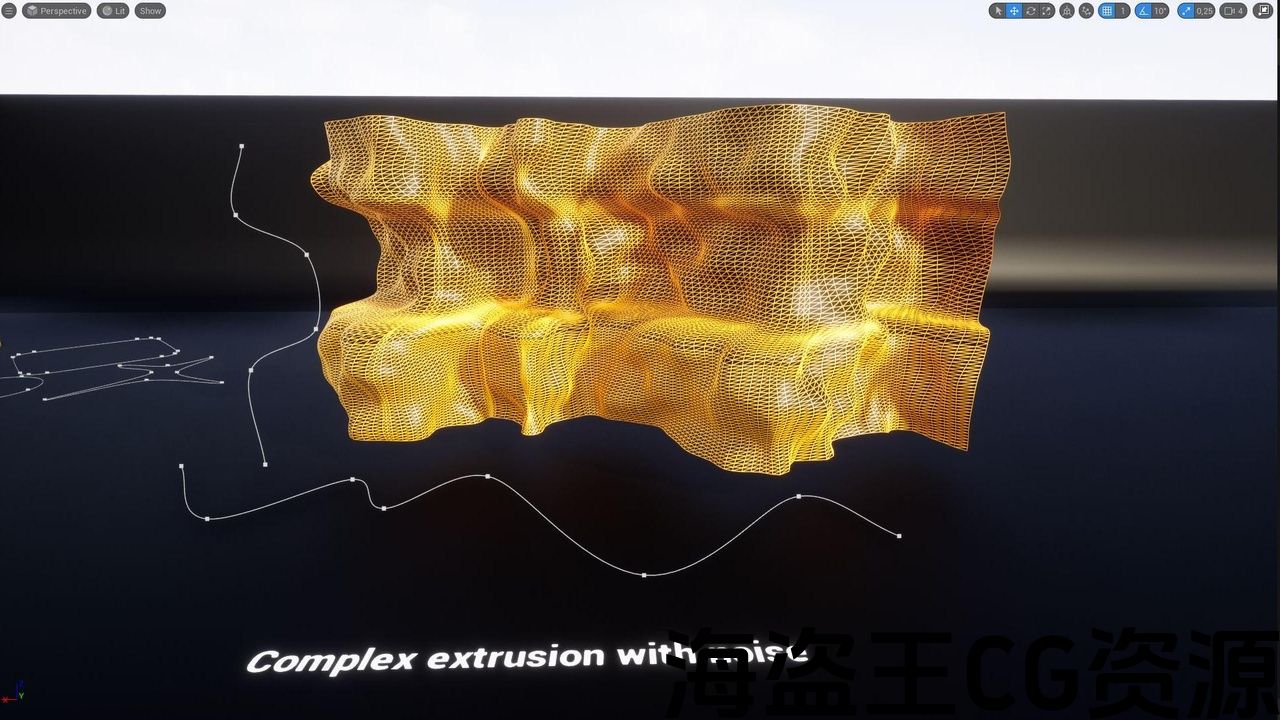
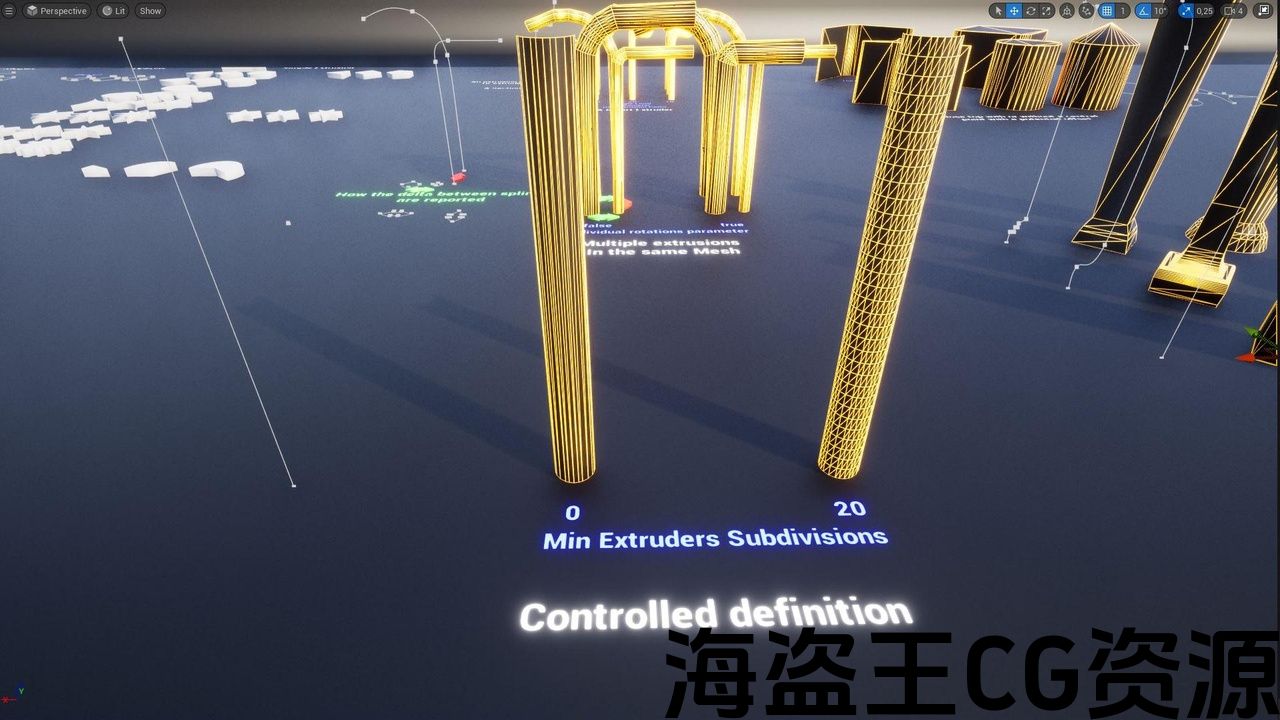
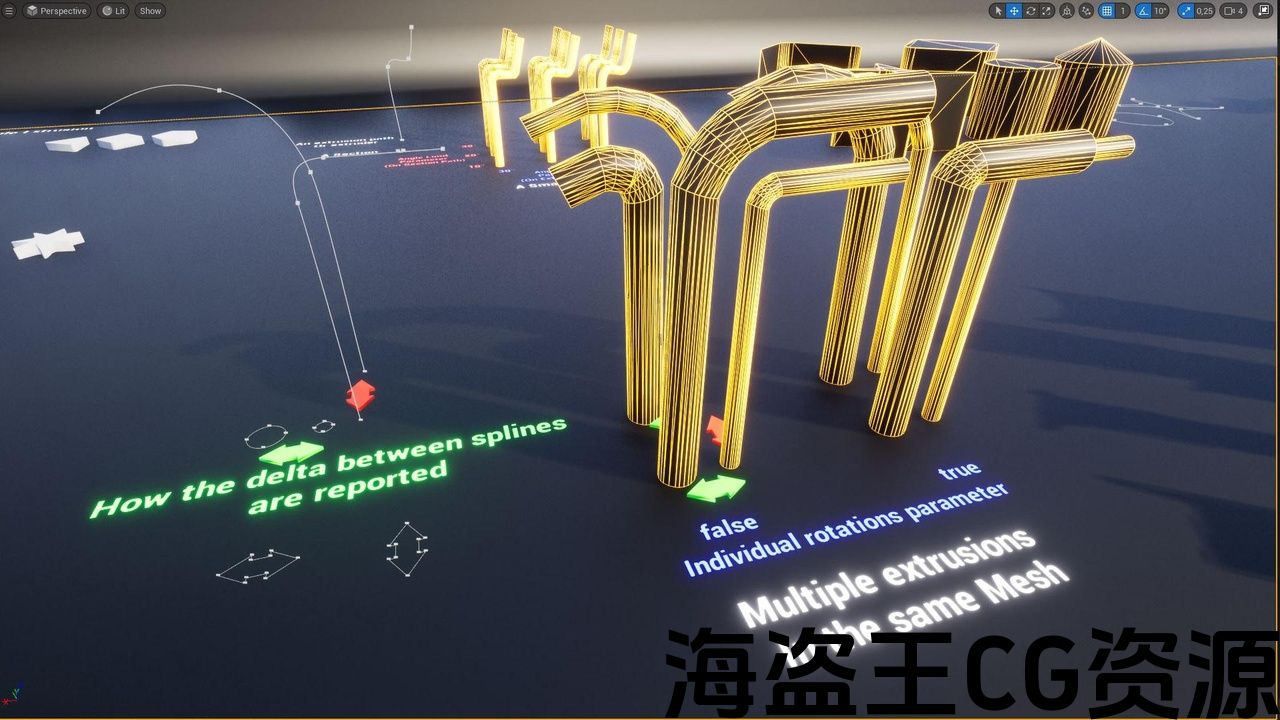
The purpose of this plugin (written in C++) is to provide a way to define meshes using Splines. It is not SplineMesh but procedural meshes with a parametrized definition adapted to the curvature of the splines used.
In realtime the modifications to the splines are reported on the generated meshes.
The module can be used in Runtime and in Editor mode, the only difference is that in Editor mode, you can generate StaticMesh instead of working only with ProceduralMesh.
For any question or problem, contact me: contact@infine-it.fr
The plugin is required to use the following example projects.
ExampleProject (UE5 only – Meshes are duplicated to see subdivisions using a wireframe material superimposed with a black material)
ExampleProjectWithoutMaterial (UE5 only – This second example is without duplication of the meshes and let you play directly with the generated objects)
Release notes:
- V1.1 (19 April 2022) – Fix: runtime bug corrected
- V1.2 (25 April 2022) – Optimizations on thread management for a smoothness experience – more options for static mesh generations. Fix: missing segment in rare cases during mesh generation.
- V1.3 (20 May 2022) – New feature: Array object which can instantiate Actors/Meshes along a spline and a new plugin version for Unreal V4.27
- V1.4 (02 June 2022) – Fix: bad Array object locations using closed splines
- v1.5 (22 August 2022) – New feature: Array support Instanced Static Meshes and Hierarchical Instanced Static Meshes (culling distances are exposed for these options)
- v1.7 (08 June 2023) – UE5 only – New feature: Support of DynamicMesh with a new Object (SmartDynExtruder) to keep compatibility with previous projects (a part of the code is duplicated but a refactor will be made for ProceduralMesh). Fix – editor crash in runtime mode when the stop was triggered during mesh generation.
- v1.8 (05 June 2024) – Fix – reload some splines in editor scene was broken in some cases – Support of UE versions 5.3 and 5.4
Known Bugs:
- V1.7 and below – The option for a unique Material in ProceduralMesh is broken (only a part of the mesh is modified, a fix will be published)
这个插件(用C++编写)的目的是提供一种使用样条定义网格的方法。 它不是SplineMesh,而是具有适应所用样条曲率的参数化定义的程序网格。
在生成的网格上实时报告对样条的修改。
该模块可以在运行时和编辑器模式下使用,唯一的区别是在编辑器模式下,您可以生成StaticMesh,而不是仅使用ProceduralMesh。
如有任何疑问或问题,请与我联络:contact@infine-it.fr
该插件需要使用以下示例项目。
例如项目 (仅限UE5-使用叠加了黑色材质的线框材质复制网格以查看细分)
例如,材料以外的 (仅限UE5-第二个例子没有网格的重复,让您可以直接使用生成的对象)
发行通知书:
- V1.1(2022年4月19日)-修正:运行时错误修正
- V1.2(2022年4月25日)-优化线程管理以获得平滑体验-更多静态网格体生成选项。 修复:在网格生成过程中极少数情况下缺少分段。
- V1.3(2022年5月20日)-新功能:可沿样条实例化Actor/网格体的Array对象和虚幻V4.27的新插件版本
- V1.4(2022年6月2日)-修复:使用封闭样条错误的数组对象位置
- v1.5(2022年8月22日)-新功能:阵列支持实例化静态网格体和分层实例化静态网格体(这些选项暴露了剔除距离)
- v1.7(2023年6月8日)-仅限UE5-新功能:使用新对象(SmartDynExtruder)支持DynamicMesh,以保持与以前项目的兼容性(部分代码被复制,但将为ProceduralMesh进行重构)。 修复-在网格生成期间触发停止时,编辑器在运行时模式下崩溃。
- v1.8(2024年6月5日)-修复-重新加载编辑器场景中的一些样条在某些情况下被破坏-支持UE版本5.3和5.4
已知Bug:
- V1.7及更低版本-ProceduralMesh中唯一材质的选项被破坏(仅修改了网格的一部分,将发布修复)

评论(0)