Features:
- Automatically finds all Materials and compiles
- Automatically finds all Niagara Systems and compiles
- Loading screen that shows compilation progress
Code Modules:
- ShaderCompilationScreen(Runtime)
Number of Blueprints: 3
Number of C++ Classes: 2
Supported Development Platforms: Currently tested with Windows
Supported Target Build Platforms: Currently tested with Windows
Documentation: Youtube playlist
Important/Additional Notes:
特征:
- 自动查找所有材料和编译
- 自动查找所有Niagara系统和编译
- 显示编译进度的加载屏幕
代码模块:
- ShaderCompilationScreen(运行时)
蓝图数目:3
C++类数:2
支持的开发平台:目前已通过Windows测试
支持的目标构建平台:目前已通过Windows测试
文件: Youtube播放列表
重要/附加注意事项:
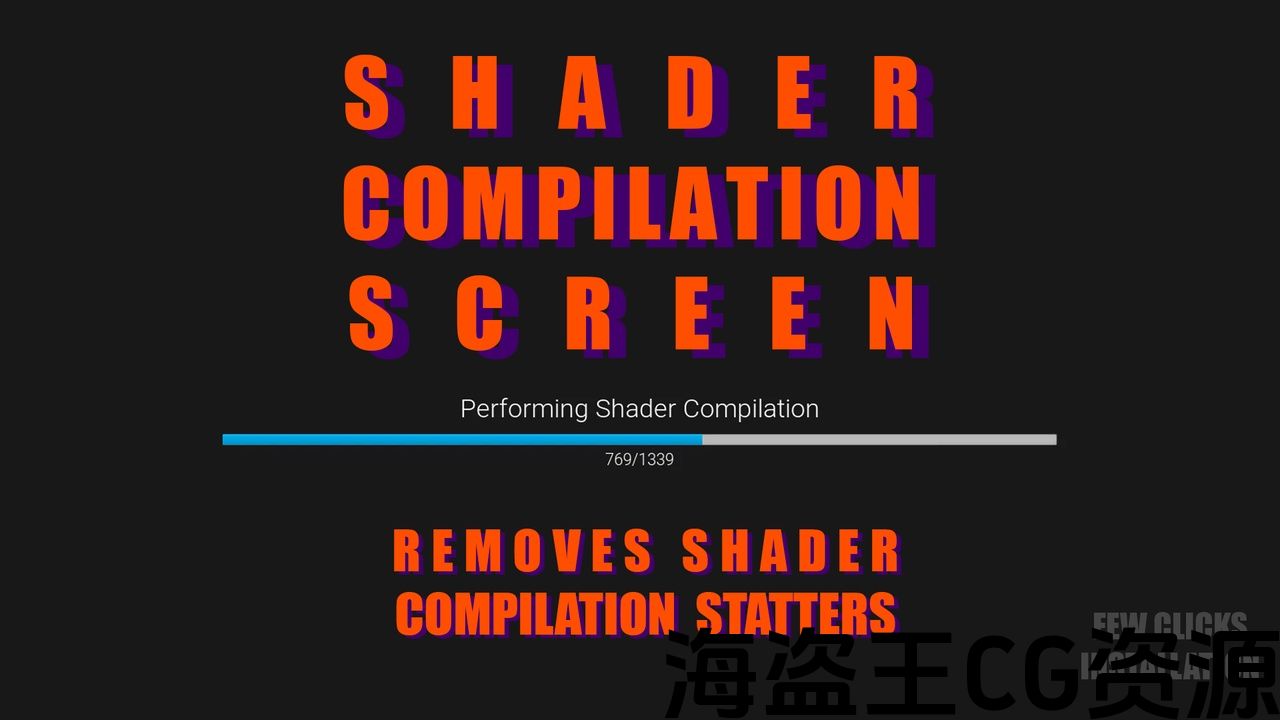
Many people face problem of stutters caused by one time shaders and niagara emitters compilation. It might cause bad first impression about a game. This plugin will resolve this issue in 4 easy steps.
You can easily see the difference by clearing shader cache before starting it using "-clearPSODriverCache"
Marketplace allows only latest 3 engine version to be uploaded. If you need 4.26 and 4.27 versions you can send me email with proof of purchase.
许多人面临着由一次性着色器和niagara发射器编译引起的结巴问题。 这可能会给游戏留下不好的第一印象。 此插件将在 4个简单步骤.
您可以通过在使用”-clearPSODriverCache”启动之前清除着色器缓存来轻松查看差异
市场只允许上传最新的3引擎版本. 如果你需要4.26和4.27版本,你可以给我发电子邮件和购买证明.

评论(0)