Features:
- Automated material assignment: Apply materials to multiple objects efficiently.
- Auto-generate rules using existing assets to extract mesh names, material names, or both
- Customizable rules: Target assets, actors, and materials with precision.
- Advanced tags: Utilize tags for tailored material assignment.
- Content Browser and Outliner support: Two ways to apply materials.
- Material Overwrite: Easily revert to original materials.
- Powerful texture search: Find textures across your entire project.
- Removal of generated materials: Make changes and refine assignments.
- Assign materials to hundreds of objects at once.
- Conform old assets: Fix imported assets with missing or incorrect textures.
- Rules Template for importing texture from Substance Painter PBR Metallic/Rooughness
- Rules Template for importing texture from Substance Painter PBR Metalness/Glossiness
- Rules Template for importing texture from Substance Painter Vray with Anisotropy
- Rules Template for importing texture to conform fbx from KitBash 3D
Code Modules:
- ApplyMatByRules : Editor
- PythonScriptPlugin
Number of Blueprints:0
Number of Python Modules:13
Number of C++ Classes:1
Network Replicated: No
Supported Development Platforms: win64
Supported Target Build Platforms: win64
Documentation: Link
Example Project: included
Important/Additional Notes: if you need support or feature go to my Discord
特征:
- 自动材料分配:有效地将材料应用于多个对象.
- 使用现有资源自动生成规则,以提取网格名称、材质名称或两者
- 可自定义规则:精确定位资产、actor和材质。
- 高级标签:利用标签定制材料分配.
- 内容浏览器和大纲视图支持:两种应用材料的方法。
- 材料复盖:轻松恢复到原始材料。
- 强大的纹理搜索:在整个项目中查找纹理。
- 移除生成的材料:进行更改并优化分配。
- 一次将材料分配给数百个对象。
- 符合旧资产:修复包含缺失或不正确纹理的导入资产。
- 从Substance Painter PBR Metallic/Rooughness导入纹理的规则模板
- 从Substance Painter PBR Metalness/Glossiness导入纹理的规则模板
- 从具有各向异性的Substance Painter vray导入纹理的规则模板
- 从KitBash3d导入纹理以符合fbx的规则模板
代码模块:
- ApplyMatByRules:编辑
- [医]蟒蛇皮
蓝图数目:0
Python模块数:13
C++类数:1
网络复制:没有
支持的开发平台:win64
支持的目标构建平台:win64
文件: 连结
示例项目:包含
重要/附加说明:如果您需要支持或功能,请访问我的 不和谐
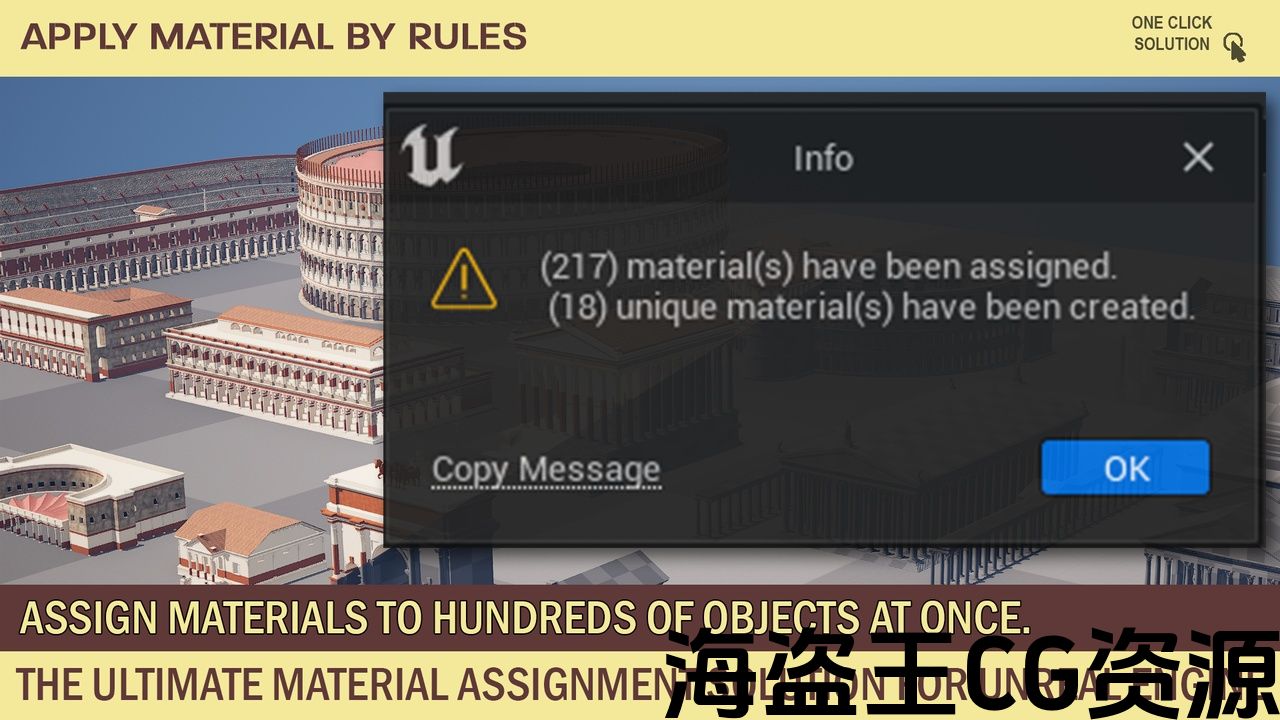
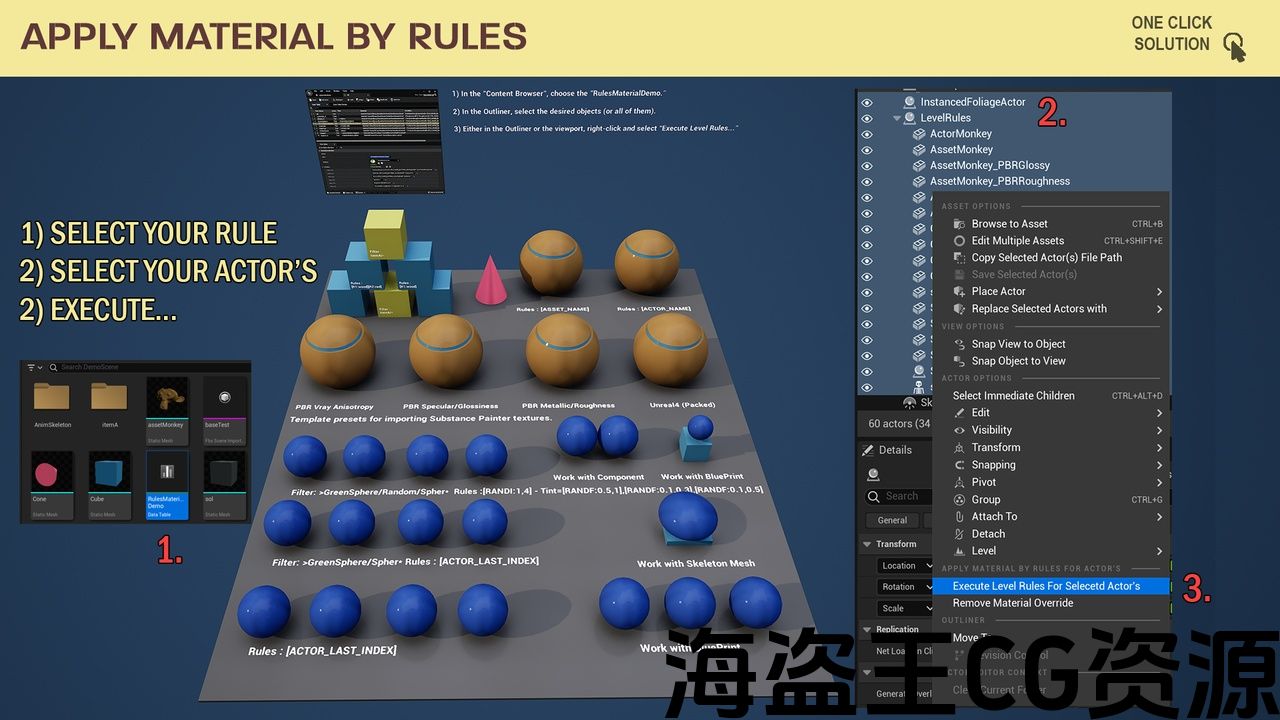
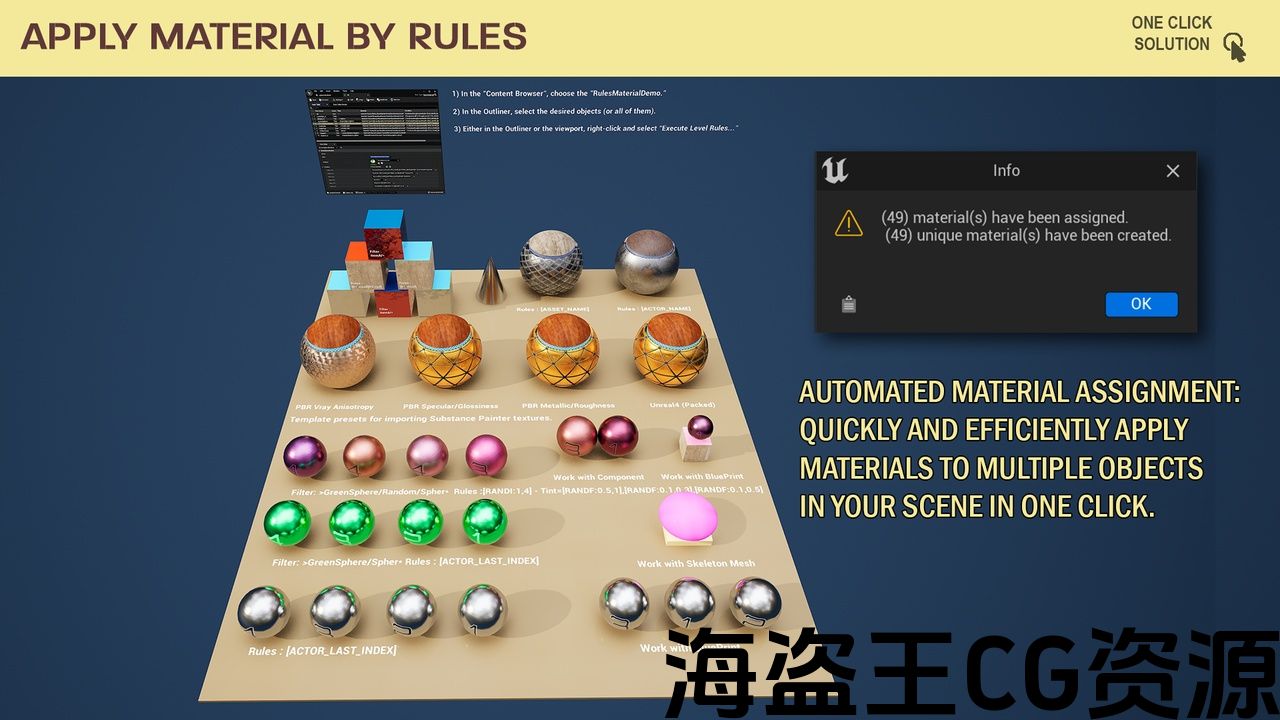
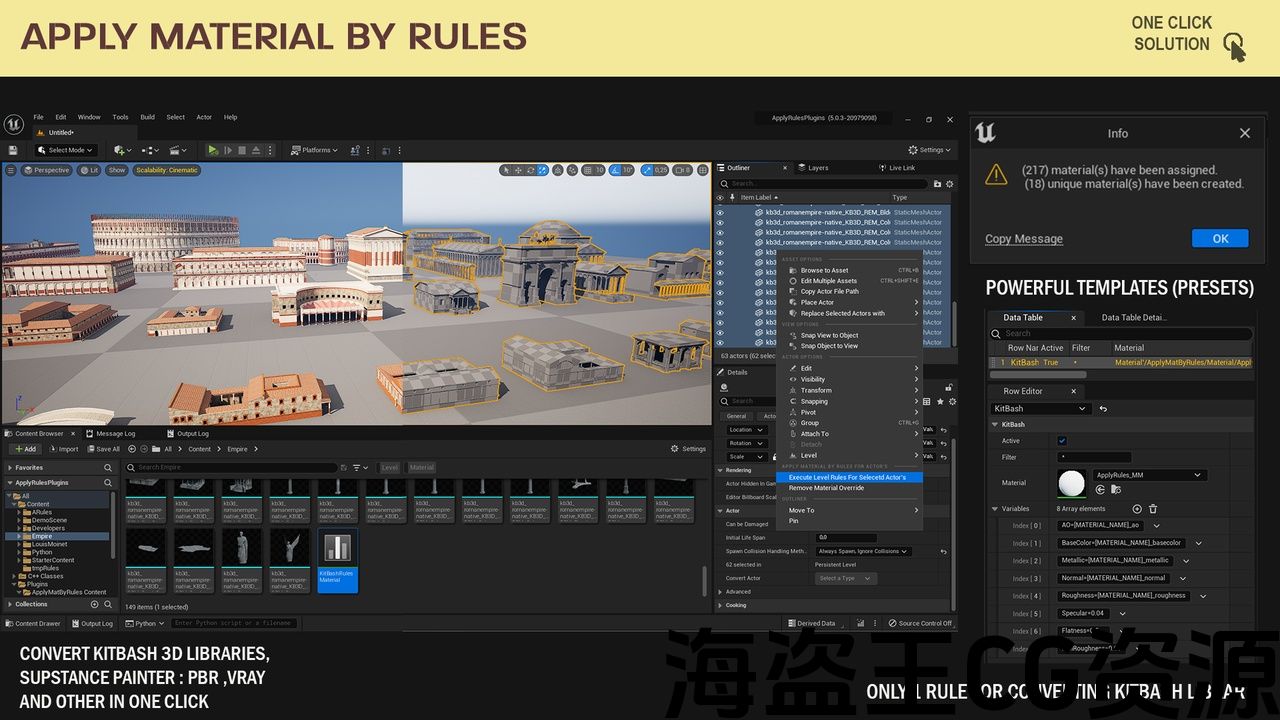
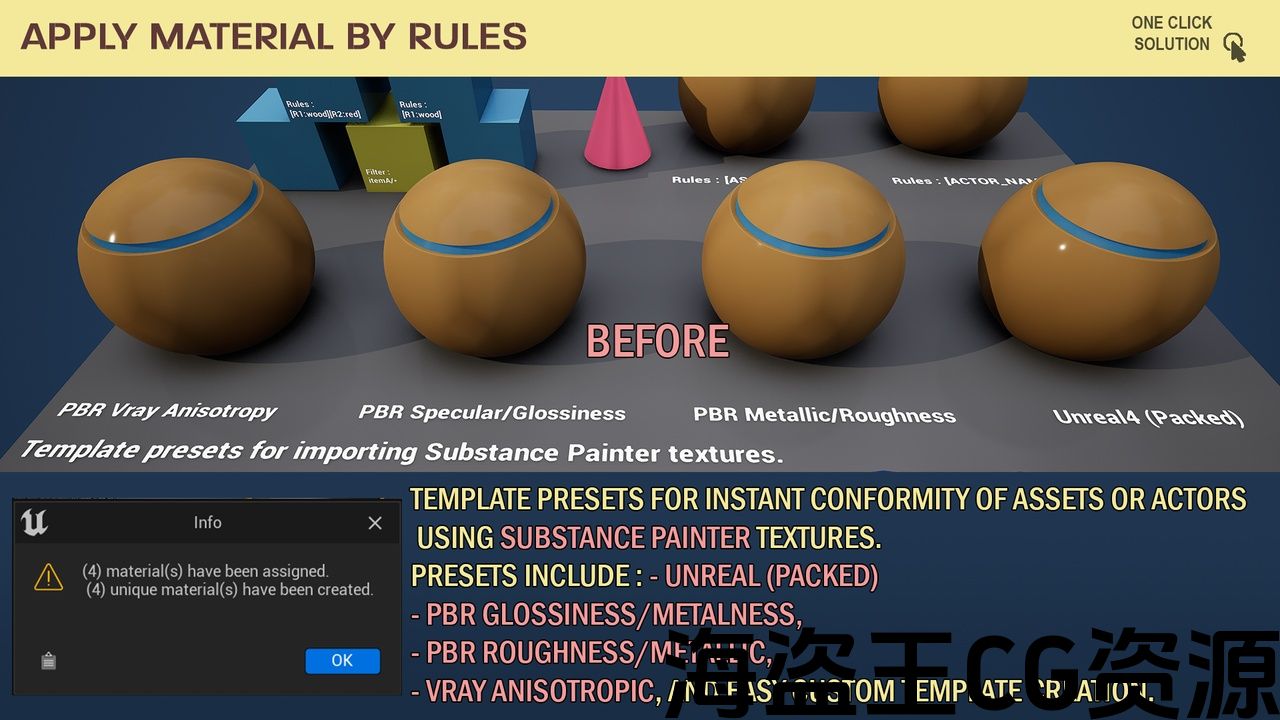
Video OverviewDocumentationApply Material By Rules
The Smart Way to Assign and Manage Materials with powerful filters & tags
- Assign materials to hundreds of objects at once.
- Auto-generate rules using existing assets to extract mesh names, material names, or both
- Customizable rules: Target assets, actors, and materials with precision.
- Advanced tags: Utilize tags for tailored material assignment.
- Rules Template for apply texture from Substance Painter, Kitbash 3D, Vray, ….
- Conform old assets: Fix imported assets with missing or incorrect textures.
Introducing the Apply Material By Rules plugin for Unreal Engine, a versatile and powerful tool designed to revolutionize your material assignment workflow and optimize your game development process. With support Unreal Engine 5, this plugin is the ultimate solution for artists, level designers, and game developers who demand precision and efficiency in their projects.
The Apply Material By Rules plugin allows you to create and manage a set of rules, each rule containing a filter and a variable. The filter acts as a search criterion, enabling you to target assets, actors, and materials with incredible precision. With wildcard support using “*”, you can easily extend your search for the perfect selection. The variable defines how materials are assigned based on the filter, providing granular control and customization of the material application process.
One of the key features of the plugin is the use of advanced tags, which give you the power to automate and customize the material assignment process further. With tags like FILE_NAME, ASSET_NAME, MATERIAL_NAME, RANDF, RANDI, ACTOR_NAME, ACTOR_LAST_INDEX, and [R0-9:value], you have the flexibility to tailor material assignment to your specific needs. These tags make it possible to create detailed rules that respond to your unique project structure and requirements.
The plugin offers two ways to assign materials: from the Content Browser and from the Outliner. When assigning materials from the Content Browser, the plugin edits the asset and modifies the original material of the asset. This option is less recommended, but it provides the flexibility to modify the asset directly. Alternatively, you can assign materials from the Outliner, which allows you to select the actors on which you want to assign the material. This method does not change the material in the asset but modifies the “Material Overwrite” of the static mesh, making it easy to revert to the original material.
The Apply Material By Rules plugin is capable of searching for textures across your entire project. This means you can import your textures into Unreal Engine, organize them as you see fit, and the plugin will still find and apply them based on your rules. The plugin also provides an option to remove materials generated by the rules, giving you the flexibility to make changes and refine your material assignments.
With the ability to assign materials to hundreds of objects at once and the power to modify each detail granularly, the Apply Material By Rules plugin brings a level of efficiency and precision to your game development workflow that is unparalleled. This powerful plugin allows you to conform old objects that are not well imported or have textures that are not correctly linked to materials, streamlining your asset pipeline and ensuring consistency across your project.
For example, imagine you have imported a library of objects in .fbx format with only the color texture assigned. If your texture structure is based on [OBJECT_NAME]_[MATERIAL_NAME]_color, normal, roughness, ao, height, you can create a single rule with a filter of “*” (for all objects in the scene) and choose your Master Material. For each variable, simply input “Color=[ASSET_NAME]_[MATERIAL_NAME]_color”, normal, etc., and the plugin will automatically generate all the materials for your entire library.
The Apply Material By Rules plugin is a game-changer for artists, level designers, and game developers working in Unreal Engine. With its powerful features and intuitive interface, you can streamline your material assignment process and focus on creating stunning environments and experiences for your players. Don’t miss the opportunity to elevate your game development to new heights – try the Apply Material By Rules plugin today and experience the difference it can make for your projects.
使用强大的过滤器和标签分配和管理材料的智能方法
- 一次将材料分配给数百个对象。
- 使用现有资源自动生成规则,以提取网格名称、材质名称或两者
- 可自定义规则:精确定位资产、actor和材质。
- 高级标签:利用标签定制材料分配.
- 应用纹理的规则模板 物质画家,Kitbash3D,Vray,。…
- 符合旧资产:修复包含缺失或不正确纹理的导入资产。
介绍适用于虚幻引擎的”按规则应用材质”插件,这是一款功能强大的多功能工具,旨在彻底改变材质分配工作流程并优化游戏开发过程。 在虚幻引擎5的支持下,这个插件是美工人员、关卡设计师和游戏开发者的终极解决方案,他们在项目中要求精确性和效率。
该 按规则应用材料 插件允许您创建和管理一组规则,每个规则包含一个过滤器和一个变量。 过滤器可用作搜索条件,使您能够以令人难以置信的精度定位资源、actor和材质。 使用通配符支持使用”*”,您可以轻松扩展搜索完美的选择。 该变量定义了如何根据过滤器分配材料,提供粒度控制和定制材料应用过程。
该插件的主要功能之一是使用高级标签,使您能够进一步自动化和自定义材料分配过程。 与 标签 像 FILE_NAME,ASSET_NAME,MATERIAL_NAME,RANDF,RANDI,ACTOR_NAME,ACTOR_LAST_INDEX和[R0-9:value],你可以灵活地根据你的特殊需要调整材料分配。 这些标签可以创建详细的规则,以响应您独特的项目结构和要求。
插件 提供两种分配材料的方法:从内容浏览器和大纲视图。 从内容浏览器分配素材时,插件会编辑资源并修改资源的原始素材。 不太推荐使用此选项,但它提供了直接修改资产的灵活性。 或者,您可以从大纲视图分配材质,这允许您选择要在其上分配材质的actor。 此方法不会更改资源中的材质,但会修改静态网格体的”材质复盖”,从而轻松恢复到原始材质。
通过规则插件应用材料 能够在整个项目中搜索纹理。 这意味着您可以将纹理导入虚幻引擎,按照您认为合适的方式组织它们,插件仍然会根据您的规则查找并应用它们。 该插件还提供了一个选项来删除规则生成的材料,使您可以灵活地进行更改和优化材料分配。
通过一次将材料分配给数百个对象的能力以及粒度修改每个细节的能力,应用材料规则插件为您的游戏开发工作流程带来了无与伦比的效率和精度。 这个功能强大的插件允许您符合导入不当或纹理未正确链接到材质的旧对象,从而简化您的资源管道并确保整个项目的一致性。
例如,假设您导入了一个对象库。fbx格式,仅分配颜色纹理。 如果纹理结构基于[OBJECT_NAME]_[MATERIAL_NAME]_color、normal、roughness、ao、height,则可以创建一个过滤器为”*”的规则(适用于场景中的所有对象)并选择主材质。 对于每个变量,只需输入”Color=[ASSET_NAME]_[MATERIAL_NAME]_color”,normal等。,并且插件会自动为您的整个库生成所有材料。
通过规则应用材料插件是一个改变游戏规则的艺术家,关卡设计师和游戏开发者在虚幻引擎工作。 凭借其强大的功能和直观的界面,您可以简化您的材料分配过程,并专注于为您的玩家创造令人惊叹的环境和体验。 不要错过将您的游戏开发提升到新高度的机会-今天尝试应用材料规则插件,并体验它可以为您的项目带来的不同。

评论(0)