Features:
- Browse uasset files inside editor
- One click import uasset file with all dependencies
- View dependency graph of uasset files
- Support both hard dependency or soft referenced assets
- Preview uasset content thumbnail
- Inspect uasset meta information
- Display uasset engine version as thumbnail overlay
- Filter uasset files by asset type
- Search uasset files by name, by asset registry tags (e.g. triangles > 1000; materials == 1)
- Display uasset files in Tile, List or Column view
- Manage mulitple projects / valut cache content folders in one panel
- Familiar content browser UI
Code Modules:
- ExtContentBrowser (Editor)
Number of Blueprints:
Number of C++ Classes: 61
Supported Development Platforms: Windows
Supported Target Build Platforms: Windows
Documentation: https://marynate.github.io/uasset-browser/
Video: https://www.youtube.com/watch?v=DCCd6gdBZ30
Supprot:
特征:
- 在编辑器内浏览uasset文件
- 一键导入包含所有依赖项的uasset文件
- 查看uasset文件的依赖关系图
- 支持硬依赖或软引用资源
- 预览uasset内容缩略图
- 检查uasset元信息
- 将uasset引擎版本显示为缩略图叠加
- 按资产类型筛选uasset文件
- 按名称、资产注册表标签搜索uasset文件(例如三角形>1000;materials==1)
- 在图块、列表或列视图中显示uasset文件
- 在一个面板中管理多个项目/valut缓存内容文件夹
- 熟悉的内容浏览器UI
代码模块:
- ExtContentBrowser(编辑器)
蓝图数目:
C++类数:61
支持的开发平台:Windows
支持的目标构建平台:Windows
文件: https://marynate.github.io/uasset-browser/
短片: https://www.youtube.com/watch?v=DCCd6gdBZ30
支持,支持:

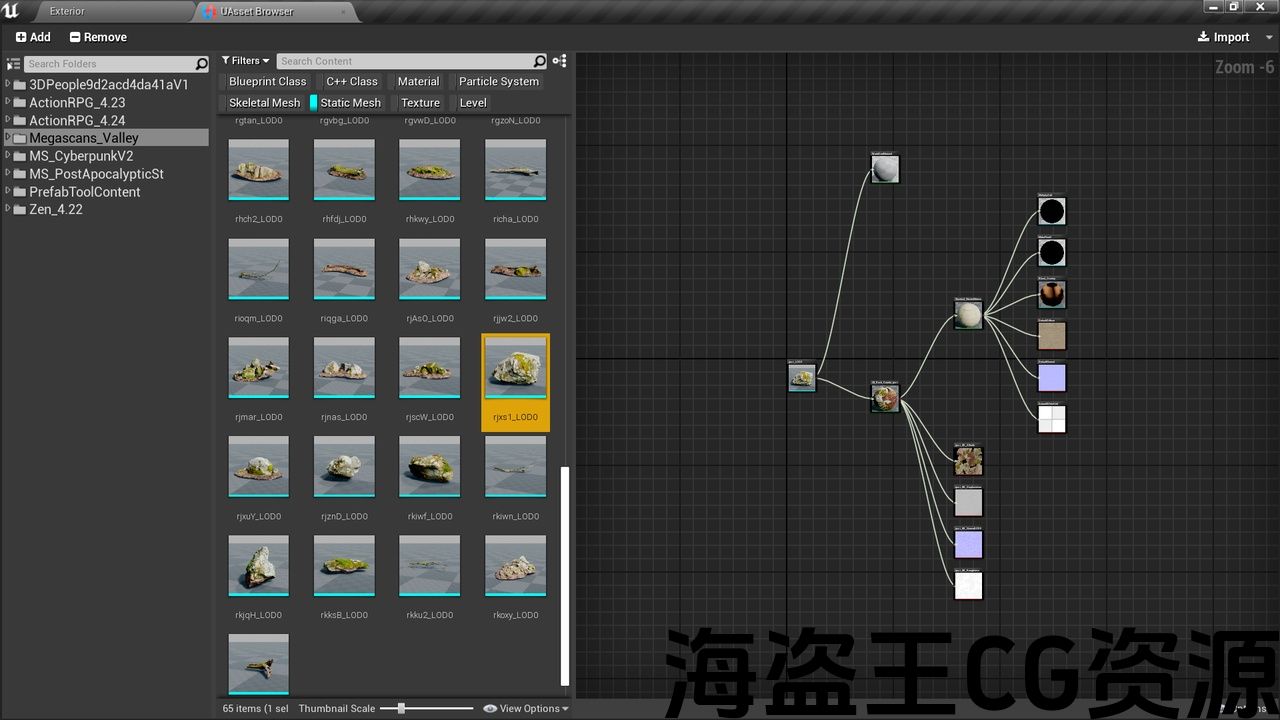


With UAsset Browser, you can preview uasset thumbnail, view dependency graph between uasset files, inspect/search/filter uasset meta data, and then import uasset file with all it’s dependencies including hard or soft references.
UAsset Browser looks and works similar to Content Browser, the difference is that instead of working with internal content, UAsset Browser works with external content (from other projects or from marketplace vault cache content folders).
UAsset Browser works as a uasset file importer. Dependencies between uasset files will be gathered and imported together to avoid missing dependencies when copying uasset files manually into your project.
Different from existing Migrate Asset workflow, instead of opening multiple external projects to migrate selected assets to your current project, with UAsset Browser you always stay in the current working project, browsing and importing the assets you want from any external projects or vault cache content into the current project.
Cooked uasset files from packaged games are not supported.
使用UAsset浏览器,您可以预览uasset缩略图,查看uasset文件之间的依赖关系图,检查/搜索/过滤uasset元数据,然后导入uasset文件及其所有依赖关系,包括硬引用或软引用。
UAsset浏览器的外观和工作方式类似于Content Browser,不同之处在于,UAsset Browser不是处理内部内容,而是处理外部内容(来自其他项目或marketplace vault缓存内容文件夹)。
UAsset浏览器作为uasset文件导入器工作。 Uasset文件之间的依赖关系将被收集并一起导入,以避免在将uasset文件手动复制到项目中时丢失依赖关系。
与现有的迁移资产工作流不同,使用UAsset浏览器,您可以始终停留在当前工作项目中,浏览并从任何外部项目或库缓存内容导入所需的资产,而不是打开多个外部项目将选定的资产迁移到当前项目。
不支持来自打包游戏的煮熟的uasset文件。

评论(0)