Hotkeys:
- Ctrl+C – Copy selected Log Entry
- Ctrl+O – Open Log File
- Ctrl+S – Save Log File
- Alt+C – Jump to Categories Filter
- Alt+F – Jump to Log Filter
- Ctrl+F – Jump to Log Search
- Ctrl+A – Select All
- F3/Shift+F3 – Jump to Next/Previous search entry
- Delete – Delete log message
- Escape – Clear selection
Features:
- Log Minimap for faster navigation and overview.
- Open your saved log files to analyze
- Save filtered output or copy selected lines to the bffer
- Tabs support to open multiple files
- Listening for PIE events as usual LogOutput does
- Keyword highlight.
- Vector coordinates highlight in the Level Viewport.
Code Modules:
- LogViewerPro plugin (Editor)
Number of Blueprints: 0
Number of C++ Classes: 9
Network Replicated: N/A, editor only
Supported Development Platforms: Windows
Supported Target Build Platforms: Windows
Tutorial video:
For feature requests or bug reports you can contact me via my
LinkedIn: https://www.linkedin.com/in/labadin/ (preferable)
or email: dimalabad@gmail.com
热键:
- Ctrl+C-复制选定的日志条目
- Ctrl+O-打开日志文件
- Ctrl+S-保存日志文件
- Alt+C-跳转到类别过滤器
- Alt+F-跳转到日志过滤器
- Ctrl+F-跳转到日志搜索
- Ctrl+A-全选
- F3/Shift+F3-跳转到下一个/上一个搜索条目
- 删除-删除日志消息
- 转义-清除选择
特征:
- 日志小地图更快的导航和概述。
- 打开保存的日志文件进行分析
- 保存过滤后的输出或将选定的行复制到bffer
- 选项卡支持打开多个文件
- 像往常一样侦听PIE事件LogOutput
- 关键字高亮显示。
- 矢量坐标在关卡视口中高亮显示。
代码模块:
- LogViewerPro插件(编辑器)
蓝图数目:0
C++类数:9
网络复制:N/A,仅编辑
支持的开发平台:Windows
支持的目标构建平台:Windows
教程视频:
对于功能请求或错误报告,您可以通过我的
LinkedIn:https://www.linkedin.com/in/labadin/(优选)
或电邮:dimalabad@gmail.com
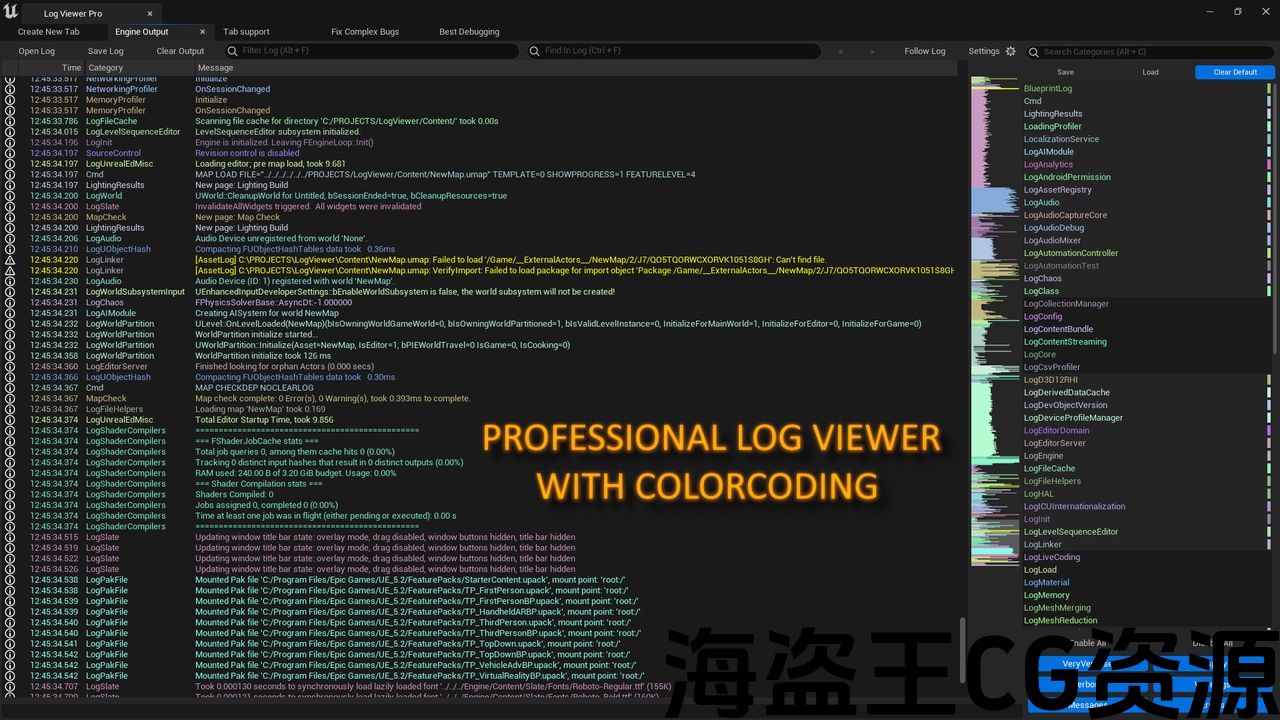
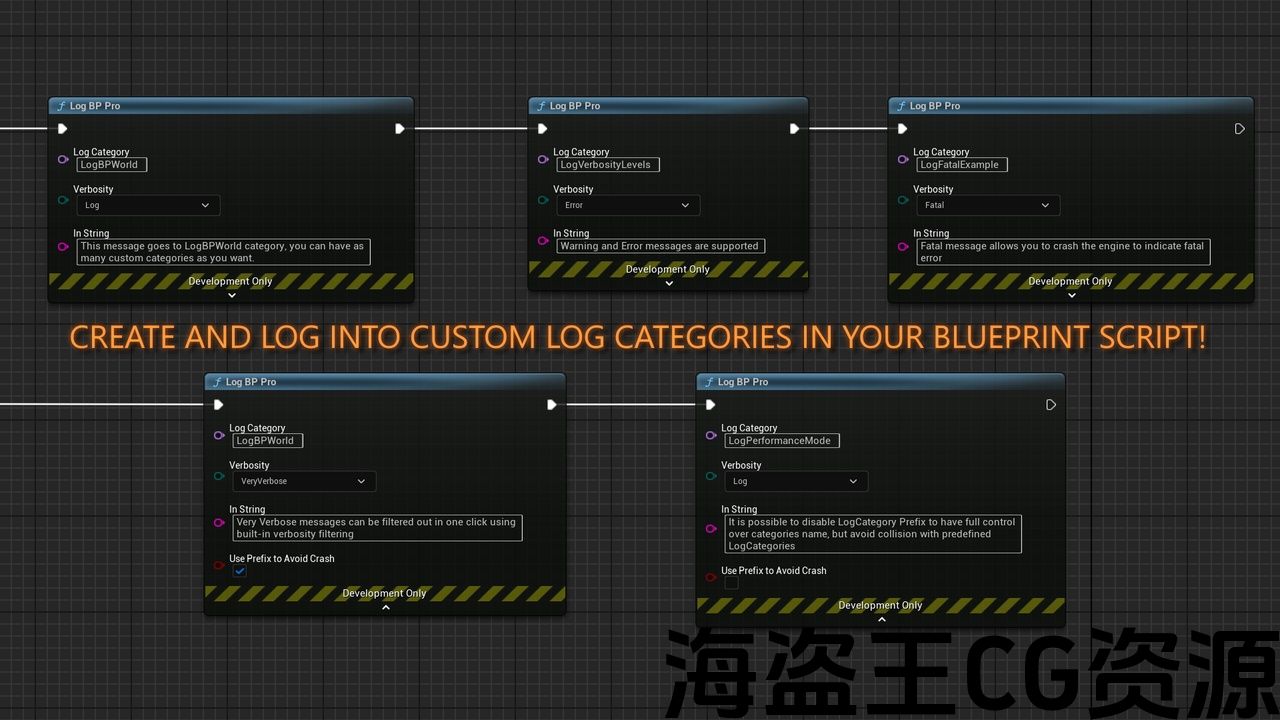
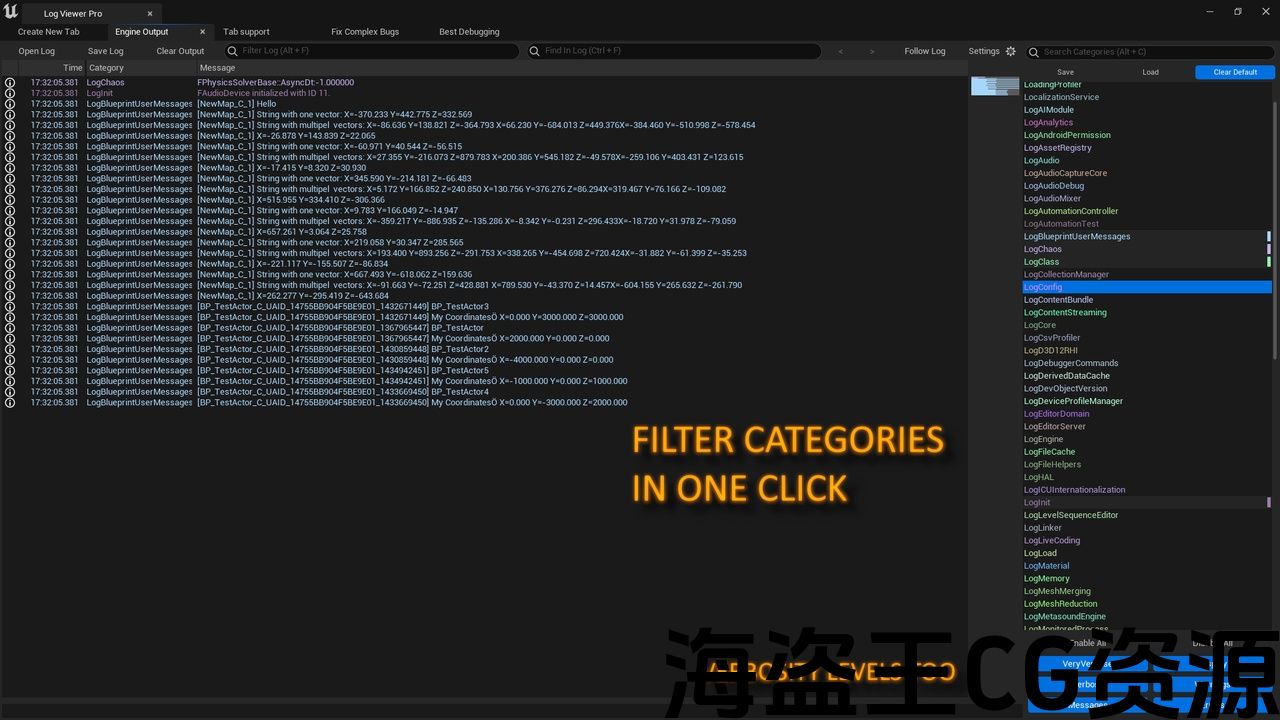
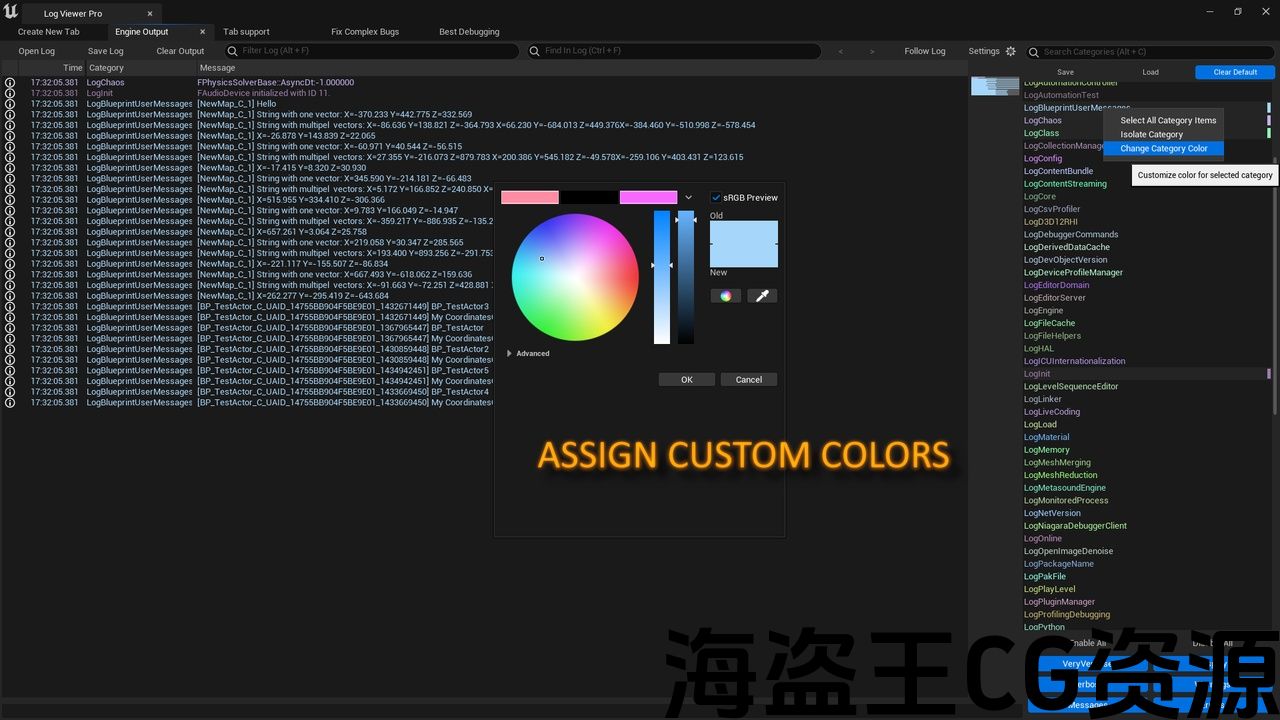
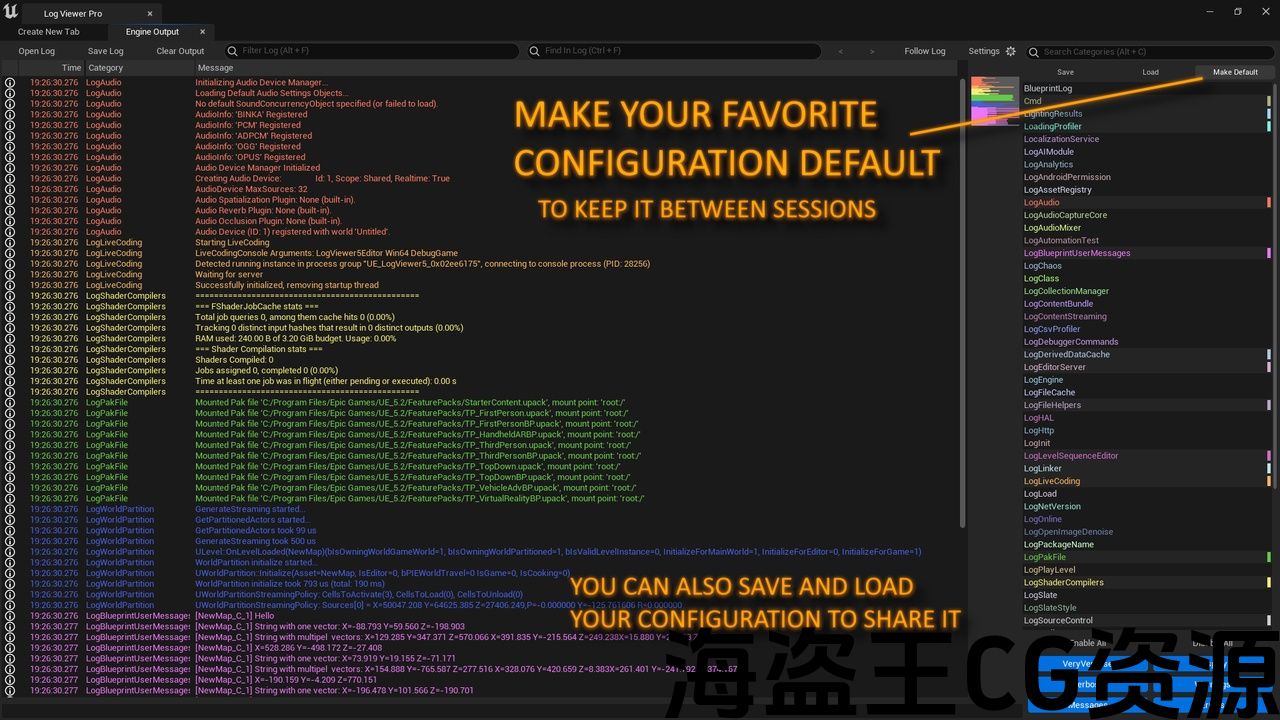
Questions, feature requests and bug reports: Discord.
NEW! Blueprint node allowing developers to log into custom categories is included in the plugin. “Log BP Pro” node allows you to create your own log categories and send log messages to it right from your blueprint script!
This is an improved version of my previous well-met plugin, Log Viewer (check it to get free improved blueprint logging nodes).
Now, it is a professional tool designed for developers who understand the importance of logging and need more functionality than the default Log Output provides, or who rely on standalone log analyzers.
- Log Viewer is drastically improving UX around debugging with logs
- Activate/Deactivate log categories in one click, assign specific colors to categories
- Named Tabs, Default configurations, Save/Load logs allows you to preserve your debugging session between engine restarts
- Log lines are now displayed in a table format, with the ability to show/hide specific columns and collapse log lines into a compact view.
- The dynamic Log Minimap will assist you with navigation and with locating error areas in large files.
- Sharing log data with your colleagues is now more convenient, as the filtered output can be saved or copied.
- If log message contains vector coordinates, Log Viewer will highlight those vectors in your EditorViewport.
Say goodbye to notepad, regular expressions, or manual file editing.
Happy logging!
Note: Source code is provided with the plugin, and I am trying to keep architecture logical and easy to expand with your own functionality if you need so.
If you have any questions about the implementation, I will be happy to answer you in discord!
ChangeLog:
Update 14/05/2024 (v920 pending for UE 5.4)
- HotFix for menu entry points after migration to 5.4 – New Plugin Location Tools->Debug->LogViewerPro
- Minimize Categories Panel in Settings menu to gain more horizontal space
Update 31/01/2023 (v619 available for UE 5.3)
- Log BP Pro node introduced to allow people who are using blueprints to log into custom categories
Update 20/01/2024 (v619 available for UE 5.3)
- Named tabs are introduced!
- Named tabs allow you to preserve different categories configuration between engine restarts on different tabs
- File menu introduced to clean up the top bar. Please Note that Open and Save log options are now in File menu
- To access named tab functionality use File->Save as Named Tab
- Resave option is added to Top Bar to make UX around named tabs more comfortable and make them visually different from regular tabs
- Name tab functionality will be expanded further in the next iterations to include filtering and verbosity levels
Update 02/10/2023 (v239 available for UE 5.3)
- Migration to 5.3
- Text Highlight behavior improved for Clean On PIE (community request)
- Fixed deprecation warnings (Vector2f migration)
Update 21/08/2023 (Update v1.112 available for 5.2):
- Added support for multiline log files (by default)
- If log message contains more than one line, it will be correctly shown in the list view
- To change to compact mode, where each message takes one line – use “Compact rows” option in Settings
- Log Viewer button added to editor toolbar to provide faster access with the mouse
- Fastest way to open Log Viewer Pro is to use hotkey – Alt + Shift + L
Update 17/08/2023 (Update v1.105 available for 5.2):
- Fixed crash when newly created tab is closed
- Fixed bug when Clean Up Log On PIE, was cleaning up Logs opened in Read Mode
- Shortcut to join official Discord server added to settings menu
Update 12/08/2023 (Update v1.91 available for 5.2):
- Context menu created for log messages
- Ability to open Actor Blueprint for edit directly from logs
- Ability to highlight vectors in editor viewport from multiple selected logs messages
- Ability to clean up logs, for each time PIE start (see Settings)
- Improved visualization for selected categories
Update 30/07/2023 (Update v1.78 Available for 5.2):
- Context menu created for Categories View
- Ability to assign custom log colors
- “Make Default” button for log categories supports custom log colors
- Categories Data Save file format changed (!) Old files will be migrated automatically when opened and resaved.
Update 10/07/2023 (Available for 5.2):
- Added logs colorcoding – each category will be assigned a color to make your navigation easier
- Colorcoding option can be disabled in the settings menu
- Don’t miss Minimap Colorcoding option in the settings menu, it can make your global navigation easier
- Special thanks to community member Cyrille Paulhiac for the idea
- Settings menu extended and moved to corresponding button
- Ability to save settings as default
Updates 21/05/2022 – 15/06/2023 (Available for 5.0, 5.1, 5.2):
- Migration to UE5, minor style changes to comply with new design and changes in Slate architecture
Update 2/12/2021 (Available in 4.27):
- Default Categories shortcut – in one click you can remember and keep your favorite categories even if you restart the engine. Default categories will be applied to new tabs and opened documents. Helps if you focused on one area of your game for multiple days
Update 28/12/2020 (Available for 4.25, 4.26, 4.27): Based on community feedback:
- Improved multiline logging and parsing
- “Clear Output” button keeps Categories intact (second click will clean them)
- You can delete log messages now
- Support for Blueprint Errors and Warnings as in Default Output (For instance add “Error:” to your PrintString node and that message will have a proper “Error” verbosity level)
Update 28/10/2020 (Available for 4.25, 4.26, 4.27): Based on community feedback:
- Search results highlighted on the minimap
- More hotkeys were added (see Technical Information)
Update 20/09/2020 (Available for 4.25, 4.26, 4.27): Based on community feedback:
- Save and Load your log categories into *.ini file
- Detailed message view for long messages at the bottom
Update 31/05/2020 (Available for 4.25, 4.26, 4.27)
- Right click on category to select (and highlight) all items in this category. You can toggle selection by pressing right mouse button again. You also can select multiple log categories.
问题,功能请求和错误报告: 不和谐.
新的! 允许开发人员登录自定义类别的蓝图节点包含在插件中。 “Log BP Pro”节点允许您创建自己的日志类别,并直接从蓝图脚本向其发送日志消息!
这是我以前广为人知的插件Log Viewer的改进版本(检查它以获得免费的改进蓝图日志记录节点)。
现在,它是一个专业工具,专为了解日志记录的重要性并需要比默认日志输出提供的更多功能的开发人员或依赖独立日志分析器的开发人员而设计。
- 日志查看器在使用日志进行调试时大大提高了用户体验
- 一键激活/停用日志类别,为类别分配特定颜色
- 命名选项卡、默认配置、保存/加载日志允许您在引擎重新启动之间保留调试会话
- 日志行现在以表格格式显示,能够显示/隐藏特定列并将日志行折叠到紧凑视图中。
- 动态日志小地图将帮助您导航和定位大文件中的错误区域。
- 与同事共享日志数据现在更加方便,因为过滤后的输出可以保存或复制。
- 如果日志消息包含矢量坐标,日志查看器将突出显示EditorViewport中的这些矢量。
告别记事本、正则表达式或手动文件编辑。
快乐伐木!
注意:源代码随插件一起提供,如果您需要,我试图保持架构的逻辑性和易于扩展的功能。
如果您对实施有任何疑问,我将很乐意在discord中回答您!
更新日志:
更新14/05/2024(V920待定UE5.4)
- 迁移到5.4后菜单入口点的修补程序-新插件位置 工具->调试->Logviewpro
- 最小化设置菜单中的类别面板以获得更多的水平空间
更新31/01/2023(V619适用于UE5.3)
- 引入Log BP Pro节点,允许使用蓝图的人员登录自定义类别
更新20/01/2024(V619适用于UE5.3)
- 命名标签介绍!
- 命名选项卡允许您在不同选项卡上的引擎重新启动之间保留不同的类别配置
- 文件菜单介绍清理顶部栏。 请注意,打开和保存日志选项现在在文件菜单中
- 要访问命名选项卡功能,请使用文件->另存为命名选项卡
- 重新保存选项添加到顶部栏,以使命名选项卡周围的用户体验更舒适,并使它们在视觉上与常规选项卡不同
- 名称选项卡功能将在下次迭代中进一步扩展,以包括过滤和详细级别
更新02/10/2023(V239适用于UE5.3)
- 迁移到5.3
- 文本突出显示行为改进为干净派(社区请求)
- 修正弃用警告(Vector2f迁移)
更新21/08/2023(更新v1.112可用于5.2):
- 增加了对多行日志文件的支持(默认情况下)
- 如果日志消息包含多行,它将正确显示在列表视图中
- 要更改为紧凑模式,其中每条消息需要一行-在设置中使用”紧凑行”选项
- 日志查看器按钮添加到编辑器工具栏,以提供更快的访问与鼠标
- 打开Log Viewer Pro的最快方法是使用热键-Alt+Shift+L
更新17/08/2023(更新v1.105可用于5.2):
- 修复了新创建的选项卡关闭时的崩溃
- 修正了在PIE上清理日志时的错误,是在读取模式下打开的清理日志
- 加入官方Discord服务器的快捷方式添加到设置菜单
更新12/08/2023(更新v1.91可用于5.2):
- 为日志消息创建的上下文菜单
- 能够直接从日志中打开Actor蓝图进行编辑
- 能够从多个选定的日志消息中突出显示编辑器视口中的矢量
- 能够清理日志,每次饼开始(请参阅设置)
- 改进了选定类别的可视化
更新30/07/2023(更新v1.78可用于5.2):
- 为类别视图创建的上下文菜单
- 能够分配自定义日志颜色
- 日志类别的”Make Default”按钮支持自定义日志颜色
- 类别数据保存文件格式更改(!)旧文件将在打开和重新保存时自动迁移。
更新10/07/2023(5.2版):
- 添加日志colorcoding-每个类别将被分配一个颜色,使您的导航更容易
- 可以在设置菜单中禁用Colorcoding选项
- 不要错过设置菜单中的Minimap Colorcoding选项,它可以使您的全局导航更轻松
- 特别感谢社区成员Cyrille Paulhiac的想法
- 设置菜单扩展并移动到相应的按钮
- 能够将设置保存为默认值
更新21/05/2022-15/06/2023(适用于5.0、5.1、5.2):
- 迁移到UE5,轻微的样式更改,以符合新设计和Slate架构的更改
更新2/12/2021(在4.27中提供):
- 默认类别快捷方式-只需单击一下,即使重新启动引擎,您也可以记住并保留您喜欢的类别。 默认类别将应用于新选项卡和打开的文档。 帮助你专注于游戏的一个领域多天
更新28/12/2020(可用于4.25,4.26,4.27):基于社区反馈:
- 改进的多行日志记录和解析
- “清除输出”按钮保持类别完整(第二次点击将清除它们)
- 您现在可以删除日志消息
- 支持默认输出中的蓝图错误和警告(例如,将”Error:”添加到PrintString节点,该消息将具有适当的”Error”详细级别)
更新28/10/2020(适用于4.25,4.26,4.27):基于社区反馈:
- 小地图上突出显示的搜索结果
- 添加了更多热键(请参阅技术信息)
更新20/09/2020(适用于4.25,4.26,4.27):基于社区反馈:
- 保存并将日志类别加载到*中。ini文件
- 底部长消息的详细消息视图
更新31/05/2020(可用于4.25,4.26,4.27)
- 右键单击类别以选择(并突出显示)此类别中的所有项目。 您可以通过再次按鼠标右键切换选择。 您还可以选择多个日志类别。

评论(0)