Features:
- browse folders
- search in folders
- show folder/file details including name/path/access time/create time/extension/size/whether read-only
- sort items by name/time/type/size
- navigate to: selected folder/parent folder/forward/backward/location of selected search result
- multiselect, select/unselect all with one click
- cut/copy-paste files/folder(folder with same name will be recursively merged)
- rename
- create new folders/files, filter invalid characters in name
- delete
- filter browse/search result by file type
- refresh
- interactive dialogues for deleting/file-overwrite/creating new files/folders
Additional features (can be used for general propose, see document for details):
- widget resize/drag-drop on canvas panel
- Customized widgets to show external luminous effect.
Number of Blueprints: 27
Number of C++ Classes: 17
Network Replicated: No
Documentation: Here
Example Project: Win64_Built_demo
特征:
- 浏览文件夹
- 在文件夹中搜索
- 显示文件夹/文件详细信息,包括名称/路径/访问时间/创建时间/扩展名/大小/是否只读
- 按名称/时间/类型/大小对项目进行排序
- 导航到:选定文件夹/父文件夹/前进/后退/选定搜索结果的位置
- 多选,一键选择/取消全部选择
- 剪切/复制粘贴文件/文件夹(同名文件夹将递归合并)
- 重命名
- 创建新文件夹/文件,过滤名称中的无效字符
- 删除
- 按文件类型过滤浏览/搜索结果
- 刷新
- 删除/文件-复盖/创建新文件/文件夹的交互式对话
附加功能(可用于一般建议,详情请参阅文档):
- 小部件在画布面板上调整大小/拖放
- 定制小部件,以显示外部发光效果。
蓝图数目:27
C++类数:17
网络复制:没有
文件: 这里
示例项目: Win64_Built_demo

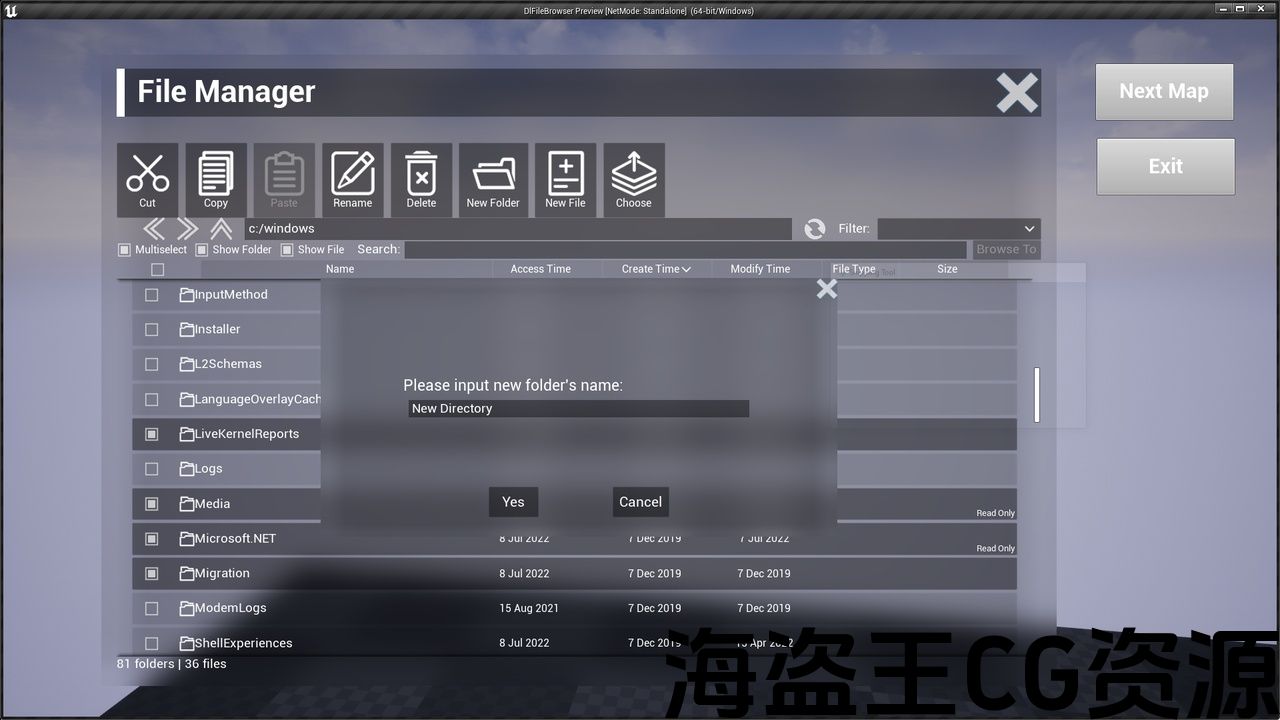



FAQ:
1. Q: Where are the demo samples?
A: All three demo maps are in the plugin’s content folder /DlFileManager/DlFM/Demo/ . If you set your project’s GameDefaultMap to /DlFileManager/DlFM/Demo/DemoMap_Desktop.DemoMap_Desktop and build as Windows-Shipping, you can get an EXACTLY SAME result as Win64 demos .
—
Update (2023/09/27) New API for preview each file with customized image textures. (The 11th picture in the gallery is a showcase and configure example.)
Update (2023/06/16) Tested platforms include Mac and IOS since UE5.2. As UE starts to support Apple Silicons officially from version 5.2, now we have IDE to test this plugin on Mac and IOS; this plugin should also work on all legacy or other environments, but we do not have IDEs to test all of them.
Update 1.1 (2022/08/23) Performance optimization. If you have already built customized file managers based on previous version, see the Document ‘s “Update Tutorial” to migrate to new version plugin.
* * *
This plugin provides a UMG framework for developing various in-game file managers.
The C++ code implements all file management logics, including browse, search, sort, multiselect, cut/copy-paste, rename, create new folders/files, delete, refresh, filter browse/search result by file type, and so on. This should have covered majority functions of modern file manager/browser/explorer. If you need something more and it is common, please contact me and I may add it to this pack.
To implement your own file manager, simply create Blueprints inheriting the C++ classes. You can focus on the art and UI style; no C++ knowledge is required.
Two out-of-box sample file managers are included in the plugin. The first one is fully-functional and suitable for high-resolution horizontal desktop screen. The second one is functionally-simplified, suitable for small vertical mobile screen. There is also a demo map where the two samples are placed into 3D scene, which can be used as a reference for VR games. We developed these two significantly different style samples to demonstrate the plugin is very flexible, modular and robust. Functions and widgets can be chose or removed, UI can be designed in any styles. You do not need to worry that you change some tiny things and the whole project is corrupted astonishingly.
This plugin only depends on UE’s UMG, math and file library. No platform-specified code exist. It has been tested on windows and android, and it should work on all platforms.
Please try the Win64 demos . There are many cases where we want players interact with local file systems during game, like selecting position to save/load game, using local pictures/3D-models/videos/music, and many other things. See the potential wide usages of a full-functional file manager, and the non-interruptive game experience it can bring.
Support: dragonlisoftwarelimited@outlook.com or directly ask questions here.
All support requests are promised to be replied within 24 hours. Suggestions and feedbacks are also welcomed.
Please be noticed that the plugin does NOT contain much art assets, and the UI of default samples are merely white-black-blur. With GUI Kit – Scifi Blue we built the deep blue file manager shown in 3rd and 4th pictures; With GUI PRO Kit – Casual Game we built the casual style file manager shown in 7th and 8th pictures. It is suggested to use your UI art assets together with this plugin, meanwhile you certainly can directly integrated the default sample file managers into your project.
常见问题:
1. 问:演示样品在哪里?
答:所有三个演示地图都在插件的内容文件夹/DlFileManager/DlFM/Demo/中。 如果您将项目的GameDefaultMap设置为/DlFileManager/DlFM/Demo/DemoMap_Desktop。DemoMap_Desktop和build as Windows-Shipping,你可以得到一个完全相同的结果 Win64演示 .
—
更新(2023/09/27)新的API,用于使用自定义图像纹理预览每个文件。 (图库中的第11张图片是展示和配置示例。)
更新(2023/06/16)测试的平台从UE5.2开始包括Mac和IOS。 随着UE从5.2版本开始正式支持Apple Silicons,现在我们有了IDE来在Mac和IOS上测试这个插件;这个插件也应该适用于所有遗留或其他环境,但我们没有Ide来测试所
更新1.1(2022/08/23)性能优化。 如果您已经基于以前的版本构建了自定义文件管理器,请参阅 文件 “更新教程”迁移到新版本插件。
* * *
该插件提供了一个UMG框架,用于开发各种游戏内文件管理器。
C++代码实现了所有文件管理逻辑,包括浏览、搜索、排序、多选、剪切/复制粘贴、重命名、创建新文件夹/文件、删除、刷新、按文件类型过滤浏览/搜索结果等。 这应该涵盖了现代文件管理器/浏览器/资源管理器的大多数功能。 如果您需要更多的东西,这是常见的,请与我联系,我可能会添加到这个包。
要实现您自己的文件管理器,只需创建继承C++类的蓝图即可。 您可以专注于艺术和UI风格;不需要c++知识。
插件中包含两个开箱即用的示例文件管理器. 第一个功能齐全,适用于高分辨率水平桌面屏幕。 第二个是功能简化,适用于小型垂直移动屏幕。 还有一个演示地图,其中两个样本被放置到3D场景中,可以作为VR游戏的参考。 我们开发了这两个明显不同的样式示例,以证明插件非常灵活,模块化和健壮。 功能和小部件可以选择或删除,UI可以设计成任何样式。 你不需要担心你改变了一些微小的东西,整个项目被破坏得惊人。
这个插件只依赖于UE的UMG,math和文件库。 不存在平台指定的代码。 它已经在windows和android上进行了测试,它应该适用于所有平台。
请尝试 Win64演示 . 在很多情况下,我们希望玩家在游戏过程中与本地文件系统进行交互,例如选择位置以保存/加载游戏,使用本地图片/3D模型/视频/音乐以及许多其他 查看全功能文件管理器的潜在广泛用途,以及它可以带来的非中断性游戏体验。
支持:dragonlisoftwarelimited@outlook.com 或者直接在这里提问。
所有支持请求承诺在24小时内回复。 建议和反馈也欢迎。
请注意,插件不包含太多的艺术资源,默认示例的UI只是白色-黑色-模糊。 与 GUI工具-Scifi蓝色 我们构建了第3和第4张图片中显示的深蓝色文件管理器;与 GUI专业工具包-休闲游戏 我们构建了第7和第8张图片中显示的休闲风格文件管理器。 建议将UI艺术资源与此插件一起使用,同时您当然可以直接将默认示例文件管理器集成到项目中。

评论(0)