Features:
- 3 types of building surface
- 2 Roof types
- Build and customize
- Interior cubemaps
- 3 and 4 room customizable authentic apartments with interactive windows, balconies and 10 types of wallpapers
- Some simple furniture (was used to create interior cubemaps)
- Night mode
- Main textures are tiled and can be used in any project
- Some simple furniture
- Yard playground objects
- Procedural spline streetpoles and fences
Number of Unique Meshes: 295
Collision: custom and auto created
LODs: 1-3 custom and auto created
Number of Materials and Material Instances: 49 materials and 414 instances
Number of Textures: 388
Texture Resolutions: 32×32 – 4096×4096
Supported Development Platforms:
Windows: Yes
特征:
- 3种建筑表面
- 2种屋顶类型
- 构建和自定义
- 内部立方体贴图
- 3和4间客房可定制的正宗公寓,配有交互式窗户,阳台和10种类型的壁纸
- 一些简单的家具(用于创建内部立方体贴图)
- 夜间模式
- 主纹理是平铺的,可以在任何项目中使用
- 一些简单的家具
- 庭院游乐场物品
- 程序样条街柱和栅栏
唯一网格数:295
碰撞:自定义和自动创建
Lod:1-3自定义和自动创建
材质和材质实例数:49个材质和414个实例
纹理数量:388
纹理分辨率:32×32-4096×4096
支持的开发平台:
Windows:是的
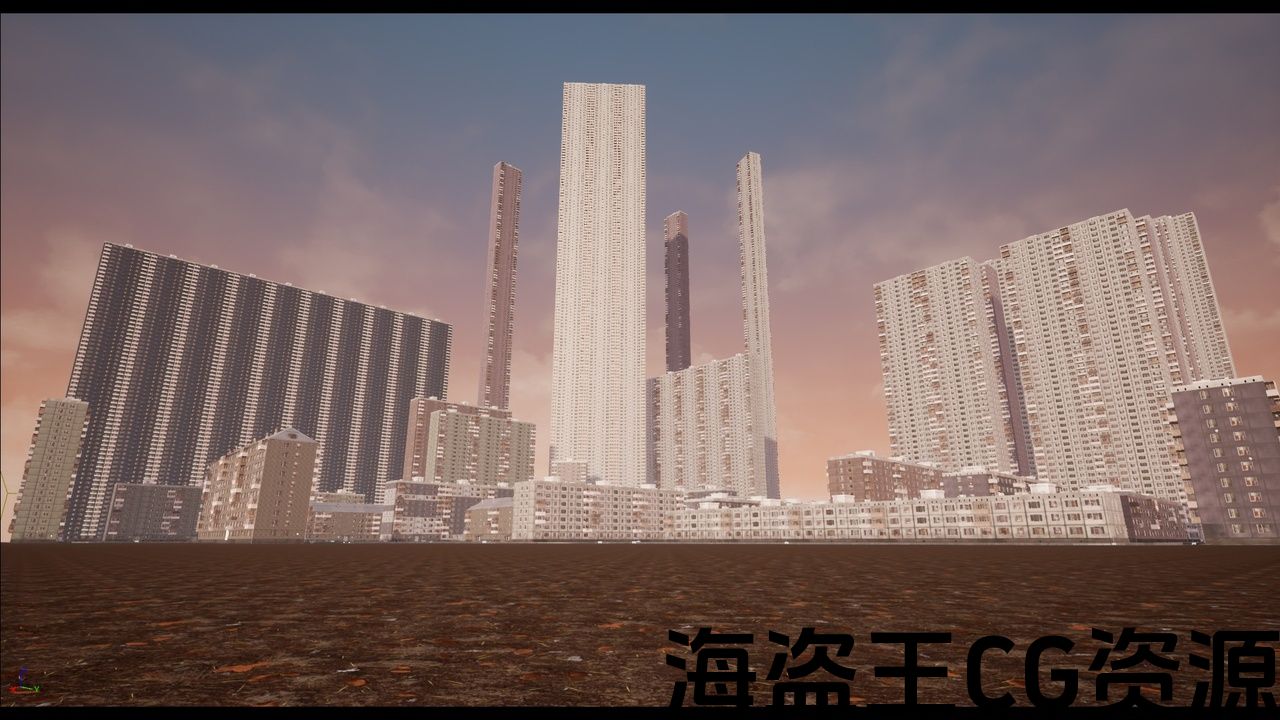

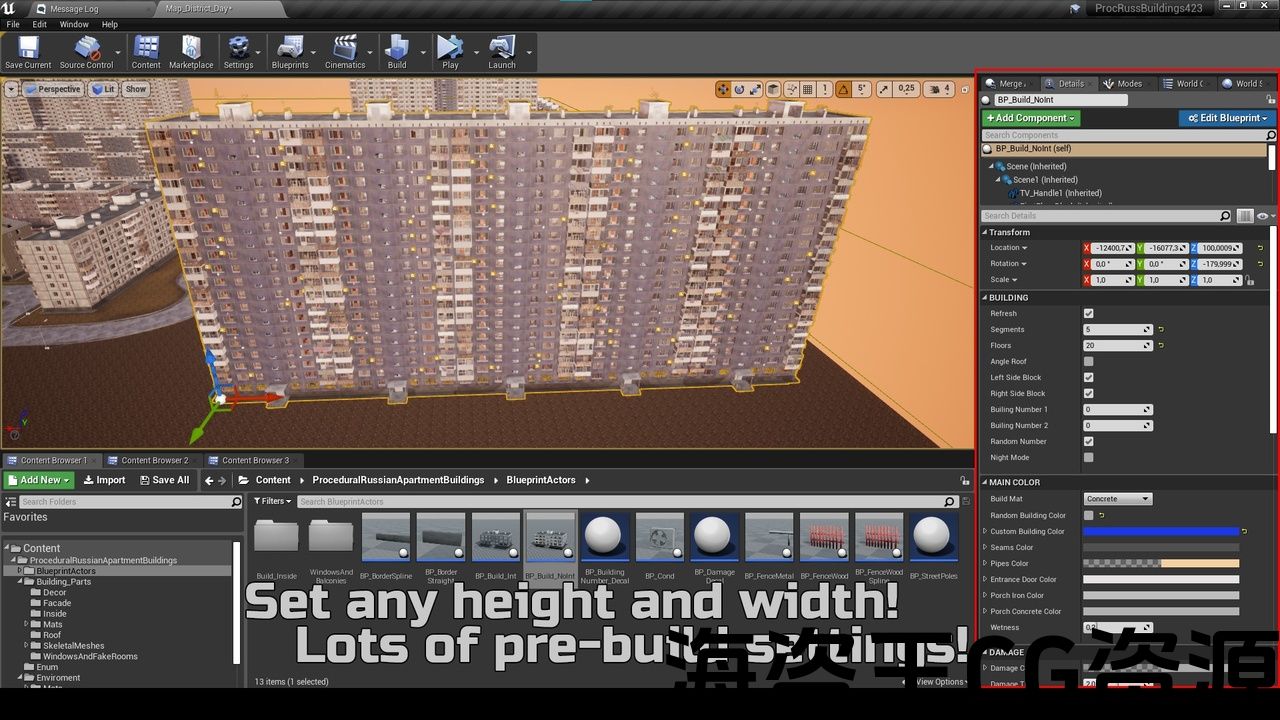


With this pack you can build interactive and non-interactive post-soviet buildings.
There are 2 main blueprint actors for this, interactive and non-interactive respectively. Buildings can be any height and width, has a lot of customizing features, such as color, wetness, amount of damage, surface type, etc.
You can create a non-interactive building in a matter of seconds, just type floors and segments number and you are done. However, interactive building involves the use of additional windows and apartment blueprints which are also provided.
Important to know: despite the fact buildings blueprints was created with an Instanced Static Meshes, they still eat a lot of drawcalls, so if you plan to build a street or a district with more than 5-6 buildings on the screen simultaneously, I highly recommend you use the Instance Tool to extract static meshes from bp and then use the Merge Actors tool with 3rd variant to combine all SM into HISM and reduce drawcalls count (watch video for more details). Also if this option doesn’t fit for you, you can always build any building with the standard method by dragging meshes to the map and merging them.
Also important: the cables on the poles are eating a lot of perfomance, better turn them off.
有了这个包,你可以建立互动和非互动后苏联建筑。
这有两个主要的蓝图actor,分别是交互式和非交互式。 建筑物可以是任何高度和宽度,具有许多自定义功能,如颜色,潮湿度,损坏量,表面类型等。
您可以在几秒钟内创建一个非交互式建筑,只需键入楼层和段数,您就完成了。 然而,交互式建筑涉及使用额外的窗户和公寓蓝图也提供。
重要的是要知道: 尽管建筑物蓝图是使用实例化静态网格体创建的,但它们仍然会消耗大量drawcall,因此,如果您计划在屏幕上同时构建一条街道或一个区域,其中包含5-6个以上的建筑物,我强烈建议您使用 实例工具 要从bp中提取静态网格体,然后使用合并Actor工具与3rd变体将所有SM合并到HISM中并减少drawcalls计数 (观看视频了解更多详情). 此外,如果此选项不适合您,您可以随时使用标准方法构建任何建筑物,方法是将网格体拖动到地图并合并它们。
也很重要: 电线杆上的电缆吃了很多性能,最好把它们关掉。

评论(0)