Outliner is a highly customizable and easy-to-use post process material to outline and fill objects.
Outliner是一种高度可定制且易于使用的后期处理材料,用于勾勒和填充对象。
Number of Materials: 2
Do Materials derive from a Master Material with instances as variation: Yes
Number of Textures: 0
Intended Platform: Windows, Mac, Consoles
Platforms Tested: Windows
Documentation Included: Yes, we also have a Demo level
Important\Additional Notes:
1) Due to renderer features, Outliner does NOT support Forward Shading with MSAA Anti-Aliasing method;
2) Due to renderer features, true black color (000000) of the outline is not supported, but you can achieve very similar black color with 000001, 000100, 010000, 010101 sRGB hexes.
材料数量:2
材质是否派生自具有实例作为变体的主材质:是
纹理数量:0
预期平台:Windows、Mac、控制台
测试平台:Windows
文档包括:是的,我们也有一个演示级别
重要\附加注意事项:
1)由于渲染器的特性,Outliner不支持使用MSAA抗锯齿方法的前向着色;
2)由于渲染器功能,不支持轮廓的真黑色(000000),但您可以使用000001,000100,010000,010101sRGB hexes实现非常相似的黑色。


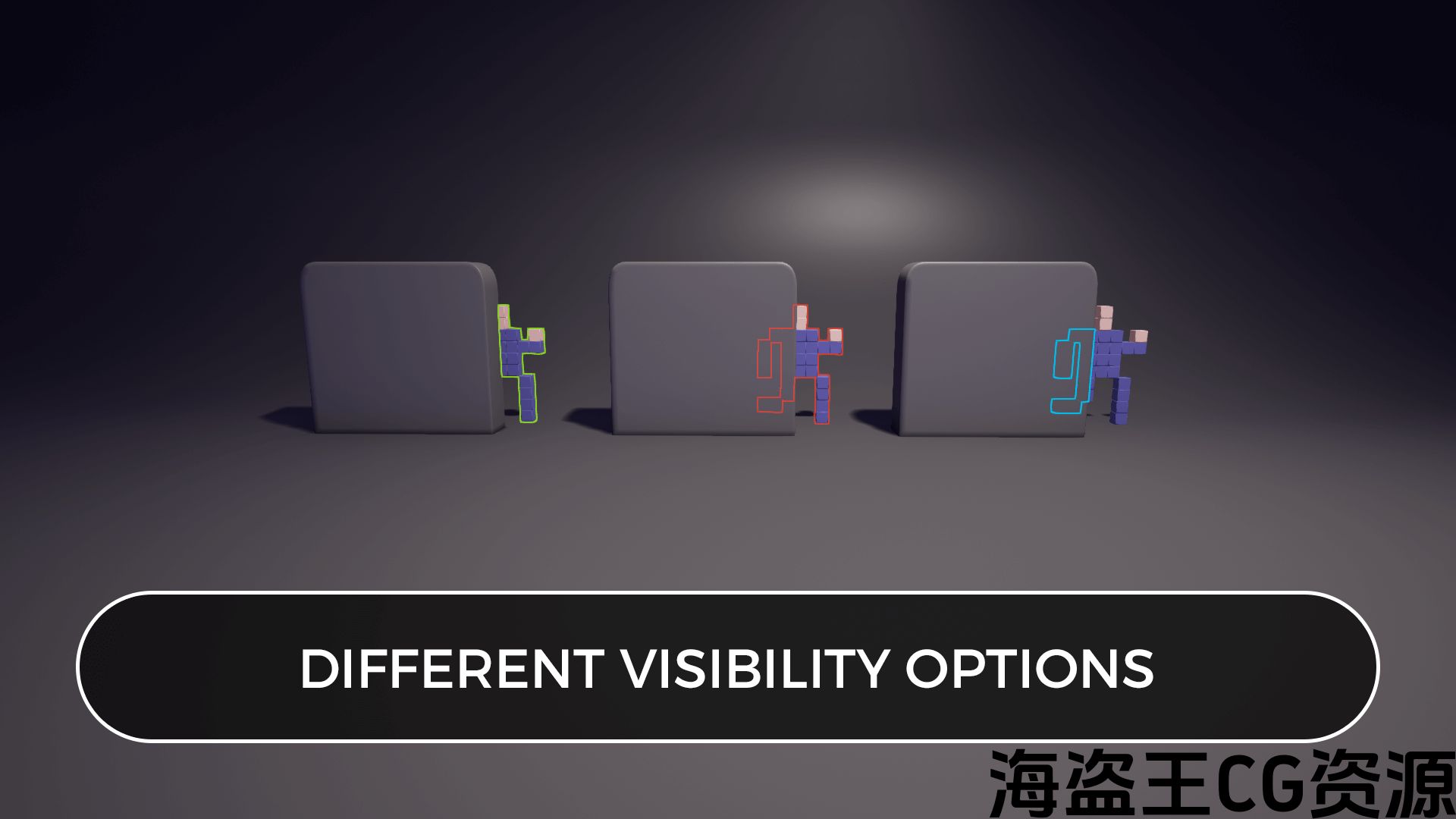
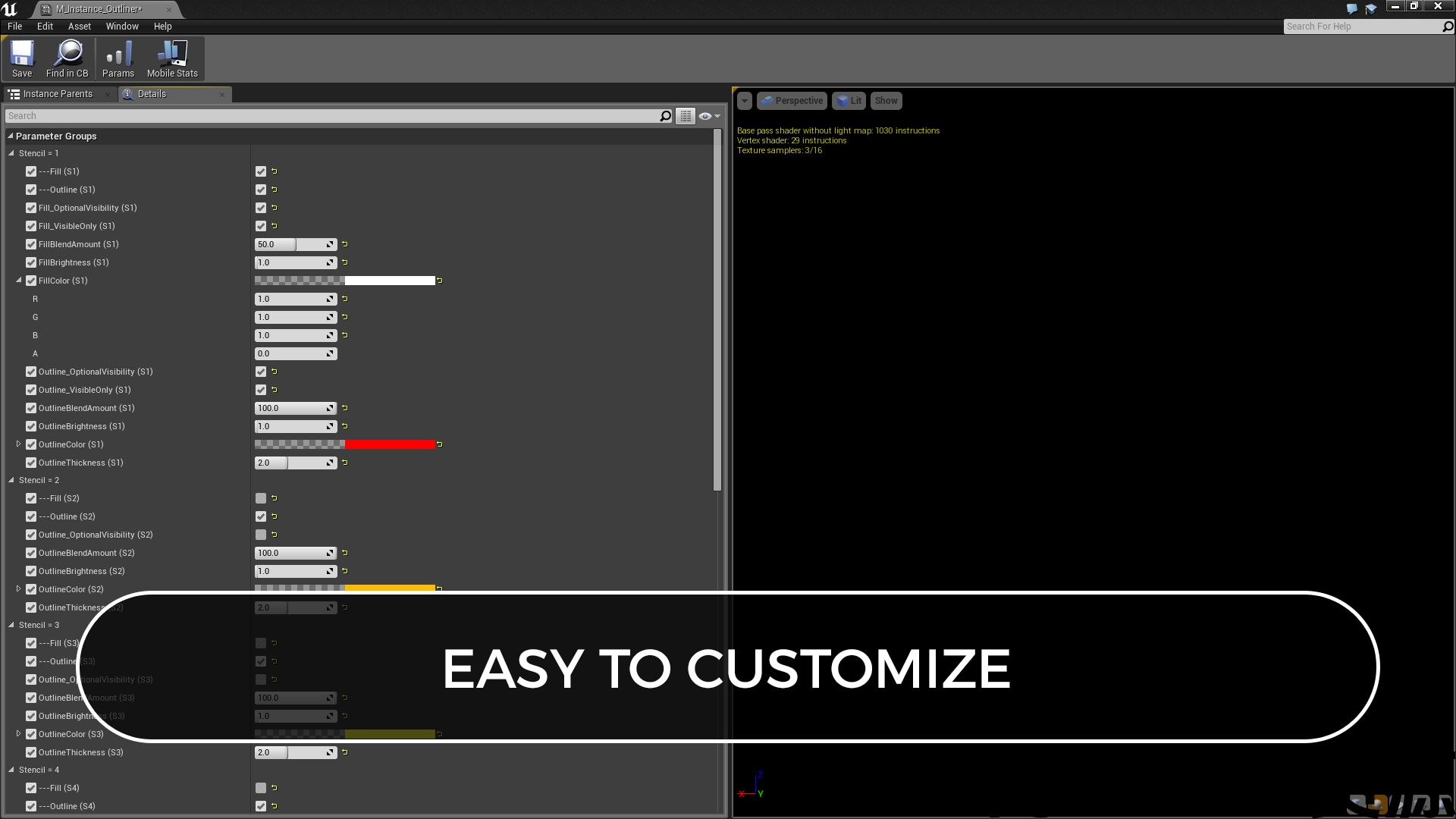

Preview: https://www.youtube.com/watch?v=Ne2KotsYOzU
Documentation: https://voidlantern.com
Demo: https://voidlantern.com/files/outliner.zip
Outliner has 7 presets (CustomDepth Stencils) in material instance. For each preset you can change the way it outlines and fills objects. Each preset can be used in different situations (i.e. highlight hostile objects with red outline using preset 1 and friendly objects using preset 2). Each preset have separate options for outline and fill.
Features:
• Enable outline or fill (or enable both)
• Change visibility option
• Outline or fill is always visible, even if the object is not (i.e. you can see the effect through walls and other objects)
• Outline or fill affect only the part, that is behind other object
• Outline or fill affect only the part, that is visible
• Change opacity
• Change brightness
• Change color
• Change outline thickness
Since there are separate options for outline and fill, Outliner can, for example, outline the part of object which is visible in red, and fill the part of object which is hidden in green.
预览: https://www.youtube.com/watch?v=Ne2KotsYOzU
示范: https://voidlantern.com/files/outliner.zip
大纲视图在材质实例中有7个预设(CustomDepth模板)。 对于每个预设,您可以更改它概述和填充对象的方式。 每个预设都可以在不同的情况下使用(即使用预设1突出显示带有红色轮廓的敌对对象,使用预设2突出显示友好对象)。 每个预设都有单独的轮廓和填充选项。
特征:
*启用大纲或填充(或同时启用两者)
*更改可见性选项
*轮廓或填充始终可见,即使对象不是(即您可以通过墙壁和其他对象看到效果)
*轮廓或填充只影响其他对象后面的部分
*轮廓或填充只影响可见的部分
*更改不透明度
*改变亮度
*改变颜色
*更改轮廓厚度
由于轮廓和填充有单独的选项,因此Outliner可以勾勒出红色可见的对象部分,并填充隐藏在绿色中的对象部分。

评论(0)