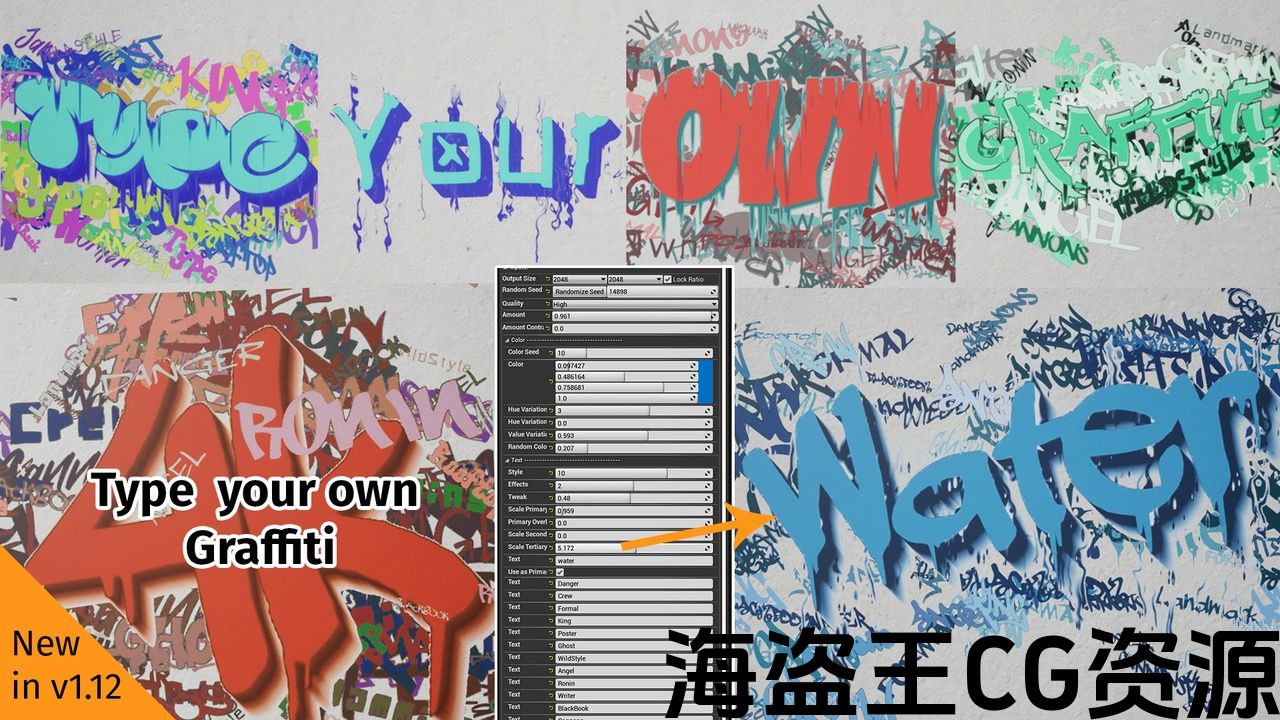



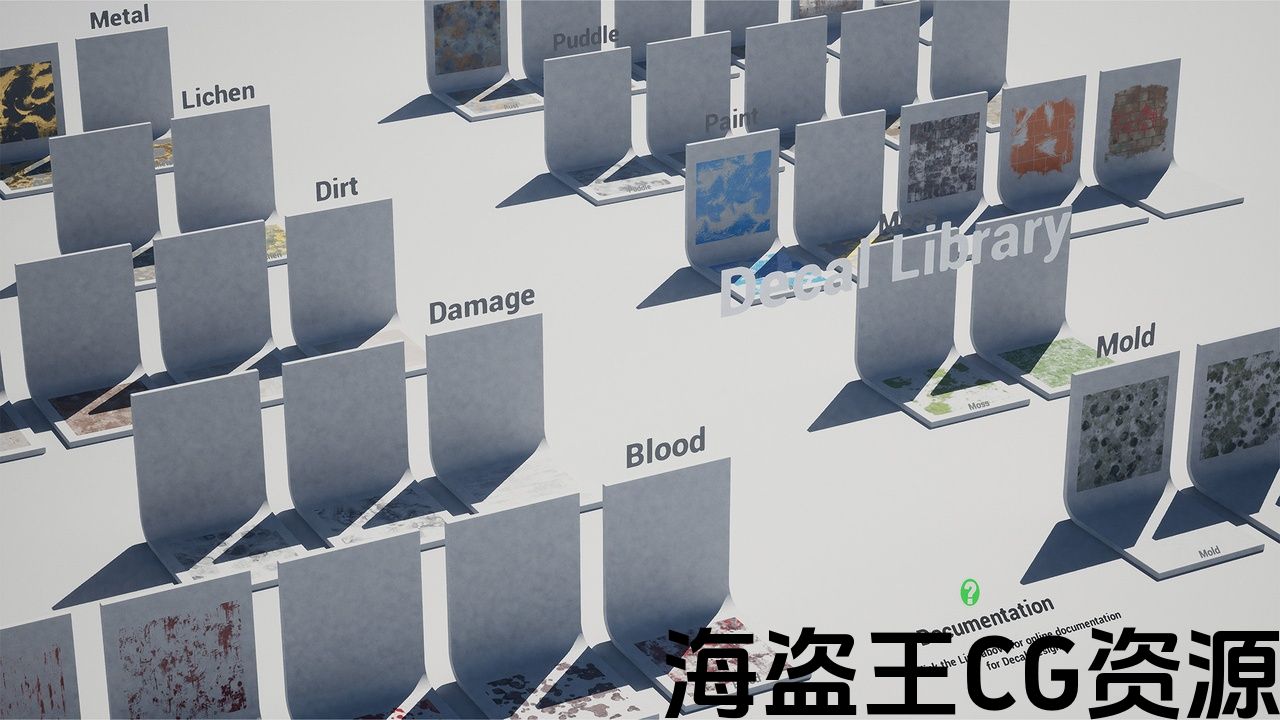
Features:
-
Decal Mixer – an interactive way to make thousands of decals
-
Decal Volume Scatter – automatically place decals in your level
-
Graffiti – simply type any text to generate graffiti
-
Library of 320+ Decal materials
-
Special Decal features such as angle blending, depth fade, backface culling, spherical mapping, World and Triplanar mapping, POM and more
-
1 Core Master Material Function with 12 Master Decal Materials
-
50+ parameters including Stylization, Height Blending, Thickness, Underlayer blurring, Contextual Distribution
-
7 Maps – Library, Features, BlendModes and Tutorial and more
-
Decal Designer creates standard Textures in the Content Browser
Requires the free Substance Plugin for Unreal 4
Check out the Trello roadmap for Decal Designer
Number of Unique Materials and Material Instances: 320+
Number of Textures: 1300+ included, make as many more as you want
Texture Resolutions: Fully procedural, up to 8K in resolution
Documentation: Full Online Documentation
Current Version: v1.23 Release Notes
Got feedback? Send it here
特征:
-
贴花混合器-一个互动的方式,使数以千计的贴花
-
贴花体积散点-自动将贴花放置在您的关卡中
-
涂鸦-只需键入任何文本即可生成涂鸦
-
320+贴花资料图书馆
-
特殊的贴花功能,如角度混合,深度淡入淡出,背面剔除,球面映射,世界和三平面映射,POM等
-
1个核心主材料功能与12个主贴花材料
-
50多个参数,包括样式化、高度混合、厚度、底层模糊、上下文分布
-
7地图-库,功能,BlendModes和教程等等
-
贴花设计器在内容浏览器中创建标准纹理
查看Trello路线图 贴花设计师
唯一材质和材质实例数:320+
纹理数量:1300+包括,使尽可能多的,只要你想
纹理分辨率:完全程序化,分辨率高达8k
文件: 完整的在线文档
当前版本: v1.23发行说明
有反馈吗? 把它寄到这儿来
Update to Graffiti use your own textures on any decal – NEW IN v1.23NEW DECAL BRUSH – PAINT DIRECTLY IN THE VIEWPORT – Watch the Video (UE5.3 projects)
NEW VIDEO – How to use Decal Brush
Create any decal or material you need in seconds, directly in the Unreal viewport with simple and easy-to-use controls. Use procedural texture generation to create infinite variations with ease. Input your own custom masks and textures, you can even type your own graffiti with text in the engine. Type your own Graffiti now with custom input for your own textures/fonts.
Full Online Documentation with 20+ pages showing all parameters, step by step guides and features.
Try the FREE fully featured Demo of Decal Designer
更新涂鸦在任何贴花上使用您自己的纹理 – V1.23新增功能新的贴花刷-直接在视口中绘制 – 观看视频 (UE5.3项目)
新影片 – 如何使用贴花刷
使用简单易用的控件,在几秒钟内直接在虚幻视口中创建所需的任何贴花或材质。 使用过程纹理生成轻松创建无限变化。 输入您自己的自定义蒙版和纹理,您甚至可以在引擎中用文本键入自己的涂鸦。 输入您自己的涂鸦现在与自定义输入您自己的纹理/字体。
完整的在线文档 与20+页显示所有参数,一步一步的指南和功能.

评论(0)