Features:
-
the main volumetric shaders are implemented as post process materials
-
textures used in the volumetric materials are generated procedurally
Number of Main Volumetric Materials: 7
Number of Main Volumetric Material Instances: 10
Number of Unique Materials (including architectural): 39
Number of Textures 2D: 8
Number of Textures 3D: 3
Texture Resolutions: from 512 to 4096×2048
Supported Development Platforms:
Windows: Yes
Mac: No
Documentation: Project Description
Important Notes:
-
To correctly render the brightness of the post process materials in UE versions prior to 5, it might be necessary to disable Pre-Exposure in the project settings;
-
Materials not tested with Hardware Ray Tracing;
-
In UE 5.0, the old Screen Space Reflection effect is blended quite well with the reflections captured by the Sky Light, as you can see in the Sky Overlay video and screenshots. In UE 5.1, the Sky Light reflections require enabling Lumen reflections which have certain distance limitations. On the other hand, in UE 5.1, the issue with LWC in post process materials and the issue with small accelerations were fixed (see links to related forum threads in the description above).
-
Activating SM6 may significantly reduce performance.
特征:
-
主要的体积着色器是作为后处理材料实现的
-
体积材质中使用的纹理是按程序生成的
主要体积材料数量:7
主要体积材料实例数:10
独特材料(包括建筑)数量:39
纹理数量2D:8
纹理数量3D:3
纹理分辨率:从512到4096×2048
支持的开发平台:
Windows:是的
Mac:没有
文件: 工程项目说明
重要事项:
-
要在5之前的UE版本中正确渲染后期处理材质的亮度,可能需要禁用 预曝光 在项目设置中;
-
未使用硬件光线追踪测试的材料;
-
在UE5.0中,旧的屏幕空间反射效果与天空光捕获的反射效果很好地融合在一起,正如您在天空叠加视频和屏幕截图中看到的那样。 在UE5.1中,天空光反射需要启用具有一定距离限制的流明反射。 另一方面,在UE5.1中,lwc在后期处理材料中的问题和小加速的问题得到了修复(请参阅上面描述中的相关论坛线程链接)。
-
激活SM6可能会显着降低性能.
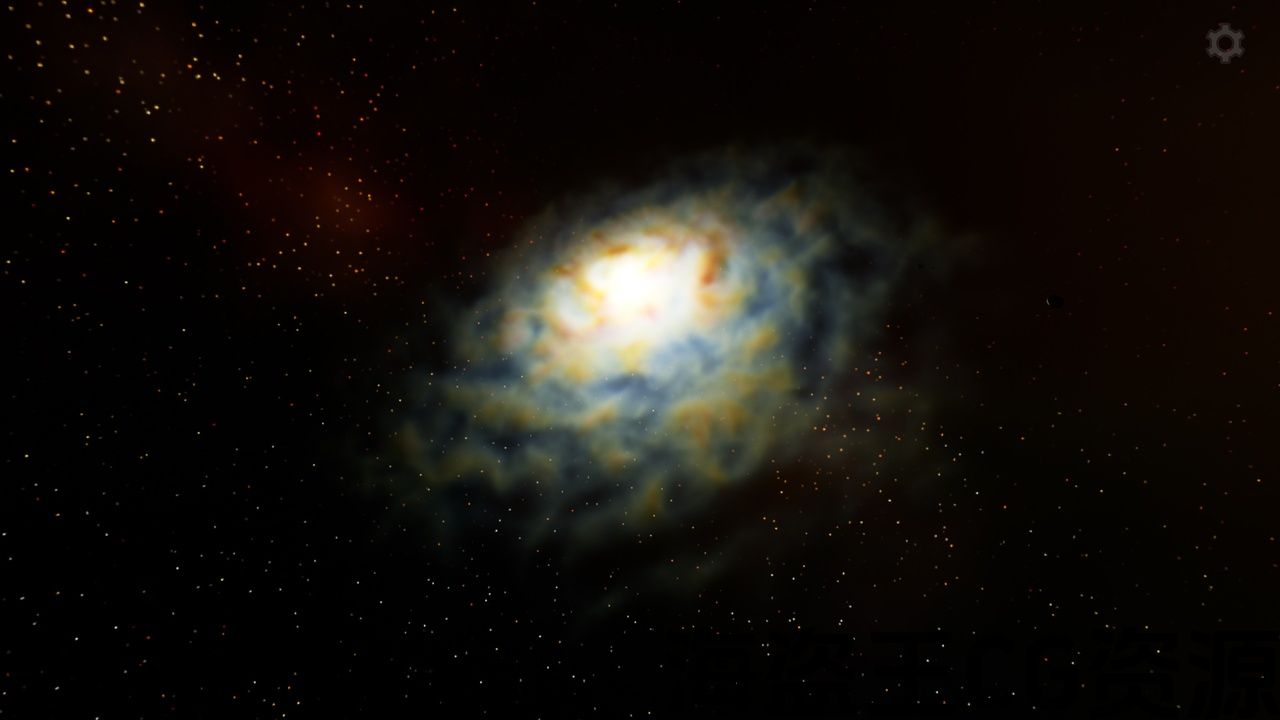
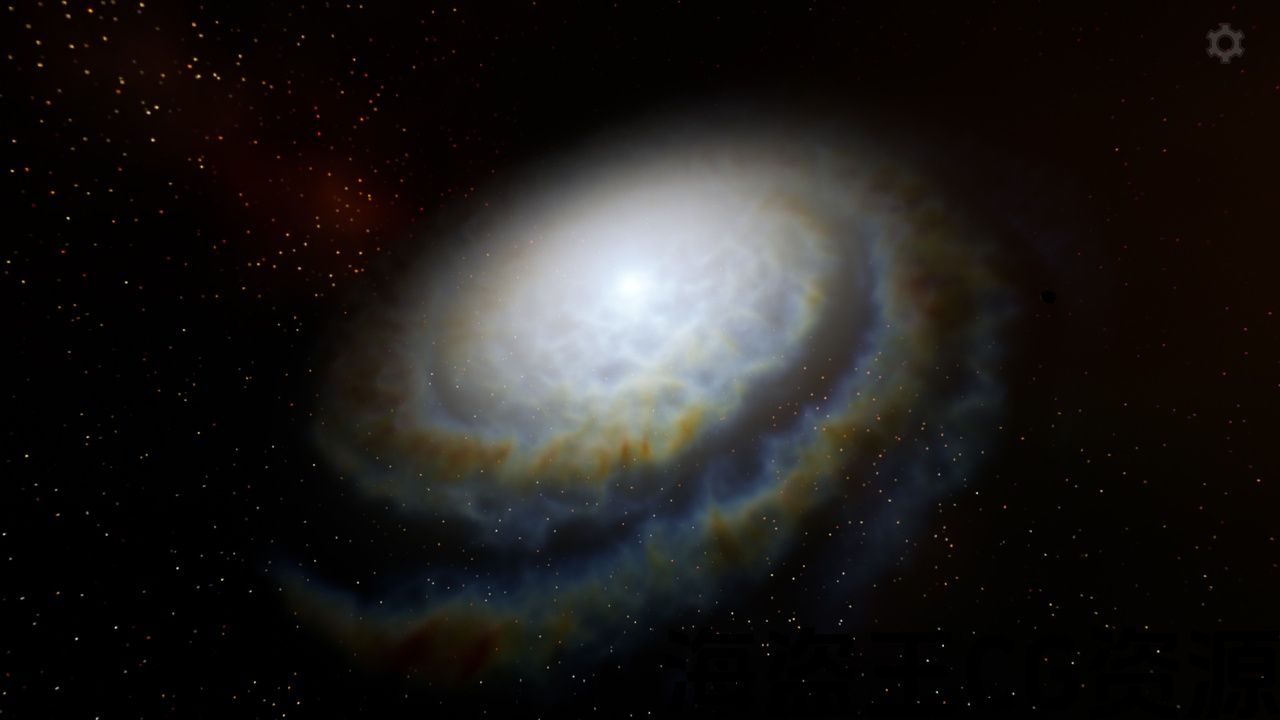
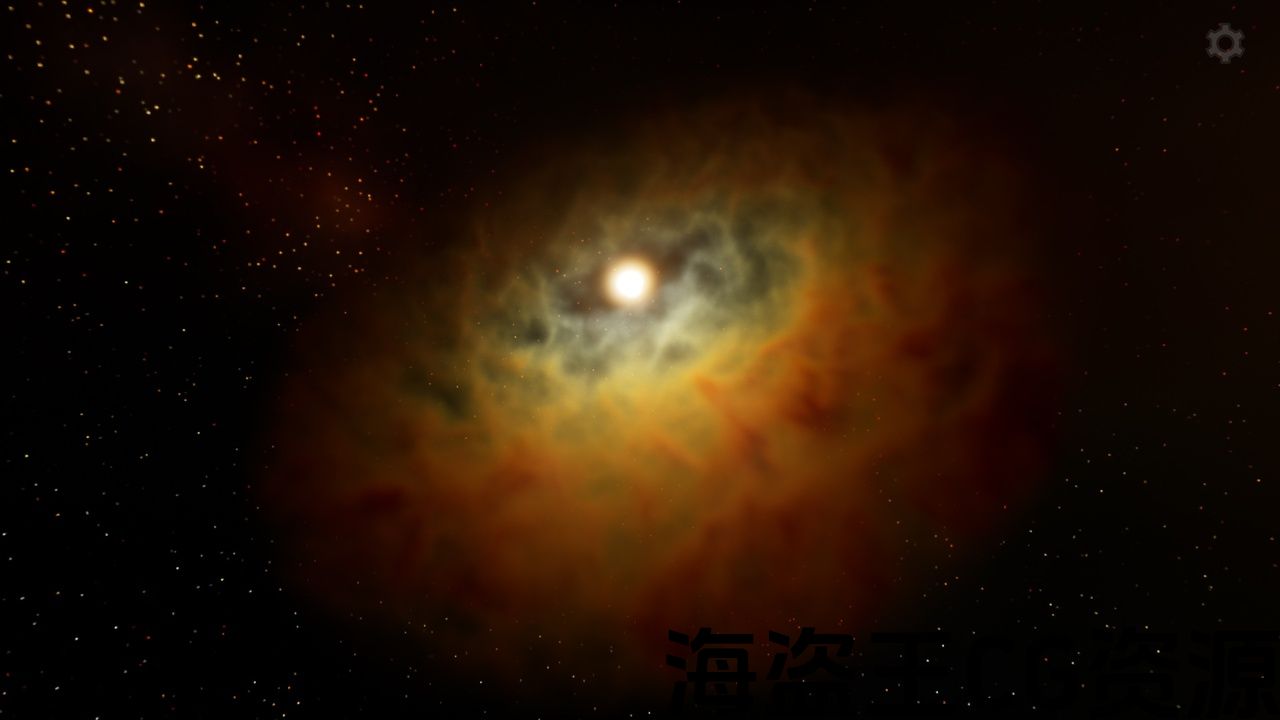
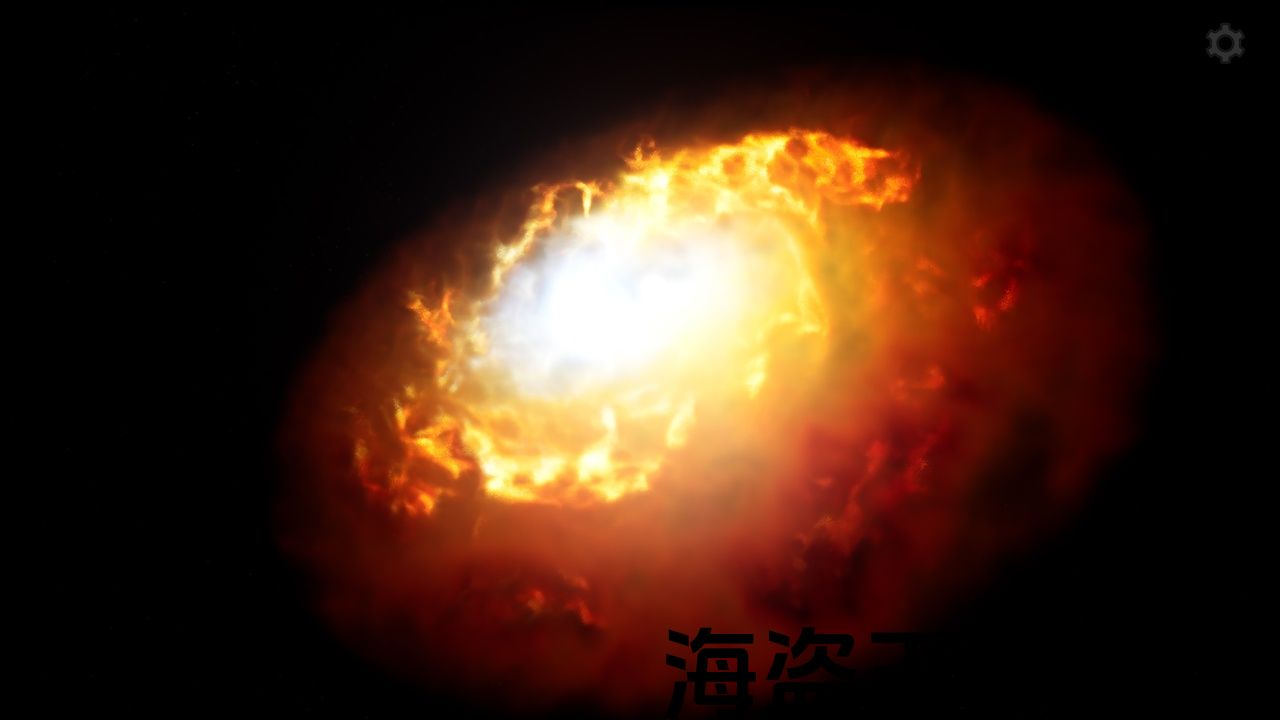

The main volumetric shaders are implemented as Post Process Materials that blend well with opaque objects in a scene, but objects with translucent materials require special care, because the correctness of the final image depends on relative positions of volumetric shapes and translucent objects. In this project, the main post process materials are rendered before translucency and thus should be farther from the camera than translucent objects (see Blendable Location if you want to change this rendering order).
Material Functions are integral to this project as they are building blocks of most materials thereby providing modularity and great possibilities for customization. The purpose of some of them is specific to this project, while others are of a general purpose and can be useful in any work.
Another essential part is the special blueprints intended to facilitate the setting of certain parameters of the volumetric materials and adding these materials to the scene. Also you can find auxiliary blueprints that were used to make the demo level more interactive and entertaining.
Textures used in the volumetric materials are generated procedurally. This project includes all the materials and blueprints needed to create such textures.
Performance impact and visual quality can vary greatly depending on the material complexity and the number of samples. Moreover, the image quality depends on the distance that the camera rays travel within the volume, and therefore the quality can change noticeably depending on the position of the camera and the angle of view. Additionally, setting the Default RHI to DirectX 12 may significantly reduce performance when rendering volumetric materials. Please, try the demo first to assess the balance between performance impact and visual quality and decide if this suits your needs (in the demo level press Ctrl + Num 1 to toggle the FPS counter and then try different visual settings which can be accessed by pressing the M key).
Please note that there is some trade-off in functionality between UE versions 5.0 and 5.1-5.4 (see technical details below).
- Demo and Screenshots
- Material Customization
- Presentation Video
- Sky Overlay Video (UE 5.0)
- Sky Overlay Screenshots (UE 5.0)
- Flying Through Disks
- Stellar Effects
- Exploring the Planetarium
Forum threads:
主要的体积着色器被实现为 后期处理材料 这与场景中的不透明对象很好地混合,但具有半透明材料的对象需要特别小心,因为最终图像的正确性取决于体积形状和半透明对象的相对位置。 在这个项目中,主要的后期处理材料是在半透明之前渲染的,因此应该比半透明的对象离相机更远(参见 可混合的位置 如果你想改变这个渲染顺序)。
材质函数 是这个项目的组成部分,因为它们是大多数材料的构建块,从而提供模块化和定制的巨大可能性。 其中一些的目的是特定于这个项目,而另一些则是通用的,可以在任何工作中有用。
另一个重要的部分是特殊的蓝图,旨在方便设置体积材料的某些参数,并将这些材料添加到场景中。 此外,您还可以找到用于使演示关卡更具互动性和娱乐性的辅助蓝图。
体积材质中使用的纹理是按程序生成的。 该项目包括创建此类纹理所需的所有材质和蓝图。
性能影响和视觉质量可能因材料复杂性和样品数量而有很大差异。 而且,图像质量取决于相机光线在体积内行进的距离,因此质量可以根据相机的位置和视角而显着变化。 此外,设置 默认RHI 到 Directx12 渲染体积材质时可能会显着降低性能. 请试试 示范 首先评估性能影响和视觉质量之间的平衡,并决定这是否适合您的需求(在演示级别按 Ctrl+Num1 切换 FPS计数器 然后尝试不同的视觉设置,可以通过按下 M 键)。
请注意,UE版本5.0和5.1-5.4之间在功能上存在一些权衡(请参阅下面的技术详细信息)。
论坛主题:

评论(0)