Features:
- Water blueprint
- Water Material, instances, and individual material functions
- A bowl mesh to test the water in
- Water normals
- Caustic Texture
- Buoyancy basic material, instances, and separate material function
Number of Unique Materials and Material Instances: 13
Number of Textures: 3
Texture Resolutions: 1024×1024
Supported Development Platforms: Desktop
特征:
- 水资源蓝图
- 水材质、实例和单个材质函数
- 一个碗网来测试水在
- 水法线
- 苛性纹理
- 浮力基本材质、实例和单独材质功能
唯一材质和材质实例数:13
纹理数量:3
纹理分辨率:1024×1024
支持的开发平台:桌面
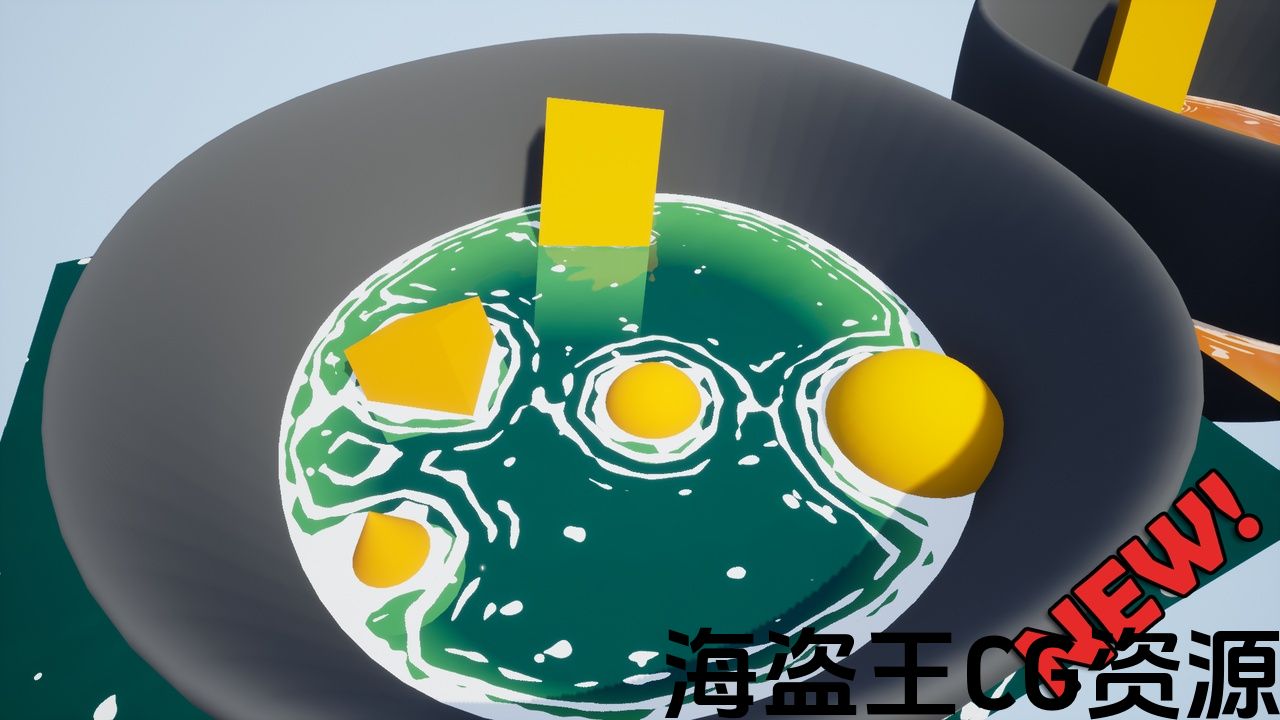
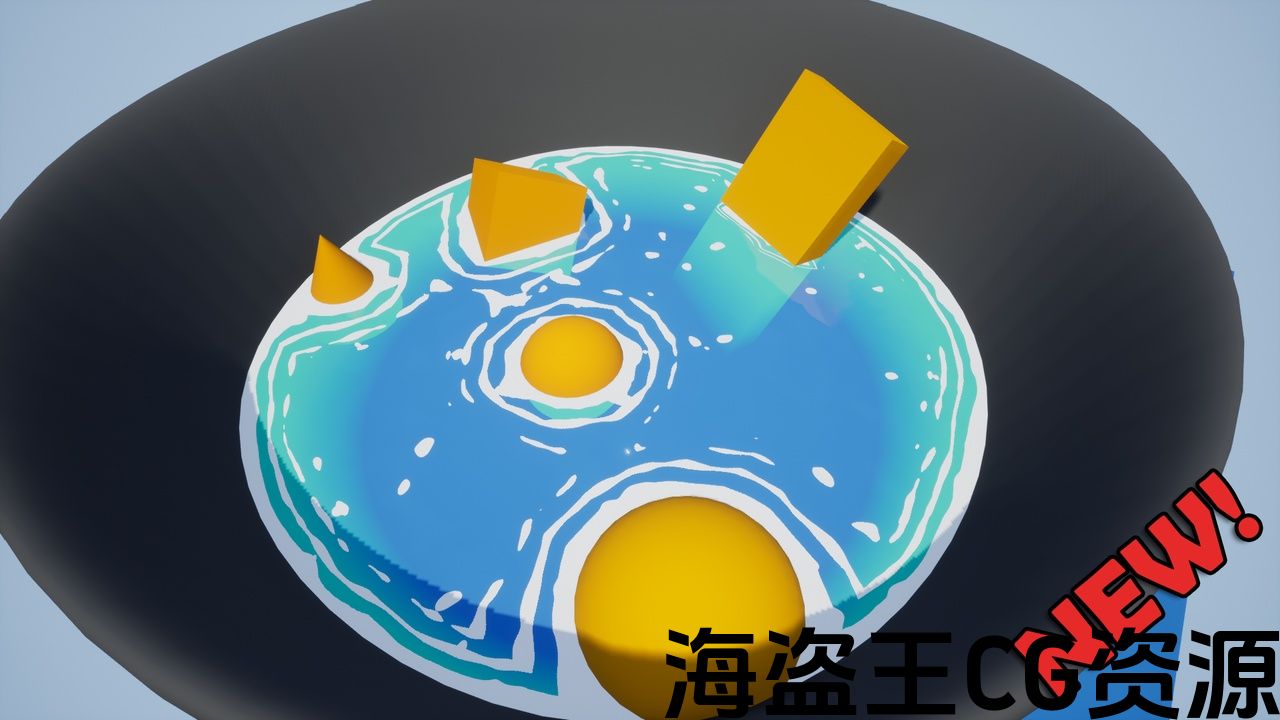
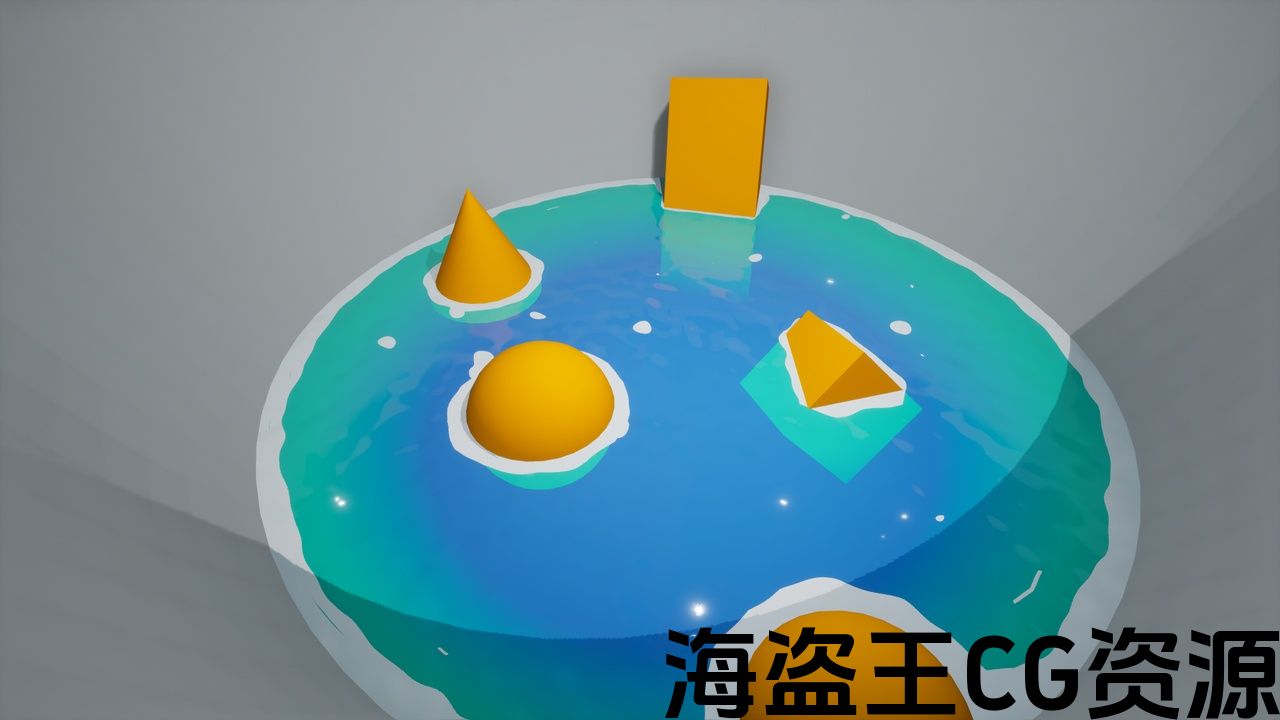
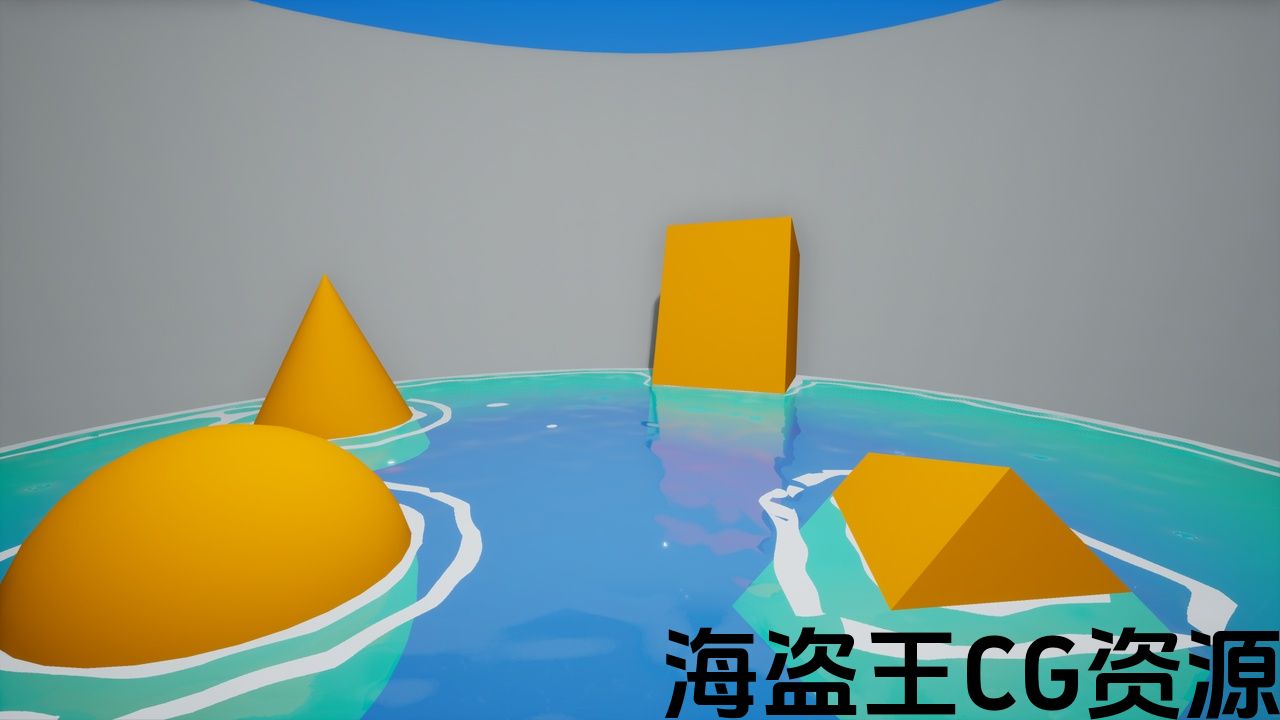
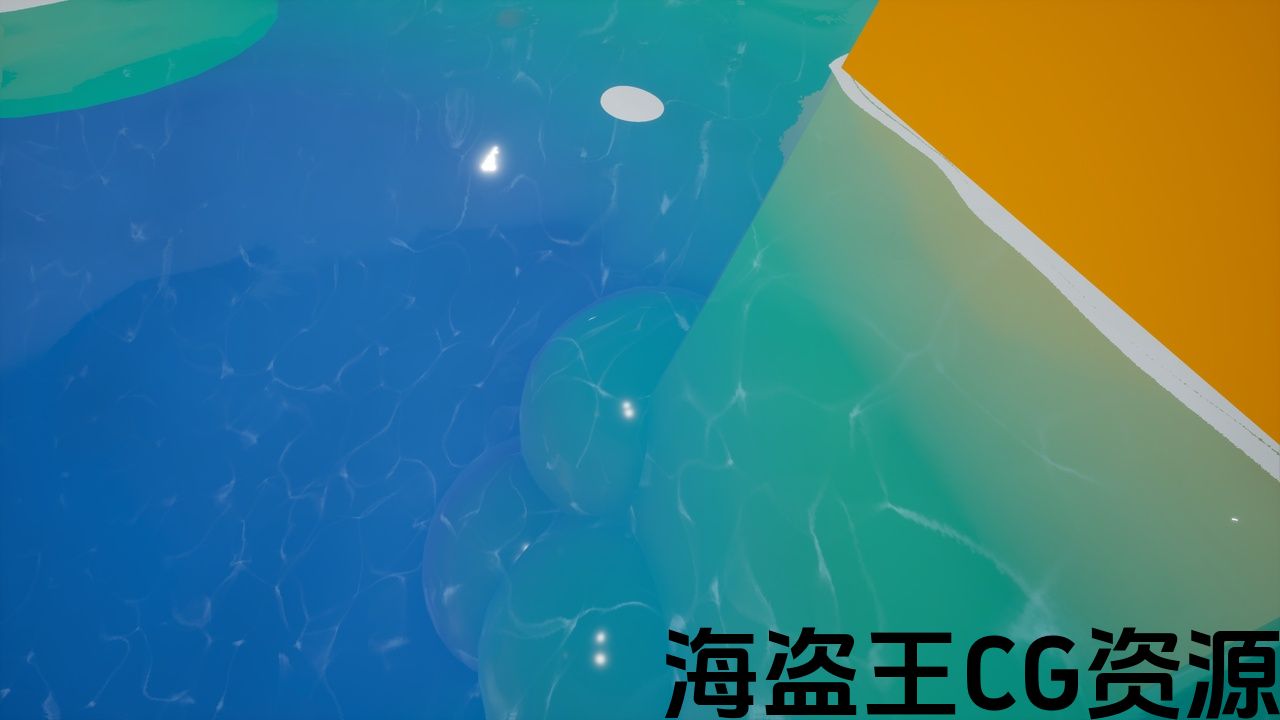
Youtube Demostration/Instructions:
https://www.youtube.com/watch?v=w-2D4YNnuDs&feature=youtu.be&ab_channel=Steve%27sTutorialsTo fix the shader in Unreal Engine 5 go to transluceny settings in the material and change it from “Surface ForwardShading” to “Surface TranslucencyVolume”I’m in the process of trying to upade this change but for now you can follow that to fix it yourself.Update v1.00. Updating the shader to allow you to manually slide between how many lines you want from the foam. The old version is still included in the package encase you prefer the old generation. :DIMPORTANT!!! ENABLE DISTANCE FIELDS IN PROJECT SETTINGS. PLEASE WATCH INSTRUCTIONAL VIDEO BELOW.
If you are confused to why the surface of the water is super reflective and not as displayed in the image. It is because that is just the planar reflection. If you press “G” which enable game view you’ll see how it is supposed to look.
IF YOU ARE HAVING ISSUES PLEASE DO NOT HESITATE TO JOIN MY DISCORD
IMPORTANT!!! The blueprint of this has a planar reflection. A planar reflection can be quite demanding depending on the size and usage of the material. If this is the case for you. Simply go into the blueprint “BP_WaterBody” then go to the “viewport” tab. Then into components on the left delete the asset labeled “er”. This will remove the planar reflection and give better performance. However the reflection will not look as good you will be able to place reflections sphere sin your scene to make up for it.
UPDATE!!!: 4.24 version of the shader is now available to download. If this does not show up remember to update it or restart your epic games launcher!.
This pack contains a water material that’s been made to allow you to adjust it in different ways to suit your needs. The material itself has been organized into section to allow clear alterations to the base materials. It has also been built up with material functions that can be used/changed independent.
Along with the customization of the water material you will also have access to a decal material and a post process material that together will allow for a convincing underwater effect. On top of this you will also be provided with a buoyancy material function that when attached to the world position offset of a material will allow props to bob up and down in the water.
All of this is combined into a blueprint that can simply be dragged out when needed.
Also includes a small level with the asset being used in a couple of examples.
Youtube注册/说明:
https://www.youtube.com/watch?v=w-2D4YNnuDs&feature=youtu.be&ab_channel=Steve%27sTutorials要修复虚幻引擎5中的着色器,请转到材质中的半透明设置,并将其从”Surface ForwardShading”更改为”Surface半透明卷积”,我正在尝试完成此更改,但现在您可以按照此操作自行修更新v1.00。 更新着色器以允许您手动在泡沫中想要多少行之间滑动。 旧版本仍然包含在包encase你更喜欢老一代。 :DIMPORTANT!!! 在项目设置中启用距离字段。 请观看下面的教学视频。
如果你感到困惑,为什么水的表面是超反射的,而不是像图像中显示的那样。 这是因为那只是平面反射。 如果你按”G”启用游戏视图,你会看到它应该是什么样子。
如果您有问题,请不要犹豫加入我的不和
重要!!! 此蓝图具有平面反射。 根据材料的大小和使用情况,平面反射可能会非常苛刻。 如果你是这样的话。 只需进入蓝图”BP_WaterBody”,然后进入”视口”选项卡。 然后在左边的组件中删除标记为”er”的资产。 这将消除平面反射并提供更好的性能。 然而,反射不会看起来那么好,你将能够在你的场景中放置反射球来弥补它。
更新!!!:4.24版本的着色器现已可供下载。 如果没有出现,请记住更新它或重新启动您的史诗游戏启动器!.
这个包包含了一个水的材料,使您可以调整它以不同的方式,以满足您的需要。 材料本身已被组织成部分,以便对基础材料进行明确的修改. 它还建立了可以独立使用/更改的材质函数。
随着水材料的定制,您还可以访问贴花材料和后处理材料,这将允许一个令人信服的水下效果。 除此之外,你还将提供一个浮力材料功能,当附加到一个材料的世界位置偏移将允许道具在水中上下摆动。
所有这些都组合成一个蓝图,可以在需要时简单地拖出。
还包括在几个示例中使用的资产的一个小级别。

评论(0)