If the material is used for post-processing or is applied to a mesh, disabling antialiasing or switching it to FXAA mode should remove ghosting and flickering
(See documentation for additional information)
Contains:
- 5 Master Materials
- 62 Material instance examples
- 25 Curve Gradients
- 2 Material Functions
- 1 Dithering texture
- Overview level
如果材质用于后处理或应用于网格体,则禁用抗锯齿或将其切换到FXAA模式应可消除重影和闪烁
(有关其他信息,请参阅文档)
包含:
- 5主材料
- 62材质实例实例
- 25曲线梯度
- 2材质功能
- 1抖动纹理
- 概览级别
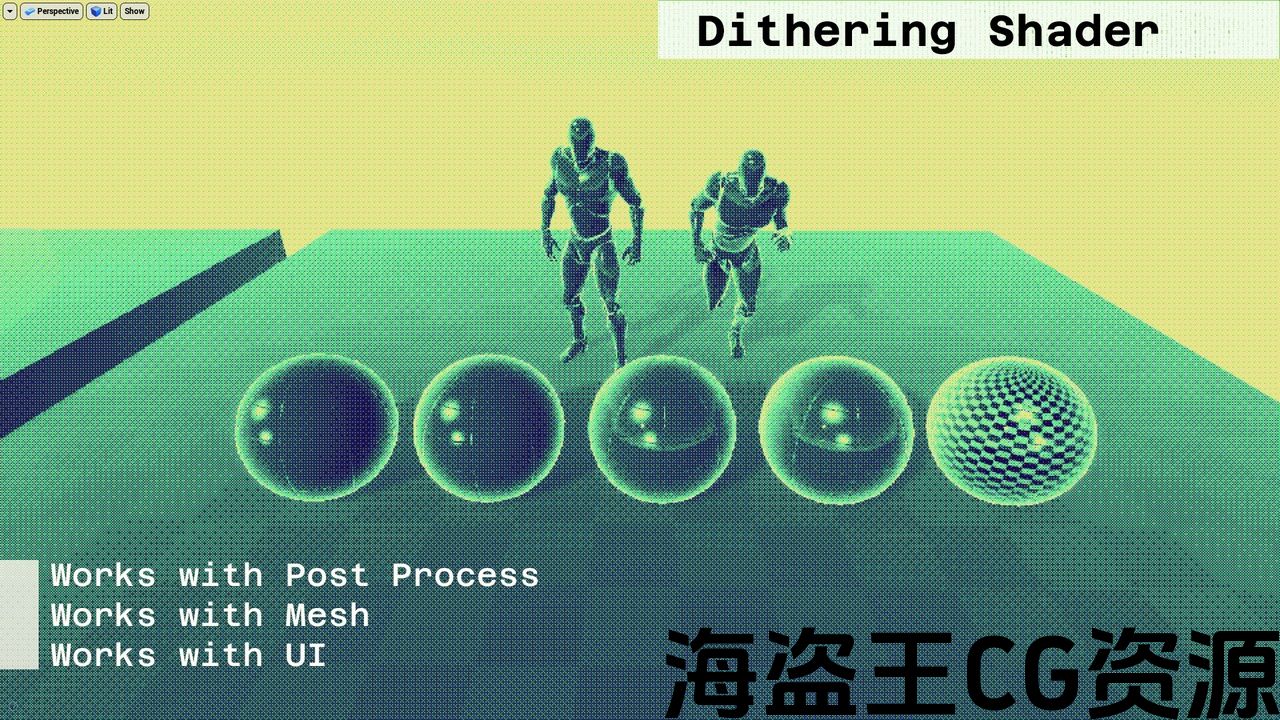

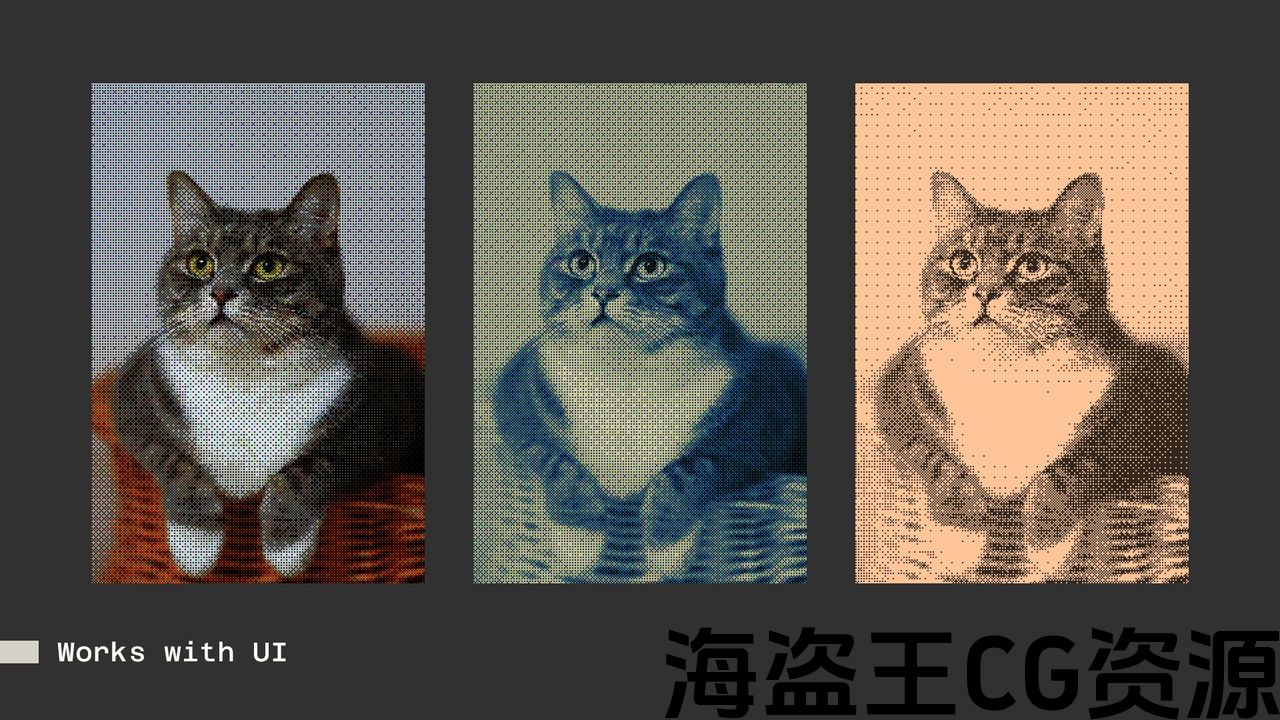
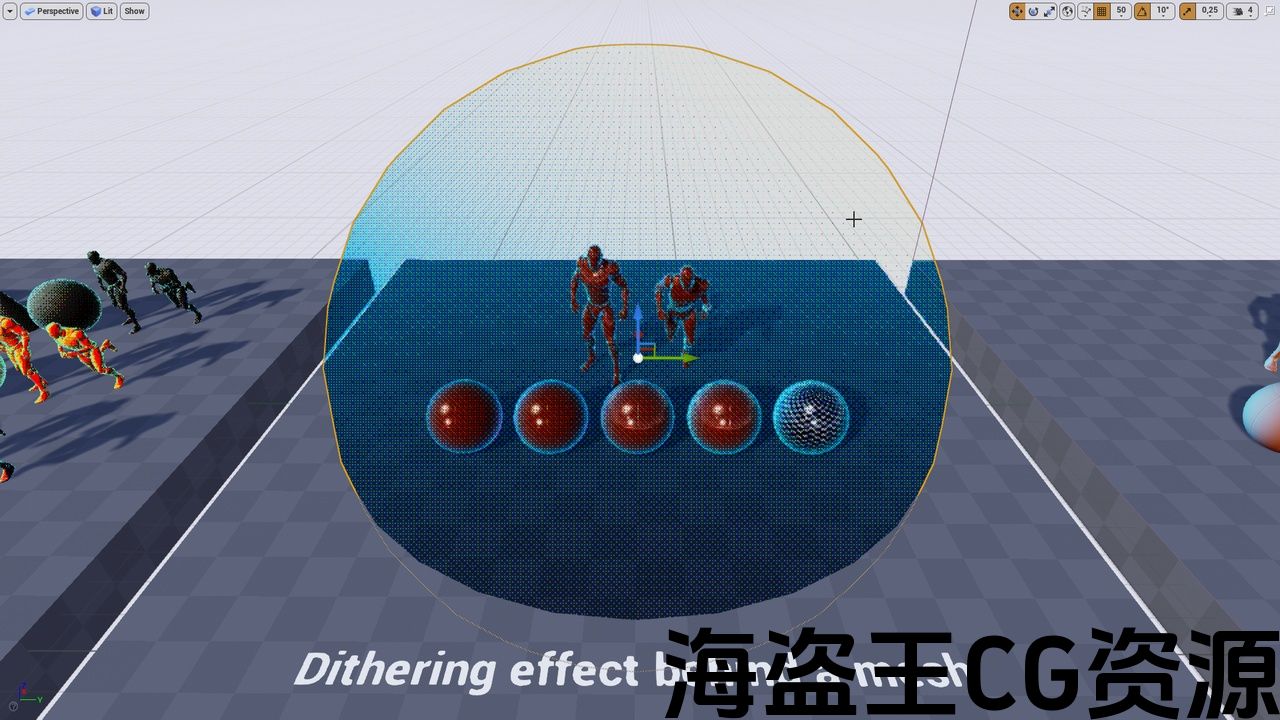
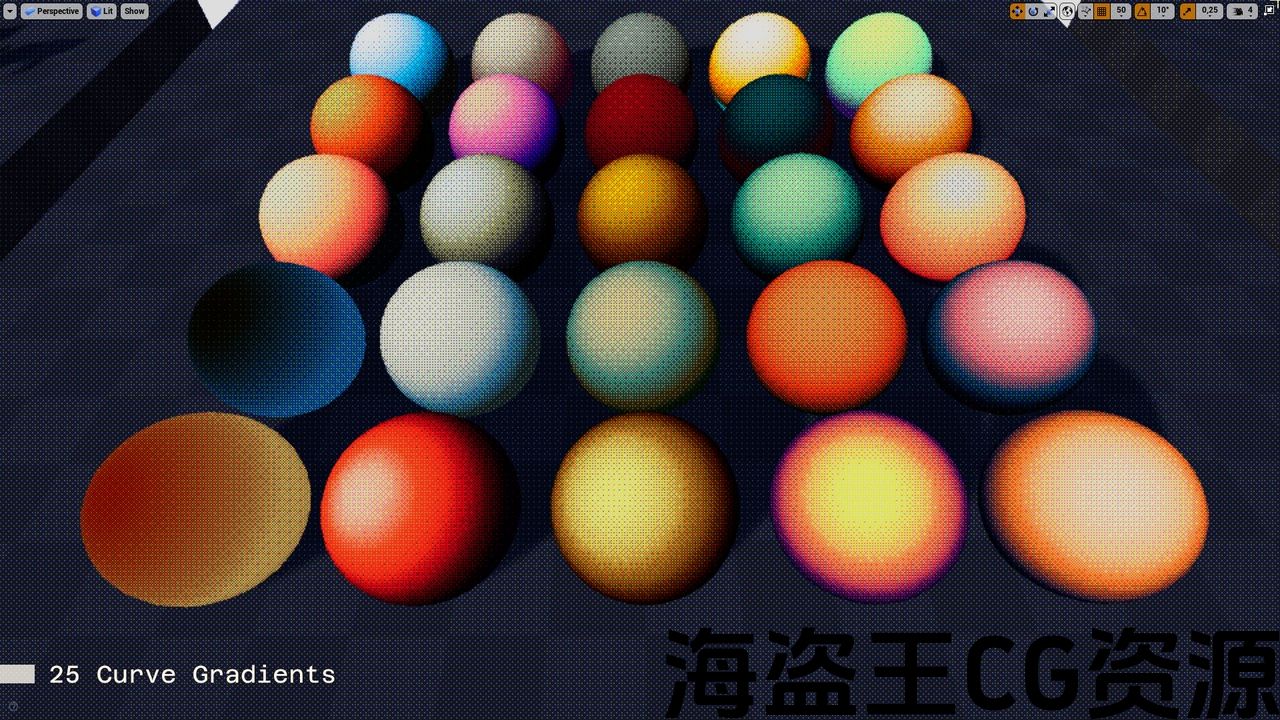
Customizable shader that’s used for creation of Dithering effects.
Video (YouTube)
Playable Demo (GoogleDrive)
You can check materials in the playable demo
Documentation (GoogleDocs)
Features:
-
Material can be used for post-processing (Shading of an entire level)
-
Material can be applied to any mesh and everything behind the mesh will be shaded in the shape of its silhouette
-
Material can be used for the shading of UI elements
-
Asset includes Lit and Unlit Materials, that use fake lighting and normal maps, which work well when combined with the Dithering Effect
-
Asset includes 25 premade gradients for materials and post process material
-
Asset includes an Overview map with examples of use
可自定义着色器,用于创建抖动效果。
视频(YouTube的)
可玩演示(谷歌驱动器)
您可以在可玩的演示中查看材料
文件(谷歌搜索)
特征:
-
材质可用于后期处理(整个关卡的阴影)
-
材质可以应用于任何网格,网格后面的所有内容都将以其轮廓的形状阴影
-
材质可用于UI元素的着色
-
资产包括使用假光照和法线贴图的点亮和未点亮材质,这些材质与抖动效果结合使用时效果很好
-
资产包括25个预加工梯度的材料和后处理材料
-
资产包括一个概述图和使用示例

评论(0)