Includes:
- Material Function with all the logic to create the sphere effect
- Material Parameter Collection that adjusts parameters in the Material Function (though these values do not need to be manually adjusted)
- Blueprint Component which is added to the player character or actor which the sphere effect should move with
Demo Content Includes:
- Demo map with Spherical Shader applied to static meshs, foliage, and landscape
- Static Meshes (1 floor, 1 pillar, 3 walls, and 1 stairs with diffuse and normal textures)
- Foliage (1 static mesh and diffuse texture)
- 2 terrain textures with normal maps
- 3 example materials with Spherical Shader applied
- Spherical Shader blueprint component applied to the player character
To Use the Shader:
- Add the included Material Function to the World Position Offsets of your materials
- Add the included Blueprint Component to your player character
Important/Additional Notes:
- This shader requires enough vertices on meshes to allow them to be deformed spherically. Very low poly meshes such as basic primitives will need extra subdivisions for them to appear round.
- This shader works in Mobile Preview and has been verified to work on several Android devices. It has not been tested on iOS hardware.
包括:
- 材料功能 用所有的逻辑来创建球体效果
- 物料参数收集 调整材质函数中的参数(尽管这些值不需要手动调整)
- 蓝图组件 它被添加到球体效果应该移动的玩家角色或演员中
演示内容包括:
- 演示地图与球形着色器应用于静态网格体,植物和景观
- 静态网格体(具有漫反射和法线纹理的1个楼层、1个柱子、3个墙壁和1个楼梯)
- 植物(1个静态网格和漫反射纹理)
- 2地形纹理与法线贴图
- 3应用球形着色器的示例材质
- 应用于玩家角色的球形着色器蓝图组件
使用着色器:
- 将包含的材质函数添加到材质的世界位置偏移中
- 将包含的蓝图组件添加到玩家角色中
重要/附加注意事项:
- 此着色器需要网格上足够多的顶点以允许它们球形变形。 非常低的多边形网格,如基本基元将需要额外的细分,使它们看起来是圆形的。
- 此着色器适用于移动预览,并已验证可在多个Android设备上工作。 它尚未在iOS硬件上进行测试。

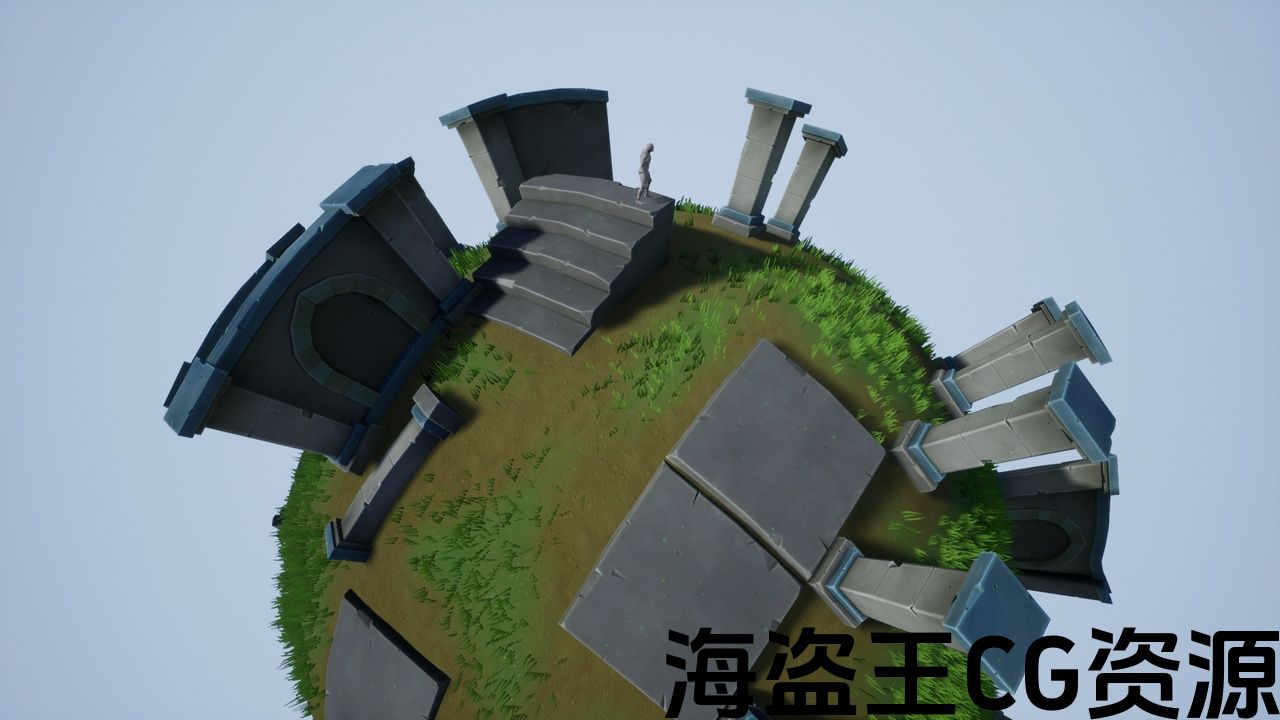
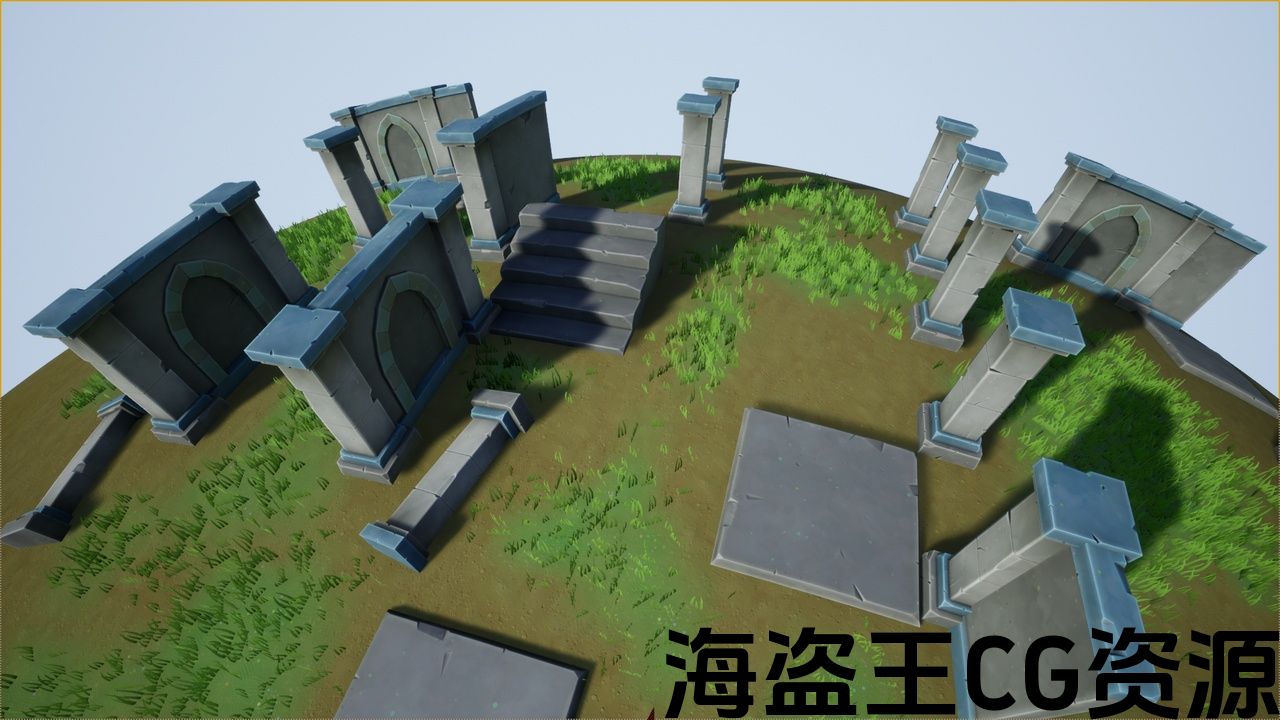

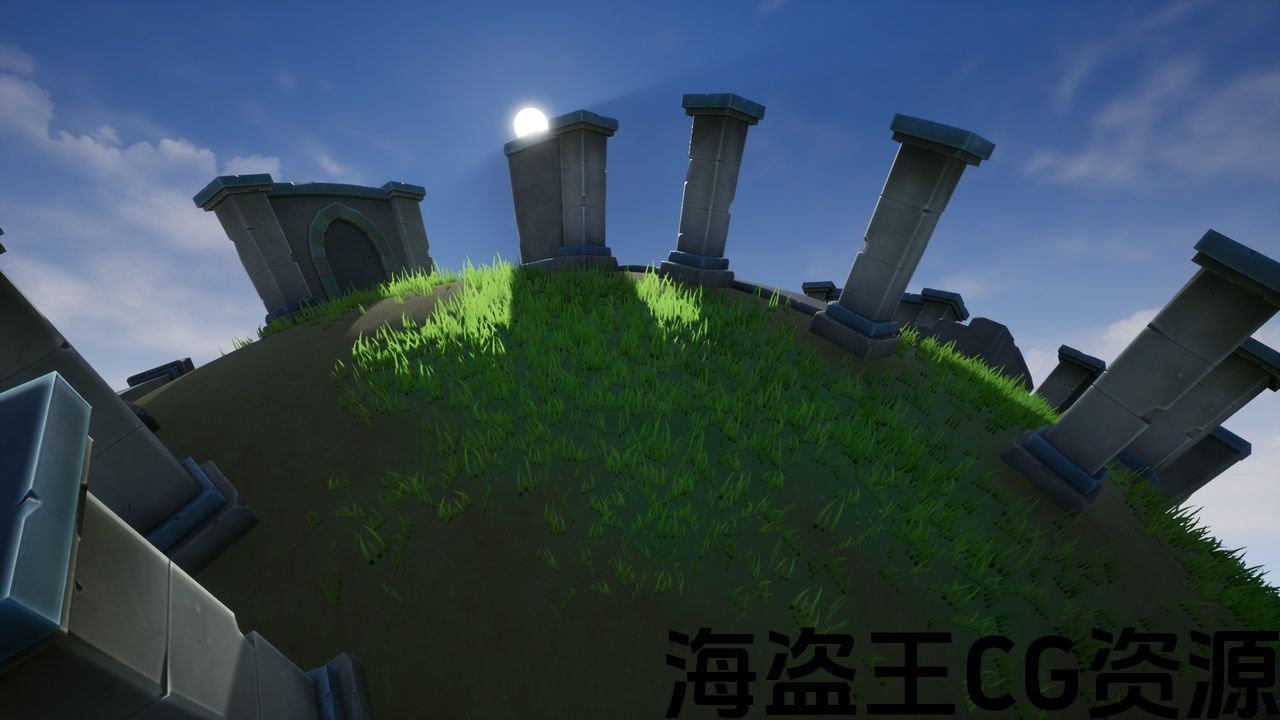
Preview: https://youtu.be/HVSlC3Dm624
User Guide: Spherical Shader User Guide
UPDATE: This shader affects the rendering of standard polygonal mesh and is fully compatible with UE4. However, it has known issues with Nanite and is NOT fully compatible with UE5.
Description:
Spherical Shader is a vertex shader that allows you to create the illusion of a spherical world by simply using a Material Function and a Blueprint Component. The curvature is controlled by a Material Parameter Collection, but its parameters do not need to be directly set. They are controlled by the Blueprint Component. (Note: This is a vertex shader which affects the way vertices are rendered and does not affect collision or physics.)
Please note:
-
The spherical effect only calculates a hemisphere, the top half of the sphere based on where the player is standing. This is a limitation of the math used and prevents things far away on the horizon from wrapping under and back around behind the player.
-
Keep in mind that the actual world, gameplay space and collision, remains flat. This shader simply offsets the vertices at render time to make them appear as if spherical from the player’s perspective.
-
This material function affects vertices only and not collision or physics. As such, certain gameplay mechanics, such as those using line traces from the camera, might not appear to match up with geometry when this shader is used.
预览: https://youtu.be/HVSlC3Dm624
用户指南: 球形着色器用户指南
更新资料: 此着色器影响标准多边形网格的渲染,并且与UE4完全兼容。 然而,它与纳米石有已知的问题,并且是 不是 完全兼容 UE5.
资料描述:
球形着色器是一个顶点着色器,允许您通过简单地使用材质函数和蓝图组件来创建球形世界的幻觉。 曲率由材料参数集合控制,但其参数不需要直接设置。 它们由蓝图组件控制。 (注意:这是一个顶点着色器,它影响顶点的渲染方式,不影响碰撞或物理。)
请注意:
-
球形效应只计算一个 半球,球体的上半部分基于玩家站立的位置。 这是所使用的数学的一个限制,并防止远在地平线上的东西包裹在玩家后面。
-
请记住,实际的世界,游戏空间和碰撞,保持平坦。 这个着色器只是在渲染时偏移顶点,使它们从玩家的角度看起来像球形。
-
此材质函数仅影响顶点和 不是 碰撞或物理。 因此,使用此着色器时,某些游戏机制(例如使用相机中的线条轨迹的游戏机制)可能与几何体不匹配。

评论(0)